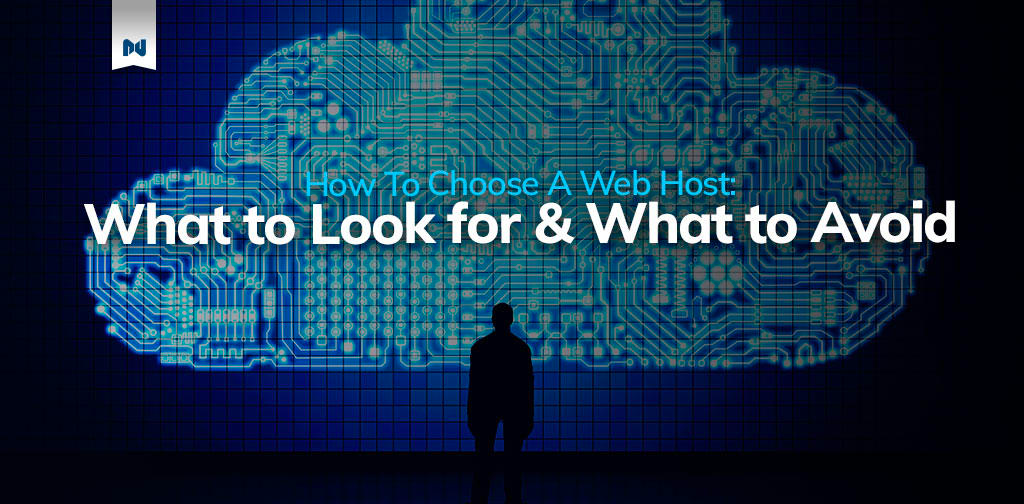Everyone and everything has a website nowadays. They even function as business cards. Websites are easier than ever to create with platforms like StoreBuilder. But there is still confusion around web hosting behind the scenes.
With so many options, how do you choose a web host? What makes a web hosting company worth it? What should you look for in a website hosting company?
If you’re here, you’re probably asking the same questions. This article will tackle the biggest hurdles you’ll come across when trying to select a good web host, and how to make the big decision.
How to Choose a Web Host: The Basics
Hosting is more than just the place that keeps the lights on and doors open for your website. There are different types, many packages to choose from, and certain options that work better depending on your needs as a user.
You can (and should) certainly check out reviews for hosts you’re interested in. Before you know what to look for in a website hosting company, you should probably figure out what good hosts provide.
Recently, Nexcess polled around 1400 customers about their experiences with web hosts. The top three areas that customers reported needing improvement were:
- Features and usability (20.7%).
- Performance and speed (19.89%).
- Cost (14.25%).
Features ranged from email accounts, control panel dashboards, security options, compatibility, and frequency of updates. Over half the speed complaints came from people utilizing “cheap” hosting — and we’ll touch upon why a bit later.
5 Real Differences Between Cheap Hosting and Good Hosting >>
4 Types of Hosting
1. Shared
The cheapest type of hosting is shared hosting. Many websites are hosted on the same server and “share” resources, while much of the system administration is conducted by the host since as many users are being hosted.
Shared hosting is an option if you don’t mind giving up a bit of control. There are usually caps on usage which can impact your website’s performance, if for instance you experience a surge of traffic. Shared hosting is more vulnerable to security issues than other types of hosting.
2. Dedicated
If you don’t like to share, no problem. Dedicated hosting means the server is yours and only yours. You’re not sharing resources, and you can configure the setup exactly the way you like it. Your site is more secure on dedicated hosting. Because you don’t have to share resources, you’ll encounter better website performance, but it will cost more than shared hosting.
3. VPS
If you don’t like the costs of a dedicated server but gravitate toward the scalability and customizability options, a VPS hosting package might be your answer. Think of it as the middle ground between shared and dedicated. It’s all the DIY with caps on your resources, but at a fraction of the cost of a dedicated server.
4. Cloud
The most reliable of all server options, cloud hosting ensures your site is always up by pulling from a number of different resources. There’s no risk of server failure and you can scale up at any time. This is the best option for heavily trafficked sites, but it costs a bit more.
Managed vs. Unmanaged
Simply put, managed hosting is hosting that is monitored for you. Much like the services shared hosting options provide, managed hosting makes sure everything on the backend is up to date and secure.
Related reading: What is Managed Hosting? >>
Unmanaged hosting leaves it to you to check on all your plugins, make sure your security certificates are up to date, and your site resources are updated and backed up.
What to Look for in a Website Hosting Company
Security
Updated and current security certificates are necessary for secure and encrypted communication between clients and servers. Outdated versions of certificates, such as PHP or MySQL, are red flags and warrant a conversation with your hosting provider if this is happening at your current host.
Other security measures to consider include checking to see if they have a content delivery network (CDN) and firewall as well as mitigation plans for DDoS attacks, and backup/restores. Sites go down for a variety of reasons and having a plan to secure your data and get it back up and running is crucial if you have steady traffic.
What is an SSL & How Do I Get One? >>
You should also check to see if the host scans for malware. The safer your information and site is, the better. Website hackers and cyber-thieves can absolutely compromise data and make it a nightmare for you, your customers, and, if you utilize shared hosting — potentially anyone on your server.
Select a web host that encompasses the security features you need and has a demonstrated record of working with clients to get everyone’s sites up and running fast.
Scalability
How many times have you heard about a website crashing because there were so many users that it overloaded due to traffic? That is a scalability issue. Scalability is a system’s response to a change in the processing of resources — more users, more load.
If you hate waiting in line in physical stores, imagine waiting in line for hours only to find out the store has closed. If you cannot adjust for scalability when you suddenly have a boost in traffic, you’re in trouble.
Downtime costs you money, so if you can avoid that altogether you’re avoiding lost revenue. Pick a host that offers auto scaling.
Support
When things go haywire, you want everything back to normal fast. More importantly, you want to be answered by someone kind and helpful.
With 59.98% of all customers in our survey reporting customer service/support being a top priority for their hosting experience, it is clear that the best hosts provide excellent support.
Most anyone can answer a phone and read from a script. Not everyone can help you chroot a nameserver. Look for support options that are available 24/7/365 from industry professionals.
Why Hosting Support Is Important >>
Speed and Performance
If your website is taking forever to load, either you’re on dialup or something is wrong. You can get some mileage out of optimizing your website to improve page speed, but often the culprit is the hosting itself.
Hosts can throttle bandwidth if you’re approaching your limits, particularly if you’re sharing resources with other users on a shared hosting plan. Ultimately, the type of plan you’ve subscribed has the biggest impact on your site speed.
Check loading times, Time To First Byte, and First Paint speeds — some of Google’s Core Web Vitals. Choose a plan that matches the traffic patterns you expect to need. Pick a host that has multiple data centers, preferably one close to you. The faster your host, the bigger your head start.
What You Should Avoid When Choosing a Web Host
Unlimited Offers
As mentioned above, many survey respondents complained about speed and performance issues when using cheaper hosting options.
The reason these are so cheap and enticing is because there are usually caps on “unlimited” hosting. You may only be able to use a percentage of your bandwidth before you’ve reached your limit and visitors start getting an error message.
Sometimes the phrasing is more specific, like “unmetered” — and if you examine the fine print, you’ll find wild criteria like if you’ve used more than X% of the system resources for more than 180 seconds, you’re in violation of the host’s Terms of Service. Yikes.
No Refund Guarantees
Sometimes you make a snap judgement and a day later you realize it’s not what you expected. The nuts and bolts of what you’re working with just aren’t working out. Do you really want to be locked in for a month, or six months, or whatever you’ve signed up for? Probably not.
When you’re picking a web host, you should go with one that makes it easy to opt out and get your money back. A good host will not only want you to stay on as a customer, but if you decide they’re not for you, they’ll want you to leave amicably. Good hosts want happy customers even on the way out.
And if you’re stuck in a hosting plan you’re unhappy with, some hosts, like Nexcess for example, will buy you out of your current plan.
Jumping The Shark
With all that in mind, do your homework before making the decision to commit to a host. We don’t just mean researching your host, either. Examine your needs as a site owner first and foremost. What do you need your host to do for you?
What kind of site are you building? If it’s a blog or even a membership site, maybe Managed WordPress is a good fit for you. If you’re building an ecommerce site, perhaps Managed Magento or Managed WooCommerce is more your style.
Maybe you’ve got it all mapped out, want total control, and are ready to make the switch to the cloud. Once you know what you need, think about how much you need and what options to consider.
Think about how many visitors you currently have or expect to have. Will you need scalability options in the future? How much technical know-how do you have? How much do you want to handle on your own? These are just some of the questions to consider when thinking about what to look for in a website hosting company.
Next Steps
Selecting a web host is not very different from picking a caretaker, a bank, or anything else you place trust in when handling something valuable. You want high quality and value for your money because they are keeping watch over something you don’t want compromised.
When selecting a web host, we think we know what we’re talking about: we’ve been at this a long time.
Let us show you why Better is Built In with Fully Managed Hosting from Nexcess. Check out our Fully Managed WordPress or WooCommerce hosting plans to get started today.