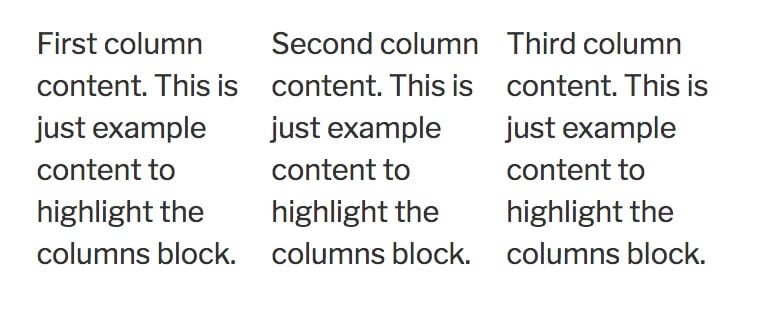When you’re getting ready to create a new WordPress website, one of the most important things to find is a trustworthy WordPress theme that fits your business needs, is flexible and reliable, and isn’t going to haunt you later if/when problems arise. You also don’t want to spend hours searching for the best free WordPress theme or the best premium WordPress theme only to bring it to your designer and developer and have them tell you it’s garbage, which happens more than you may think.
Choosing a good WordPress theme can be difficult because:
- If you choose a bad theme without knowing it, it could cause problems later or other developers may refuse to work on your site because of the theme.
- Themes with poorly written code or bloated themes can negatively affect performance — but you can’t easily “see” if a theme is coded well.
- Horror stories are floating around the Internet of theme companies with terrible support or no support at all.
- Anyone can create and sell a WordPress theme without any oversight—which means not all themes are created equal and not all have been built well.
![]() Take the hassle out of hosting so you can focus on building a great site. Nexcess offers Managed WordPress Hosting which features stencils. You can apply your plugins and themes to as many sites as desired with just one mouse click.
Take the hassle out of hosting so you can focus on building a great site. Nexcess offers Managed WordPress Hosting which features stencils. You can apply your plugins and themes to as many sites as desired with just one mouse click.
How Do You Find Trustworthy WordPress Themes?
One of the questions we get asked the most by new website owners is, “How do I know if a WordPress theme provider is trustworthy?” So we put together a collection of things to consider before choosing a WordPress theme.
If you are looking for a free WordPress theme, the best place to find free trustworthy WordPress themes is the WordPress.org theme repository because the theme repository is actively managed by a team of contributors who vet all of the themes before they are added.
Form Get is another good place to look for free premium WordPress Themes.
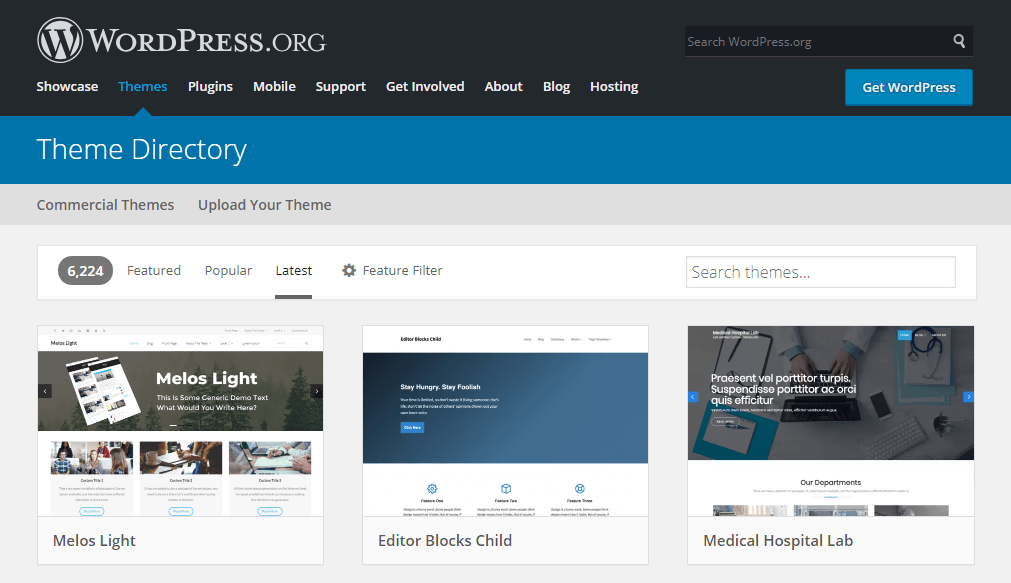
Looking at Themes in the WordPress Repository
When reviewing themes on the repository, thing to look at include:
- The Number Of Active Installs:
While newer themes aren’t going to have as many installs as older themes, in general, the number of installs will give you an idea of how many other people like and are using the theme. - The Reviews:
Read the best and the worst reviews. See what other people have to say about using the theme and what, if any, their issues were. - The Last Updated Date:
The last updated date will tell you if the developer is actively working on and improving the theme or updating it as new versions of WordPress are released. If it hasn’t been updated in a long time, you may not want to use the theme. - The Support Forum:
Each theme available through WordPress.org has a dedicated support forum that is public. Spend some time reviewing the forum to see how quickly the developer responds to posts and how helpful they are.
If you’re brave and want to download a free WordPress theme from somewhere else, download the theme and run the zip file through Theme Check, an online service that reviews and evaluates WordPress themes for code quality and security. ThemeCheck will provide a quality score for the theme and warnings of any problems that were encountered. The tool also lets you search for a WordPress theme by name and if someone else has submitted it already, you can see the results.
Purchasing a Premium Theme
If you are buying a premium theme, here are seven things to consider before making a purchase:
- Evaluate The Theme Author:
Where the theme is coming from and who built it matters. Review the theme provider’s website, their WordPress.org profile, and their social media profiles. Look at their engagement with customers, and their participation in the community, Meetups, and WordCamps. Active community members with helpful blogs will care more about adhering to WordPress coding standards and best practices. - Review The Support Policy:
Learn what happens when you have an issue and how and where you can get help if you need it. If possible, review support forums or threads and check their response time and response quality. See if they have a Facebook group or other community for customers. - Check Out The Ratings And Reviews:
See what other people have to say about the WordPress theme company, the theme, and their experience using it—and evaluate responses (or lack thereof) from the theme author. - Read The Company Blog:
Chances are if a WordPress theme provider is investing in their blog and regularly posting new content, they’re planning on being around for a while and care about their reputation. - Do A Google Search:
Do a quick search for [THEME NAME]+Review or [COMPANY NAME]+Review to find reviews and blog posts written about the WordPress theme company and/or their themes. - Ask The Experts:
Before purchasing a premium WordPress theme, don’t be afraid to reach out to the professionals you trust in your network and ask what they think of the theme, or to see what theme companies they recommend. Those who work in WordPress have an overall vested interest in helping other people have a great experience with WordPress and they’ll be happy to point you in the right direction. - Go To A WordPress Meetup:
See if there is a WordPress Meetup in your area and go! Network with other WordPressers and ask what they think of the theme or to see what theme companies they recommend
Thinking About an All-in-One Theme?
When looking for a trustworthy WordPress theme, it can be tempting to go with a multi-purpose, all-in-one theme, but beware. Those themes, while they may have hundreds of thousands of downloads, are jam-packed with huge numbers of options and features—many of which you’re never going to use.
And that means you’ll not only have more code to be updated, maintained, and cared for, but chances for something to go wonky in the future. Plus, bloated themes tend to slow down your site. It is always best to go with the lightest-weight theme possible that fits your needs.
Need Help With Your Site?
Nexcess has a vested interest in helping your WordPress site succeed too! Try a demo with Managed WordPress Hosting, where we take care of image compression and plugin updates for you, so you can focus on your business and building your site.