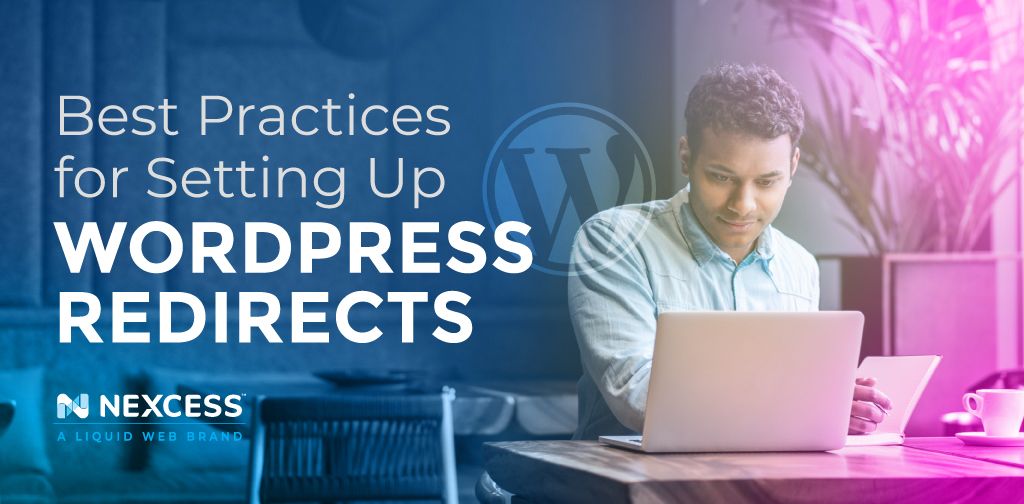Building a website is essential if you want to grow your business. Part of having a website means updating existing pages, resources, and more. Over time, you update or delete old content, replacing it with newer and better content.
Every time you delete content, change your URL structure, or move to a new domain, you need to redirect your URLs. The redirecting process sends visitors to your new content whenever they try to access posts that you’ve moved or deleted. If not redirected correctly, the page will result in a 404 error.
WordPress redirects are an inevitable part of the long process of improving your website. As you set up redirects, it’s important to follow best practices to avoid possible mistakes that can harm your website. Keep reading to learn best practices for correctly setting up WordPress redirects on your site.
Why WordPress Redirects Are Important
WordPress redirects can be a very beneficial tool for your website. As your website grows and evolves, you will need to update your site’s content or structure. This redirecting process can be complicated. If you don’t follow WordPress redirect best practices, you risk negatively impacting your website.
The good news is that there are WordPress hosting plans with plugin performance monitors which can watch the performance of your website both before and after you’ve added Wordpress redirects.
That being said, poor WordPress redirects can negatively affect your website in two main aspects:
- User experience (UX)
- Search engine optimization (SEO)
User Experience
Most website visitors use a search engine to access your site. But when the search engine has difficulties finding the information that is supposed to be there, visitors will be sent to a broken link, also known as a 404 error.
These kinds of broken links negatively affect the user experience. When visitors find it difficult to access the information that they are looking for, they will move on to a new website.
Moreover, even simple errors like these can make your website seem less professional and damage the user experience. This is why broken links should be avoided as much as possible, even though it is good to design and have a 404 page ready for a worst-case scenario.
The best tactic to avoid broken links or 404 errors is to redirect your users to a new URL after you delete or move a page.
Search Engine Optimization (SEO)
In addition to poor user experience, a broken link can also damage your website by affecting your search engine optimization (SEO). SEO is a major marketing technique that is used to draw organic traffic to your website, without the expense of paid marketing. Through SEO, you attract visitors to your website by making it appear higher in search engine results for certain search queries.
A broken link or a 404 error signals to search engines that visitors will not be able to find information on your website and so it will not drive traffic to your page. And considering that search engines drive 93% of all website traffic, that’s a big loss in terms of potential visits.
WordPress Redirect Best Practices
Setting up a redirect can be complicated, so keep in mind these useful practices that we have listed for you below.
Which Types of Redirects to Use
There are a few types of different WordPress redirects that you can use on your website. Here are some of the types of redirects you can run into:
- 301 permanent
- 302 found
- 307 temporary
Using the wrong redirect can negatively impact your SEO, but the good news is that the decision of which redirect to use is a very easy one. It is almost always recommended to use a 301 redirect.
1. Using 301 Redirects
A 301 redirect indicates that you have moved your page permanently. This means that a 301 redirect tells search engines to pass all your information to your new domain — including the SEO value of your old page. The move of your SEO value is very beneficial to your website because this indicates that you will retain your position in all search results. When an SEO value moves, it means that your redirect will not have a negative impact on your site’s traffic.
Furthermore, a 301 redirect will permanently delete your old page’s URL by de-indexing it after a period of time, permanently replacing your URLs and making your move complete. This is one of the reasons why it is recommended to use a 301 redirect.
On the contrary, a 302 or a 307 redirect will perceive your move as temporary and will neither change your URL nor pass your SEO value to the new URL. This means that you will have to build your SEO from scratch and will essentially make you compete with your old SEO for higher positions in search results.
2. Use the WordPress Redirection Plugin
Plugins are essential tools with which you can extend the functionality of your website. Wordpress has a broad collection of plugins available in the plugin page which you can find on your dashboard. When you are in the plugin page, click “add new” and search for plugins that you would want to activate.
Related reading: The Essential Guide to WordPress Plugins >>
One of the most popular plugins you can use is “Redirection” and it is available for free. Redirection is very easy to use and even easier to activate. All you need to do after you download it is to click on the Start Setup button and follow the instructions it gives you. Once you activate it, you can start using it to set up redirects for your WordPress website.
3. Avoid Redirect Chains
When your website grows, you might need to redirect more often, though it is better not to use too many redirects — otherwise you risk creating a loop that damages your website. Each redirect that you add loads your website with more requests, and with each request that is added, your page’s speed slows down. A slow website damages both the user experience and the SEO.
To avoid this, check your list of redirects and add the last redirect as your only one. This is quite easy to do with the WordPress Redirection plugin.
4. Remove Old Redirects
As mentioned, a 301 redirect is supposed to be indefinitely replaced by the new URL. This means that at some point you will have to delete your 301 redirect.
It can be tricky to decide when to delete a 301 redirect because deleting it too early can damage your SEO. If there are still available links that lead to your old URL, it is better to not delete your 301 redirect.
First, you need to make sure that all sites and links that point to your old URL are deleted or updated first. You also need to consider website traffic. It is best to delete a redirect after you confirm that it is no longer generating clicks.
It usually takes search engines one year to track your move to the new URL, so we recommend waiting approximately one year to see if your redirect is still attracting traffic. If there is still traffic on your redirect, then it is better to wait and check in later.
Now You Know
Redirects are an inevitable part of having a website. In the process of redirecting, you need to be careful not to damage the following:
- User experience
- Search engine optimization
- Website speed
To create a successful redirect, you need to remember to:
- Use 301 redirects
- Use the WordPress Redirection plugin
- Avoid redirect chains
- Remove old redirects
Nexcess Makes WordPress Redirects Easier
Don’t want to have to worry about all this? Check out our fully managed WordPress hosting plans.
We’ll watch your site’s performance every day and capture and compare the performance before and after plugin or theme changes have been made.
Some providers tell you your site is slow. We tell you why. And we include it free with every fully managed WordPress plan.
Check out our fully managed WordPress hosting plans today.