Have you ever felt stressed about the amount of time that tedious, repetitive marketing tasks require every single day? Trust me, you’re not alone.
Today, we want to give you the gift of two magical words: marketing automation. Whether you run a basic WordPress site or a full-fledged online brand, marketing automation will help streamline your marketing efforts and free up your time for other important tasks.
And once you know how it works, you may actually believe it’s magic!
What Is Marketing Automation?
Marketing automation executes marketing campaigns across numerous sales channels with no action needed by a marketer. In practice, it accomplishes two things.
- It lets you unload repetitive tasks that usually fall under your marketing purview.
- It lets you maximize your marketing efficiency.
What Is Marketing Automation Primarily Used For?
Marketing automation has three main uses: sales, workflow optimization, and marketing intelligence.
Sales
Sales is the most important use for marketing automation. With an automated campaign, you can engage (or re-engage) leads passively. Meanwhile, you’re capturing sales that might otherwise have fallen through the cracks. So marketing automation is a tool to boost sales as well as your return on marketing investment.
Workflow Automation
Marketing takes a lot of your time and energy. But with marketing automation, you can streamline your marketing efforts so that things like budgeting, digital asset management, and other marketing tasks can run independently. Then you can put the time you’ve saved into other aspects of your business.
Marketing Intelligence
Automated campaigns often rely on customer ID numbers and URL tracking codes to monitor a customer’s conversion journey. Additionally, most automated campaigns are trigger-based, meaning your marketing materials are delivered after a customer meets a certain behavioral trigger. When combined with A/B testing, automated marketing campaigns can tell you a lot about how customers and leads are engaging with your brand and inform new marketing campaigns.
What Is an Automated Campaign?
An automated campaign is a trigger-based marketing campaign built with a marketing automation tool. An example would be an automated email campaign that sends an email to a subscriber when new content similar to content they’ve already read or shown interest in is published. There are several different automated campaigns with common ones being email, social media, and live chat.
What Do Marketing Automation Tools Do?
Marketing automation tools are meant to offload some of the more repetitive and tedious aspects of marketing. Every tool has its own function, or set of functions, depending on what the tool was designed to do. For instance, Mailchimp and Drip are marketing automation tools for email, allowing you to set up automated email marketing campaigns. Similarly, Buffer is an automated marketing tool for social media, giving you the ability to schedule social posts and monitor their engagement data.
What Is the Best Marketing Automation Tool?
The best marketing automation tool is the one that addresses your most critical marketing challenges. So let’s go over some of the most useful tools for the key aspects of marketing automation.
WordPress Marketing Automation Tools for Email
Marketing automation can be particularly useful when you have a mailing list, subscriber list, or if you frequently send emails to your customers. With email marketing automation, you can more effectively generate and warm leads for your website or business.
Drip Marketing Automation Plugin
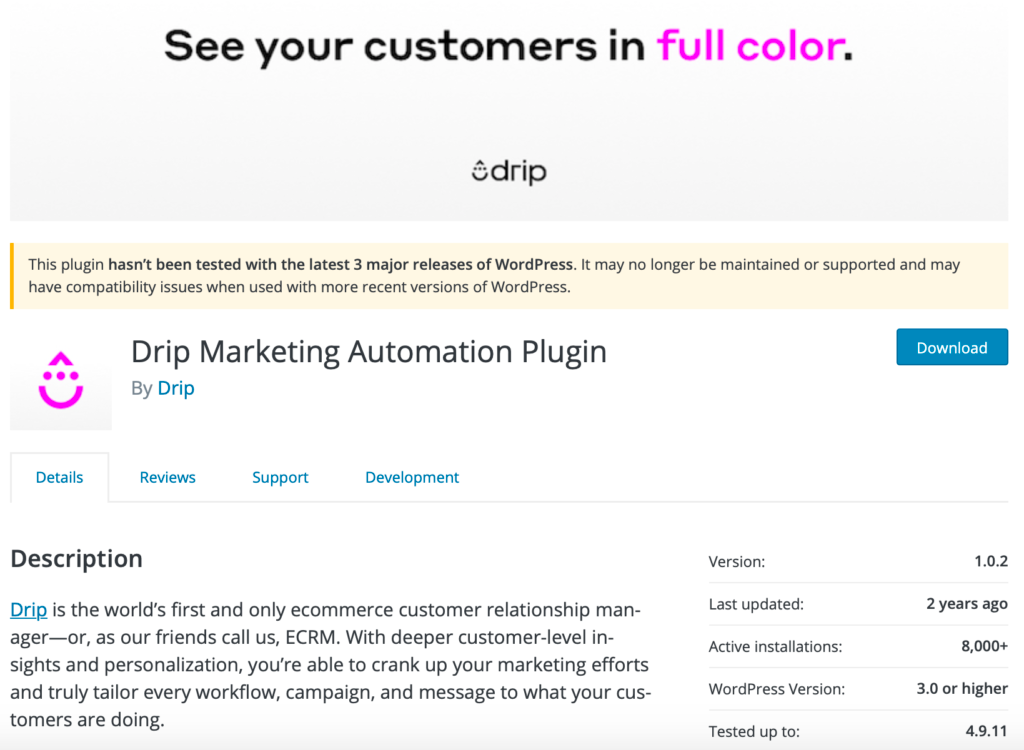
Offering a highly popular plugin, Drip was conceived as a comprehensive eCommerce customer relationship management platform. However, the Drip Marketing Automation Plugin is focused primarily on automating your email marketing campaigns. The plugin can be used for free with up to 100 subscribers, after which you’ll need a Drip subscription starting at $49 per month for unlimited emails and up to 2,500 subscribers. The platform for notable for the in-depth customer data it collects and analyzes.
MailChimp for WordPress

Mailchimp can help you build your audience and automate marketing without needing a plugin. But with a third-party plugin like MC4WP, you can more easily take advantage of Mailchimp’s more diverse features and integrations. For instance, with the MC4WP plugin, you can integrate Mailchimp with such tools as Ninja Forms, BuddyPress, and WooCommerce. Mailchimp itself is free to use, although some features (email templates, A/B testing, etc.) require a subscription starting at $9 per month.
Groundhogg
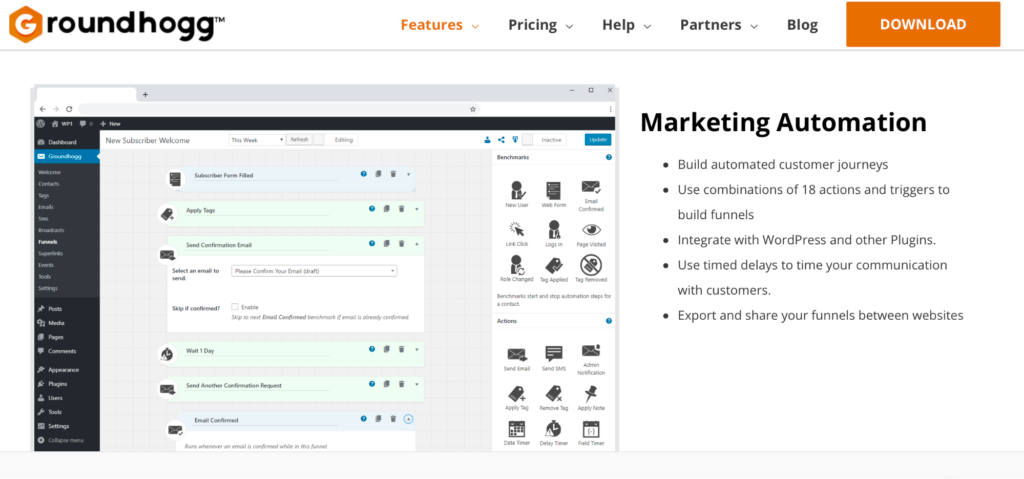
As an all-in-one WordPress and eCommerce marketing automation platform, Groundhogg lets you craft compelling emails without leaving your WordPress dashboard. It also lets you build automated customer journeys just as you would with an expensive analytics tool. Using custom combinations of 18 different Groundhogg actions, you can convert leads more efficiently. With plenty of add-ons and integrations, Groundhogg’s core features are free although a Groundhogg subscription starting at $7 per year, is necessary for certain integrations.
WPMktgEngine
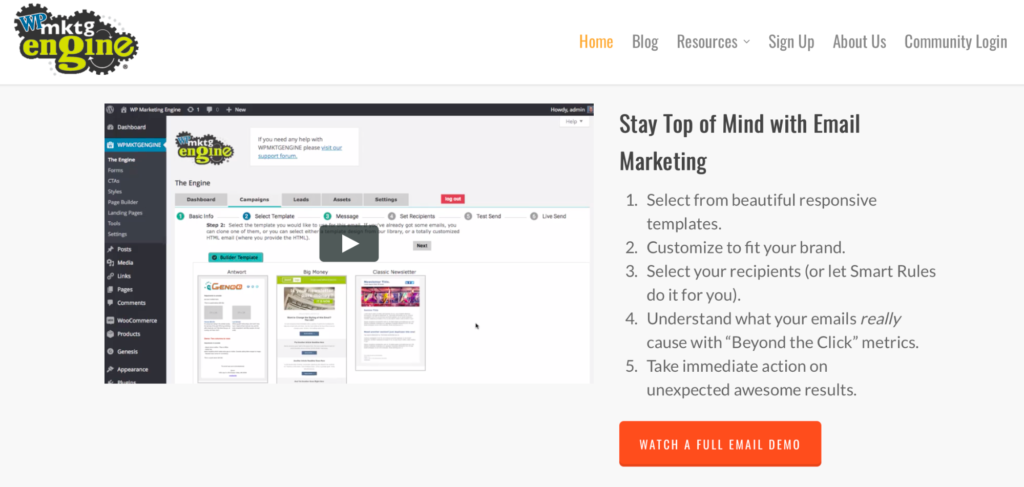
WPMktgEngine is half email marketing automation tool and half customer relationship management platform. It excels at both, and offers tons of configuration options for your automated email triggers. Meanwhile, the plugin continuously collects customer data to provide you with an in-depth understanding of what’s driving conversion. It even lets you craft engaging emails from your WordPress dashboard. WPMktgEngine requires a subscription that starts at $44 per month (paid annually) for up to 2,500 leads.
WordPress Marketing Automation Tools for Live Chat
Traditionally, live chat tools require someone to be actively monitoring incoming messages. But a live chat marketing automation can help mitigate those shortcomings while directly your audience in real time.
HelpCrunch
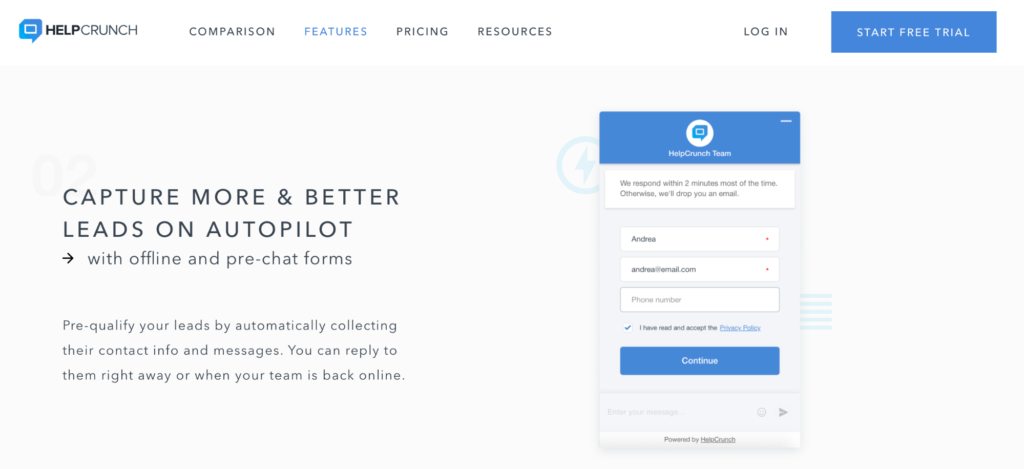
Though billed as a comprehensive sales and customer support platform, HelpCrunch’s standout feature is its live chat widget. You add the chat widget to your site, and then HelpCrunch routes messages from customers to the corresponding messaging app so you can respond anytime, anywhere. A feature called AutoPilot ensures that when you’re unavailable, a bot will respond to your leads, collecting their contact info for a follow-up. To use the live chat feature, you need a HelpCrunch subscription which starts at $15 per month per team member.
Jumplead Marketing Software
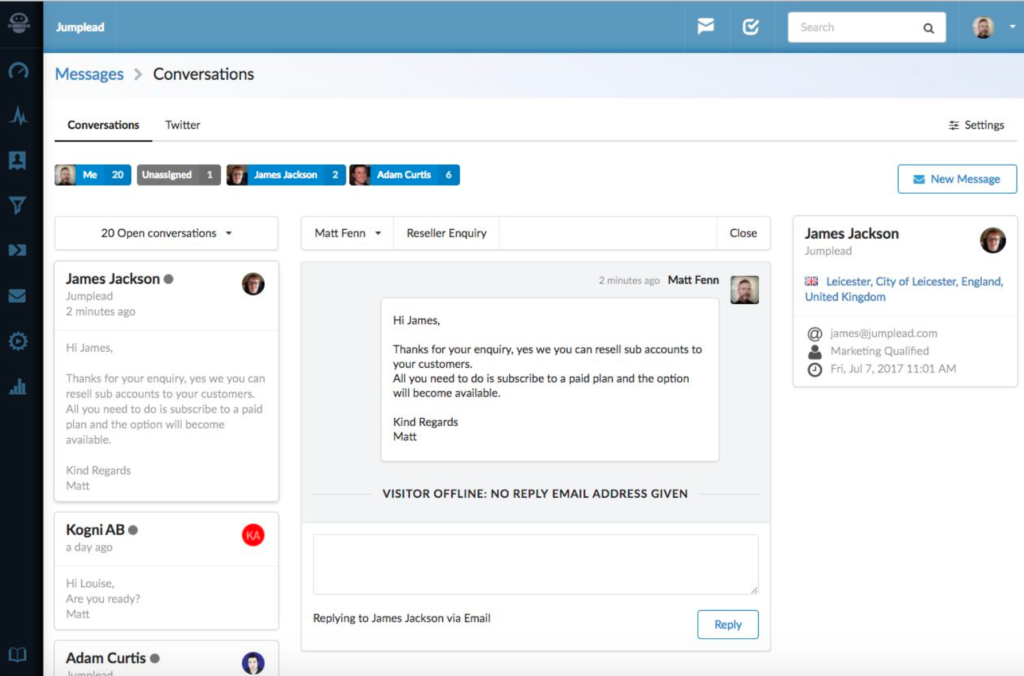
Jumplead is a live chat service with a WordPress plugin that is well suited to WordPress marketing automation. It shows you who is on your site so you can engage them directly. The plugin also collects contact information so that those you chat with can be integrated with your mailing list and other marketing efforts. After a 14-day free trial, a Jumplead subscription starts at $49 per month for up to 3,000 monthly visitors and up to 2,000 contacts.
Marketing Automation Tools for Social Media
Building an audience on social media requires a large investment of time and energy. Social media marketing automation is a way for you to get the most out of that investment by automating social shares, re-shares, and other related capabilities.
Buffer
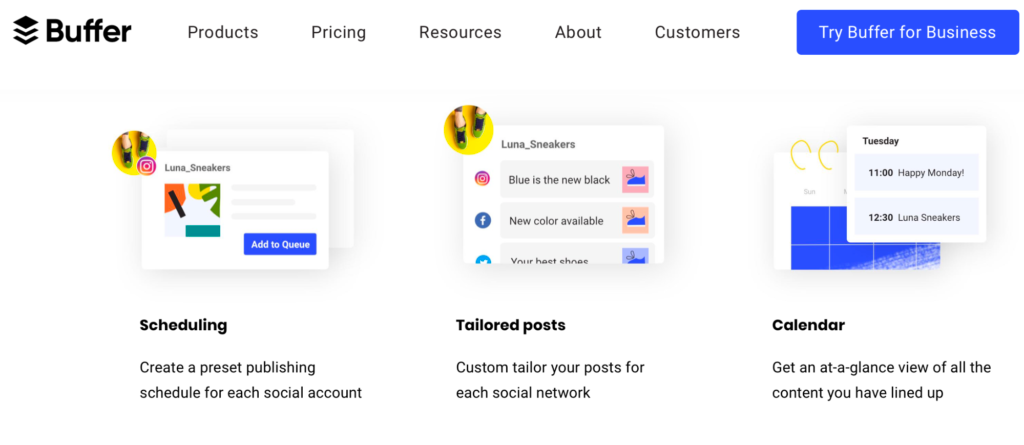
The purpose of Buffer is to reduce time spent sharing content on social media. Automatically add new posts to your Buffer queue using the Buffer-recommended third-party WordPress plugin, or by using Zapier to connect the two platforms directly. With a free Buffer account, you can automate up to 10 posts between up to three social accounts per month. If you need more social accounts and posts, Buffer subscriptions start at $15 per month for eight social accounts and up to 100 posts.
IFTTT
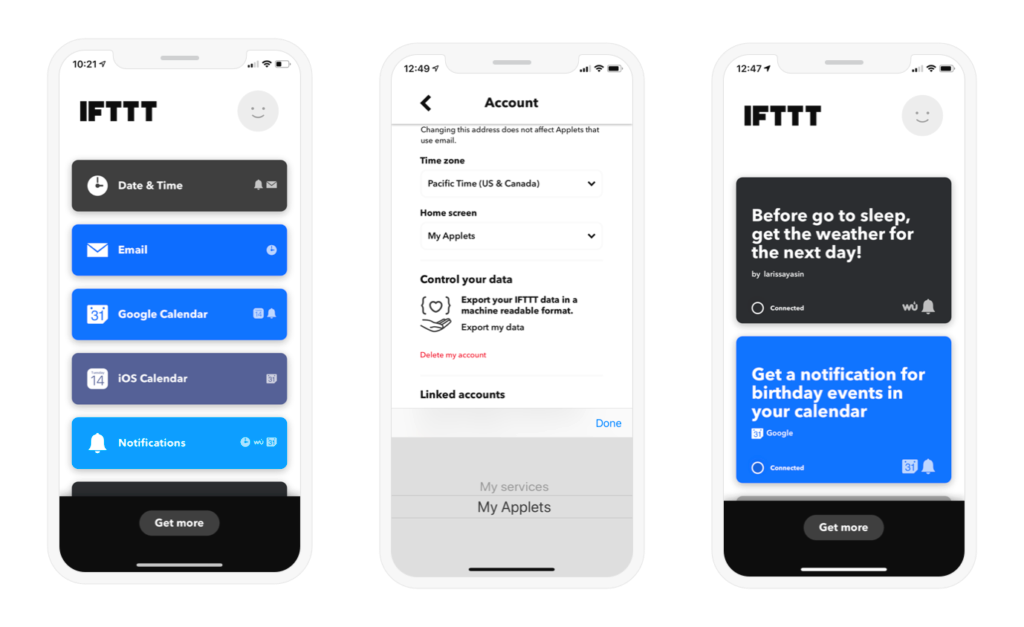
Even though it doesn’t connect to WordPress, IFTTT provides a ton of useful applets with which you can set up triggerable events between different platforms. It even offers a collection of applets for marketing. With IFTTT, you can make sure the profile photo for each of your social media accounts is the same across, document all your Instagram posts in a Google Sheets spreadsheet, and track tweets using a specific hashtag. It’s a lot of power in a tool that’s completely free to use.
Revive Old Post
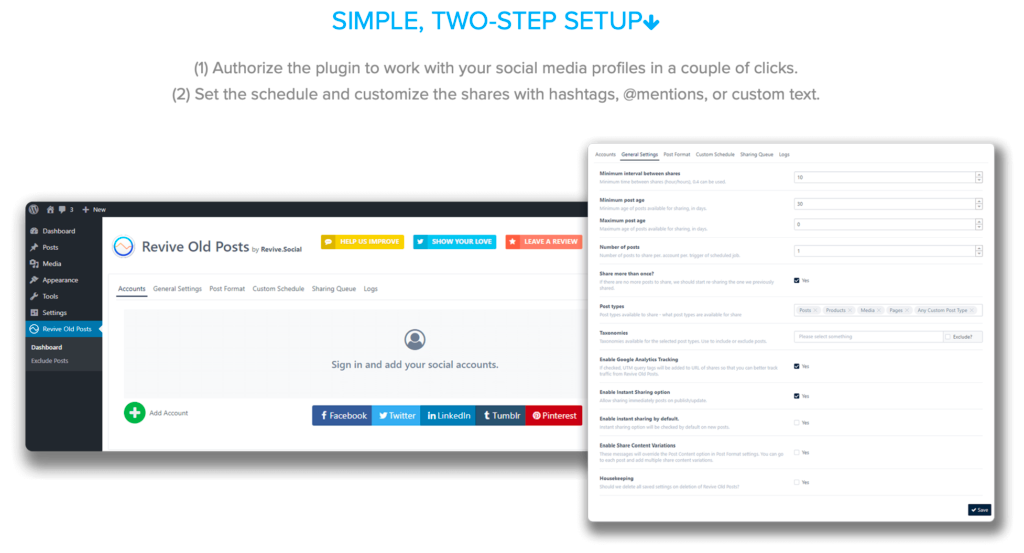
Revive Social offers two great plugins for lead generation, one of which is Revive Old Post. The purpose of the plugin is to periodically re-share existing content on social media so that it continues to drive traffic to your site. Besides periodically re-sharing existing content, you can also set it to share your content immediately after publishing on up to 50 different social accounts. Revive Old Post requires an annual subscription that starts at $75 for a single site.
Is Marketing Automation Right for Your Site?
Whether we’re talking about the investment of your own time or a paid employee’s time, marketing can quickly become quite expensive. Especially when you’re looking to grow or scale your business. As the saying goes, time is money.
With marketing automation, you gain back some of the expense of marketing while maximizing your return on investment.
Get Started The Right Way
Before you can utilize marketing automation, you need a website! Built on a platform trusted by experts, StoreBuilder by Nexcess allows you to reap all the benefit of our WordPress optimized hosting and WooCommerce packages without the complexity.
It's the best ecommerce website builder for growing your business in WordPress.
Check it out to get started today.

