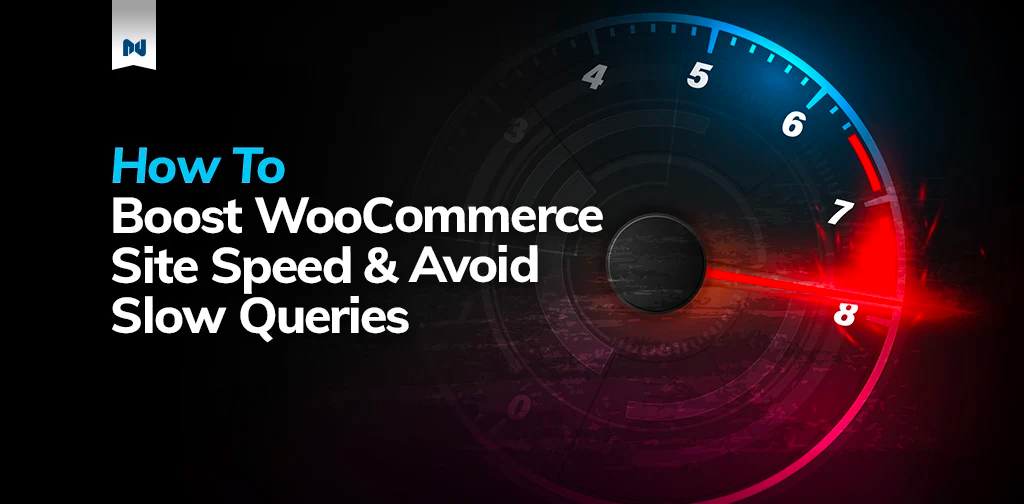We all know the worst thing about shopping in person is waiting in line. As ecommerce has become the norm for many customers, the online shopping experience also has to meet certain criteria to keep customers engaged. Site performance and speed are crucial to user experience.
If you have noticed your WooCommerce site speed isn’t performing as well as you expected, there is a good chance your customers are noticing too. In this article, we’ll discuss the root causes of slow WooCommerce sites (as well as slow WooCommerce queries) and what you can do to fix them.
Why Is My WooCommerce Site Speed So Slow?
Some reasons for WooCommerce site speed taking a hit include active plugins, themes, poorly written code, and content delivery speed. All of these factors can result in slow WooCommerce queries too.
Why is My WordPress Site So Slow? >>
Having a significant number of queries or even duplicate ones can drain your site’s performance abilities. This can be caused by visitors navigating your site, tracking, or even social media extensions you’ve added to expand your reach.
If your WooCommerce site is a person carrying groceries at the bottom of a five story walk-up, each additional query is someone handing you another bag of groceries at each floor. Your WooCommerce site gets a little slower every time the database gets queried.
Here is what you can do about it.
How to Boost WooCommerce Site Speed & Queries
Look At Your Plugins
Quality matters more than quantity when it comes to plugins. However, it doesn’t actually matter how many you use if they’re running fast and you know what they do for your site.
The Essential Guide to WordPress Plugins >>
There are plugins like Query Monitor that you can use to identify, analyze, and debug your query and PHP errors. Using an observability platform like New Relic APM is preferable because it is an externally hosted tool that allows you to monitor, analyze, and troubleshoot your WooCommerce site without contributing to your database’s resource usage.
Make sure to:
- Monitor plugins with New Relic APM or Query Monitor to find the cause of duplicate or slow queries.
- Reduce slow queries by using caching like Redis Object Caching and Nexcess page cache.
- Create plugin stacks that are complementary and don’t create conflicts. After creating a stack, check performance and monitor for any issues.
- Keep your plugins updated. Remove any plugins you aren’t using.
- Avoid plugins that make AJAX calls on the front end of your database. This can add 500ms to 1 second of processing time.
Check Your Themes
Many available themes do not actually work well for WooCommerce sites even if they look great. The code behind it and how well it translates to mobile are both factors that contribute to poor site performance.
If you’re using a free theme, you likely will not receive support from the developers. If it contains bad code, you may end up with a site that contains malware, redirects, or utilizes SEO that negatively affects your WooCommerce site ranking.
15 Best WooCommerce Themes You Need Today >>
If you’re using a premium theme, it simply may just have bloated coding that creates slow queries. They can utilize templates which generate a number of queries to your database to display products, for example. The longer it takes to process your site content through your database, the slower your site loads.
Make sure to:
- Do research. Check if the developer provides support. Search for reviews. See what users have to say about their experience with it.
- Pick themes that are optimized, have few installed plugins, and aren’t full of bloated coding.
- Delete unused themes. Storing them in your database can cause admin panel slowdown and site speed issues.
Give Your Code A Trim
Poorly written code that wastes resources will slow down your site and make it harder for visitors to access content quickly. WooCommerce sites generating slow queries may have some unnecessary elements in their code. Bulky code means it takes more time to process. Every millisecond adds up.
Make sure to:
- Minify your code. Remove extra spaces, lines, and characters.
- Use Autoptimize to optimize and aggregate CSS and JavaScript code and files.
Make Sure You’re Using a Content Delivery Network
If you’re old enough to remember the days of images loading line by line, you likely appreciate the speed and accessibility of content delivery networks (CDNs).
Rendering your content quickly and reliably for visitors is a must. There are a number of options available, including some free ones, but it is important to choose one that meets your needs.
Choose a CDN that:
- Is geographically close to your customers.
- Offers 24/7 support.
- Supports SSL.
- Can support small files as well as larger payloads.
Improve WooCommerce Site Speed With Optimized Hosting
You’re using a WooCommerce site for its ease, convenience, and flexibility. When all of that is compromised by slow site speed, your customers are going to start looking elsewhere.
Because your hosting provider is the single biggest factor for site speed, consider fully managed WooCommerce hosting.
Remove the fuss of thinking about updating plugins and daily backups. Focus on what really matters 一 selling 一 while still having all the flexibility of customization.
With fully managed WooCommerce hosting from Nexcess, you get:
- A built-in CDN.
- High-quality security and support.
- The latest cart abandonment technology.
- Performance testing at your fingertips.
And most importantly, you’ll get an ultra-fast site thanks to instant auto scaling and visual comparisons.
Try fully managed WooCommerce hosting with Nexcess today.