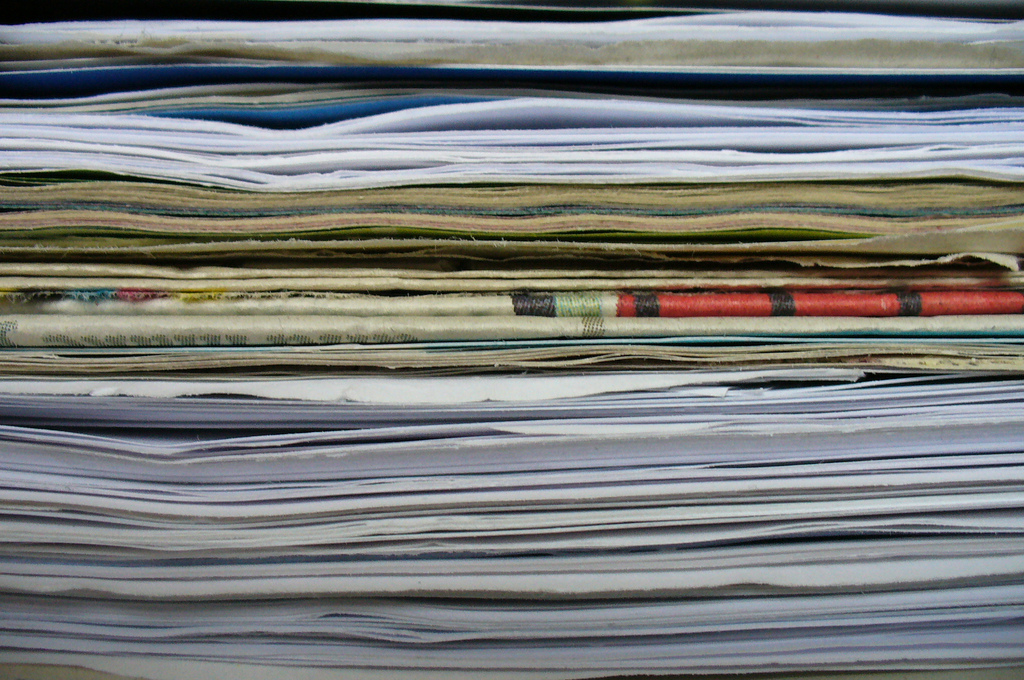 Customer support is one of the biggest expenses for any provider of online services and products. It’s also a key factor in creating a positive customer experience. Support matters a great deal to customers, so much so that customers unsatisfied with support are likely to take to social media with their complaints, damaging the company’s reputation and earning potential.
Customer support is one of the biggest expenses for any provider of online services and products. It’s also a key factor in creating a positive customer experience. Support matters a great deal to customers, so much so that customers unsatisfied with support are likely to take to social media with their complaints, damaging the company’s reputation and earning potential.
Online vendors are in a bind: they must provide great support, but great support can be very expensive, especially for complex technical products. One of the best ways to reduce the burden on support is to create comprehensive online documentation that customers can consult on their own initiative and that customer support representatives can refer users to.
In the past companies have often turned to proprietary enterprise solutions. These tend to be limited in scope, painful to use, and will tie a vendor to the software provider over the life of the product. Obviously, that’s not an ideal situation, and it’s unnecessary when there are excellent free content management systems with powerful document building extensions available.
WordPress is most often thought of as a platform for building blogging and lead generation sites, but it’s also an excellent choice for building customer support resources that range from a simple FAQ to a comprehensive instruction manual with tutorials and even user-generated support channels like forums.
I’d like to focus on how vendors of online services can build effective support documentation using the tools that WordPress provides.
Documentor
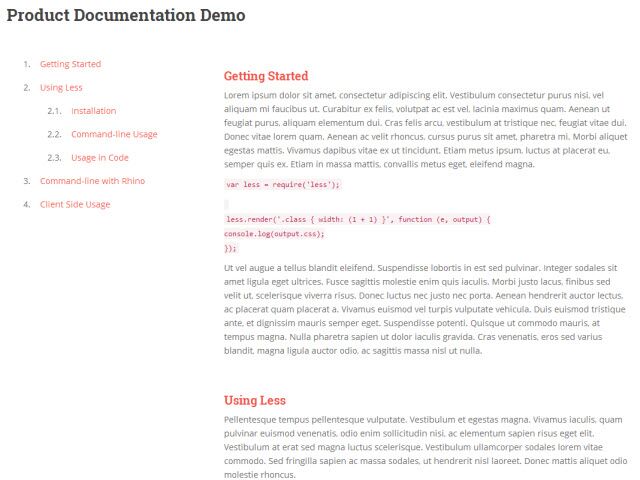
Documentor is one of the most feature-rich documentation building tools available for WordPress. Building on WordPress’ existing framework of post and pages, Documentor adds features that make it easy to create professional-grade documentation with a minimum of fuss.
The free version of the plugin will probably be sufficient for many companies, and includes features such as custom sections that can be easily linked to a table of contents, shortcodes for embedding the guide into your WordPress site, and the ability to reorder sections as the need arises. Documentor is fully responsive, which means that your documentation will look great on any device.
The premium version of the plugin provides some useful enhancements, including multiple skins, and a user feedback form for documentation.
Doc It
Doc It is perhaps less comprehensive where features are concerned, but it offers more than enough flexibility for all but the most complex documentation scenarios. Doc It offers especially strong navigation features, with a sidebar that displays a contents list and breadcrumbs throughout.
Doc It is a free plugin.
Spider FAQ
As the name suggests, Spider FAQ is not a full-featured documentation plugin. Instead it focuses on making it as easy as possible to build an FAQ that is easy to navigate. Spider FAQ features flexible categorization of questions and answers and built-in search.
The free version is limited to building FAQs with a single template, but the premium version includes over 20 different templates, and the ability add social features to FAQs, such as user “likes”.
WordPress, in concert with the plugins we’ve discussed here, provides all the features a business needs to build a comprehensive documentation resource.

