The name of the game with ecommerce is making sales. Anything that gets in the way of a customer making a purchase is costing you money. Even collecting their email before they’ve made their purchase can cut your sales.
Today we’re going to start by looking at ways you can streamline your checkout process so that you can increase your conversions rates. We’ll also talk about which online payment methods might be right for your store.
One note before we get started today. You need to be A/B testing any changes to your ecommerce store. A/B testing is the process of showing some of your customers a new, possibly improved, version of a page on your site. Then you measure to see if the changes you’ve made improve your conversion rates.
Increase Sales by Streamlining Checkout
In 2015 Barilliance found that the global average shopping cart abandonment rate was over 70%. Take a look at your sales, and realize that there was another 70% of people that had a product in their cart, only to leave. Maybe they even purchased from a competitor?
With the right changes in your checkout process, you could cut your shopping cart abandonment rate by up to 50%. That’s a significant impact on your bottom line. What could you do with the revenue that a 50% higher conversion rate would bring?
Fully managed WooCommerce hosting by Nexcess comes with cart abandonment technology built in.
Is a Single Page Checkout Right For You?
One of the ways that you can streamline your checkout process is to use a single page checkout process, but sending someone directly to an on-page single window checkout experience isn’t right for every store. If you want visitors to purchase multiple products, then a single page experience is not for you.
Many people want to jump directly into a single page checkout experience because of these advantages:
- A faster and simplified checkout process
- Quick navigation
- Fewer page loads getting in the way of purchase
Despite these advantages, you will note that Amazon still uses a multi-page checkout process for some of their products. Other types of products are purchased with “one-click.” Amazon doesn’t even let you see the checkout when buying a book for Kindle. When you click purchase, you’re taken directly to the completed order page with their single click checkout process.
Using WooCommerce One Page Checkout, you can get some of these same effects. WooCommerce One Page checkout allows you to put a shortcode on a page and in a single page, letting your customer select their products and fill in the checkout form. When they submit their order, it’s done.
Leveraging WooCommerce One Page Checkout eliminates the step of adding something to your cart because it is added to the cart and able to be purchased at the same time. With a straightforward shortcode and an ID for each of your products, you can list your products and get a single page checkout experience.
In addition to supporting all of the standard WooCommerce product types, WooCommerce One Page Checkout supports Easy Pricing Tables, Subscriptions, WooCommerce Checkout Addons, and many other extensions.
Another way to get a faster checkout process is by using WooCommerce Checkout on Popup. This plugin allows you to show your user a single page popup, with complete checkout information, when they add a product to the cart. While you’re not truly cutting steps in the process, many users will feel like the checkout process has fewer steps in it this way.
Installing WooCommerce Checkout on Popup
You can install WooCommerce Checkout on Popup by going to Plugins -> Add New and searching WooCommerce Checkout on Popup. Click Install and then Activate so that the plugin is ready to use on your store.
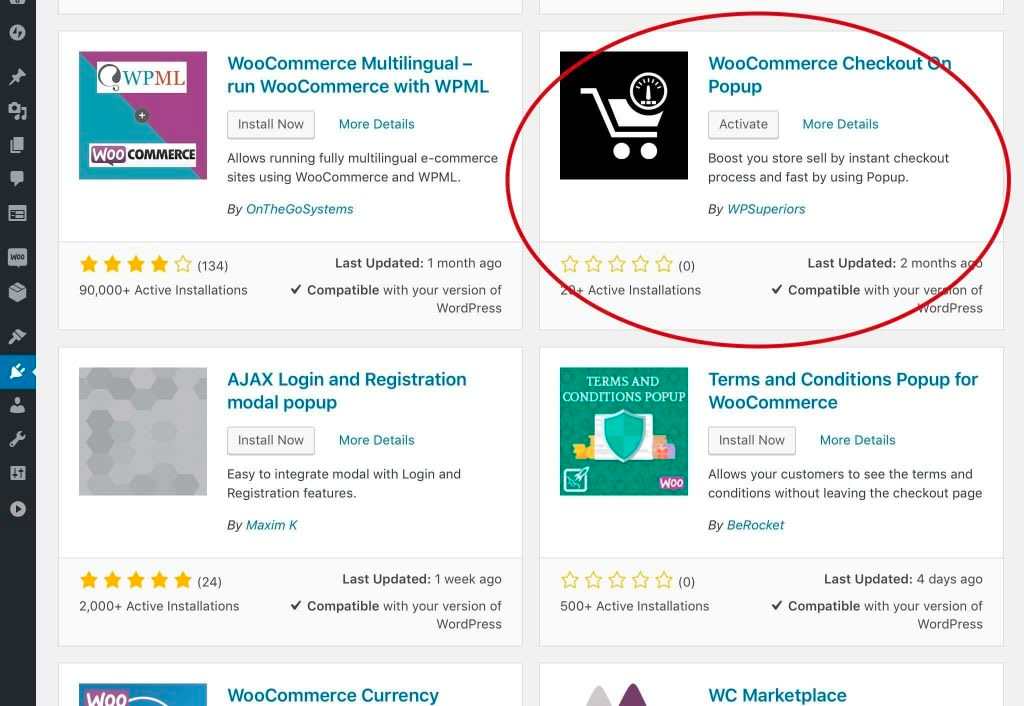
Once WooCommerce Checkout on Popup has been added to your site, you can find the settings under WooCommerce -> Settings. It will be in one of the tabs across the top of the page.
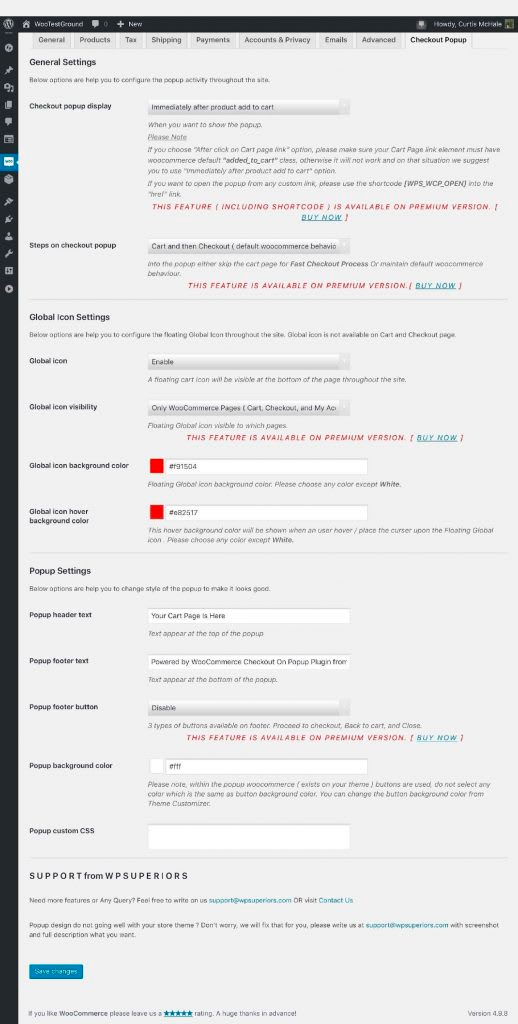
By default, the plugin presents the checkout popup as soon as the user clicks the purchase button on a product. To get the most streamlined experience, you’ll need to purchase WooCommerce Checkout on Popup Pro. The Pro version will allow you to send a user directly to the site checkout page inside the popup, instead of the popup taking them to the cart which then requires another reload to get to the checkout page.
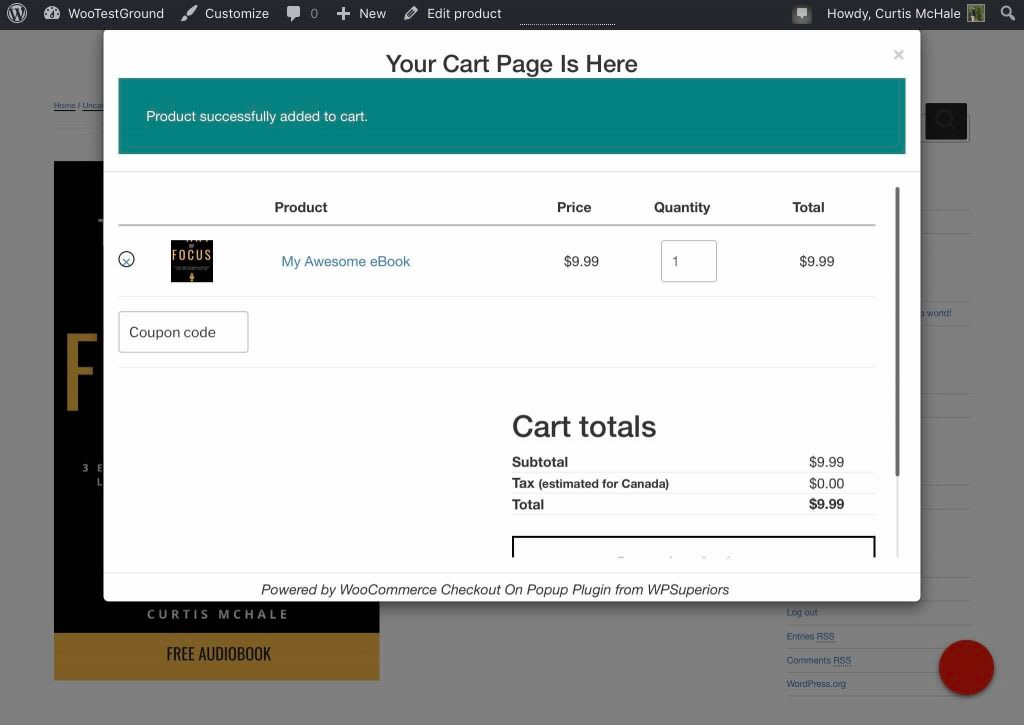
WooCommerce Checkout on Popup also provides your customers with the ability to access the checkout and cart in a popup from any place on your site via a global cart icon.
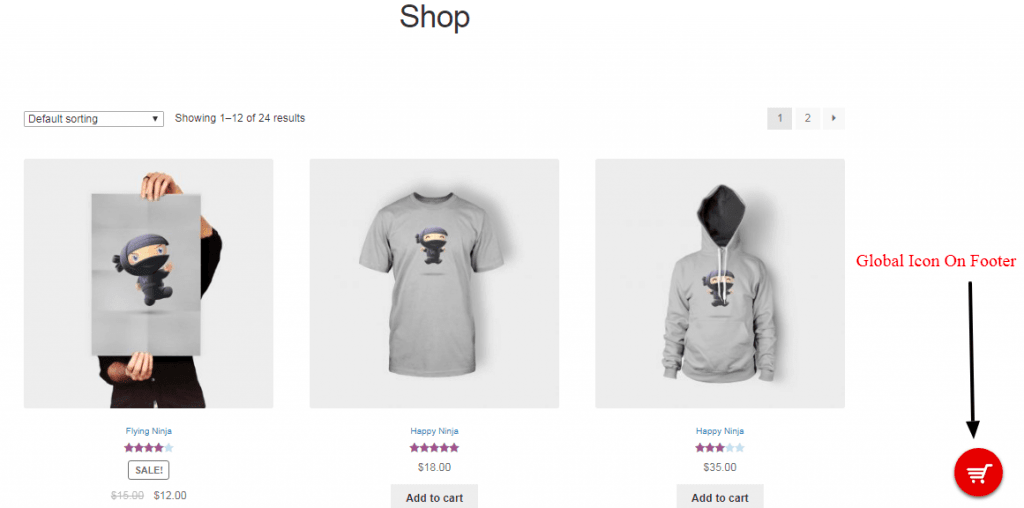
While one-page checkout can be great, it isn’t always the right option. Most times you should look at optimizing your checkout process in other ways first.
If One-Page Checkout Isn’t For You
For some WooCommerce stores, a single page checkout isn’t right. Maybe you have a bunch of different accessories, and people will continue to shop after they’ve added an item to their cart. In that case, let’s look at what you can do to streamline your checkout process.
Use the Standard WooCommerce Cart Page
The first place to start is to determine if you need the standard WooCommerce cart page. Your cart page is usually found at https://yourdomain.com/cart and is a step between adding something to a customer’s cart and the payment process.
Let’s look at an example.
The Sweet Setup, one of my clients, sells online courses, so we don’t need to worry about a bunch of items being added to the cart. Users generally purchase a single course at a time.
When you view their Ulysses course and purchase it, you are taken directly to the WooCommerce checkout. We bypass the cart phase because we don’t need it. To stop users from purchasing multiple copies of a course by accident we use Min/Max Quantities.
We used Min/Max Quantities for this because quantities for your products are viewable and adjustable on the Cart page in WooCommerce. Since we’re bypassing it and sending users to the WooCommerce Checkout directly, we saved support issues and time on potential refunds by making sure that you could only ever purchase a single copy of a course.
On The Sweet Setup, we add a direct link to the checkout that includes the product you’re purchasing. This works for my client because they write custom landing pages for each product and then include the correct link to send someone to the checkout page.
To build a direct-to-checkout link for your site, you’ll need the product ID. You can find this directly under the title of your product in the admin panel.
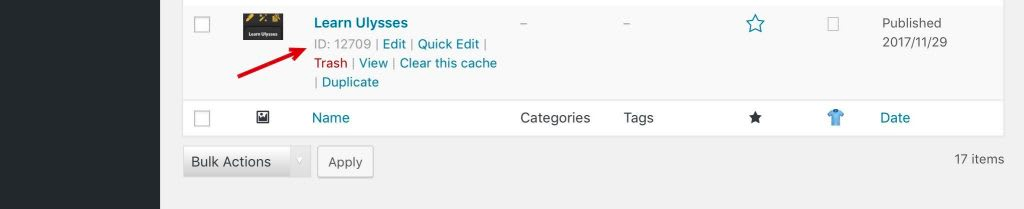
Armed with the product ID, you’ll need a specially crafted URL with the add-to-cart parameter at the end. For The Sweet Setup, this looks like https://thesweetsetup.com/checkout/?add-to-cart=12709. For your site, change the domain and the product ID to match your site and the product you want to send directly to the checkout page.
If you’re using the standard WooCommerce purchase buttons, then you can use WooCommerce Direct Checkout to send all of the purchase links directly to checkout.
Streamline Required Fields at Checkout
A second thing you can do to streamline your checkout is to only ask for the fields you require at checkout. You’ll notice that The Sweet Setup only asks for your name and email and to create an account password. Standard WooCommerce has a bunch of extra fields for your address and asks you to think about the difference in your billing and shipping address. We don’t need an address to ship you a digital product, so we don’t ask for it.
We don’t even try to upsell any customers either but use Smart Offers to offer other products after customers have made their initial purchase.
Other clients I have need to know the Zip/Postal Code of their users so that they can charge taxes appropriately. In this case, only ask for the Zip/Postal Code and leave the other address information out of the equation entirely. Always ask for the least amount of information necessary.
Use WooCommerce Buy Now
One of the final things we do on The Sweet Setup to expedite the checkout process is use WooCommerce Buy Now. For signed-in users with at least one previous order, WooCommerce Buy Now will complete the current order using the customer’s most recent billing and shipping information. That means we can provide a single click purchase experience for our repeat customers.
Final Considerations on Streamlining Your Checkout Process
There are a few rules to remember to streamline your checkout process and increase your conversions:
- Only ask for the information you need
- Every step in your checkout process increases the chance of cart abandonment
- A/B test your changes
Regardless of the customizations you choose to make to your WooCommerce store, keeping these few rules in mind will help you get more customers.
Build a High-Performing WooCommerce Store
Create a store that converts traffic with Nexcess’ Managed WooCommerce Hosting solution. It comes with cart abandonment technology to help you sell more, and the platform reduces query loads by 95%, leading to a faster store and more conversions.
Give it a try to see for yourself. Check out our plans to get started today.

