Do you know how much time internet users spend on social media every day? 2 hours and 25 minutes.
Businesses have been capitalizing on the popularity of social networks through social media marketing. However, now there is a new way to sell products through social media platforms — social commerce.
Social commerce enables ecommerce businesses to set up product pages on social media.
Major social networking sites like Facebook, Instagram, Snapchat, Pinterest, and Tiktok have already turned into social commerce platforms.
eMarketer reports that social commerce revenue will cross $45.74 billion by 2022. That means social commerce can undoubtedly help you boost sales and improve brand awareness, so let’s see how you can set up social commerce on popular social media.
Here’s what we'll cover:
Setting Up Social Commerce on Facebook and Instagram
Setting Up Social Shopping on Snapchat
Setting Up TikTok Social Commerce
Setting Up Social Commerce on Pinterest
Final Thoughts: How To Use Social Media as a Social Commerce Platform
First, let’s look at the major social commerce platforms for you to boost your sales.
Social Commerce Sites
- Snapchat
- Tiktok
Now, let’s see the step-by-step procedure to sell on these social commerce platforms.
Setting Up Social Commerce on Facebook and Instagram
Facebook and Instagram rolled out the ‘Shop’ feature to support social commerce. You can link your businesses’ Facebook page or Instagram profile to this shop.
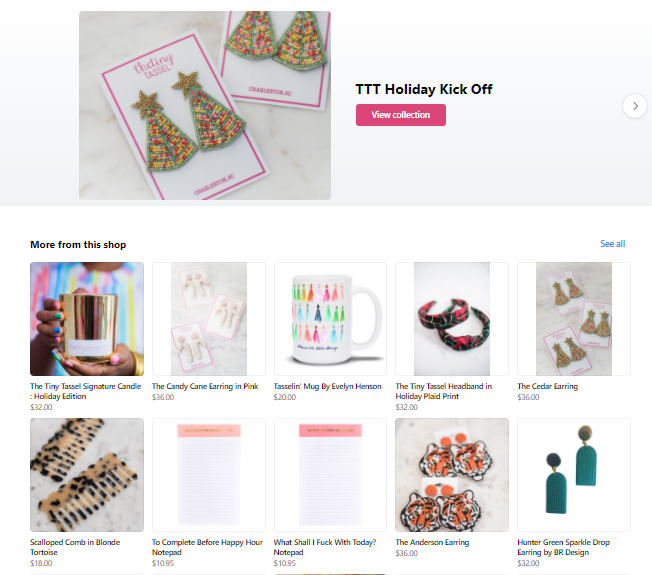
Here’s the step-by-step procedure for setting up Instagram and Facebook Shops.
Note: This feature is only available for businesses in the U.S.
Steps To Set Up a Facebook/ Instagram Shop
To enable social commerce, Facebook has introduced a new tool called commerce manager. Here’s how you can set up your shop on Facebook/Instagram using the commerce manager.
Step 1: With your Facebook account, log in to the commerce manager and click on Get Started.
Step 2: Choose where you want to set up a shop — Facebook or Instagram.
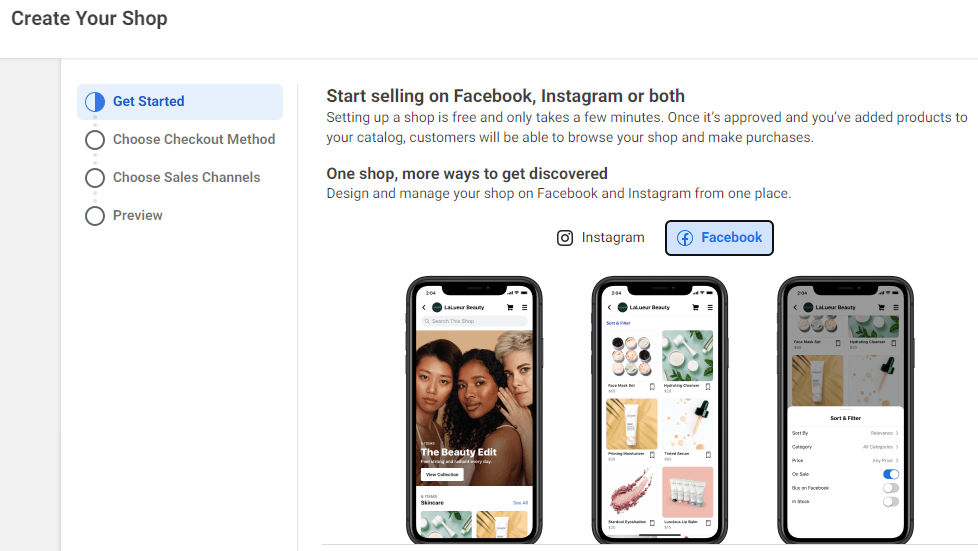
Step 3: Choose a payment method. If you want your customers to pay on Facebook/Instagram, choose the new checkout feature.
Note: After June 30, 2022, Facebook will charge a service fee for the checkout feature.
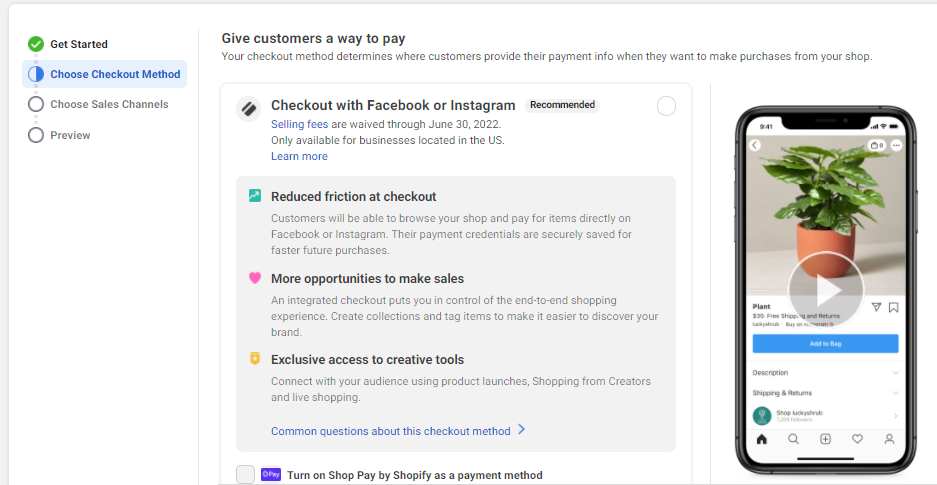
Step 4: Provide the shipping and return details.
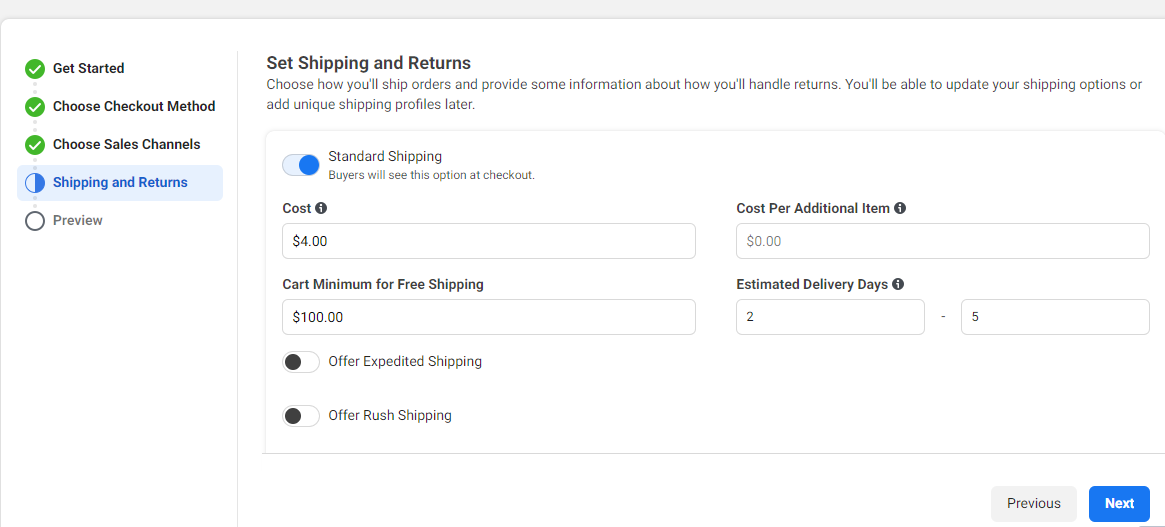
Step 5: Choose a sales channel. It means you need to connect one of your Facebook pages/Instagram profiles to your shop. If you don't have a page, you can create it right on this step.
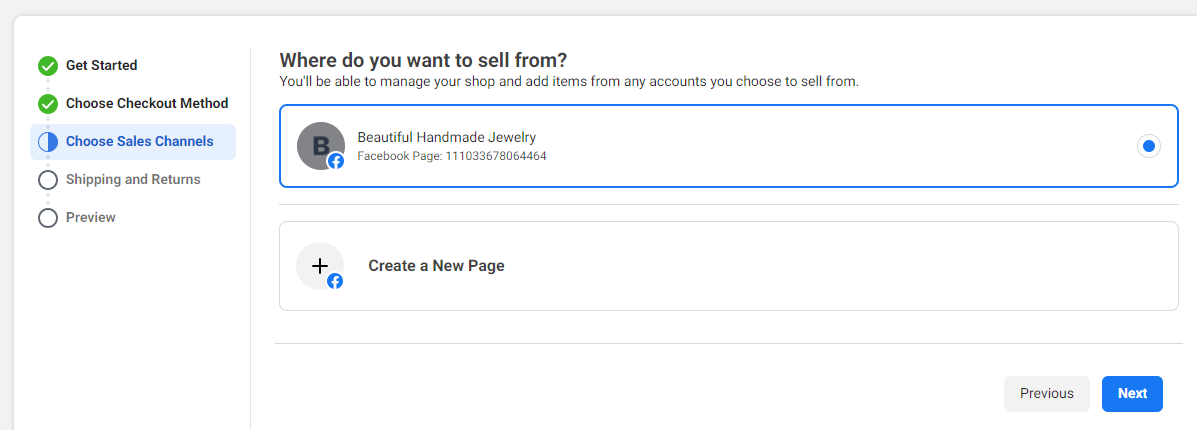
Step 6: You need to provide the name and email address of your business manager. Facebook will use this to create a business account.
Step 7: Agree to Facebook’s seller terms and send your shop application for approval.
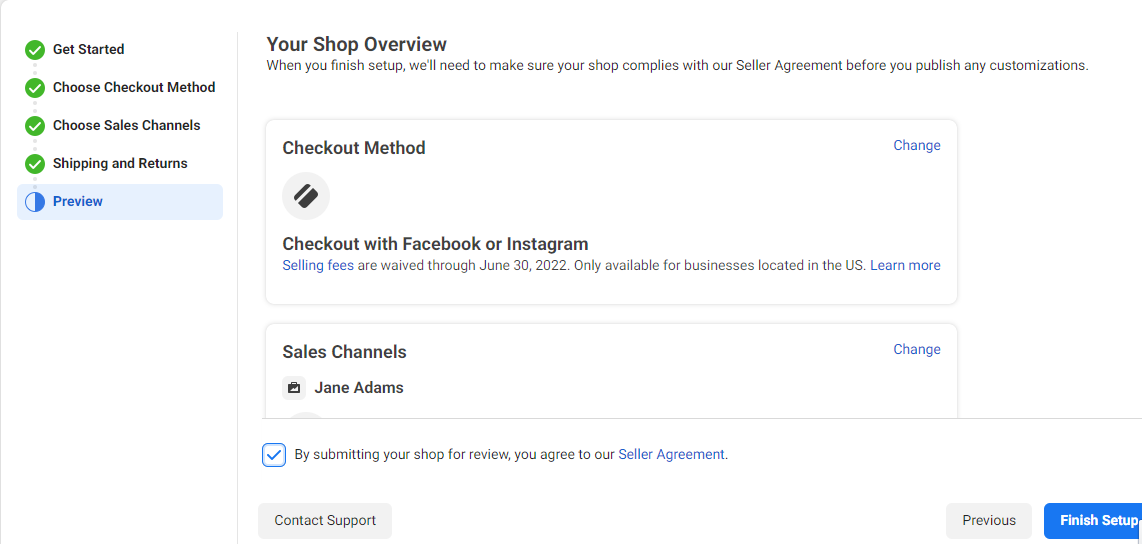
Facebook/Instagram will review your application, and once you receive approval, the ‘shop’ tab will appear on your page. You can start adding products to your page using the commerce manager.
Note: Facebook/Instagram will verify your catalogs before they appear in your shop.
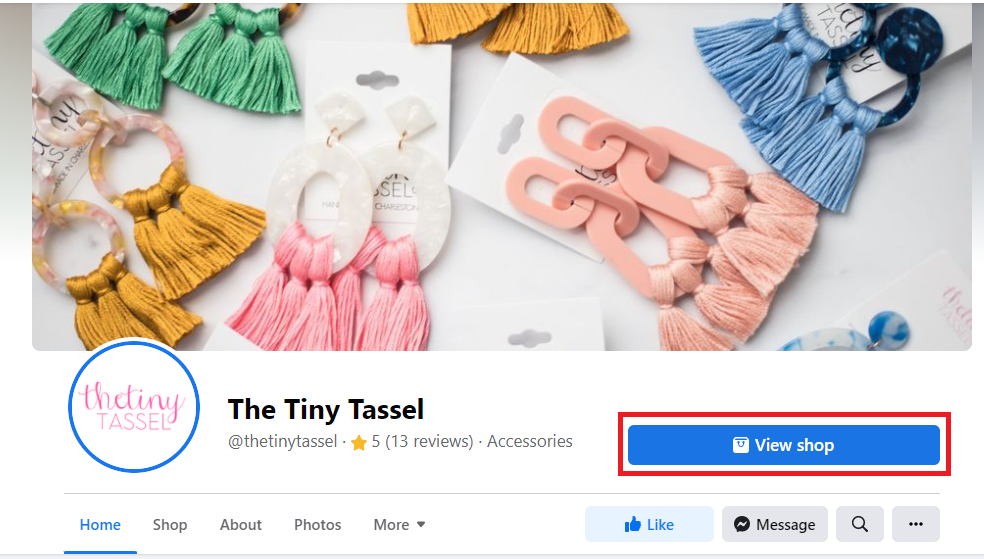
Ready for your own store?
Managed WooCommerce makes it easier.
Setting Up Social Shopping on Snapchat
Snapchat supports social commerce through the shoppable augmented reality (AR) lens. These lenses will appear on your customer’s social feed.
They can try out your products by applying these AR lenses to their photos. By clicking the Shop Now button on this lens, users can instantly buy the products.
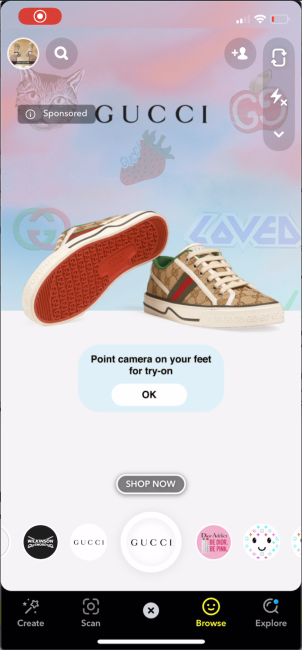
Do you want to set up a cool lens like the one above? Let’s have a look at how you can set up Snapchat social commerce.
Steps to Set Up Shopping On Snapchat with Augmented Reality Lenses
Step 1: You need to create an AR lens using the Lens studio or Snapchat’s in-app AR builder.
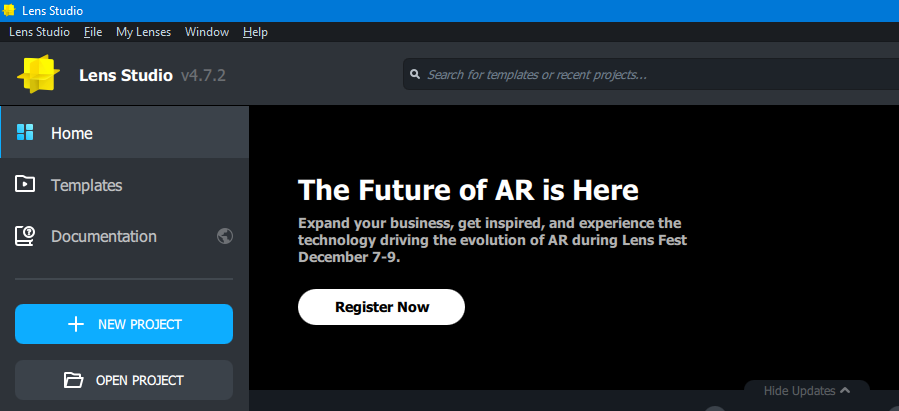
Step 2: Submit your AR lens to Snapchat through the Publish Lens button, under the Sponsored Lenses category.
Step 3: Once the AR lens is approved, enter your AR lens into the lens auction.
Note: Snapchat uses AR lenses with Snap Ads to enable social selling. If your AR lens wins the ad auction, Snapchat will display it on the social feeds of your prospective customers.
Setting Up TikTok Social Commerce
TikTok started its social commerce endeavors by partnering with Shopify. Shopify store owners can create, run and monitor their TikTok marketing campaigns from the Shopify dashboard.
In 2021, TikTok took it one step further with the in-app shopping experience. Shopify store owners can now set up a mini-store on TikTok. The store will appear as a new tab on your TikTok profile.
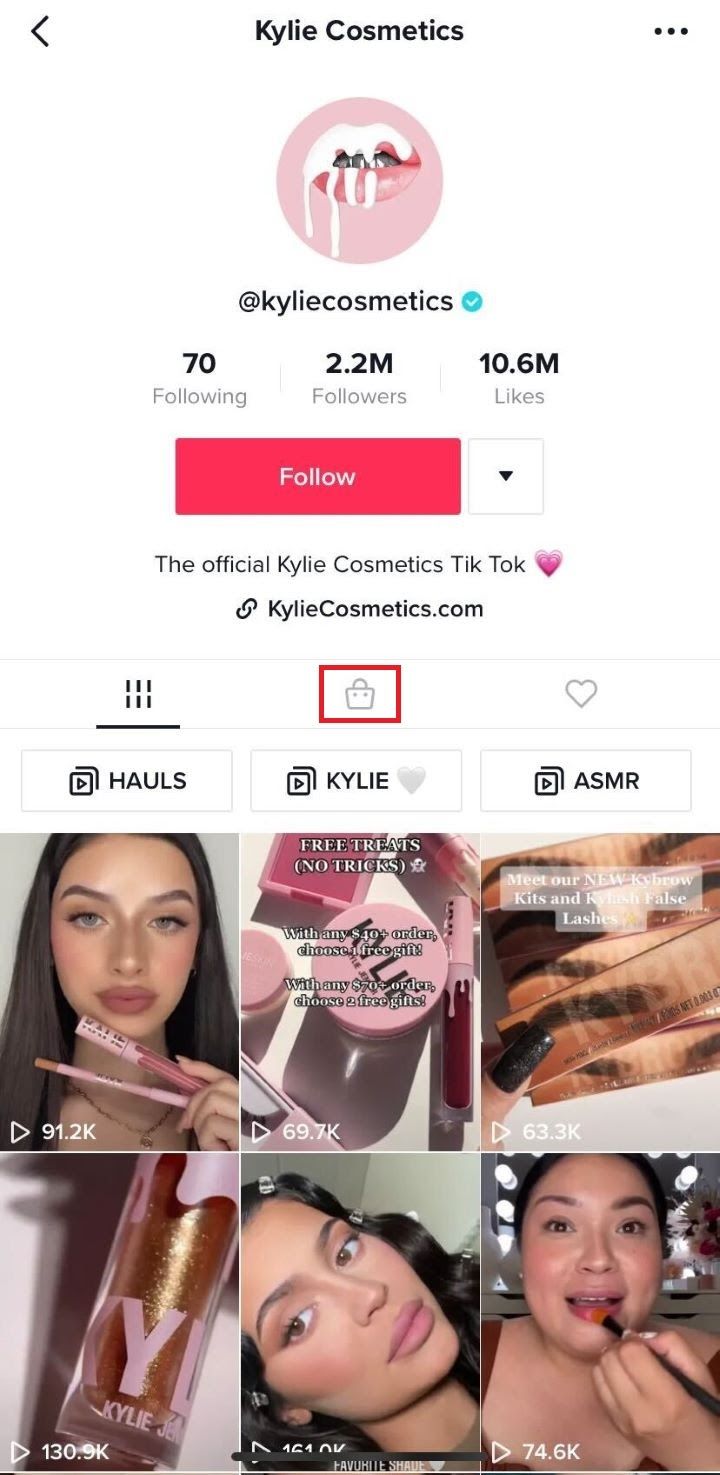
Steps To Set Up Shopify Mini Store on TikTok
To create a store on TikTok, you need a business account. Once you have it, follow these steps to create a storefront right on your TikTok profile.
Step 1: Sign up to TikTok’s shop seller center to register as a seller.
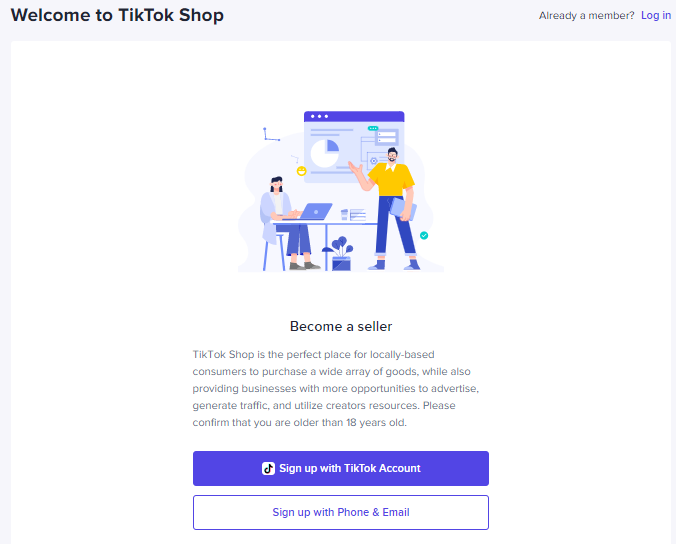
Step 2: Verify your phone number and email address.
Step 3: Provide your business’s information — address, warehouse location, and return address.
Step 4: Scan and submit your documents. TikTok needs your business registration number and bank account details.
Once TikTok verifies your documents, a Shop tab will appear on your profile. You can start selling by adding products to your TikTok shop. You should also explore how to add product anchors to your TikTok videos.
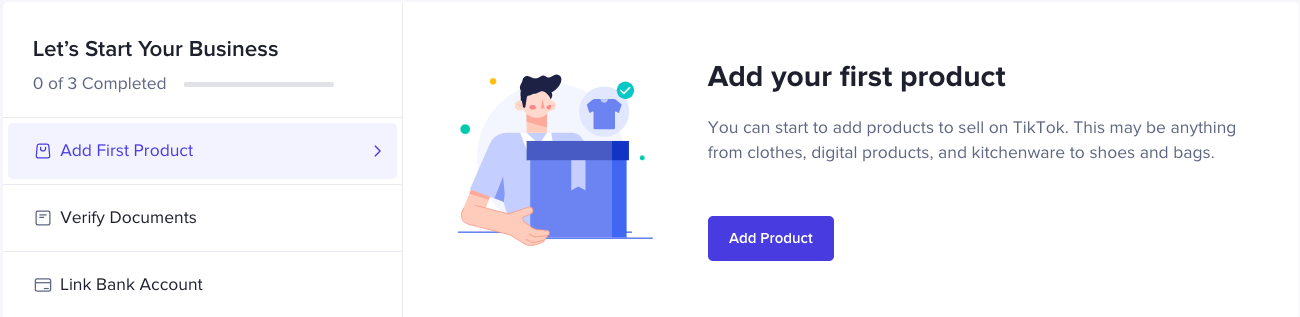
Note: TikTok hasn’t integrated the in-app payment in all locations. TikTok is piloting in-app payments in Indonesia. In other locations, TikTok has partnered with Shopify to fulfill the payment process.
Setting Up Social Commerce on Pinterest
You can enable social commerce on Pinterest by creating a shop. Users can quickly make purchase decisions by browsing your shoppable pins. Pinterest also supports the complete checkout process, including payment, to provide a seamless social shopping experience.
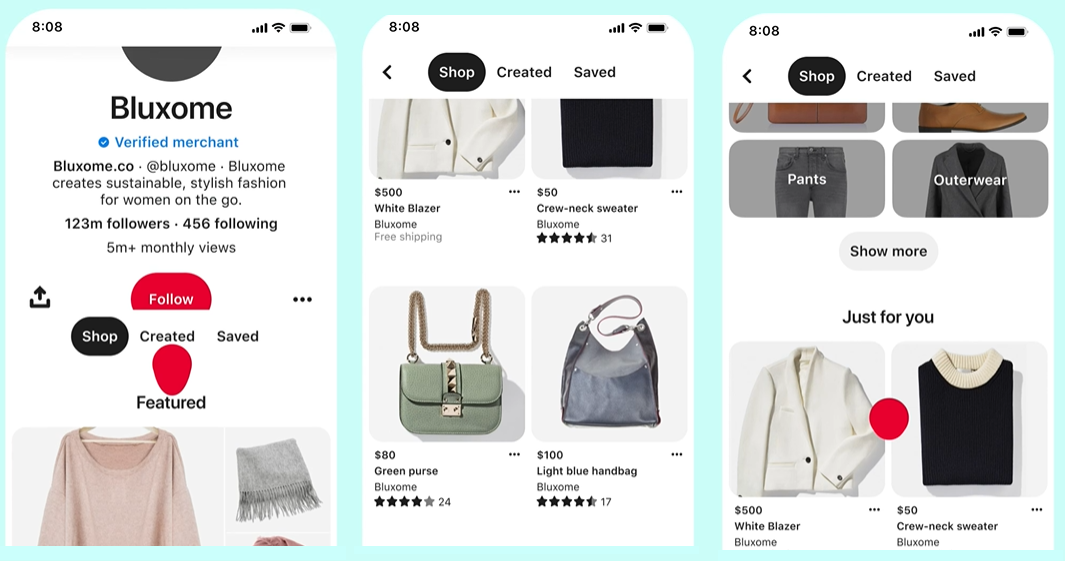
Steps To Set Up a Shop Pinterest
Here’s how you can set up your store on Pinterest. You’ll need a business account to do this.
Step 1: Log in to Pinterest using your business account.
Step 2: Create a data source for importing your products.
Step 3: Create product groups on Pinterest.
Step 4: Select a manually created product group to feature in your shop.
Once you select a product group, a shop tab will automatically appear on your Pinterest profile.
Pinterest also offers shopping ads for you to enable social commerce on Pinterest.
Final Thoughts: How To Use Social Media as a Social Commerce Platform
Social commerce presents an excellent opportunity for ecommerce sites to sell their products directly on social media. All major social networks are striving to turn themselves into social commerce platforms.
You can drive sales by setting up your shop on Facebook, Instagram, TikTok, and Pinterest. Snapchat supports social commerce through shoppable AR lenses. Social commerce is still in its infancy. If you start now, you’ll get a headstart over your competitors.
Are you ready to set up your ecommerce website and leverage the power of social commerce?
Explore Nexcess Managed WooCommerce plans and get started today.

