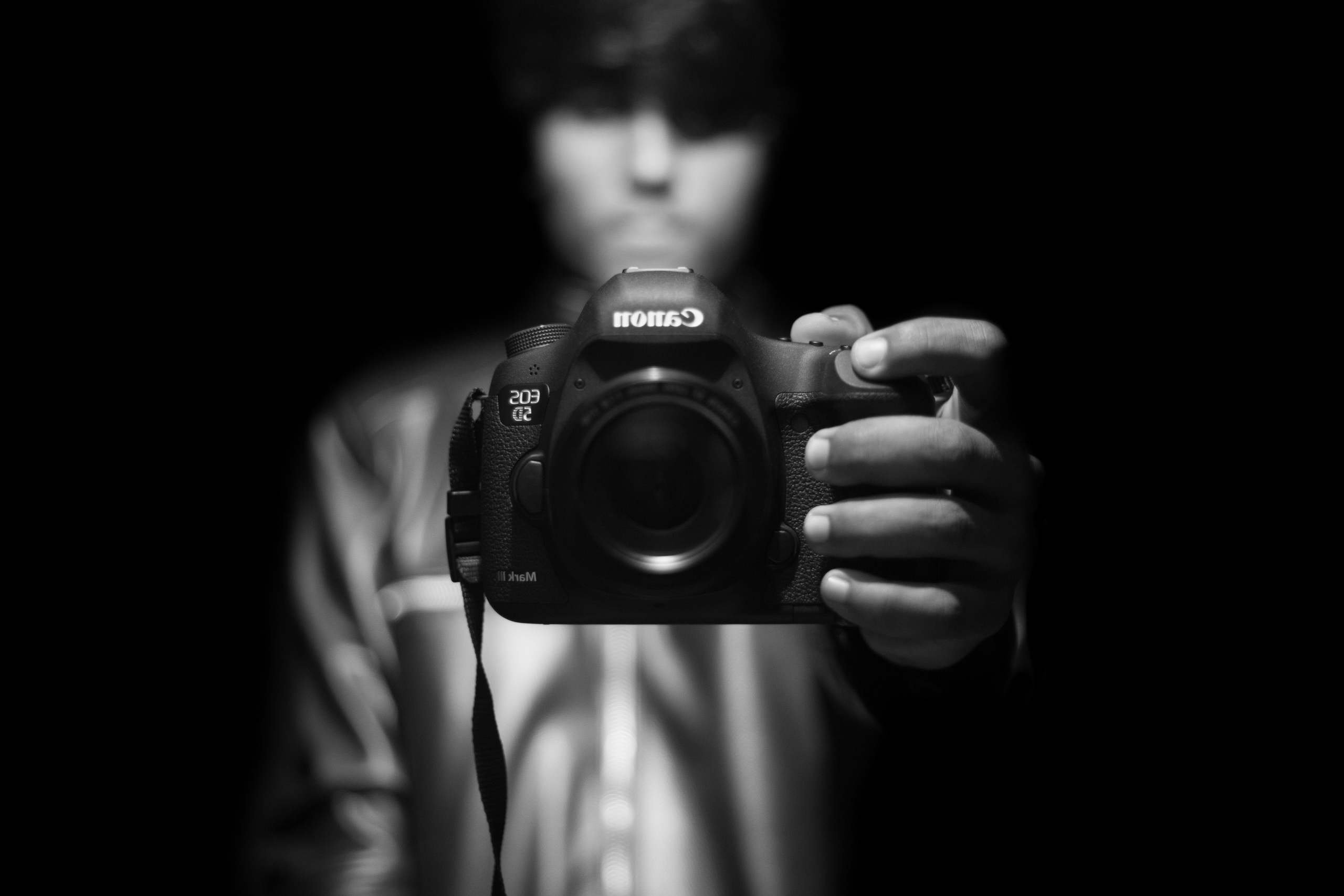 The web doesn’t have a native mechanism for protecting content from copyright infringement. Aside from complex digital rights management solutions, which aren’t really appropriate for photography sites, there’s little a photographer can do to prevent determined infringers from copying images and using them without regard for the photographer’s chosen licence.
The web doesn’t have a native mechanism for protecting content from copyright infringement. Aside from complex digital rights management solutions, which aren’t really appropriate for photography sites, there’s little a photographer can do to prevent determined infringers from copying images and using them without regard for the photographer’s chosen licence.
This is a huge problem for photographers. The web is an essential tool for displaying and promoting photography, but anything published on the web is up for grabs — at least from a technical perspective. From a legal and ethical perspective, photographers have the right and the ability to protect their work. But many users either don’t understand or don’t respect those rights.
There are various routes a photographer can take to the reduce the impact of copyright infringement, but none is ideal and each has trade-offs.
The Low Impact Approach
One strategy is to do nothing at all to prevent infringement. Your work will be taken and used without any immediate benefit to you. However, there may be promotional benefits. Increased sharing can enhance the exposure of your business and your work. Although you lose direct control of the images you publish on your site, you stand to make more in the long-run. This approach can be risky, because there’s always the chance that your images will be taken and used and you’ll see nothing in return.
If you think this approach will work for your business, I suggest you consider watermarking images, and only uploading lower resolution copies to your site, using a Creative Commons licence for images, and making it easy for visitors to pay for full resolution images if they want to.
The High Impact Approach
As I’ve already said, it’s next to impossible to stop a determined individual taking your photographs, but there are ways to make it more difficult. WP Content Copy Protection & No Right Click is a plugin that makes users jump over a lot of hurdles to download images.
Disabling the right-click functionality in the user’s browser means they can’t simply open the contextual menu and download an image. Disabling copy-and-paste shortcuts has a similar effect.
There are drawbacks though. Firstly, it doesn’t prevent a determined user from downloading images. The content is loaded in their browser, and if they have any technical chops at all, it won’t take much work for them to circumvent the protection.
This approach also degrades the experience of everyone using your site. The right-click menu holds a lot more than just a “download” option. Hijacking and subverting browser functionality will annoy a lot of visitors, while doing little to prevent determined content thieves.

