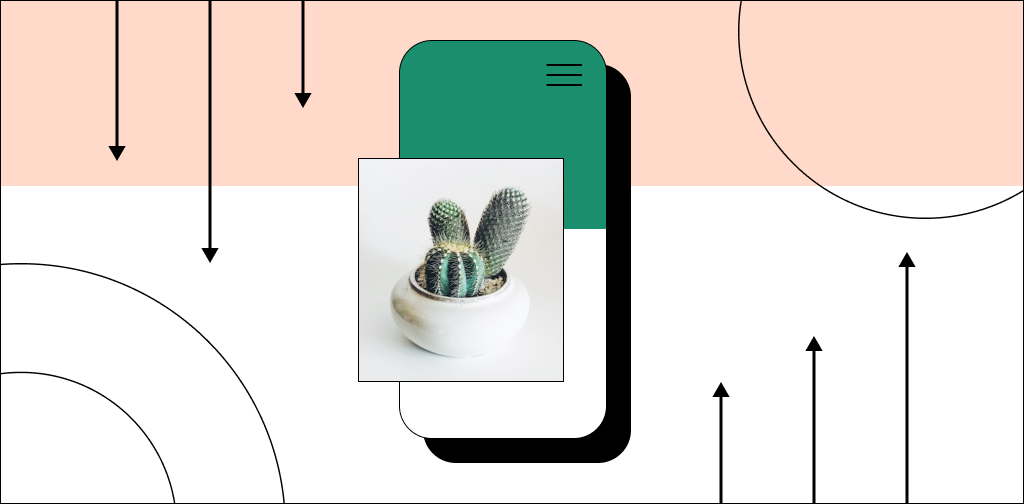The evidence is clear: Americans are becoming increasingly comfortable shopping on their phones.
More than 94 percent of Americans aged 18 to 49 own a smartphone, and roughly 9 out of 10 have used their phone to make a purchase.
In fact, about half of Americans 30 to 49 shop on their phones weekly. Ecommerce on mobile phones isn’t just here to stay; it’s going to keep growing.
Retailers can position themselves to thrive in a 2024 ecommerce mobile environment by creating a frictionless and personalized shopping experience for customers.
It is not good enough to just rely on responsive design. In 2024, retailers must use mobile-first design when creating their shops.
Meet your customers where they are, and that’s on their phones.
What is mobile ecommerce?
Mobile commerce (also called mcommerce) is a growing segment of ecommerce. While ecommerce includes a user making a purchase over the internet using devices like laptops or desktops, mcommerce describes users making purchases using wireless devices.
The most popular device for ecommerce on mobile is using a smartphone, though buying something using a tablet is also considered mobile ecommerce.
Some examples of mcommerce include when someone uses their smartphone to buy cat litter on Amazon, concert tickets on StubHub, or a hand-knitted scarf on Etsy. Depositing a check on a banking app or in-app purchases in a mobile game are also actions that fall under ecommerce on mobile.
It’s easy to see why mobile shopping trends are growing. Ecommerce on mobile can be incredibly convenient. Customers can shop and buy whenever and wherever they want, so long as they have an internet connection. Online stores never close and products show up right on the shopper’s doorstep.
Sell digital products online, worry-free
It's quick and easy to start selling with StoreBuilder
Ecommerce mobile trends
The primary trend retailers need to understand is that mobile shopping will continue to grow.
Americans spent over $360 billion on mobile purchases in 2021, and that number is expected to jump to $760 billion by 2025.
This two-fold increase means retailers must get serious about their mobile ecommerce strategy if they want to catch and ride the mobile shopping wave.
Check out these 15 mobile ecommerce tips for 2024 below to find out how to get started.
15 tips for mobile ecommerce
1. Develop a website with responsive mobile ecommerce design
It’s an ecommerce website best practice to ensure your site has a responsive design that automatically adjusts for screen sizes on mobile devices. If you’ve encountered a non-responsive website on your phone, you likely experienced tiny text, an unreadable menu, and impossible-to-click buttons.
A responsive website design will enable your ecommerce site to look and function the same way, no matter if a user is on a desktop, laptop, tablet, or phone. When designing your responsive site, review it in both the desktop and mobile modes to ensure it is usable and the design and layout looks correct.
Take a look at other ecommerce optimization tips to improve your ecommerce site.
2. Create a mobile-first design
In 2024, a responsive website represents the minimum standard mobile users expect.
To really meet customer expectations, start with a mobile-first design of your ecommerce platform.
Keep in mind that customers use smartphones in a completely different manner than desktop websites. You should optimize your mobile-first platform for mobile usage.
For example, create a platform where users can:
- Swipe up and down to move the screen.
- Tap buttons or links with ease.
- Read text easily.
- Swipe to see additional images or screens.
A mobile-first design is meant to keep visitors on your platform. While the average abandonment rate for all platforms is nearly 70%, the abandonment rate on mobile devices is a staggering 85%. Your mobile visitors have short attention spans and high expectations. If you don’t meet them with a great ecommerce mobile user interface (UI), your customers will jump ship.
3. Create an app
Gen Zers are reaching their early adult years and bringing their native smartphone skills to the forefront of the mcommerce industry. We might as well refer to this massive cohort, along with millennials, as “Generation Mobile.” These adults are extremely comfortable shopping, learning, and conducting their lives through apps rather than through an internet browser.
When Covid hit, an average 35 percent of smartphone shoppers used mobile retail apps multiple times a week. Apps keep customers within your ecosystem and can put you top of mind every time they see your app on their phone screen.
Progress Web Apps (PWAs) are like mini apps and are less expensive and less difficult to create compared to mobile apps. It’s simple to think of them as apps built with familiar web technologies, like JavaScript and HTML. PWAs look and work like native apps, but they are typically cheaper and easier to create. In fact, the exceptionally popular Starbucks app is a PWA.
4. Make the checkout process quick
Once a customer puts a product in their cart, make it as simple as possible for them to complete the purchase. Every extra form, screen, or check box you put in their way may increase abandonment rates.
Follow Amazon’s lead and create a one-click checkout capability. Users expect this feature, and many are comfortable completing their transactions with a single tap of a button.
5. Shorten your load times
Nothing infuriates mobile users more than laggy sites or apps. Half of mobile users will abandon ship if your platform takes more than three seconds to load. Sit with that stat for a second.
Load time matters, so make an extra effort to get your mobile store loading as fast as possible. Use tools like Google’s PageSpeed Insights to check your load speed.
If your app or site loads like a tortoise, here are a few tips to speed up page loading:
- Disable unused apps.
- Stop any unused themes.
- Size down images.
6. Add push notifications
You likely have some experience with push notifications in your daily life. Some examples include:
- A fitness app tells you that you need to walk another 1,000 steps to meet your daily goal.
- A calendar app reminds you of a dentist appointment tomorrow.
- YouTube informs you that a channel you follow just uploaded a new video.
These on-screen clickable alerts are all push notifications, and they are an excellent way to succinctly provide important and useful information to your customers.
Mobile shops can use push notifications to alert customers to sales, new product launches, or low inventory of a product in a shopper’s cart.
Push notifications can increase customer retention and loyalty but use them sparingly. If you send out too many push notifications, you risk annoying your users who may silence your notifications or close their accounts altogether.
7. Use images correctly
Clear, compelling images can draw in customers and help them convert.
ThinkWithGoogle found that 53 percent of online shoppers credit images with inspiring them to make a purchase.
Not all images are equal, however. Generic stock images or poor-quality images can repel customers and undermine the legitimacy of your store.
Instead, if you have the budget, invest in custom images of your products. Hire a professional photographer who will optimize the light and angles to make every product pop.
Always load square or vertical images and keep an eye on image size. Large images could slow down your platform’s load time. Try to stick with images around 72 pixels per inch for optimal quality and load time.
8. Embrace social media commerce
Major social media platforms have evolved into their own comprehensive ecosystems. Designers build them to entice users and keep them on the platform for as long as possible.
Most channels now incorporate ecommerce capabilities, enabling users to purchase products directly from the app.
Social media platforms that offer ecommerce capabilities include:
- TikTok
- Snapchat
In 2024, go where your customers already are. Over 4.26 billion people were on social media across the world in 2021 with an average person spending over two and a half hours on social media per day in 2022. Leverage these huge audiences to sell your products.
9. Add a chatbot
It can take a lot of time and effort to answer common customer questions, and not every visitor wants to scroll through all your FAQs.
A chatbot feature can answer simple questions, giving your team more time to focus on more challenging cases.
Even over the last year, AI-powered chat functions have made huge leaps, increasing in their complexity and functionality. The rollout of ChatGPT at the end of 2022 put an exclamation point on this exciting transition.
Best of all, a chatbot never clocks out. It can be available for customers whenever they shop, helping more customers complete a purchase.
10. Don’t add intrusive elements
When it comes to good mobile ecommerce UI, simplicity is supreme. Smooth every speed bump between your customer’s arrival on your site and their purchase.
You might be tempted to add pop-ups, auto-play videos, or extra bells and whistles to your mobile ecommerce design but resist these features as much as you can.
Anything that distracts or annoys your customer could result in the loss of a sale. Keep the focus on your products, and don’t try to put too much information in front of your customers.
Take a look at other ecommerce UX best practices to improve your online design game.
11. Focus on accessibility
Take your mobile ecommerce design a step further by making it accessible to as many users as possible.
Did you know that 14 million Americans are visually impaired? Offering audio cues or enabling customers to expand text and images can improve their experience with your platform.
Potential customers may also not speak or read English, so consider designing your mobile ecommerce platform in multiple languages. The heart of good user experience (UX) design is to try and accommodate users with different capabilities as much as possible.
Taking the time to consider the accessibility of your mobile platform isn’t just an ecommerce best practice. It can also help you avoid costly lawsuits.
12. Add a smooth search experience
Many customers will begin their journey on your mobile platform with a search. The results they receive could determine whether they make a purchase.
Make your search bar easy to find and use. Invest in smart search programming that understands common typos and multiples.
Proper search bar functionality can ensure a better UX by providing autocomplete options and relevant suggestions if there is no direct match.
For example:
- A search for boots autosuggests “women’s boots,” “men’s boots,” or “children’s boots.”
- You don’t have a specific brand of dog chew toy a customer searches, but the search suggests similar chew toys.
- A search for a specific video game title also suggests other games in that series.
Several AI programs can help train and improve your search functionality over time, as well.
13. Add customer reviews
Some marketers already understand that social proof is a powerful tool in helping customers feel confident in making purchases. Authentic and honest customer reviews on your products can entice other customers to purchase.
Research conducted by Dixa found that 93% of customers will read online reviews before deciding to buy a product. Give your customers the option to review your products but pay attention to helpful review design.
Don’t overload customers with hundreds of product reviews either. Highlight a few top-rated reviews that do a good job of articulating the primary benefits of your products and customer experiences.
14. Personalize each user’s experience
It’s often worth the extra time, effort, and resources to add personalized elements to each customer’s journey.
For example, when a customer visits Amazon’s home page, they’ll receive suggested products based on their past buying history.
Amazon will also suggest reorders of products, like paper towels or diapers, that a customer may need to restock. On every product page, a customer can find helpful lists of “also-boughts” as well as relevant accessories.
You don’t have to go as far as Amazon. Using programs to offer personalized product recommendations or commonly grouped items, however, is excellent ecommerce UX and can result in a higher ROI per customer and a better overall customer experience.
Customers may appreciate recommended products that are relevant to their tastes and needs.
15. Test, test, test
Just because your mobile store looks great on your smartphone doesn’t mean it will be the same for all types of phones your customers use.
Think about all the different phone models on the market (including older models that may be running earlier operating systems or less-powerful chips).
Will your store look great and function well on all (or at least most) of them?
The only way to know is to test, which could include:
- Testing your hardware and your software.
- Clicking every link to ensure they function properly.
- Moving through the purchase and/or checkout process in every conceivable way.
- Performing crash scenarios.
- Performing beta testing before launching your platform or app.
Search for tools like Google’s Mobile-Friendly Test that can help test your mobile site.
It’s time to embrace ecommerce mobile trends in 2024
There’s no time like the present to inject new focus and resources into ecommerce on mobile devices.
Investing in your mobile ecommerce platform to meet customer expectations can dramatically improve website traffic, time on site, conversion rates, and return on investment.
Retailers who don’t study and implement today’s mobile shopping trends risk getting left behind as more customers migrate to mobile shopping platforms.
Nexcess can help you improve your mobile ecommerce design.
Our StoreBuilder makes it easy to design and launch your online store. This online store builder includes updated capabilities so you can delight your customers and boost your sales without knowing a single line of code.
Check out StoreBuilder today.