Magento has undergone many changes since its release in 2008. Each new Magento version has introduced features and improvements to enhance the online shopping experience for customers and merchants.
In this article, we’ll take a closer look at each Magento version and explore how Magento has evolved over the years with a Magento version comparison. We’ll also share insights into the latest Magento version to help you understand what’s new and how it benefits your business.
Let’s get straight to it.
What is the latest Magento version?
Magento 2.4.6 is the latest Magento version. Released on March 14, 2023, it contains over 300 quality fixes and upgrades that improve Magento performance, security, and scalability.
Get fully managed Magento hosting
Accelerate your store's potential, without the tedious maintenance
What’s new in the latest Magento version?
The latest Magento version, 2.4.6, adds support for PHP 8.2 and removes support for PHP 7.4, which reached end of life on November 28, 2022. It also contains GraphQL operation optimizations for category tree rendering response and bulk cart operations.
Latest Magento version 2.4.6: key updates
Key improvements in Magento 2.4.6 include:
- Security enhancements: Magento 2.4.6 provides security updates and improvements, such as checkout reCAPTCHA validation fixes and a new system configuration that requires email confirmation when an admin user changes their email.
- Platform enhancements: The latest Magento version supports PHP 8.2, Composer 2.2.x, Redis 7.0.x, Elasticsearch 8.0.x, and MariaDB 10.6 (LTS). It also supports OpenSearch v2.x as the default search engine for Magento 2.
- Performance and scalability enhancements: Magento 2.4.6 introduces a new setting that lets you limit the number of products displayed in the product grid to improve performance.
- Custom SMTP: Magento 2.4.6 lets you configure a custom SMTP provider from the admin panel. You no longer need a third-party extension to send emails from your Magento store.
Why you want to use the latest Magento version
Adobe and the Magento community ensure Magento 2 remains secure for merchants worldwide. That’s important because more than 151,000 websites use Magento, making it an attractive target for hackers worldwide.
New versions of Magento include security enhancements to protect your store from cyber attacks and hacking attempts. The current Magento version, 2.4.6, has better admin activity logging and a new setting to force email confirmation when admins change their email address.
Besides security improvements, the newest Magento release includes compatibility and performance enhancements. For example, the Symfony dependencies in Magento 2.4.6 use the latest LTS version, and there’s a new “POST /rest/<store_view_code>/V1/import/csv” REST API endpoint that can import up to 100,000 records per minute.
We strongly recommend updating Magento to take advantage of its improved performance and security features for a safe and reliable shopping experience.
How to check your Magento version: 4 easy ways to check the Magento version
Here are four ways to check the Magento version.
Method 1: Use a web browser
The easiest way to check your Magento version is by adding “/magento_version” to the domain name in a web browser, such as, “https://example.com/magento_version.” Here’s a screenshot demonstrating how that looks on our demo store running Magento 2.4.5-p1.
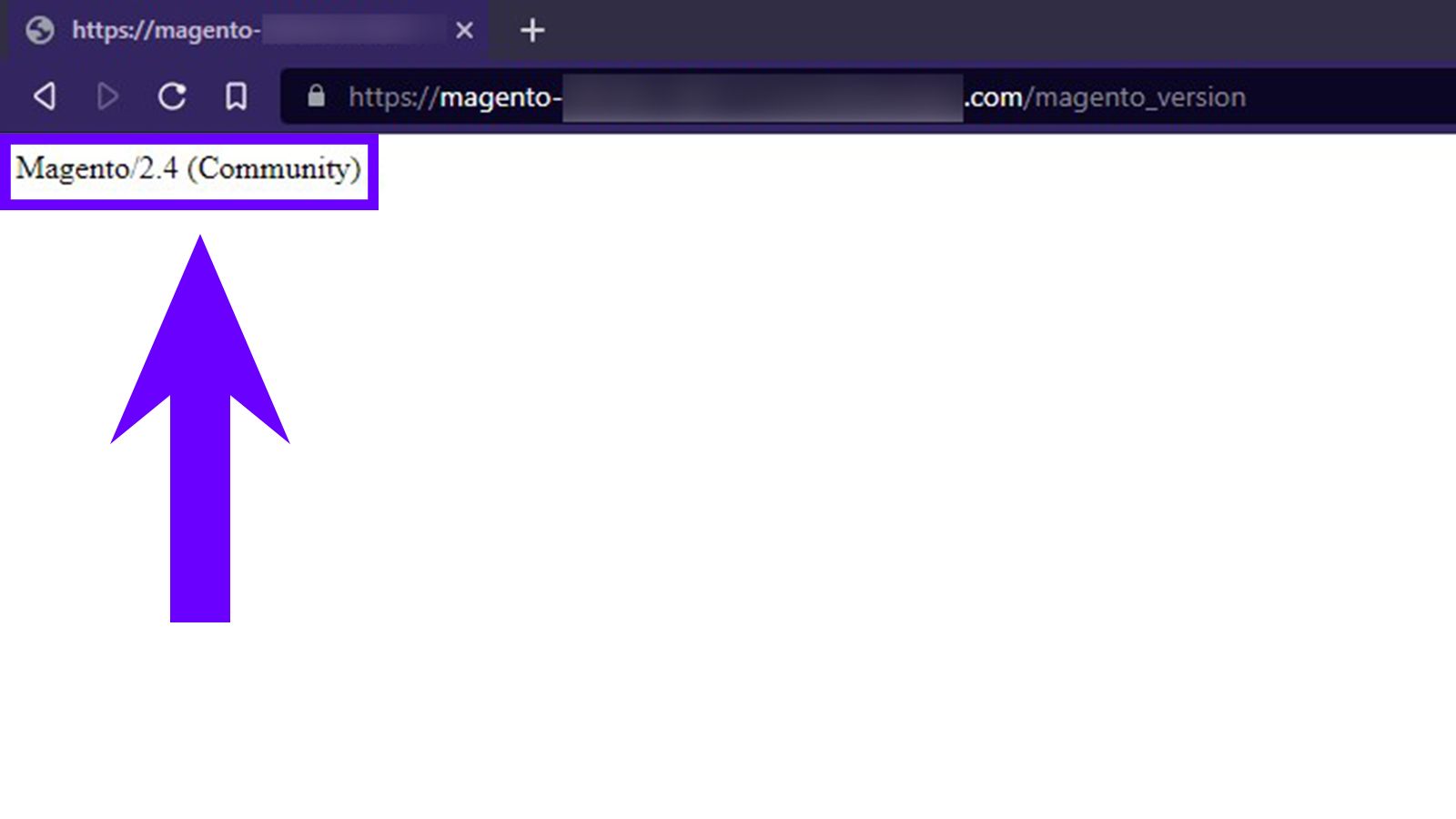
The drawback of using a web browser to check the Magento version is that it only outputs the minor release version, such as 2.3 or 2.4. It doesn’t give you the patch release or security patch release version, such as 2.4.5 or 2.4.5-p1.
Method 2: Check the Magento admin panel
If you want the complete Magento version, you can find it inside the Magento admin panel in the bottom-right corner of the footer, as shown in the image below.
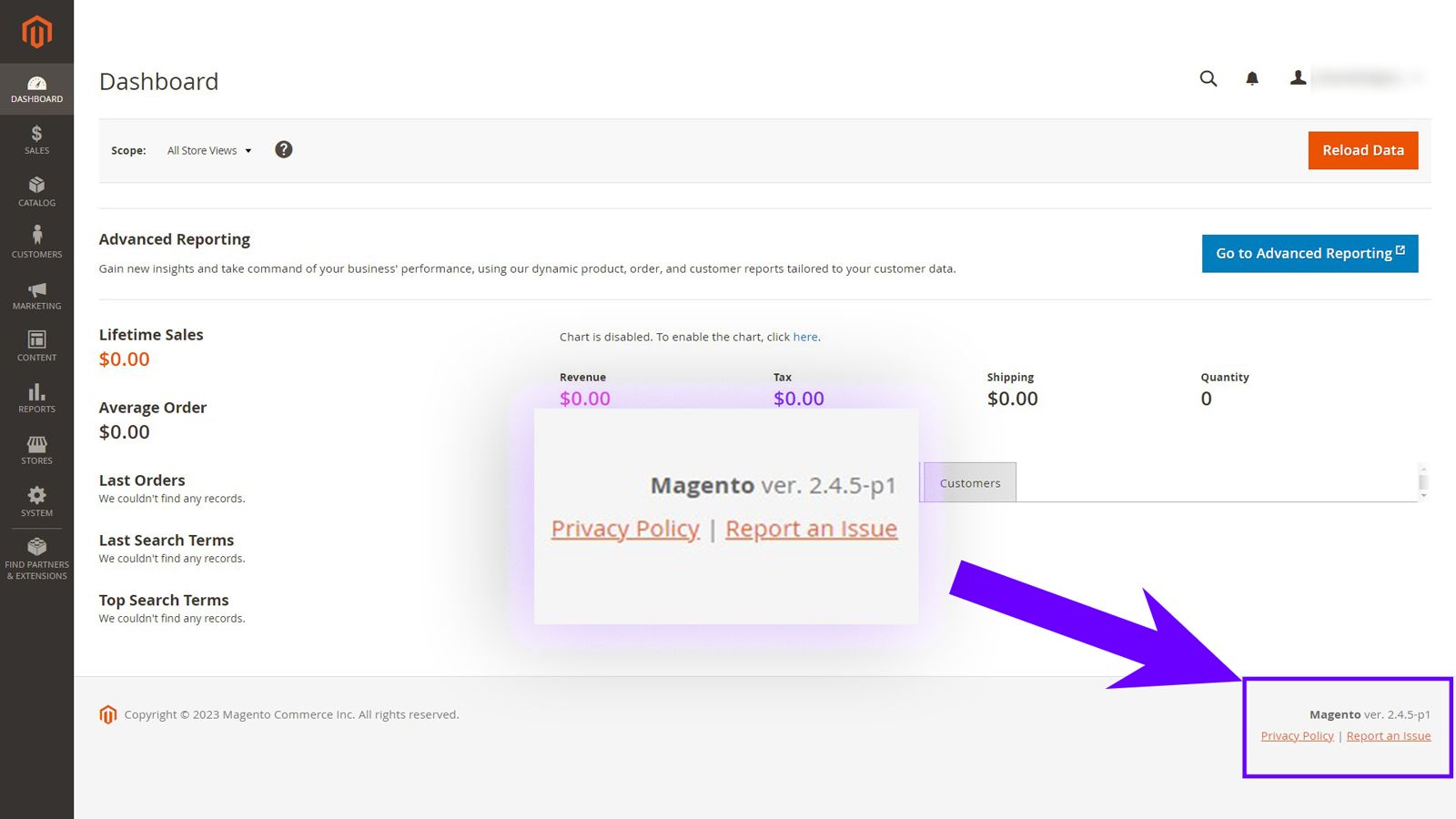
Method 3: Use the command line interface
You can also check the Magento version from the command line interface (CLI) by navigating to the Magento root directory and running the following command.
$ bin/magento --versionHere’s the output of that command when tested on our demo store.
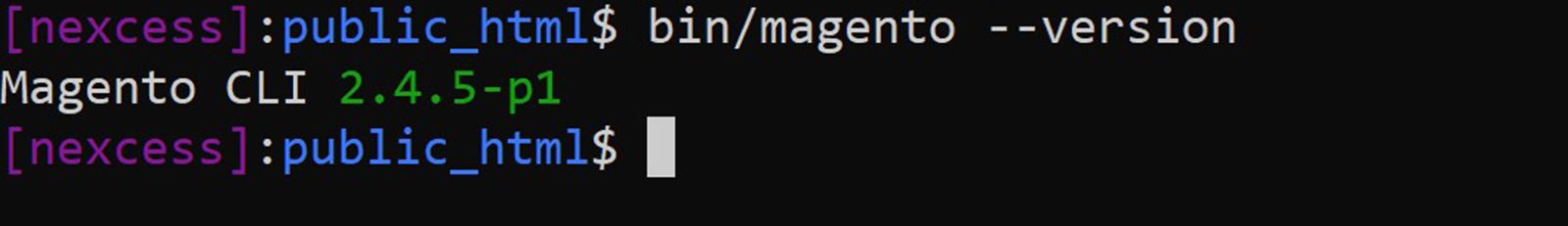
Method 4: Check the composer.json file
To check the Magento version using the composer.json file, log in to your server as the filesystem owner and navigate to the Magento root directory. Then, enter the following command to output the contents of the composer.json file in your terminal.
$ cat composer.jsonYou’ll find the Magento version in the file contents, as shown in the screenshot below.
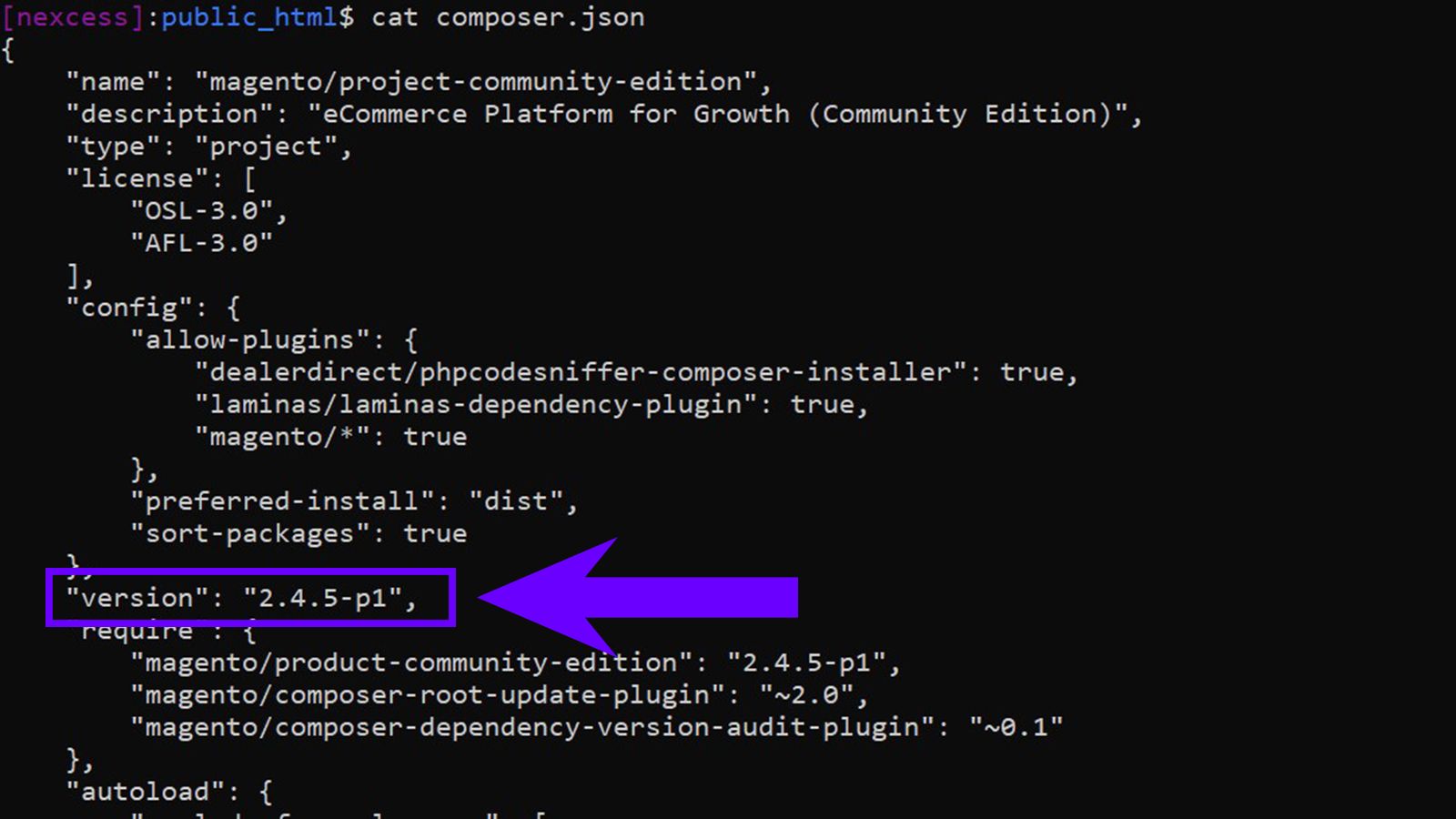
How to upgrade Magento 2 in 10 easy steps
Before you follow this guide, ensure all software dependencies are compatible with the Magento version you plan to upgrade to. If you’re a Nexcess customer, you can check software versions and upgrade them with a few clicks from the Client Portal.
After that, follow these steps to upgrade to Magento 2.
Note: You can only upgrade Magento 2 from the command line if you installed it using composer or the compressed archive. If you installed Magento by cloning the GitHub repository, refer to Adobe’s guide for upgrading Git-based installations.
1. Log into the server via SSH and navigate to the Magento root directory
Log into your Magento server over SSH, switch to the file system owner, and go to the Magento project root directory. Verify you’re in the correct directory using the following command:
$ pwd2. Backup your Magento store
Next, backup Magento 2 so you can roll back to the saved version if things go wrong during the upgrade process.
If you’re a Nexcess customer, backup your store by logging in to the Client Portal, going to Plan > Website > Backups, and selecting Create Backup.
3. Enable Maintenance mode
If you’re upgrading Magento 2 on a live store, you should enable maintenance mode to restrict access to your storefront using the following command.
$ bin/magento maintenance:enable4. Disable cron jobs
Active background processes during a Magento version upgrade can cause data corruption. That’s why you should disable cron jobs before upgrading Magento 2 using the following command.
$ php bin/magento cron:remove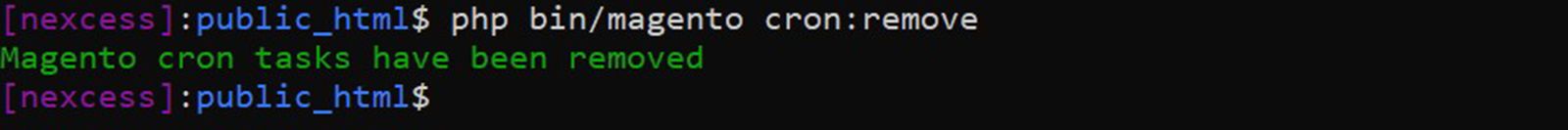
After that, use the following command to run cron jobs manually so all queued messages are consumed.
$ bin/magento cron:run --group=consumers
5. Backup the composer.json file
Backup the composer.json file using the following command.
$ cp composer.json composer.json.bak6. Update the Magento project dependencies
Run the following command to add Magento version 2.4.6 as a dependency in the composer.json file.
$ composer require-commerce magento/product-community-edition 2.4.6 --no-updateNote: To specify a different Magento version, replace “2.4.6” with your preferred version number, such as 2.4.4 or 2.4.5.
Then, execute the following command.
$ composer update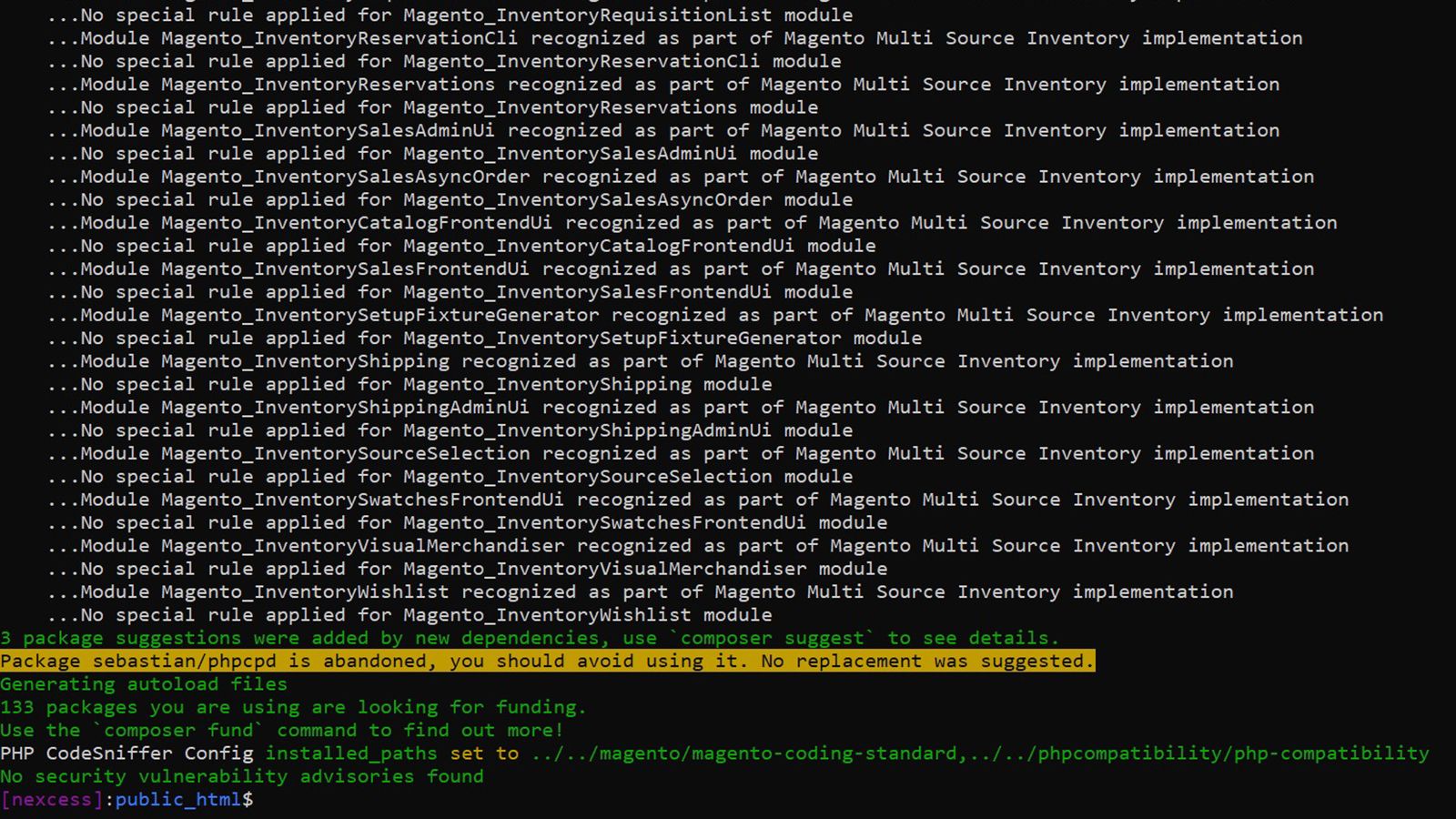
7. Flush the Magento 2 cache
Clear the Magento cache and generated classes and proxies by running the following commands.
$ rm -rf var/cache/*
$ rm -rf var/page_cache/*
$ rm -rf generated/code/*
$ rm -rf generated/metadata/*If you’re using caching technologies like Redis or Varnish, clear them before proceeding.
8. Update the database schema and its data
Run the following command to update the Magento database schema and data.
$ bin/magento setup:upgrade9. Verify the new Magento version
Once the command executes successfully, verify the Magento version using the following command.
$ bin/magento --version
10. Reinstall cron and check the store for any issues
Finally, reinstall Magento cron using the following command.
$ bin/magento cron:installIf you enabled maintenance mode, disable it using the following command.
$ bin/magento maintenance:disableThen, access your store and verify everything works as expected. In case of errors, follow these steps to troubleshoot:
- Restart all caching technologies, such as Varnish and Redis.
- Clear your web browser cache.
- Reset file system permissions.
Your store should load correctly after that.
Magento versions comparison
There are two main Magento versions: Magento 1 and Magento 2. Magento 1 was released in 2008 and reached end of life in 2020. Its successor, Magento 2, was launched in 2018 with advanced security features, robust API support, and future-proof functionality.
Despite Magento 1 reaching its end of life, more than 27,000 websites still use Magento 1. If you’re one of them, you should consider migrating from Magento 1 to Magento 2 or using Nexcess Safe Harbor to protect your Magento 1 store.
Every new Magento version builds on the success of the previous one with new features. Here’s a Magento versions list that compares major releases and highlights key changes to the platform since its initial release.
| Magento version release | Release dates | Key features added | End of support |
| Magento 1.0-1.9x | March 31, 2008–2015. | The first stable Magento versions with essential ecommerce functionality. | June 30, 2020. |
| Magento 2.0 | November 17, 2015–February 27, 2018. | A total transformation of the Magento platform. Significantly faster, more secure, and user-friendly. | March 31, 2018. |
| Magento 2.1 | June 23, 2016–June 25, 2019. | Content staging and preview, Solr replaced with Elasticsearch for Commerce versions, PayPal payment methods, and improved admin interface. | June 30, 2019. |
| Magento 2.2 | September 26, 2017–January 28, 2020. | Advanced reporting functionality, instant purchase checkout, Magento shipping, and new B2B features. | December 1, 2019. |
| Magento 2.3 | November 28, 2018–October 12, 2021. | Progressive web apps, multi-source inventory, Elasticsearch introduced for community versions, and improved page builder. | September 8, 2022. |
| Magento 2.4.0–2.4.3 | July 28, 2020–October 12, 2021. | 2FA for the admin panel, enhanced media gallery, MySQL search engine fully replaced by Elasticsearch, seller-assisted shopping, and improved progressive web apps. | November, 2022. |
| Magento 2.4.4–2.4.6 (current Magento version) | April 12, 2022–March 14, 2023. | Support for OpenSearch, vendor bundled extensions removed, improved page builder, cart and checkout updates, and new payment methods. | April 24, 2025–March 14, 2026. |
Magento software lifecycle policy and release strategy update
On January 24, 2023, Adobe announced a new software lifecycle policy and release strategy for Magento versions 2.4.4 and above.
The updated lifecycle policy extends the support window for security and quality patches to three years after the general availability date of each Magento version. Additionally, the updated release strategy limits new Magento releases to one core application patch per year.
A lower update frequency and longer support window eliminates the need for frequent upgrades. It also reduces the overall Magento ownership costs and lets you focus your time and resources on creating immersive shopping experiences for your customers.
Choose managed Magento hosting with Nexcess
Magento has changed significantly over the years. With each new Magento version, the platform has become more robust, scalable, and user-friendly, offering merchants the tools they need to succeed.
Whether you want to use the latest Magento version for your online store or need to simplify Magento software dependency upgrades, Nexcess can help.
Nexcess Magento hosting gives you access to the latest Magento version with on-demand backups and round-the-clock security. Our hosting plans come with easy software upgrades and 24/7/365 technical support so you can focus on what matters most — growing your business.
Ready to experience the convenience of Nexcess Magento hosting? Browse our managed Magento hosting plans to get started today.
Note: This blog was originally published in May 2022. It has since been updated for accuracy and comprehensiveness.

