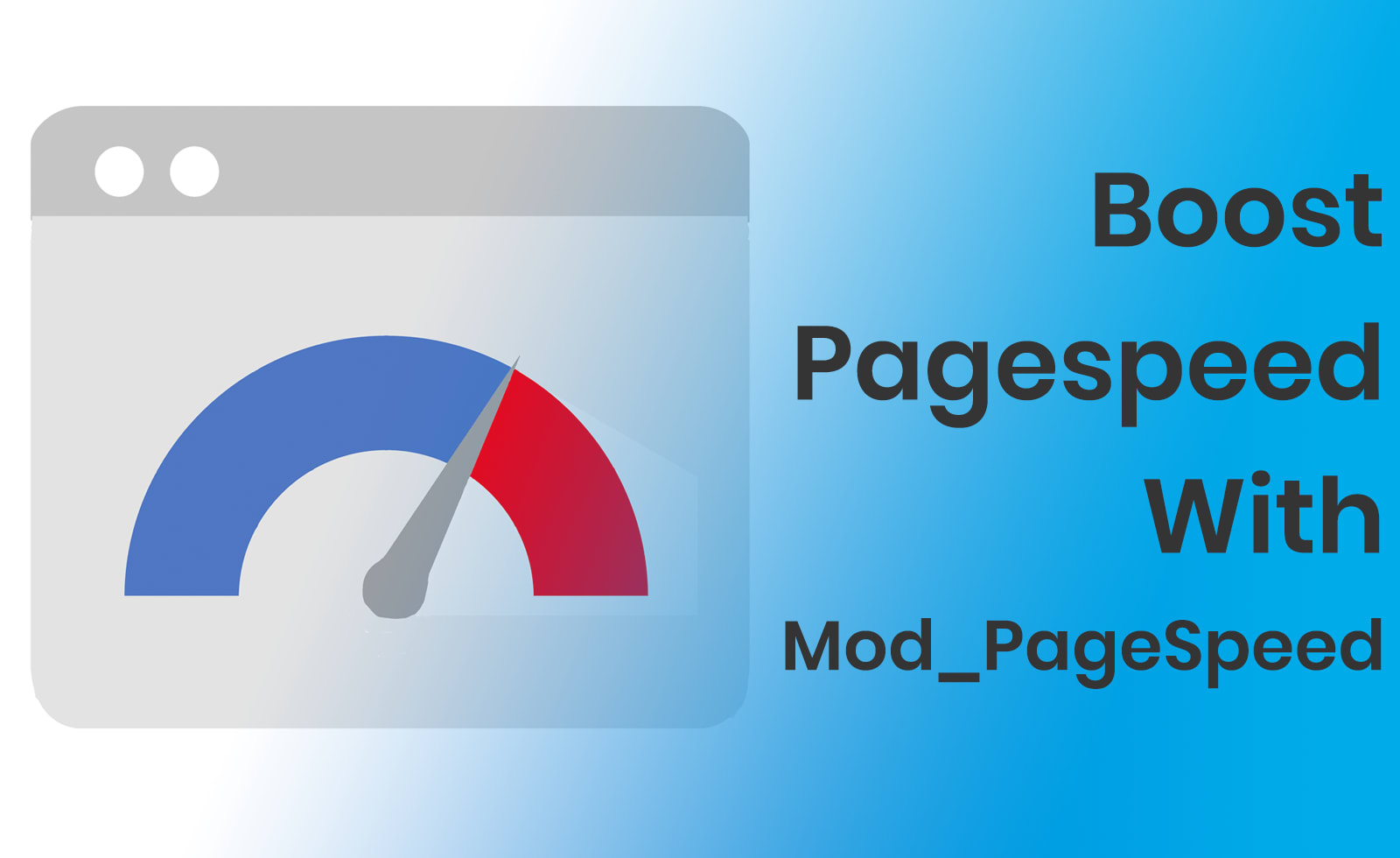Slow sites crush eCommerce. Your customers will rebound quickly and forget about your lumbering load times when they flee to your competition. The same can’t be said for your site. Even if you dropped time and money on a sleek interface, marketing, and captivating copy, even a 2-second load time will send your customers for the hills and drive down your page ranking.
If you’re a developer, or have access to one, Mod_PageSpeed provides a relatively easy path toward addressing speed bumps before they drive away your business, not after.
Even better, if you’re a Nexcess Cloud client, we can help you get Mod_PageSpeed up and running, or your developer can accomplish the same by modifying your htaccess file:
<IfModule pagespeed_module>
ModPagespeed on
ModPagespeedRewriteLevel CoreFilters
</IfModule>

Slow websites wish they were as pretty as this gargantuan gastropod.
What is Mod_PageSpeed?
PageSpeed, or Mod_PageSpeed, is an open source plug-in for web servers using Apache or NGINX. Developed by Google as a counterpart of their PageSpeed Insights, which suggests ways to optimize your site, Mod_PageSpeed will automatically deploy many of these same optimizations.
These optimizations span five categories, and generally look for ways to reduce file sizes and apply best practices without changing your content:
- Stylesheets (CSS)
- JavaScript (JS)
- Images
- HTML
- Tracking activity filters
Each of these categories is divided into multiple filters, potentially giving you more direct control over the scope of optimization. For a detailed list of these filters, see the Google PageSpeed Wiki.
Not for Everyone
As you might guess, Mod_PageSpeed isn’t a good option for everyone. If you answer “no” to any of these questions, you may need another approach.
-
- Does your site use mostly dynamic content? Mod_PageSpeed optimizations have almost no effect on dynamic content, or content that adapts to how your site visitors behave. Sites that use static content — content that doesn’t change from visitor to visitor — will see far better results.
- Are you done making short-term changes to your site’s content? Each change you make diminishes the effect of Mod_PageSpeed optimizations. If you’re still making changes, the need to re-configure Mod_PageSpeed each time can bury your development team under additional work and complicate the process.
- Do you already have active website acceleration technology? If so, they tend not to play nice with Mod_PageSpeed, especially when both are optimizing your HTML. While it’s possible to disable HTML optimization in either Mod_PageSpeed or your alternate tech, any misstep will lead to HTML errors and an unpleasant experience for your visitors.
- Do you have access to a developer? PageSpeed is open source, and so it takes some developer know-how to deploy and maintain properly. If you’re not planning upcoming changes to your site, this need is somewhat reduced — just remember any future changes will likely slow down your site without a developer’s assistance.
- If you aren’t running your own Apache or Nginx server, do you host with a company that gives you the tools required for installation of Mod_Pagespeed? If you’re running your own show, you have root access. See Point #4. We can’t speak for other companies, but if you’re a Nexcess Cloud client, we’ll install it for you and even assist with basic configuration. Or, if you know a developer, they can do it themselves by modifying your .htaccess file.
If you’re not a Nexcess client, but think Mod_PageSpeed might be a good fit, we once again recommend enlisting the services of a developer to both avoid potential pitfalls and get the most out of it.
If you are a Nexcess Cloud client, or are just the curious sort, read on to learn a little about what even the default configuration of Mod_Pagespeed can accomplish.
“CoreFilters” for Mod_PageSpeed
For non-developers and for review, remember “filter” is just PageSpeed jargon for a subcategory of the five available categories for optimization: CSS, JS, Images, HTML, and tracking activity filters. If a filter is present, then Mod_PageSpeed is optimizing that element.
We use “CoreFilters” default mode because it is considered safe for use on most websites.
add_head – Adds a tag to the document if not already present
combine_css – Combines multiple CSS elements into one
combine_javascript – Combines multiple script elements into one
convert_meta_tags – Adds a response header for each meta tag with an HTTP-equivalent attribute
extend_cache – Extends cache lifetime of CSS, JavaScript, and image resources that have not otherwise been optimized by signing URLs with a content hash.
fallback_rewrite_css_urls – Rewrites resources referenced in any CSS file that cannot otherwise be parsed and minified
flatten_css_imports – Sets CSS inline by flattening all @import rules
inline_css – Inlines small CSS files into the HTML document
inline_import_to_link – Inlines