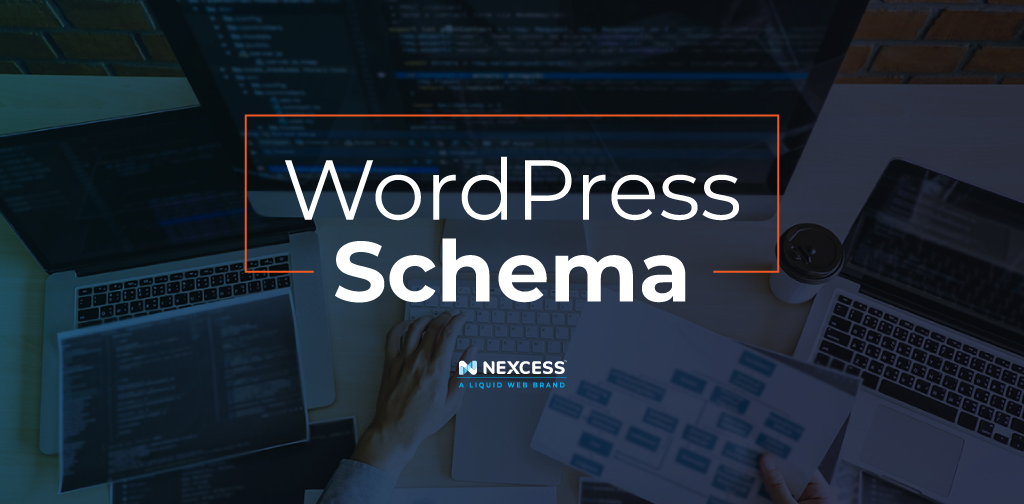There’s a lot to consider when building your ecommerce website. You want your customers to be able to find your products and information about your company. Implementing schema markup in WordPress can be the key to getting a jump on your competition. Even if your search engine optimization game is on point, there are still ways to show up better in search results, and schema markup helps. Keep reading to learn how to implement schema in WordPress.
What is Schema Markup?
Schema markup is a way to structure your website’s data, so it’s clear to humans and machines what the data is. Using schema markup is like telling someone what kind of information you’re giving them so it can better be categorized. By using schema markup in WordPress, you’re helping search engines better understand the information on your website so they can give it to the right searchers.
Implementing schema markup in WordPress can help structure data around common types of information, like:
- Articles
- Events
- Products
- People
- Organizations
- Local businesses
- Reviews
- Recipes
- Medical conditions
By using schema markup, your website content can appear in search as rich snippets, a visual way of displaying search results, so it’s clear what those results are. For example, if you use schema markup, your events can show up in a Google search as events before someone even clicks on your website. This targeting makes schema markup an excellent tool for improving your company’s visibility.
Benefits of Using Schema Markup in WordPress
Schema markup can better organize the information about your website’s content. But there are other benefits too.
Gives Pages Additional Context
Like targeting keywords in your website’s content, on-page SEO is a great way to attract an audience. When you use a keyword, it tells Google what your content is about. Schema markup works similarly, except instead of telling Google what your site is about, it tells Google the relationship between all the concepts on your site. When Google can understand that sort of thing about your site, it can give searchers better results, like rich cards or rich snippets.
Helps to Rank More Accurately for Search Engines
Officially, there isn’t any evidence that using schema markup in WordPress directly impacts organic search engine rankings. But don’t let that get you down. When you use schema markup, rich snippets allow your website to be more visible than normal circumstances, often with the snippets at the top of the Google search results page. This visibility helps with the click through rate. So, even though you may not see a direct jump in organic ranking when adding schema, you could see more organic traffic to your website.
Improves Search Engine Appearance and Click Through Rate
As mentioned before, using schema markup can enhance your site’s appearance in search results. So if you have an event, Google can display it as one at the top of the results. Or, if you’ve added schema to reviews, people searching for your services can see your five-star reviews before they learn anything else about your business. This feature makes your website stand out among the other search results and has the added benefit of helping you stand out in voice search. Voice-activated assistants, like Google Home, rely heavily on schema to find relevant results to the spoken search requests they receive.
Become More Eligible for SERP Features
While focusing on SEO keywords in your content strategy is a great way to rise to the top of search rankings, using schema markup allows you to be featured in a box separate from your organic search listing. These features are usually above all the organically ranked links. They can be in top stories carousels, video carousels, or information tables. It may also enable your site to have a knowledge graph, a big box on the right of the search results with your business’s most pertinent contact information.
Best Practices for Using Schema Markup
In general, there are some things you can do to implement schema markup in a way that’s beneficial for you and Google. For example, using the most specific class possible and using markup only for what’s on the page are great practices to cultivate.
Use specific classes for:
- Creative Works. This broad schema category can include books, movies, paintings, sculptures, and even blog posts.
- Articles. People use this schema markup to show the latest news or blog posts on a particular site.
- Events. Schema markup for events shows your event’s specific location, date, and time.
- Organization. Use this markup to introduce the company. Give the official logo, company name, contact information, and social profiles. It usually appears in a box on the right-hand side of Google search results.
- Person. This type of markup will share basic information about a person mentioned on a webpage. This schema markup usually includes birthdate, death date, occupation, organizations, and relations.
- Local Business. This markup allows searchers to get specific information about a local company, including their business hours, reviews, menu, if they have one, and their contact information.
- Product or Offer. This type of markup is used for WordPress ecommerce stores to show something for sale. Schema markup will show the product’s price, the type of currency accepted, and whether the product or offer is in stock.
- Review. Using this markup will show a star rating for your business in the rich result on search engines.
- Podcast. Using schema markup for podcast episodes allows users to find and play your podcast episodes in their browser. It also shows them the episode number and how long the episode is.
How To Implement Schema in WordPress
There are two simple ways to implement schema markup in WordPress — a theme or plugin.
Installing a theme with schema markup already included is a great way to implement schema, especially if you’re in the early stages of building your site and don’t already have a branded theme in place. Search for schema on the WordPress theme directory, and you’ll get many results. You can also talk to your web designer about the schema themes they recommend.
If you already have a theme and don’t want to change it, you can find tons of schema plugins to add to your site.
Ready to Get Started with Schema?
It’s easy to see how schema markup can be a game-changer for brands that want strong Google search results. So if you’re ready to take your business to the next level, check out our fully managed WordPress hosting.
Build a faster, more secure, and scalable website. Let us manage your WordPress hosting so you can focus on running your business.
Check out our fully managed WordPress hosting plans to get started today.