Imagine this scenario: You’re shopping for wireless headphones on an eCommerce website. You have some general questions. So, you head over to the site’s FAQ where you find out that algorithms called audio codecs help determine sound quality in headphones.
There’s a link in the FAQ to one of the site’s blog articles where you can “learn more.” You read the article. Now, you’re feeling informed and confident. Below the article is an ad for a pair of wireless headphones that supports the codecs you just described. You click and buy.
The scenario represents a common customer buying journey from consideration to purchase. One of those critical stops was the FAQ page.
What Does FAQ Mean?
FAQ stands for Frequently Asked Questions and is the section of your website dedicated to answering visitors’ common questions and concerns. FAQs are also key parts of a buyer’s journey to purchasing a product or service. By informing potential customers, FAQs help raise buying confidence and push consumers closer to purchase.
FAQ’s don’t just save time by preemptively addressing customer queries, as the headphones scenario illustrates, they can also:
- Build shopper confidence
- Improve your site SEO
- Funnel customers to converting pages
- Establish your expertise in a topic
- Reinforce your brand personality
Useful FAQs help you grow your brand and make you more money. Here are some recommended FAQ templates, and tips for building FAQ pages that convert lookers into buyers.
FAQ Templates We Recommend
WooCommerce Product FAQ Manager: Developed with the eCommerce store owner in mind, this FAQ manager is optimized for WooCommerce. It is a customizable, responsive design, and allows users to search FAQs.
Ultimate FAQ: This WordPress plugin has more than 30,000 active installations. You can select from multiple layouts and styles. The plugin creates dedicated URLs for each FAQ entry, which might have positive or negative SEO consequences depending on how you use it. Avoid creating hundreds of pages with only a few sentences of text.
Accordion FAQ: This WordPress plugin, with more than 10,000 active installations, specializes in the popular “accordion and collapse” style of FAQ. With this design, users can see many questions at once. They can click to expand the answer for the question that interests them, then click again to collapse that answer and see more questions.
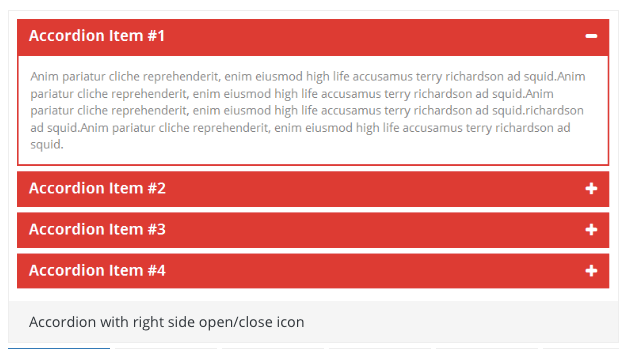
The Sexy Toggle FAQ Accordion: Here is another method for adding the accordion-style FAQ to the site: with custom code. This page provides custom code for this style in HTML, CSS, and JS.
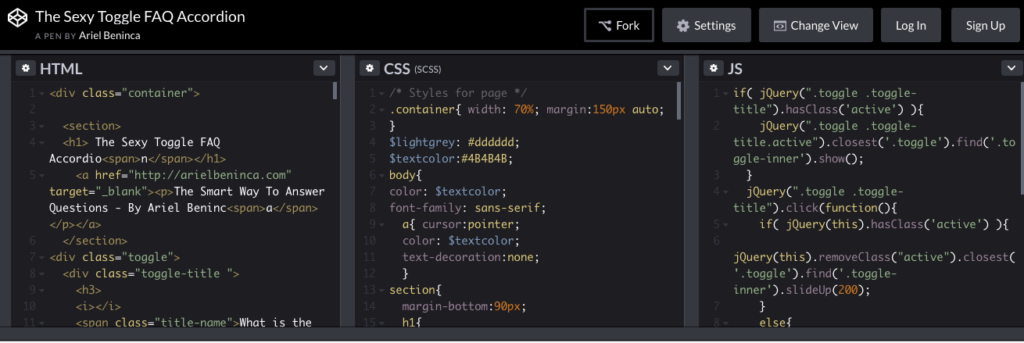
Identify Relevant FAQs
Good FAQs are those that are relevant. While it helps to put yourself in your customer’s shoes, don’t use your own judgment to identify good FAQs. As an expert in your products or services, you may know your products too well to anticipate the questions visitors will ask. It’s best to go with third-party sources to find relevant FAQs—sources like these:
Customer emails often contain good ideas for FAQs—even when the customer isn’t asking a question. If a customer praises you in an email saying: “My 3D printed iPhone case works great! I didn’t know 3D printing products were so durable. Thanks a million!” Don’t just revel in your greatness, look for FAQ opportunities. The customer expressed surprise at a particular feature: its durability. Turn that as a potential FAQ: “Are 3D printed products as durable as others?”
Comments
Read the comments your customers make on social media or directly on your website. If you allow comments on your product pages, go through them regularly for ideas. If a customer takes the time to write a comment, chances are that their inquiry, praise, or critique is genuine. If you don’t allow comments, consider changing your policy.
Support Tickets
Customer support tickets are the most obvious opportunity to identify common questions. But not every issue should spawn a new FAQ. Unique technical problems don’t necessitate an FAQ. Remember, they’re “frequently” asked, not just asked.
Surveys
Use customer surveys to quickly gather information for good FAQs. Use your social media accounts to get customer feedback or email your customers directly with questions designed to probe for FAQs.
Competitors
Cruise over to a few of your competitors’ FAQ pages and see how theirs stacks up to yours. But don’t just copy and paste, because your FAQs should be specific to your product or service. Use competitors to source relevant questions of a more general nature.
Site Search
To find relevant queries and topics for FAQs, find out what people are searching for on your site. You can set up site search through Google Analytics and turn on tracking for WordPress sites. Some Chrome extensions let you search a website for specific words. Use these extensions to search your own comments sections. You can even search YouTube video comments for specific words that might indicate a fruitful FAQ topic.
Writing Good FAQs
Writing your FAQs involves more than just identifying common questions and answering them. FAQs are an opportunity to build a relationship with a potential customer and present your brand in all its glory. Here are some tips.
Draft Your FAQs With the Customer in Mind
When drafting your FAQs, put your customer first. Answer the question from their point of view, use words they understand, and center your answers around their needs. An easy way to place your customer first is to compose your FAQ questions in the first person using “I”. Questions with “I” take the customer’s point of view and positions your brand as empathetic. Microsoft implements this customer-centric approach well in its Office FAQ section:

Keep your customers front and center by using the language they understand. Are you addressing questions for programmers or architects? Maybe you’re answering questions for tweens about a social app? Whatever the audience, write in a vernacular and tone that’s familiar to them.
If you’re a sole proprietor and will be delivering your service, consider answering your FAQs from your own perspective. Nicole Faith runs 10 Carat Creations, a service for solopreneurs who’ve outgrown freelancing and need to grow their business model. Since Faith works directly with her clients, she brings her own point of view to her answers and directly addresses potential clients. The effect is a closer connection to the customer and the services she provides. Here’s an example from Faith’s FAQs:
Do I need to know what I want my business to be?
You need an idea and a target audience. Know where your expertise and interests lies. You don’t need every detail planned out, but please understand the lay of the land in your space. For example, I can’t help you if you come to me wanting to be a health coach but you haven’t researched other health coaches and don’t know the first thing about your ideal client. I do most of the work, so all I ask is that you’re confident in your knowledge of both your craft and industry.
Faith’s answer is direct and builds expectations along with incorporating a helpful tone—saying “We’re in this together, but here’s what I expect from you.”
Be Clear and Concise in Your FAQ Answers
Customers dread paragraph-length answers in an FAQ. When your answers are wordy and long, it likely means they’re too complicated for one entry. If so, try breaking the concept up into multiple questions with shorter answers. Or keep things short by summarizing the answer and linking out to other resources, preferably on your site (e.g., blog post, landing page, help forum).
The Universities and Colleges Admission Services (UCAS) FAQ page is a stellar example of clear and concise answers.

Note that UCAS also drafts questions in the first person and employs a tone and word choice that works for college-aged students and their parents. The tone is direct and reflects the seriousness of a decision with lifelong implications.
Let Your Brand Voice Shine Through
The FAQ page isn’t the place to get all stuffy if your brand voice is fun and helpful. Customers like consistency.
Know your brand voice and use it in your FAQs. Your FAQ page can help build your brand, like “modern bidet” company Tushy accomplishes on its FAQ page.
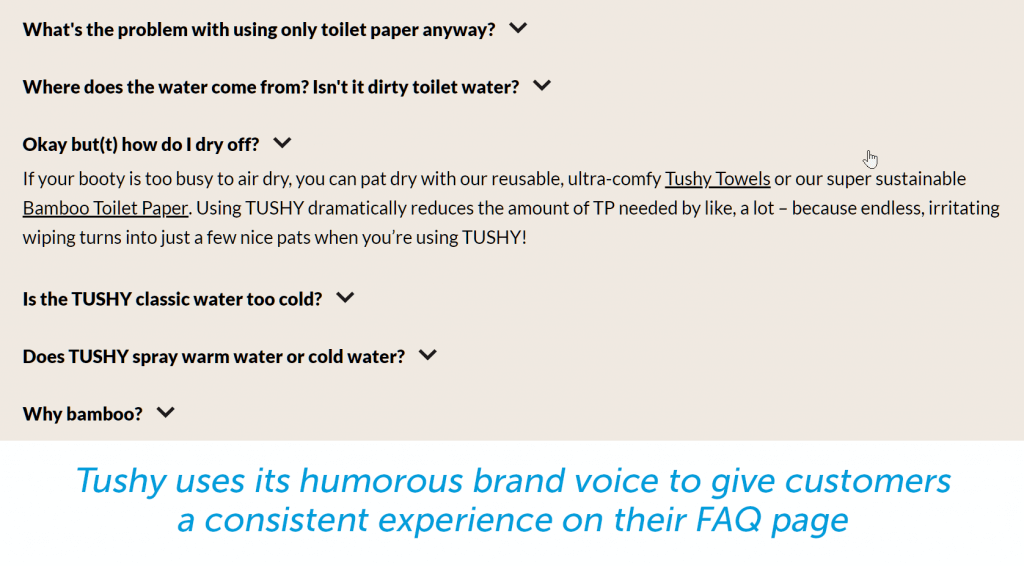
Tushy uses its tongue-in-cheek marketing approach in its FAQ section to keep its brand voice consistent. Because customers may be uncomfortable researching the delicate subject of going to the bathroom, Tushy uses an informal tone and humorous double entendres in its FAQs to lighten the mood.
The Best FAQ Pages Use Multimedia
Many customers prefer an FAQ that presents the answer visually, especially when the answer involves a process on your site (e.g., “How do I change my account information?”). To graphically answer an FAQ, try one of these strategies:
- Include screenshots of your user interface to demonstrate the steps in “Cancelling Your Order”.
- Produce a short video and link out to your YouTube channel from your FAQ page.
- Create a flowchart that illustrates your return policy process.
Visually representing information makes your answers more accurate, clear, and concise. Why list five steps in a process when one image will do it?
Ancestry.com uses multimedia components to guide customers through common tasks like “Resetting a Forgotten Password”. From their FAQ page, the company links out to support articles like the one below that help customers quickly complete the process.
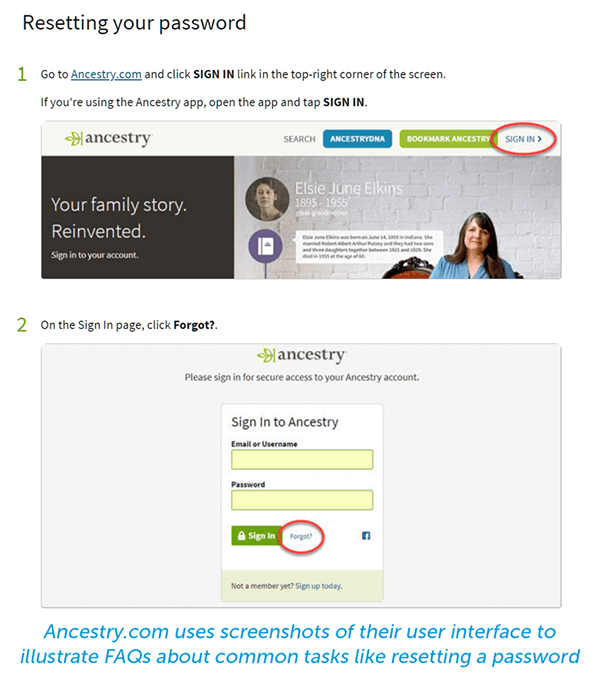
FAQ Templates for Organization and Navigation
Good FAQ pages are organized and intuitive, whether they’re a simple bulleted list or custom-coded design. If you opt for a drop-down style FAQ format, WooCommerce FAQ plugins are easy to install and can be placed directly on your product pages.
The drop-down interface (see below) of these FAQ styles is easy to navigate and already familiar to most customers. The organization of your FAQs matters, too. Don’t make customers scroll and hunt your FAQ page—list the most frequently asked questions first.
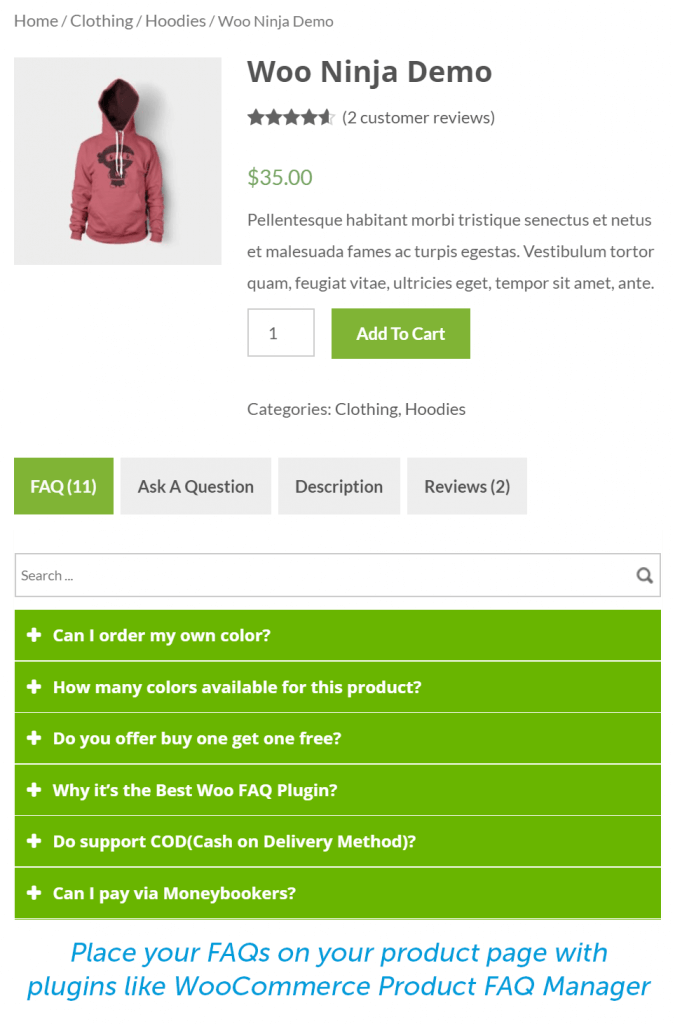
Grouping FAQs Into Categories for SEO
Simple bulleted lists and collapsible interfaces are good, but what if you have many FAQs to answer? If that’s the case, build an FAQ page organized by groups, categories, or themes, and then link to other pages (ideally on your own site) to provide answers. This style of organization keeps your FAQ page from becoming encyclopedic in length and drowning the customer in information. Ancestry.com and Dropbox both employ this thematic organization.

Ancestry.com’s FAQs are divided into six different broad categories, neatly spaced and organized on a single page. After clicking a category, customers navigate to a dedicated support page, which is also divided into topics and FAQs.
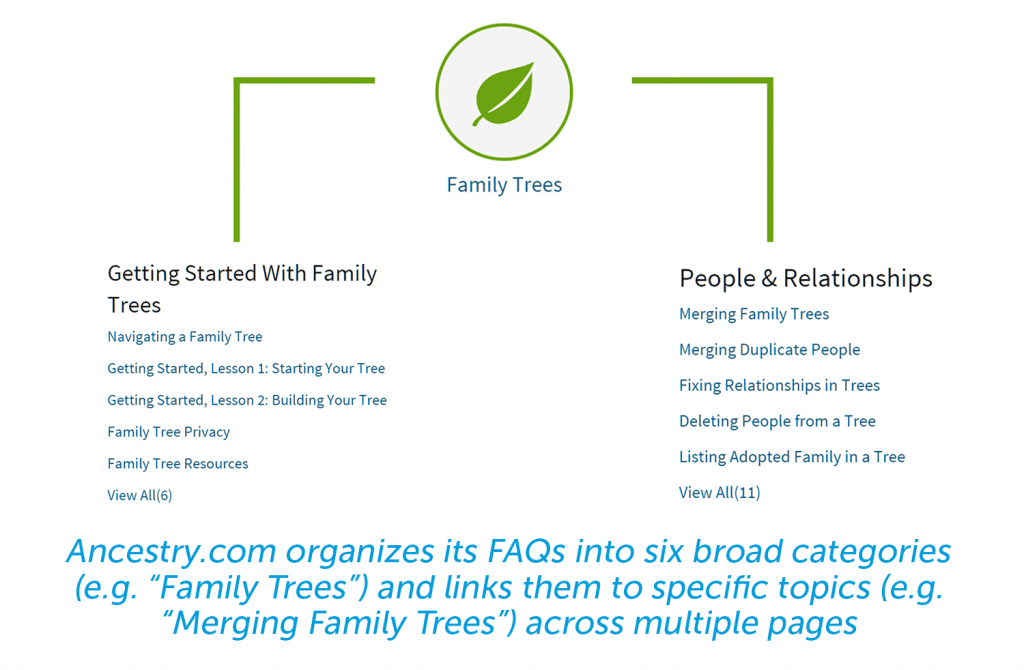
Not only does this strategy make a better experience for your customers, it improves your website’s SEO. Web pages rank higher when they’re organized thematically and focused on a central keyword phrase, and the interlinked pages create an efficient site hierarchy that web browsers can easily crawl.
By sending customers to your blog articles or dedicated pages for answers, you also have the opportunity to convert them. To convert customers from an FAQ page, try some of the following strategies:
- Have a call-to-action for every FAQ page.
- Offer a downloadable PDF at the end of an article to capture emails.
- Put an answer to an FAQ on a product page when it makes sense.
Strategies like these lead customers from your FAQ page down your conversion path.
Be Proud of Your FAQ. It Makes You Money.
Your FAQ page can do much more than merely answer customer questions. So, don’t hide it in some obscure part of your site. Be proud. Put it in your main navigation menu. Incorporate it into your homepage.
Almost every customer and visitor to your site arrives with at least one question, and there’s no better way of making a good first impression than being helpful and knowledgeable. Your FAQ page can be the beginning of a beautiful friendship.
Build a Faster Store
The best eCommerce stores convert visitors to leads by hosting their store on a platform such as Managed WooCommerce Hosting. Built on WordPress, the #1 CMS globally, the platform has been created to decrease store load times by reducing query loads by up to 95%. All of our plans come with premium plugins from IconicWP and Jilt for recovering abandoned carts.

