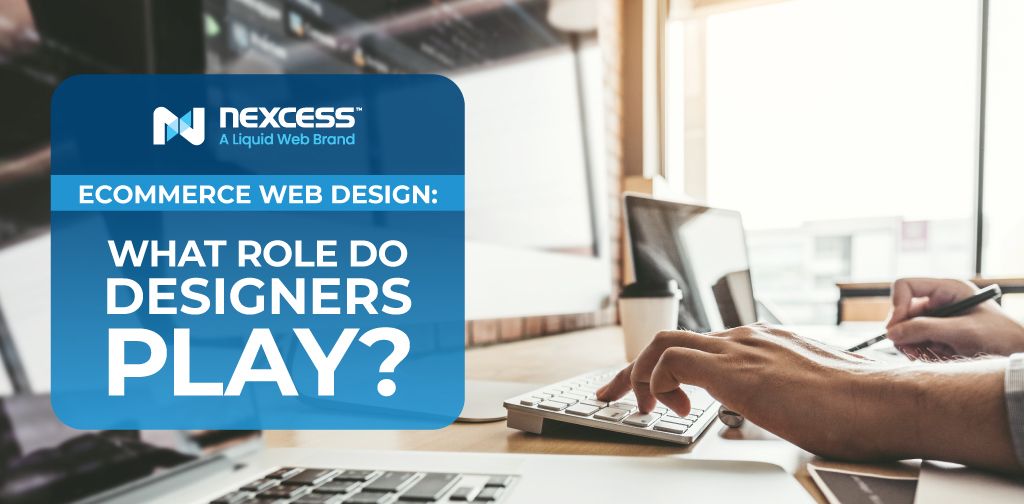Ecommerce web design matters. It can help or hurt sales in your ecommerce store. Although it may be an overlooked aspect of ecommerce, it’s important to understand design basics and how they affect your site.
If you are considering hiring a designer — either to build your site from scratch or to do a redesign — it's worth pausing and asking, "What is the role of a designer in ecommerce?"
Keep reading to learn about the importance of ecommerce web design and how to improve your site’s look, feel, and functionality.
The Importance of Ecommerce Web Design
It takes 55 milliseconds for a visitor to form an impression of your website. That's about the same amount of time it takes you to blink. The majority (94%) of that first impression is based on design. That first impression matters. This is when a visitor considers doing business with you.
The role of a designer in ecommerce is to make sure your website gives visitors the right impression that represents your brand. It makes visitors want to do business with you. Having a well-designed website not only makes a good first impression, it communicates to visitors that your brand is trustworthy, consistent, and reliable.
Related reading: Ecommerce Website Design: 16 Best Examples for 2021 >>
Your ecommerce site is a reflection to visitors of how you stack up to your competitors and how well you will take care of their needs. Design matters, but design isn't everything. The design of your site works in tandem with other factors that contribute to ecommerce success, including:
- Product/Service Quality. You have to offer a quality product or service. No amount of fabulous design can make up for quality issues.
- Content Quality. The images and words highlighting your products and services to the customer have to be well done, visually appealing, and accurate.
- Design Quality. Your content's delivery (think colors, typography, visual hierarchy, etc.) should represent your brand image and be top-notch.
In short, your products have to be great, and they must be presented to potential customers in a way that they find appealing — from the words to the colors used on your ecommerce site.
Sell your products online, worry-free
Officially recommended by WooCommerce, our hosting is made for online businesses like yours
9 Considerations for Ecommerce Web Design
You know you need a well-designed ecommerce website, but where do you begin? How will you lead a designer through the process of creating your site? One key is to understand what you want from your site beyond sales. Here are nine items to consider when planning your ecommerce site.
- Target Audience. Research and understand everything you can about who your buyers are and what makes them purchase. This information will help a designer create an online experience directly for your target audience.
- Tone. How do you describe your brand? What does that look like visually? Your website is like a store that needs to be decorated to fit your branding. The more vision you have about the tone of your ecommerce site, the more direction you can provide the designer.
- Product. What you sell should be clear immediately when a potential customer visits your site. How do you want your products represented? Which products? Do you have visuals, or do they need to be shot or created? These are decisions you'll need to make at the beginning of the design process.
Related reading: How To Increase Ecommerce Sales on Your Online Store >>
- Unique Selling Points. Which products and what aspects of those products do you want your designer to focus on? Think about your most popular products and what makes people buy them. Those are the things you want featured.
- Usage. Based on what you know about your audience, how will they use your ecommerce site? Provide a designer with any details you have about when, where, why, and how customers will visit your site will help them design a personalized, efficient user experience.
- Ease. You want it to be easy for visitors to navigate your website. Don't envision a bunch of pages and categories. Think minimal. How can you minimize the number of clicks it takes to get to any part of your website? You'll need to communicate with a designer what pages you want your site to include.
Related reading: Ecommerce Success Metrics to Monitor and Manage Your Business >>
- Accessibility. Your website should be easy for all people to use, regardless of disabilities or how tech-savvy they are. You'll want to make sure your website design includes accessibility features built-in.
- Consistency. You want brand consistency throughout your site, meaning all visual elements set a tone and give the customer a "feel" for your brand. You should think ahead about what colors, fonts, logos, and visuals best represent your brand and the personality you want to communicate for it.
- Desirability. You want your site to create a positive user experience for your customers so they want to visit repeatedly. You want them to like visiting your site in the same way they enjoy going into brick-and-mortar stores they love. What can your site design include that will make visitors love the experience?
Consider these nine items related to your site's functioning and begin to make decisions about what your site must entail. Then you can think more deeply about what those design elements will look like in action.
Elements of Quality Ecommerce Web Design
The role of a designer in ecommerce is not just to let them build the site they envision for your brand. You want to trust the designer's creative expertise, but no one knows your brand better than you do. You need to learn some design basics so you can give informed input about your site. When building your ecommerce website, here are some design elements you want to consider.
Navigation
Your site has to be easy to navigate or visitors will leave. Your site's navigation should be simple to use, including headings and subheadings to help your audience quickly find the information they need. Put yourself in the mind of a first-time visitor. How easy is the site to navigate?
Responsive Design
Mobile phone shopping is almost half (45%) of ecommerce revenue and rising. Visitors must be able to access your site from any device they choose (smartphone, tablet, desktop computer, etc.) and have a good experience, regardless of screen size. Try your site on all types of screens before it launches.
Style
Design consistency establishes a look for your brand. Create and follow a visual style manual, which includes fonts, colors, etc. Consider using the manual's styles for all of your brand communications.
Purposeful Visuals
Less is more. You want visuals on your site to draw attention and break up the text. You don't want your site to look overcrowded because you're using visuals just for the sake of using them. Have a plan for how you will use visuals purposefully on your site.
Related reading: Top WooCommerce Image Size Hacks To Keep Your Website Fast >>
Copy
You want your copy to be well-written and informative. You also want it to represent your brand in tone and style. Consistency in all of your brand's communications is key.
CTAs
Your site should include a variety of Calls to Action to guide visitors. You want the CTAs to be consistent, in what they're encouraging readers to do and how they look. Seeing a CTA on your site should trigger a certain thought and action from visitors.
Speed
Visitors will leave your site if it loads slowly or freezes. It doesn't matter how great your site's design is if the site doesn't load quickly.
Related reading: 12 Easy Ways to Speed Up Your WooCommerce Store >>
The Tools You Need to Launch Your Site
When it comes to ecommerce web design, there's a lot to consider. You could spend weeks working with a designer and it could take more than a month to launch an ecommerce site that costs you thousands of dollars.
Your customers will appreciate a site that's beautiful to look at, but they also want to find their products quickly and easily. They don't want to wait for pages to load. They don't want a complicated checkout process.
Online store owners have a lot to consider beyond design – why not make it easier by switching to Managed WooCommerce by Nexcess.