Do you run an ecommerce store but aren’t sure how to improve its SEO? Worry no more, this is your complete guide to ecommerce SEO.
From keyword research to technical audits, this expert guide takes you on a detailed journey through the ins and outs of ecommerce SEO tactics for ranking your products on page one of Google.
What are you waiting for, let’s get started!
Laying the Groundwork for Ecommerce SEO
A concrete ecommerce SEO strategy is exactly that: a strategy. And all good strategies start somewhere.
For ecommerce SEO, that starting point is keyword and category research, upon which you’ll build site structure, on-page and technical SEO, and backlinks.
These, in turn, influence the buyer’s journey. From click to homepage, to checkout, your keyword research should provide a clear rationale for the journey a customer takes, even extending off-site into guest posts and social channels.
Before we launch into a detailed look at implementing or improving your ecommerce SEO, let’s take a look at the groundwork you need to cover, and why it’s important.
Use an ecommerce platform that gives you an SEO boost – Get started with Magento 2 hosting.
Why Ecommerce SEO Matters
Why does ecommerce SEO matter? Is it really just a form of dark magic held by wordsmiths of a digital age?
Let’s break that down.
Firstly, yes, ecommerce SEO matters. It matters because it’s the key to finding customers and selling products organically. This means without having to pay for advertising.
Sound pretty sweet, right?

93% of online activity begins with a search, with less than 75% of searchers proceeding past the first page of search results. That means that in order to play the organic game successfully, you’ll need to compete and beat out the competition.
Moreover, as we’ll look at throughout this guide, SEO doesn’t just affect your organic search rankings, it has implications that run throughout your entire site. From UX to structure, SEO is the key to creating buyers journeys that are unforgettable and targeted.
So what about the second question. Is SEO just some form of dark magic?
No.
Despite what some “experts” would like you to believe, SEO is actually a fairly straightforward process (for the most part), that revolves around you proving the relevancy of the pages and content you create.
For ecommerce, that means attributing value to your products and telling a search engine that is the case.
What’s best, it’s all easily done by following a simple formula. That’s what we’re going to be looking at here.
Defining Ecommerce Products and Categories
Ecommerce search engine optimization is a little different than typical content SEO.
Products are different than blog or other content pages; both in terms of goals and purpose. As a result, Google handles product pages differently, buyers expect them to act differently, and the competition is different.
This is especially true if your store offers a large number of products across several categories.
Take, for instance, if you’re opening a store selling headphones.
Simply stating “headphones” when it comes to the product title and description isn’t enough. Going even further, the category “headphones” won’t do much to help either the buyer or your SEO either.
Modern audiences are looking for personalized and detailed buying experiences. These buying experiences mean understanding the differences between, say, “headphones” and “earphones”, “in ear” and “over ear”.
Understanding the Difference Between Ecommerce and Content
Ecommerce and content SEO are not the same.
Why?
To start, visitor intent is different. Content SEO often has the long game in mind. Ecommerce SEO aims to optimize the sales process. Sometimes this means the long game, other times it means more immediate engagement.
Secondly, ecommerce is arguably a lot more competitive. There are a huge number of products which are very similar. Product attributes then become increasingly important, with even the smallest addition or subtraction potentially making or breaking a sale.
Thirdly, Google handles transactional search queries differently. We will look at this in more detail later. However, what’s important to know is that transactional search queries have search features you won’t find with informational or navigational queries.
Finally, site content will be different. Product pages should be treated a little differently than, for example, blog pages. They should still follow the same general rules of focus and relevancy, but they also need to sell a product. This means you’re going to have to intertwine some emotional resonance in that copy.
As we cover pretty much everything you need to know about ecommerce SEO, keep in mind that every store is different and should be treated differently.
To create incredible, future-proof ecommerce SEO, make sure that your copy is relevant, informative, and useful.
Then do the rest.
Your Ecommerce SEO Stack

Your ecommerce SEO stack should be a collection of applications and websites that enable you to quickly and effectively research and/or confirm your keyword and category suspicions.
Your ecommerce SEO stack is your main toolset for laying the groundwork and building your store’s online presence. WIthout a good stack you’ll struggle to implement a proper keyword strategy.
Here’s exactly how you can use a huge range of applications to isolate product differences, find buyer intent, and understand a product’s market.
The Keyword Map
Before you launch any further into this section, you’re going to need a place to store all of your juicy keyword information. Everything you collect needs to be recorded for later!
If you have nothing else available, we recommend pulling up a spreadsheet and creating something which looks like this:
| Keyword | Product | Monthly Volume | Cost Per Click | Keyword Difficulty |
We’ll come back to what all these different sections mean shortly. For now, you can focus on keyword and product. Here you’ll put any of the keywords you find through your research and the product they are associated with.
Secondly, create a smaller table that looks like this:
| Keyword | Category |
This is potential categories. Categories are much larger than keywords. For instance, “Headphones” and “Earphones” may be individual categories as they have large differences. More specific attributes would fall under the keyword sections.
While conducting keyword research, keep an eye on the different keywords that appear and try to gain inspiration on what categories may and may not work.
Once you’ve done that, it’s time to get researching!
When Google Is Replaced by Amazon
The first tool you have at your disposal is Amazon. As the most popular ecommerce outlet, with a huge range of products, did you think we would (could) start anywhere else?
Amazon is to ecommerce SEO as Google is to content SEO.
Optimizing internal search is one of Amazon’s priorities, and contributed significantly to a 2018 revenue number in excess of $230 billion.
9 in 10 consumers use amazon to price check a product before making a purchase elsewhere. By positioning the right products in the right places along a buyer’s journey, they increase the chance of making a sale.
To do this, they have had to optimize and perfect their internal search engine and ecommerce SEO to deliver only the most relevant results.
So, amazon is the perfect place to get started with keyword research.
Since we’re interested in selling headphones, we’re going to start by typing “headphones” into search and taking a look at Amazon Suggest.
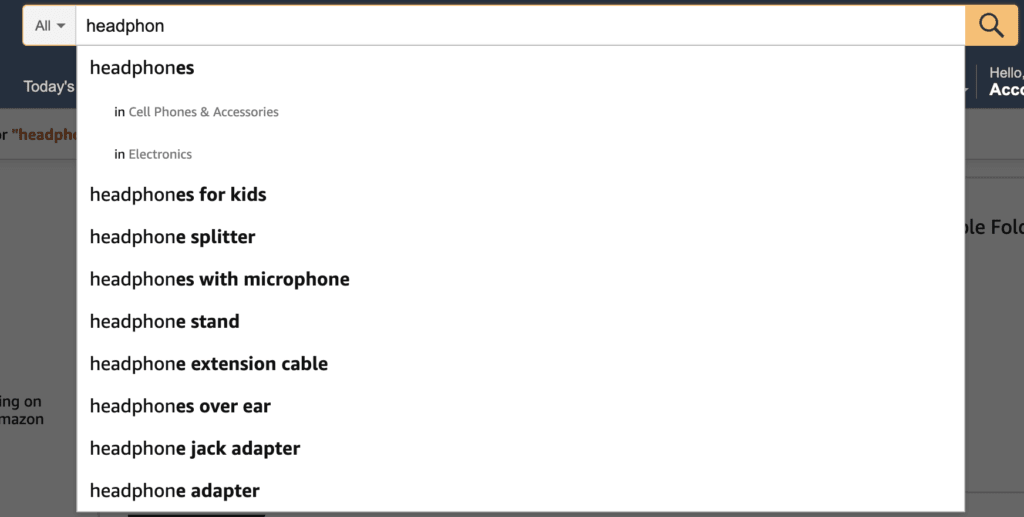
This gives us two different types of information: ideas for keywords, and ideas for categories.
Primarily, the keywords we see above are what we call long tail keywords. They are search terms that are actually being searched by real customers and they provide a lot of insight into what they are looking for.
Taking a quick look, we can see that “headphones for kids”, “headphones with microphone”, and “headphones over ear” are a couple of keywords that stand out.
Since headphones are very close to earphones, we can also take a look at this search result to see if there is any crossover or new long tail keywords we can play with.
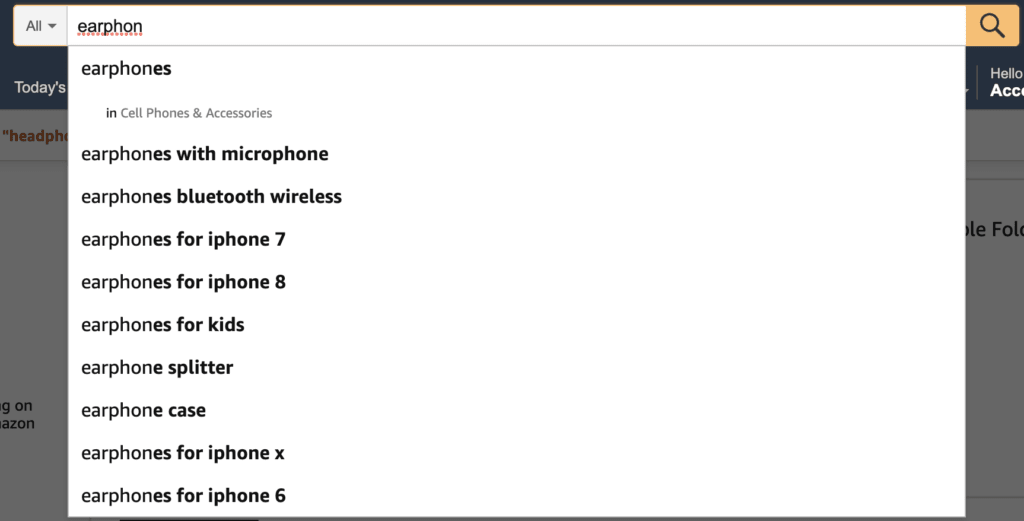
Immediately, “earphones with microphone” stands out, as does “earphone splitter” as a potential upsell product.
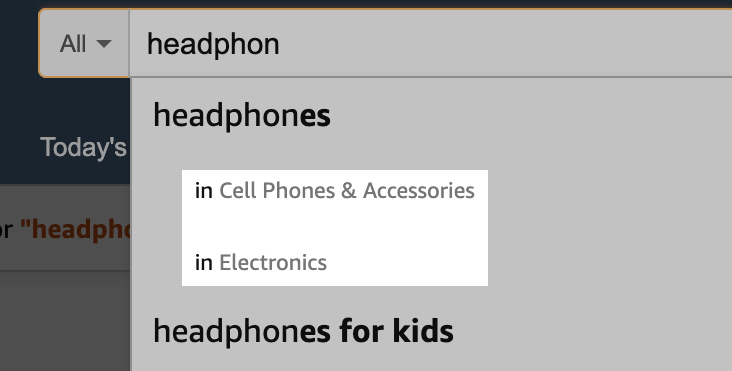
We can also take a look at the categories referenced in these searches. Cell Phones & Accessories appear in both search results, meaning it’s an important category to consider moving forward.
Take this Further
You can take this research even further by using a tool called Keyword Tool Dominator.
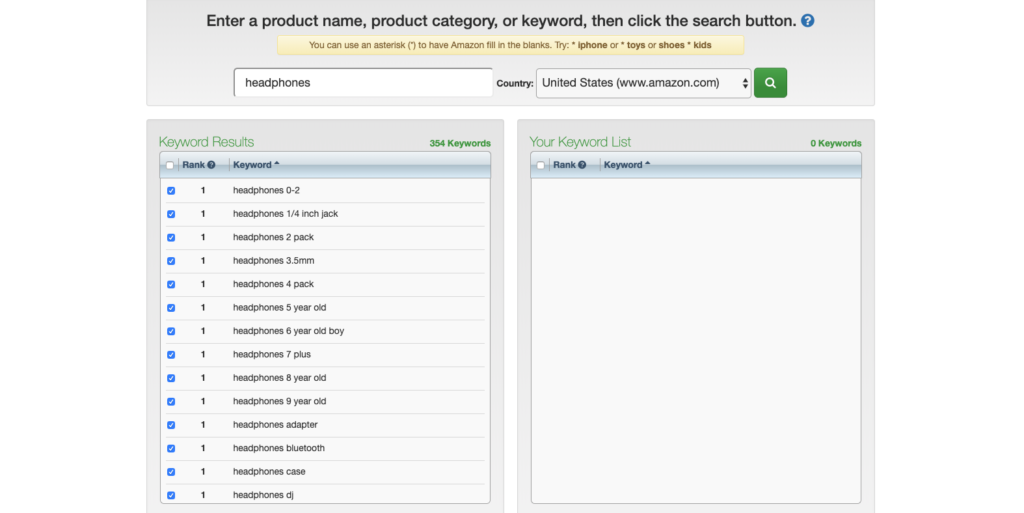
This tool scrapes a huge number of amazon search suggestions for you, providing keywords for you to add to your keyword and category map.
This can help save a lot of time and provides a fairly big long tail keyword base to work from. As you can see above, the results are different than when we used amazon directly, but are still just as valid moving forward.
The Power of Reddit and Wikipedia
Both Reddit and Wikipedia should be used for generating a longer and more complete list of keywords.

Taking a look at how headphones are discussed on Reddit
Reddit should be your first port of call as its community is often teeming with advice and recommendations on what others should or shouldn’t purchase. These posts provide a huge amount of information regarding product market, target audience, and keywords.
Of course, this often depends on what type of product you are looking to sell. However, there is often some kind of online community (whether in reddit or not) which talks about products from the perspective of a buyer.
Wikipedia is also an asset when it comes to keyword research. Just search for any product idea you have: like headphones.
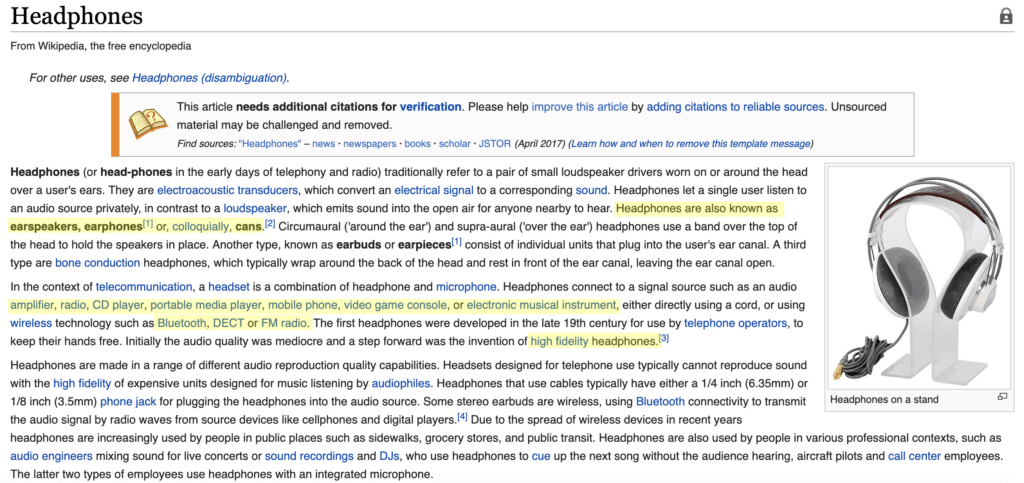
We’ve highlighted a few key things which appear in the wikipedia search. First we have synonyms. These are words with the same or similar meanings, and are great keyword targets. Even the slang term “cans” is a viable search terms.
Second is potential categories. We already know that mobile phones are a viable category from the Amazon suggest results. We can now add musical instruments, radio, and video games.
Finally, we’ve also marked up some words which may be helpful for building out a more complete keyword strategy, including keywords like “bluetooth”, “DECT”, and “high fidelity headphones”.
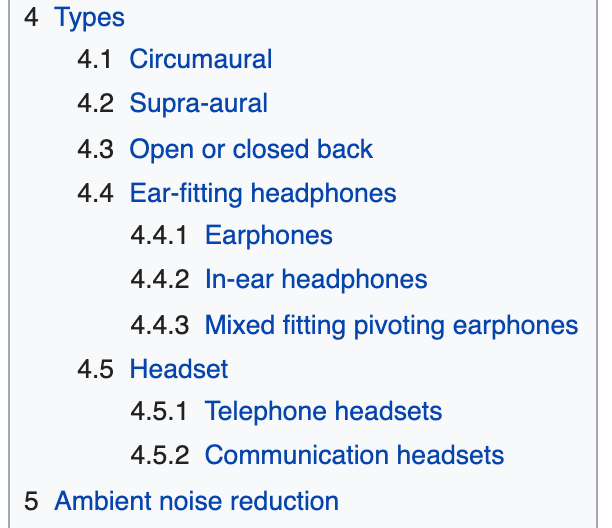
Tip: Don’t forget to take a quick look at the table of contents too. Here you’ll find some good ideas for both categories and keywords. For headphones, we can see a couple of options listed under types.
Identifying Semantic Keywords
Additional bits of language conceptually related to your keywords or products are what are known as semantic keywords (LSI – latent semantic indexing). They are not one of your primary keywords.
Semantic (LSI) Keywords are those that are linked conceptually.
We can also identify these as Qualifiers and Attributes. They are excellent for building our and understanding categories, as well as for bulking up your keyword strategy.
For example, LSI keywords for Headphones may be”
- Bluetooth
- Noise Cancelling
- Beats
- Microphone
- On-Ear
These link conceptually and co-occur with instances of “Headphones” frequently. However, they do not have the same meaning.
In the wikipedia example above, two examples may be “open back” and “closed back”. These are potentially great binary categories, and provide customers with a clear UX path to purchasing the product they want.
Remember, these keywords should always be checked with a keyword tool (which we’ll get to later).
Google Trends
Google trends is useful tool for seeing what kind of trends are taking place in the market currently. In the past, we’ve found this tends to require a lot of sifting of data, but it can help you to find golden SEO opportunities if done right.
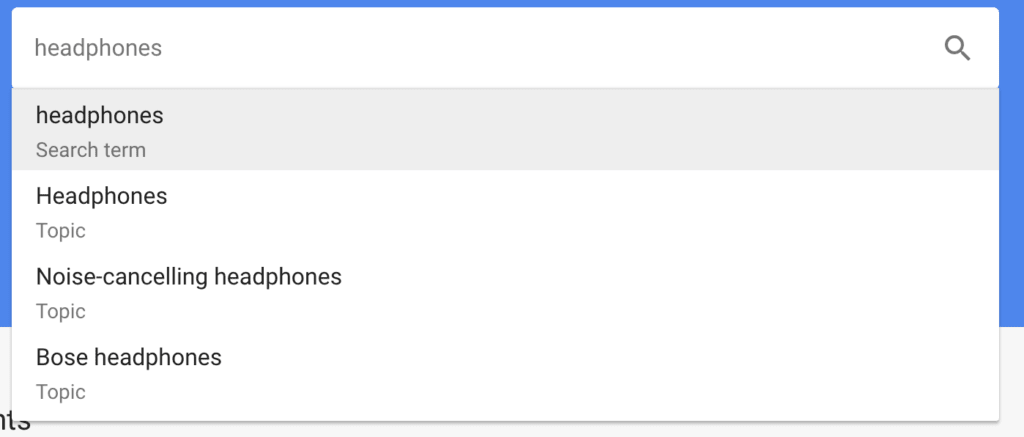
To begin, we’re again going to want to use the auto suggest feature to see what kind of searches are popular. Luckily, there are a few suggestions for headphones, including the popular search term “noise-cancelling headphones”. We can add that to our keyword map.
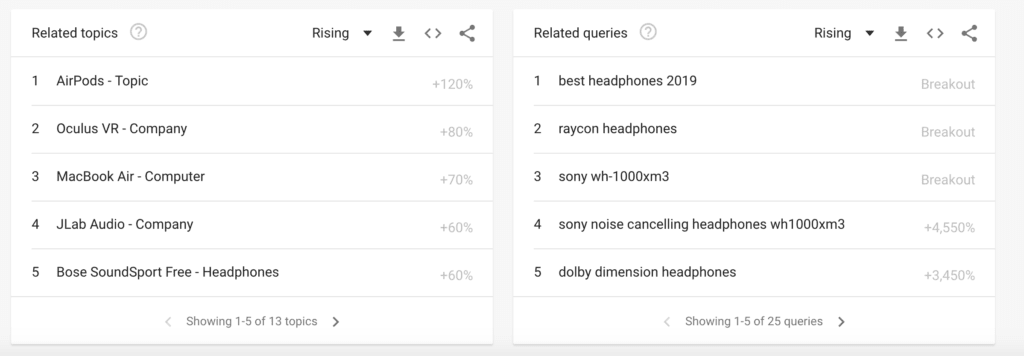
Once we’ve done this, we can scroll down and take a look at the related topics and queries. These can provide us with some good, long tail keywords, and help us to gain deeper insight into the categories we’re looking to create. Oculus VR can probably fall under video game, MacBook Air can fall under computers, and AirPods can fall under mobile phones.
Tip: Sorting through Google trends can take a long time but it really does offer a wealth of information for merchants that are able to act quickly. Remember that trends are exactly that: trends. There is no guarantee that what is popular now will be even 1 month down the road.
Google Keyword Planner
Once you’ve collected all of your keywords, it’s time to run them through a keyword tool to see what kind of buyer/searcher intent exists. There are a lot of options available to merchants, but we’re going to start with good old Google Keyword Planner.
Yes, Google, not Amazon.
The reasons we’re using google is because a large number of ecommerce searches come from search traffic outside of amazon. While Amazon has grown to be larger than Google in terms of ecommerce searches, Google still accounts for over 34% of product searches.
So, taking a look at the list of keywords we’ve found, we’re going to start putting them into the keyword planner to see what it suggests and what we’re looking at in terms of search volume and competition.
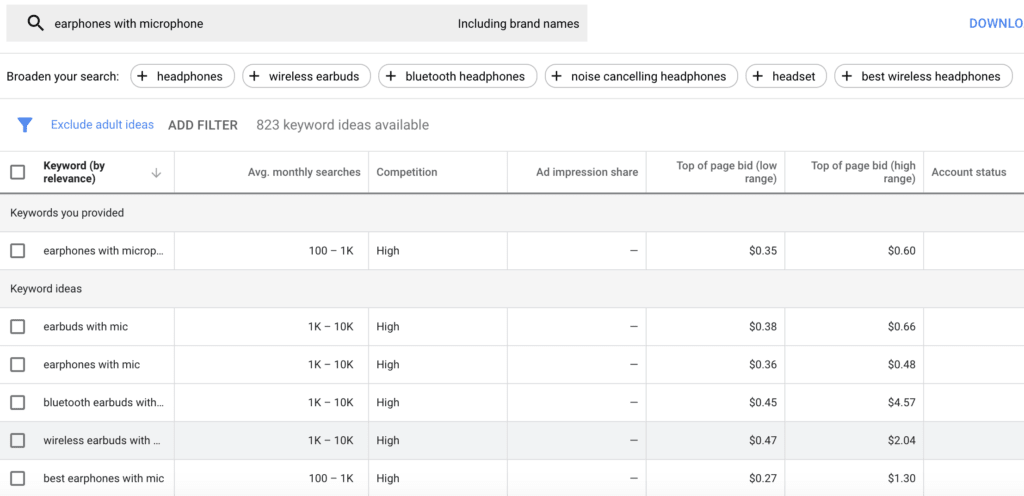
Starting with the keyword “earphones with microphone”, taken from our first look at Amazon suggest, we’re given a deeper look at how that keyword would perform and several additional options.
But what numbers are we really looking at here and what do they mean?
- Avg. monthly searches: This is the average number of searches you can expect each month. Google keyword planner isn’t accurate in this area and we’ll be using another tool later for a better number.
- Competition:This is how hard it is to rank for the keyword. On your keyword map, we’ve called this DIFF.
- Top of page bid (both high and low): These provide a guide to how much an ad would cost per click. This number gives us a really good indication of competition. The higher the cost, the more competition. The lower the cost, the less competition.
Go through your keywords and add the numbers you find here to you keyword map. We’re going to be using them more later.
Other Keyword Tools
Once you’ve completed everything else, we recommend taking your keyword map and exploring it further with a paid keyword tool.
For the purposes of this guide, we’re using Mangools’ KWFinder. It’s lightweight, provides a lot of the information we’re going to need, and we’ve found it to be pretty accurate at predicting success in the past.
Other tools you can use include Ahrefs and SEMRush.
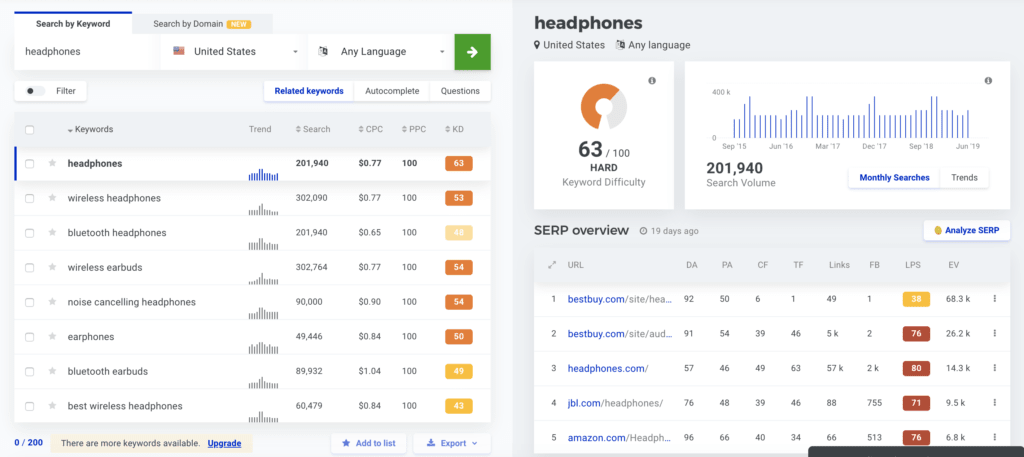
We’re going to start this section of our research just like each of the other ones: by searching for “headphones”.
Here, we’re given a lot of information on how useful our keywords are. We’ve got a lot more detailed information on search volume, a clear idea of the cost per click (CPC) and an easy metric for judging ranking difficulty. We can also see how search volume has changed historically.
All of these metrics are ones we can use.
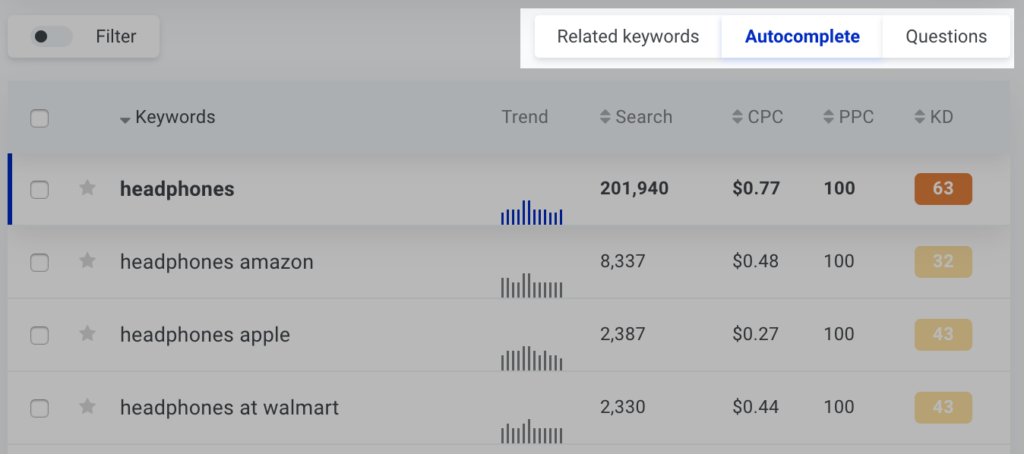
It’s also possible to take a look at autocomplete suggestions and questions that are asked using the keyword. These sections also provide detailed information on search volume, CPC, and difficulty.
Once you’ve looked through all of this information and moved what you think is relevant into your keyword map, you’re ready to start sifting through and putting together your primary keywords.
Sifting Through Keywords
Well done on getting this far. If you’ve proceeded through each of the previous steps, you should now have a fairly expansive list of keywords, potential categories, and metrics available to you.
But it’s probably too much. How are you going to take that list and shorten it to create a clear idea of what keywords to use and where to use them? After all, you can’t just stuff it all onto one page.
To solve this problem, we’re going to need to take a deeper look at those metrics we pulled earlier.
When looking at keywords and metrics, it’s important to remember three general rules:
Higher search volume means more potential
Lower difficulty means easier ranking
Lower CPC means less competition
Without further adieu, let’s take a look at the types you metrics you’ve gathered and what they mean.
Don’t forget to check the semantic keywords you found as well. These can come in handy during category creation.
Search Volume
Search Volume is a good indicator of how much traffic you could potentially see to your product. Know that this is searches, not click throughs. Even result number 1 doesn’t receive all of that traffic (but a fairly significant portion of it).
Knowing what number is good here is really about understanding how niche your target audience is. Clearly, headphones are a large consumer market (who doesn’t own a pair in the mobile phone age?).
As a result, large numbers are going to be good here. We would say anything with over 1,000 searches per month is going to net you a return. If you’re looking to sell more specific or specialized headphones or products, such as headphone amplifiers, a smaller search volume is ok.
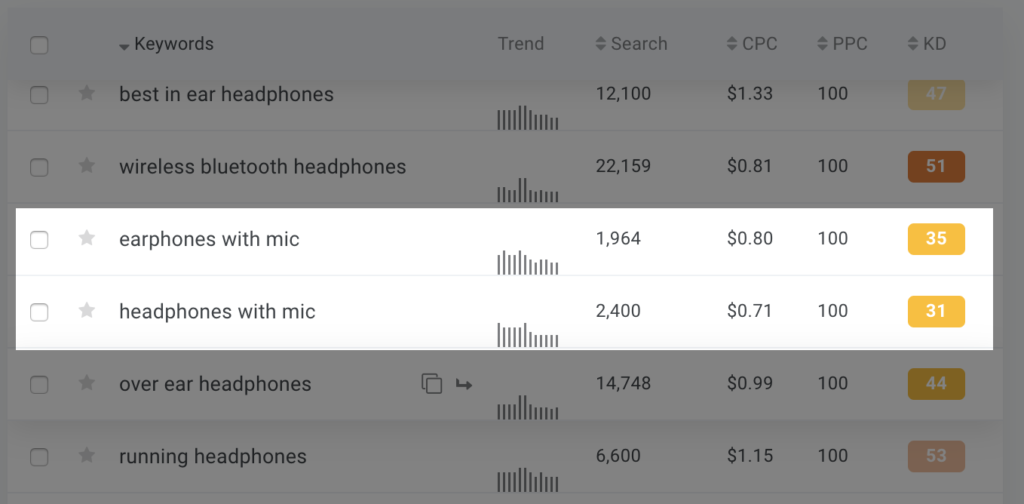
“Headphones with mic” has a search volume of 2,400. This is pretty high and means that if you make it to the first page, you’re probably going to get a good amount of traffic. For merchants who stock this product, they would probably want to add priority to this keyword.
Keyword Difficulty
Before looking at CPC, we’re going to take a quick peek at keyword difficulty.
Different tools measure difficulty in different ways. KWFinder measures it in terms of the link profile strength from other competitors on the first search engine results page. We like this method as it provides a nice understanding of page 1 ranking competition.
The lower the score, the better. It’s going to be harder to rank for higher numbers.
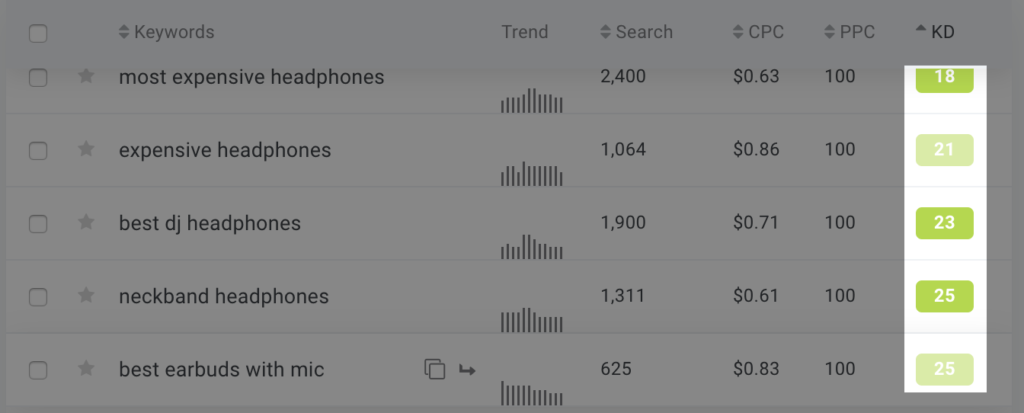
KWFinder’s color coding here is really helpful. Anything in green is usually very easy to rank for – depending on a few factors. These are low hanging fruit and you’re going to want to target them if possible.
In the example above, keywords like “neckband headphones” have really high search volume and low difficulty. A combination of these two metrics makes this a high-value keyword. Similarly, “best DJ headphones” is another with this perfect combination of factors.
Finding this golden SEO combination is the key to isolating the best keywords available to you.
Cost Per Click
Cost per click (CPC) indicates how much an individual click will cost in Google ads.
But wait, you want to rank organically, not for paid ads. Why does this matter?
CPC is a great indicator of competition. The higher the value of a click, the more merchants are bidding for a smaller customer pool. This number can fluctuate a lot. According to Search Engine Watch, the most expensive keyword in terms of CPC in 2016 was “best mesothelioma lawyer”. Each click was valued at $935.71.

You should not expect numbers anywhere near this large. The most expensive CPC for headphones is just $3.24. This travels all the way down to just $0.14 for “gumy headphones”.
What you’re really looking for is a number in the middle here. You don’t want to go for a keyword with too little competition as there’s probably a reason for that (it doesn’t lead to a high conversion rate). You also don’t want to go for something too high as it may be because it’s too hard to rank for or compete on.
Taking the top and bottom numbers of “headphones”, we’ve set a range between $0.60 – $1.50. This actually only filters out a handful of results and leaves us with a pretty broad spectrum of results.
Bring It All Together
Once you’ve done this, you should now have a pretty complete picture of what your keyword strategy should look like.
Take those keywords remaining on your keyword map and organize them based on relevancy and metrics (remembering the general rules above).
Site Structure

Once you’ve completed your keyword research, it’s time to put that research into practice by using it to inform your site structure (or site architecture).
Site structure is already an important part of SEO for any site. However, with ecommerce sites, it’s even more important due to the number of products and pages.
A clearer site structure makes it easier for customers to find specific products, for search engines to index them, and for merchants to create exquisite buyer journeys. The more pages and products you have, the more important this stage will be.
Don’t Skip This
Optimizing site structure means following two simple rules:
- The rule of simple scalability
- The rule of proximity to your homepage
These two rules embody two core principles behind best practices web development: simplicity and connection.
They show that it’s important to add pages to your site in a way that supports simple site architecture, while also ensuring that no page is more than 3 clicks away from you homepage.
These two rules relate heavily to “deep” site architecture.
Creating “Deep” Site Architecture
In general, most external links (packed with backlink juiciness) are going to be directed towards the homepage. This means that most of your authority is going to exist on this page (probably).
As you build out your site, you’re going to want to create a clear pathway for that authority to “flow” from the top to the bottom.
In the example below, domain authority filters from the home page down through to the product pages (which are just 2 clicks away).
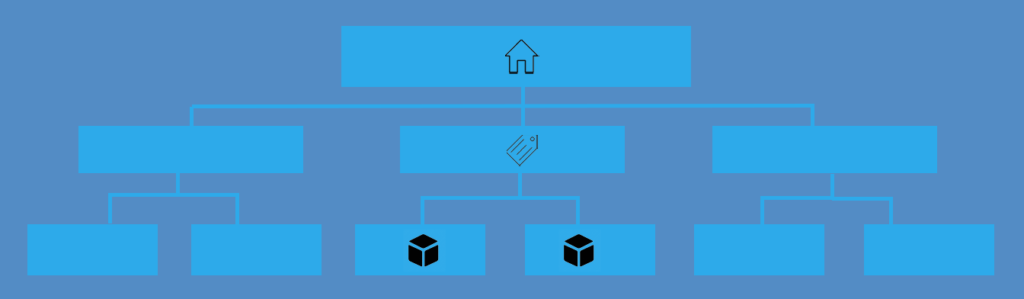
With more complex sites with more pages, this would probably have to be built out even more. It would include multiple mid-level pages and many, many more product pages. Whatever you do, it’s important to ensure that product pages are no more than 3 clicks from your home page.
If you have fewer products, it’s important that they are no more than 2 clicks from the homepage. This ensures a streamlined customer journey and makes for easier indexing by search engines. Take a look at some of your competitors if you’re unsure and see how they do it.
Tip: Don’t put too many pages in level 2 if you can help it. The more pages on each level, the lower authority each page is given. The “deep” structure is designed to dilute that authority vertically instead of horizontally.
Bad SEO Site Structure
Bad site structure is easy to diagnose. It flies in the face of both simple rules above:
The rule of simple scalability
The rule of proximity to your homepage
Instead of allowing for authority to drip down from the top, it creates meandering mazes that create uneven buyer journeys and hard to navigate UX.

The example above also puts 6 pages between the homepage and the product.
That’s 7 clicks between arriving at the site and finding the product they want. Not only is this terrible UX, it also all but guarantees that your conversion rate will drop significantly (unless you happen to have an audience that loves website mazes).
Tip: If your site structure looks like it does above, don’t rush into moving everything around and changing your site structure. This will lead to changes in URLs, which means a lot of pages will lose their existing SEO value. Before engaging in a site redesign, we recommend getting in touch with an SEO professional to help, if it’s something you feel needs to be done.
Categories
Now that you know the basics of site structure, we can start to apply the keyword research we performed in the last step.
Where this is mainly going to make a difference is on the category pages. Do you remember those qualifiers and attributes we identified in the first section? We also called them semantic (LSI) keywords.
These terms are great for creating categories. Make sure that you check them with the keyword tool as well.
For the purposed of this exercise, we’re going to start with two category pages, “open back” and “closed back”. These provide us with a nice way to split any products we have down the middle, despite not necessarily having some of the best keyword metrics around.
If you structure your site for best results, your URL structure should mimic your site structure.
Take the “open back headphones” and “closed back headphones” example from our wikipedia research. These would create two different categories “open back” and “closed back”, and the following URLs:
www.myheadphones.com/open-back/
www.myheadphones.com/closed-back/
Products would then fall under these categories and the URL would look like this:
www.myheadphones.com/open-back/product
Product Variations
Product variations should not be addressed in your site structure. Differences such as color, size, material, or similar attributes should be addressed with your ecommerce CMS.
The line between these variations and genuine categories is a thin one. Generally, best practice is to keep niche attributes with high volume or competition as categories, while taking more general attributes such as color and size, and setting them as variations.
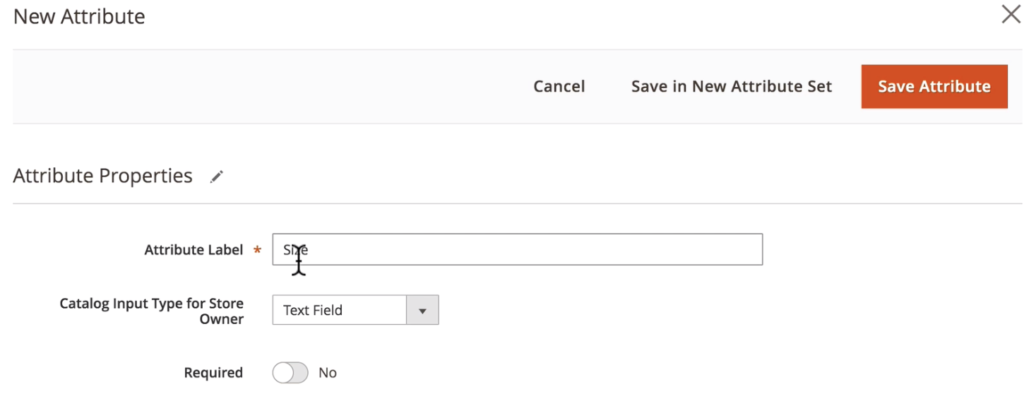
Magento is particularly powerful when it comes to setting up product attributes. Not only does it allow you to set different values and settings, it also allows for attributes to be displayed differently in different parts of your store or different regions.
Other applications like WooCommerce are also very capable of managing attributes, but don’t have some of the advanced functionality you’ll find with Magento.
Tip: Before actually putting together your site structure, it’s a good idea to compare the differences between ecommerce CMS. Make sure to check for features which line up with your requirements for SEO. We recommend Magento in most cases as it allows for much more customization.
The Best Ecommerce SEO Site Structure
The best ecommerce site structures follow the two simple rules above and ensure that all authority and links flow from the homepage towards categories and then out to products.
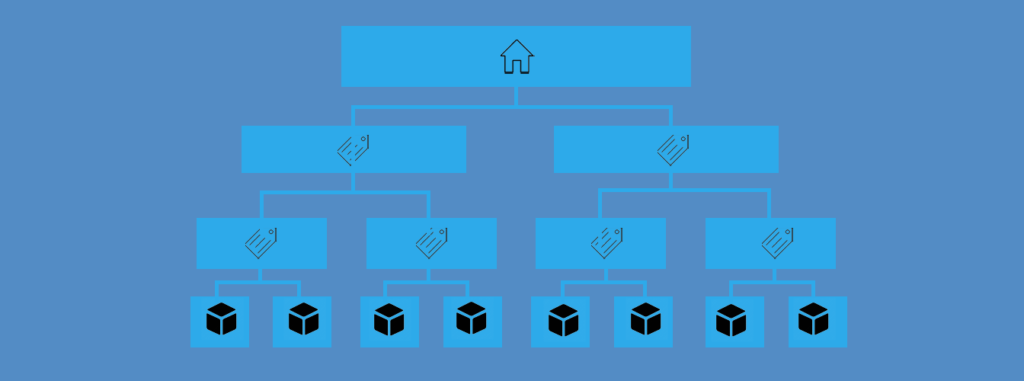
In the example above, the categories have been separated into two levels, allowing for more products to be represented and simplifying the buyer’s journey. In turn, these level two categories flow into the product pages along the bottom.
If you were setting up site structure for an earphone/headphone site, you may place “earphones” as one top level category, and “Headphones” as another. Level two would then diversify into other features such as “Noise Cancelling”, “bluetooth”, or other options.
We do not suggest going past this 4 level structure as that would mean more than 3 clicks from the homepage to reach a product. This will lead to a bad user experience and a hit to conversions.
On-Page Ecommerce Search Engine Optimization
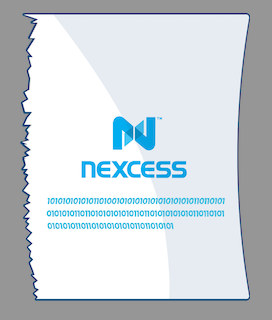
Ok, you’ve made it this far.
You’ve got your keyword map and you’ve created a solid site structure. Now it’s time to start creating the actual pages and optimizing them for SEO.
Here we’re going to show you how all that groundwork you’ve prepared is going to pay off. We’ll walk through keyword placement, on-page optimization factors, and what makes ecommerce SEO unique.
The Ecommerce Focus
There are 3 primary query types defined by Google and each shows different types of results.
- Transactional
- Informational
- Navigational
Optimizing SEO for ecommerce is different because Google treats ecommerce search results differently than they do other queries.
Since we’re talking about ecommerce SEO in this article, we’re going to focus on Transactional search engine results pages (SERPs).
To do this, let’s take a look at a simple ecommerce search query and break down what we see. The query we’re going to use is “buy bluetooth headphones”.
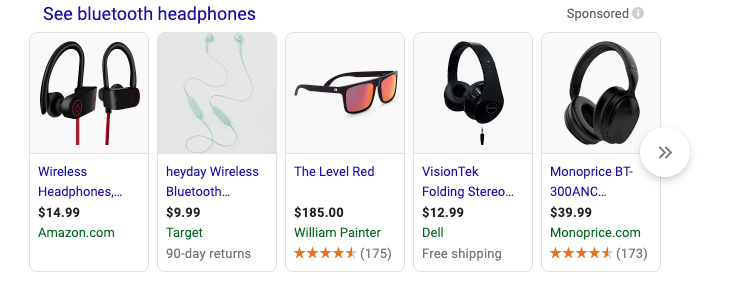
Immediately, the first thing we’re shown is a sponsored product carousel. These are products that Google has deemed relevant to your search query and are based on you own ad selection settings. They are paid ads (we can tell by the sponsored tag in the top right), so ranking here is going to depend on numerous factors, including your ad spend.
Directly below this, you can see the delivery of an adwords ad, along with typical search query results. These usually last for a couple of results before moving back into another ecommerce SERP feature.
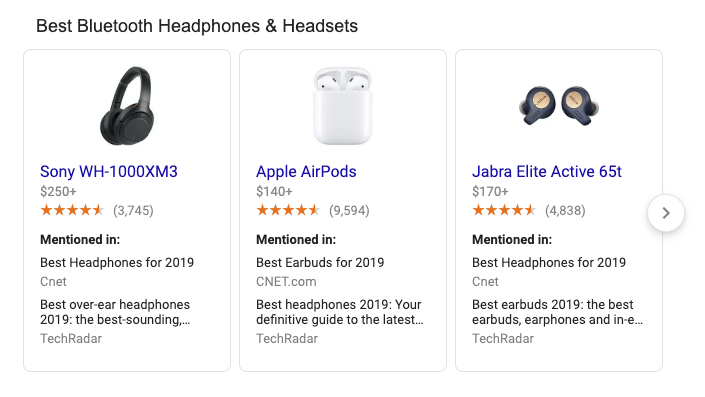
In the case of our search query, that is a carousel for the best bluetooth headphones and headsets. This is actually more of an information section, providing information scraped from popular sites and displayed in an easy to read manner. It is organic.
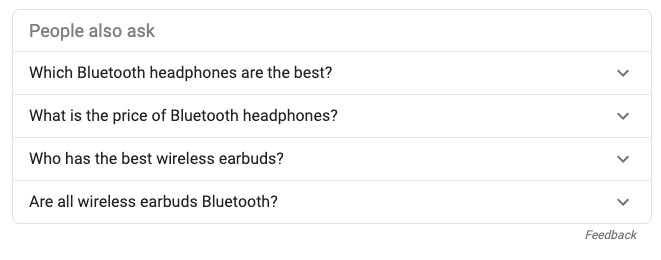
Scrolling down a little, we are then shown the “People also ask” box. Here, long tail questions with higher search volume are listed and answered in easy dropdown text boxes. This is also organic and not paid.
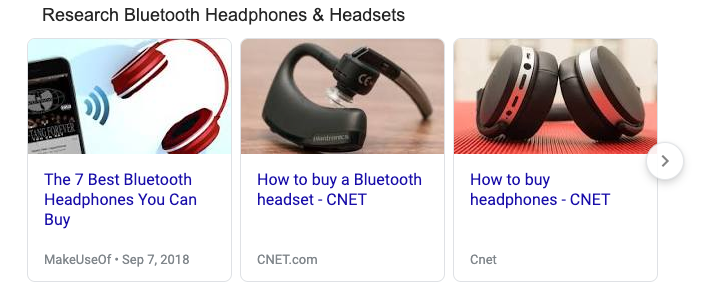
Further down still and we’re shown a series of articles relevant to our search query. These allow for buyers to perform even more research before making a purchasing commitment. These are also organic.

Below this, we’re able to refine our search based on brand. We’re offered a couple of options here. Clicking on one takes you to a google search for that brand’s name combined with your search query above.
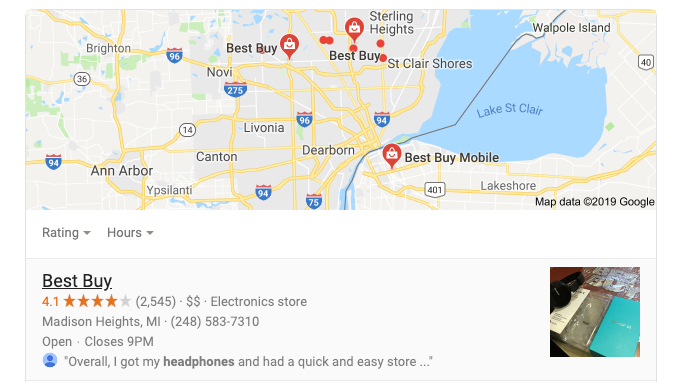
Finally, the last thing you will see if a map with the location of local businesses you can purchase the product you’ve searched for from. To really make the most of this section you need to optimize your local businesses SEO.
The Move to Informational
Following some level of criticism over too much paid placement in search results, Google have dialed it back a lot more recently. A lot of the information we see on the results page is actually informational – despite the fact that we have a transactional query.
This means that content and a solid content strategy is an ever increasing part of ecommerce search optimization.
Take a look at your keyword map and see if there are any clear opportunities for content creation. Then take a look at whether you think it is a good idea to start a blog on your website.
We’ll be picking up on how to implement an SEO content strategy for ecommerce sites a little later.
A Deeper Look at Keywords
How Many Keywords?
It’s often one of the first questions asked by merchants trying to solve their SEO woes: “How many times should I use this keyword”. Well, there’s no precise answer to this question, but just as with everything SEO, there are a couple of rules you can follow.
- Keep usage clear, relevant, and precise (no keyword cramming)
- Consider use of semantic keywords
- Make keywords meaningful
We’ve seen articles that state you should only use them 3 or 4 times. We’ve seen articles which state they should be used 5 or 6 times.
Yes, best practice states that using a keyword less is better than using it more. However, there’s also something to be said for how Google (and language processing networks in general) analyze text. As long as your keywords are making semantic sense and appropriate, write away.
If that’s not good enough, as a general guide, use 1 keyword per page and use it 3-5 times per 1000 words.
Mix in a small number of semantic keywords where needed and you’re good to go.
Take the text below as an example of a product description for a pair of noise cancelling headphones we want to rank.
The Audio Creator To the Beat Noise Cancelling Headphones are some of the best on ear, active noise cancelling headphones around. Take your music wherever you think it’s needed with either bluetooth support or the 3.5mm jack. Experience high fidelity sound like you never have before.
The words in bold above are semantic keywords we identified during our keyword research. We’ve included a lot of them in the product description, but they all make sense and none are out of place.
Long Tail vs Short Tail Keywords
When putting together content, you’re going to see that there are primarily three different types of keywords you have to play with. The first two are short tail and long tail keywords.
Short tail keywords are exactly as you would expect: shorter. They tend to have much higher monthly search volume and difficulty. But that’s ok because these pages should be closer to the homepage. That means they will have more authority flow into them: and so will have more power to rank.
An example of a short tail keyword would be “bluetooth headphones”, or even just “headphones”.
Long tail keywords are longer. They have lower search volume and difficulty. More and more, long tail keywords and mimicking natural language patterns; usually in the form of questions.
An example of a long tail keyword would be “what are the best bluetooth headphones?” or “The best bluetooth headphones of 2019”.
We recommend using a mix of short tail and long tail keywords on pages when possible. The higher up in the site structure, the more you’re going to want to optimize for the short tail.
Optimizing Category Pages

In this example, the category pages are optimized for Noise Cancelling and Wireless short tail keywords. These pages would contain some text about the different attributes and internal links to the top products.
Below these would be the long tail keywords for the products themselves. The Audio Creator To the Beat headphones would be searched by fewer customers than just “Noise Cancelling Headphones”. We still want to rank for it, but because of the lower search volume and difficulty, it’s ok to place this on the product page – further from the homepage.
Semantic Keywords for Ecommerce (LSI)
On top of short tail and long tail keywords, you also need to consider semantic keywords. This are also known as LSI (or Latent Semantic Indexing).
As we discussed earlier, semantic keywords are those that are conceptually linked to the main keywords. For ecommerce, these are often product attributes and features.
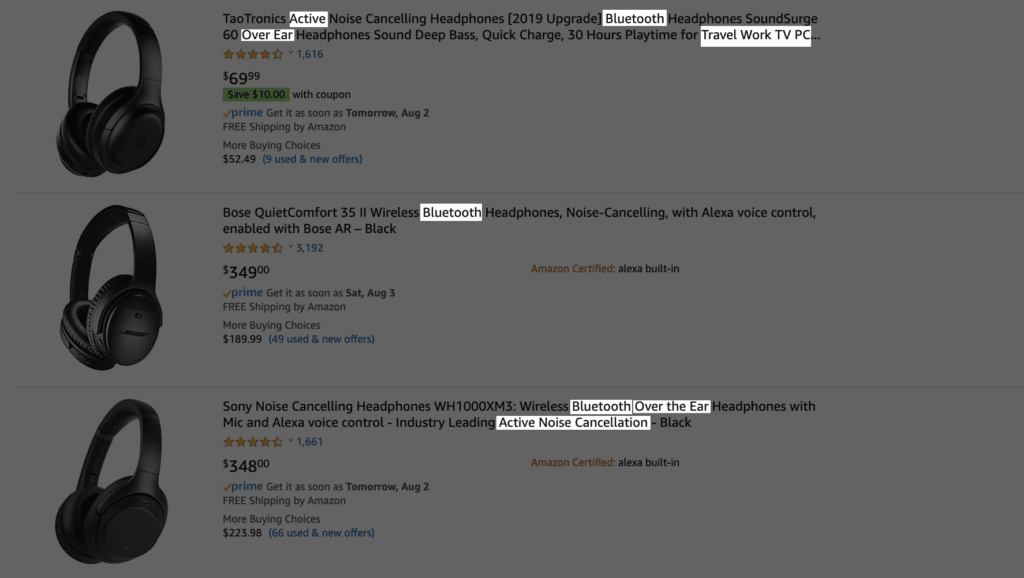
If you’re unsure about what semantic keywords there are, take a look at Amazon and search for you product.
In the example above, we highlighted several keywords which seem to appear frequently across the page in the product titles. These include words like “active” for noise cancelling, “bluetooth”, and “over ear”.
We could take this deeper and explore product descriptions to see relevant, frequent words. We recommend looking at several different products like this and then putting the semantic keywords you find into your keyword map.
They should then be sprinkled throughout copy on different pages – especially in product descriptions. They tell Google that your page is relevant and informative.
Don’t overdo it. Moderation and relevance is key here, so follow the same rules as you would for other keywords with the exception that you can use multiple semantic keywords on one page.
How Much Content?
Talking about the number of words, how many should you have on each page?
Google ranks longer content higher, so your product descriptions should be hitting 1000 words (at least).
This isn’t a length thing. It’s not the more words you have the higher your pages are going to rank. If that were the case then everyone would be writing 10,000 word articles.
It’s that a well-written article or product page provides more than just a quick answer or description. In terms of ecommerce, a well written product description goes into depth about the product and what it can do.
When google then analyzes the page and its text, it will be able to see your keyword (assigning relevancy) and any semantic keywords (assigning extended relevancy) present.
Ecommerce On-Page SEO
An ecommerce product page optimized for search will look (roughly) like this:
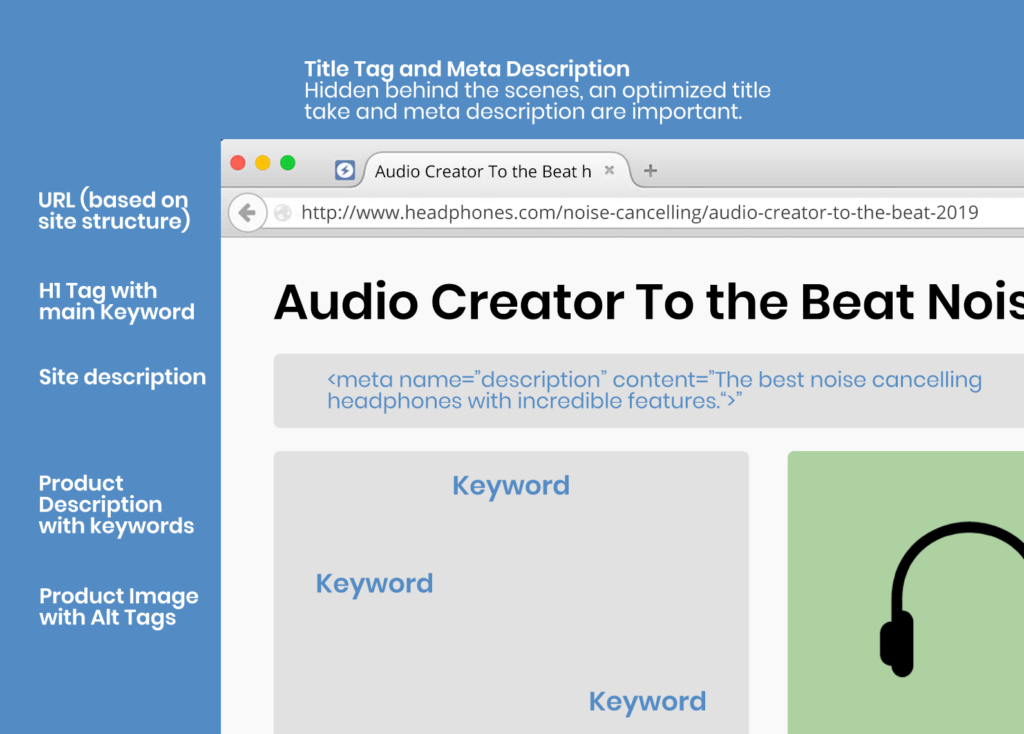
So what is everything there and how can you ensure you’re providing enough information? Let’s walk through each of these different areas and look at them in detail.
The Ecommerce Title Tag and Meta Description
Meta content is vital, not only for your ecommerce store’s SEO, but for click through rates from the search results page as well.
When deciding on a title tag, be sure to include the main keyword for the page and place it towards the front of the title tag. Try to make the copy here convincing as it will directly affect click through rates. Including terms like “The best” or “Cheap” or something similar can really help to improve click through rates.
The meta description isn’t as important in terms of direct SEO. However, it’s still going to influence click through rates. Again, using terms like “Cheap” and “Best” here will probably increase click through rate. Just make sure that it’s easy to read and understand.
The URL
There are two key things you URL needs to consider:
- Site structure
- Your keyword
Implement both in this section and you’ll be fine.
The example above uses both the “noise-cancelling” keyword from our category page and the keyword from our product page.
The H1 Tag
This is one of the most important pieces of information you’ll have on the page and best practice is to keep it simple and short. In some cases, it’s even worth just using your main keyword directly.
Of course, this depends on the page.
Products should include the product name. Take a look at what Amazon does with their main titles on the page.
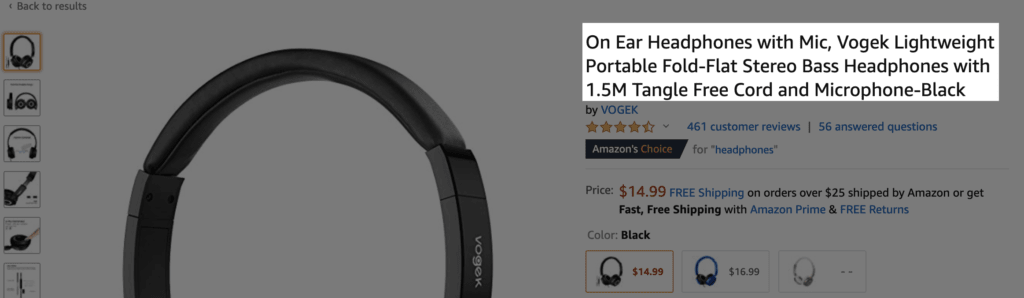
This H1 tag is long and wordy. Part of the reason for this is how Amazon’s search algorithm works and the competition between similar products.
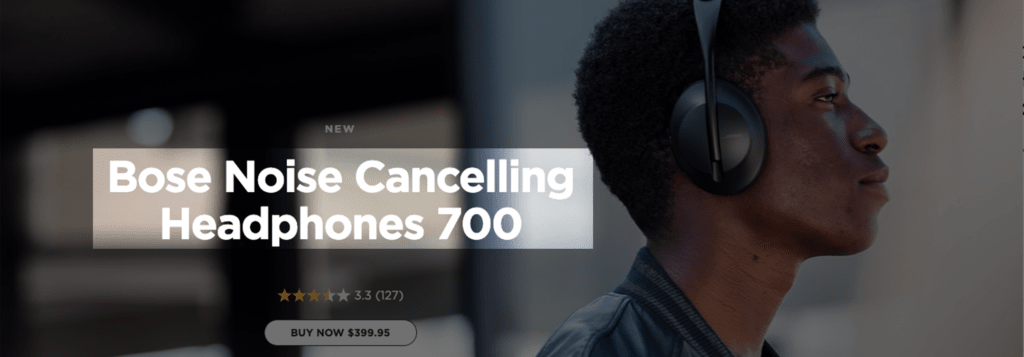
However, if we take a look at a product like Bose, who are trying to rank on Google, we see a different picture. Their H1 tag is short and simple. It is the product name itself. This is because their product has search volume in its own right.
Tip: deciding on how you are going to treat your H1 tags depends on the products you’re selling. Does the product itself have search volume? If not, it may be worth taking more of an Amazon seller approach.
For category pages, it’s recommended that you stick to the short tail keyword you’ve opted to use. For the example above “Noise Cancelling Headphones” would be perfect.
Product Description
This is the meat of your page and where most of its SEO value will come from.
As we discussed earlier, at a minimum, you’re going to want to include 1000 words here. The more the better (within reason).
Don’t forget that you should also include your keywords here: both short tail and semantic. We recommend aiming for 3 uses of your main keyword, with an additional sprinkling of your others.
Take a look at some of your competitors to see how they have done this. This can give you a lot of insight into what works and what doesn’t in your industry.
This content should also have emotional relevance and pull for your audience. This is outside the purview of ecommerce SEO, so we won’t cover it here, but a clear understanding of your target audience (personas) is vital to creating this content. Your keyword research should help to inform this.
We also recommend placing keywords in H2 title tags if possible. H2 tags are given higher priority than body text, so well positioned keywords here attached increased relevance to a page.
The Alt Image
Google understands that images help make content easier to digest. When was the last time you clicked on a web page and there were no images? Even Wikipedia has images scattered throughout.
As a result, including images won’t only make a difference in terms of conversion, it also helps with SEO (yes, really).
When inserting an image, try to think of a relevant alt tag. This should describe the image for those with sight impairments. If it’s a side shot of a pair of headphones, something like “side short of Audio Creator To the Beat headphones” would work.
An Ecommerce Internal Linking Strategy
Depending on the ecommerce platform you’ve opted to use, you should already have a lot of internal links on your site. Links from category pages, links from product pages to frequently viewed products, and more.
This makes ecommerce SEO much easier than in a lot of other industries.
However, putting in some strategic internal links is aldo going to help and it does align with SEO best practices. So how do you do it?
Start by taking a look at which pages are high priority. Which pages get the most traffic and see the highest conversion rates / are vital to the customer journey?
Are you going to have a blog?
We recommend that you start a blog.
When you publish new articles, link them to the high priority product pages. The higher the article with rank, the more authority will flow into the product page (just like with our homepage down technique).
Remember, when creating anchor text (the actual link text), use a keyword rich search term.
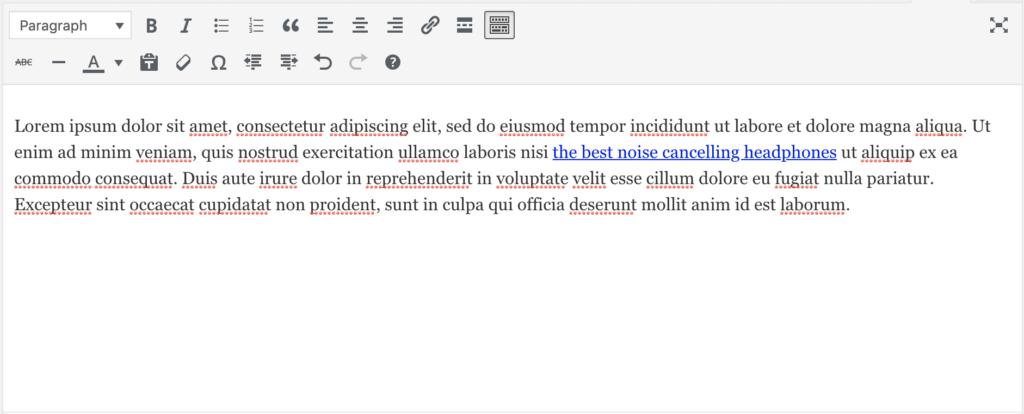
In the above example, we’re linking to the noise cancelling headphones category page, so are using the anchor text “The best noise cancelling headphones”. This is both relevant and has high volume according to our keyword research.
Rich Snippets and Product Reviews
What’s one thing ecommerce SEO has that content SEO only sometimes has?
That’s right, reviews.
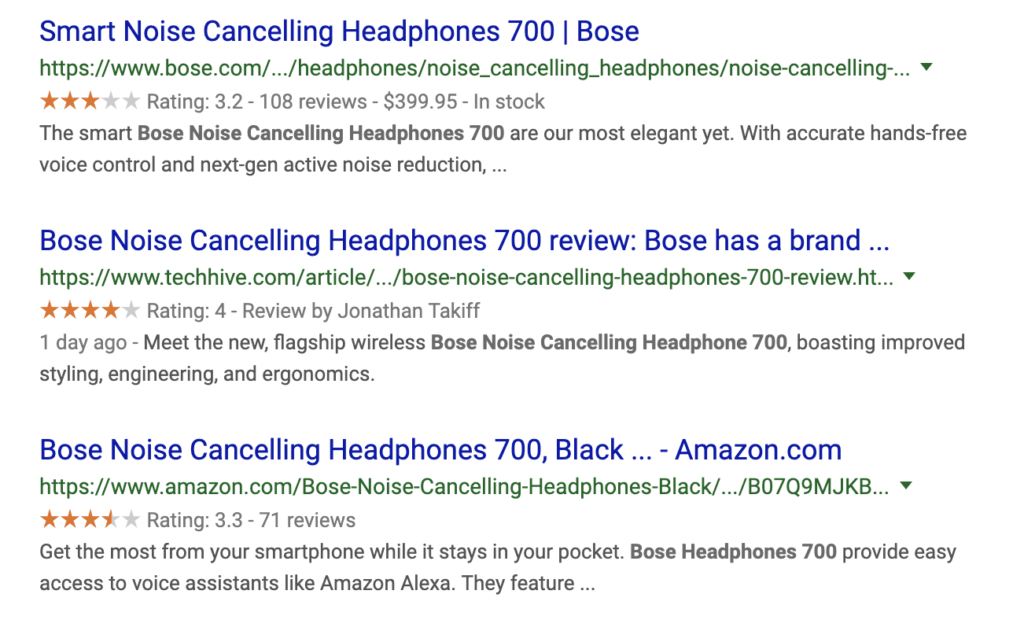
Take a look at the results of “bose noise cancelling headphones 700”. Every single one on the first page includes review stars. Every. Single. One.
So how do you get this on your product pages?
By using Schema Markup.
Schema markup is a code for telling Google and other search engines more about a page and what information is on it. It’s vital for having “rich snippets” in search results, and for including product review stars in the search results.
To add reviews, you can add code as defined by the schema.org review page. Google provide more in-depth information on how to include and mark up this information using JSON, with examples.
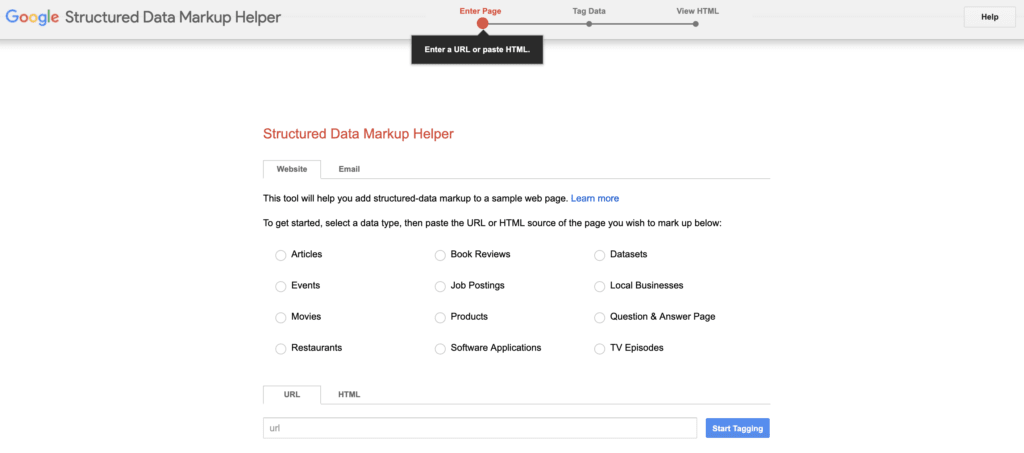
It’s also possible to use Google’s Structured Data Markup Helper. This provides a simple wizard where you are siven several options on what to do and what you want to appear. It will then create the code for you, which you can just copy and paste onto your page.
Remember, to input reviews for the structured data markup here, you��’ll want to select the products category. This will allow you to add the review and more information.
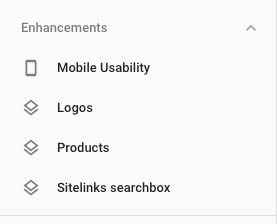
To check if these are working, head to the Google Search Console and check under Enhancements. The different schema that Google is able to track will be listed here under the different categories.
Since we selected the products category above, we can see products listed in this section. If you have not activated schema properly (or it hasn’t been indexed) then nothing will show up here.
Technical SEO

You should now have an ecommerce SEO optimized website.
You’ve conducted keyword research, you’ve created a concrete site structure, and you’ve optimized on-page copy and meta.
The Next thing you’re going to want to do is launch a technical SEO audit. This is going to help you diagnose any problems with your SEO from a technical perspective.
Technical audits can easily find themselves stuck in the weeds. In this section we’ll take a look at how you can conduct a simple audit for yourself, and how to fix some of the most important issues which spring up.
What Does a Technical Ecommerce SEO Audit Include?
A technical SEO audit takes a look at what may be broken on your site. It scans the site code to look for issues that can easily be fixed and often provides a clear way to fix them.
Some of the errors an SEO audit should pick up on are:
- Broken links
- Faulty redirects
- Page title and meta issues
- Duplicate content
- Incorrect XML sitemaps
- Bad robots and directives
- Site structure and architecture problems
- JavaScript hiccups
- Schema “rich snippet” issues
There are additional areas that a technical audit will touch on, but the above are the main areas this guide is going to cover.
For the purposes of this article, we’re going to use Raven Tools. We’re choosing this as it provides information on all the areas we’ve mentioned above, and is arguably the easiest to use. To keep taking advantage of it you’ll need to pay a subscription. However, you can get started with a 14 day free trial.

Screaming Frog is also a good tool for conducting technical audits. It provides information on a lot of different areas and allows site owners to look a lot deeper into the issues their site is having. This means that it is a lot more complicated to use than Raven Tools, so we’re not going to talk about it here. We do recommend taking a look at it if you want to delve deeper.
Finding Technical SEO Issues
Start by signing up to Raven tools and logging in. Once logged in, you should be presented with a request to set up a campaign. These campaigns are based around website URLS. So go ahead and enter your website URL for the campaign or project you want to manage, then click continue.
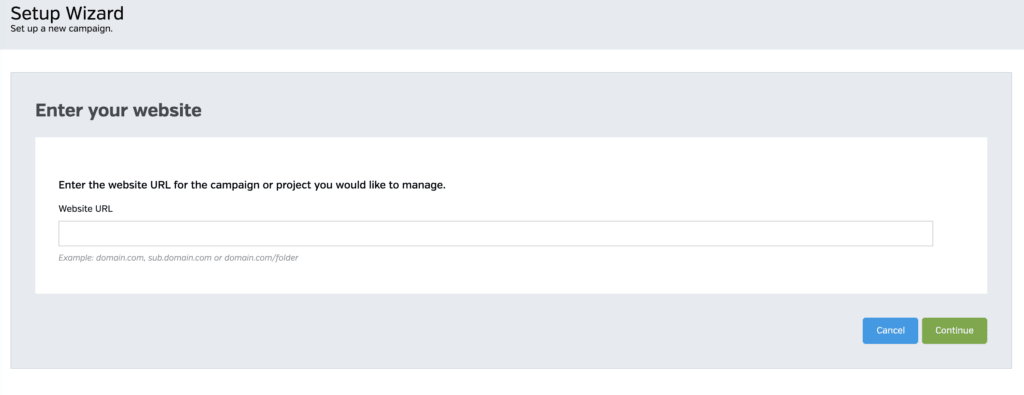
Once you’ve gone through the setup wizard and selected the choices, head to the left sidebar and then open the SEO research drop down and then SEO Auditor Classic. After your site has been crawled, you’ll then be provided with a summary of the different areas you need to respond to.
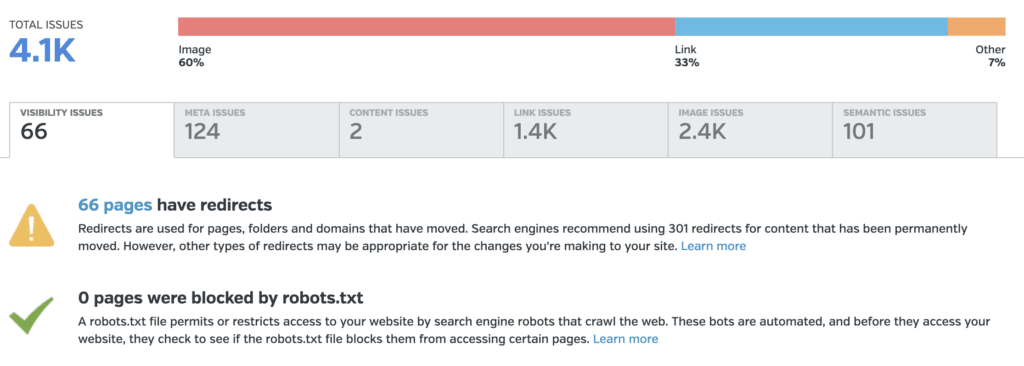
Now you’re possibly going to see a lot of different things here. We simply don’t have space to go through each of the different technical audits you’ll see. Instead of covering everything, we’re going to look at the most important issues the tool can highlight and show you how to fix them.
Let’s get started.
Solving the Top Ecommerce SEO Issues
Duplicate Content
Despite being a major concern in terms of SEO, this is a very common problem. The very nature of ecommerce sites (especially large ones) does not help.
However, it’s an easy fix with the right time commitment and a few changes to your technical SEO.
How to Fix It
Fixing duplicate content issues is simply done by following three techniques:
- Make sure content across your site is unique
- Employ Canonical URLs when needed
- Avoid heavy boilerplate content
Yes, creating unique content can be a huge time drain – especially if you’re aiming for 1000+ words for each product. However, it will make a huge difference in terms of how well your site will rank.
The second thing you should make sure you’re doing is using canonical tags.
Do you have a few pages that have to be very similar? In these cases it’s best to implement a canonical tag on that page.
The canonical tag will state which page is the primary page – which one you want to rank in Google.
Let’s say we have two products that are very, very similar. We want them both to rank in Google, but they can’t because they are just that similar. One is selling A LOT more than the other, and we’ve decided it’s time to start climbing the SEO ladder.
We would take both product pages and implement a canonical tag that directs to the higher-performance page. This will tell Google that this is the page you want to be indexed.
Canonical tags can be implemented with a SEO plugin or through code. However, we recommend getting in touch with a technical SEO professional about this as there is a smorgasbord of rules to consider (too many to list here).
A Slow Site
Slow sites are a common problem and there’s no one way to fix it. It really depends on the reason behind why the site is slow.
This can be:
- Hosting problems
- Global customers accessing a single data center location
- Uncompressed images and files
- Poorly coded content
How to Fix It
The first thing you should do is check your hosting platform. They are not always the problem, but it’s an easy first port of call.
Get in touch with your support team and see if they can see anything wrong. If they can’t find anything, then that means it’s probably something wrong with your code or content.
Hosting isn’t always the problem with site speed, but it’s an easy first port of call.
To narrow down what code or pages are causing problems, head into analytics and take a peek at Behavior > Site Speed.
This will give you a good idea of the different page timings and which pages are showing the problem. Remember, metrics like TTFB are not the ones you should be looking at. From here, you may be able to see consistencies across you site and resolve the problem yourself.
It’s very possible that certain pages just have elements which are taking a long time to load (e.g. images). If this is the case, try lowering their file size with compression and see if site speed improves.
Perhaps the speed issue isn’t your hosting or your code, but a location issue. If a large amount of your site traffic is coming from a different country than your hosting provider, it may be time to either switch hosting provider or (the better option) invest in a CDN.
A CDN will give you a good kick in terms of speed around the world, and it makes your site more secure!
Unsure how to choose a data center location? Check our guide.
Your Site Is Not Secure
This is a big one and something that a lot of ecommerce merchants have been slow to buy into. However, it’s a really easy problem to fix and can be resolved in a few minutes.
How to Fix It
Buy and install an SSL certificate on your site.
Yes, it’s that simple.
A SSL certificate will keep your site secure.
In July 2018, Google made SSL certificates pretty much compulsory for all websites. On average, unencrypted sites now face a 5% decrease in organic visibility.
Not only does it affect how Google ranks you, it also has a huge impact on click through rates. Just 2% of customers will proceed past the dreaded “not secure” warning page of a site without an SSL.
Not sure where to get an SSL certificate? Let us help you and head to our SSL page.
Time To Put Your Ecommerce SEO to the Test
Now you’ve read about how to get started with ecommerce SEO, it’s time for you to put it all into practice.
Spin up your admin panel and get to work creating your keyword map, site structure, and finessing your technical SEO.
We want to know what you think is the most important for ecommerce SEO.
What strategy did you find most useful and what does your keyword map look like?
Let us know!

