Trying to stay ahead of your peers in the market often means ecommerce migration or replatforming at some point in the lifetime of your business.
Ecommerce has become fiercely competitive, with revenues from retail ecommerce projected to hit $1 trillion in 2023, according to Statista. With the right platform, you can take advantage of better uptime, security features, and scalability to enhance user experience and improve sales.
But let’s say you’re stuck with a less-than-appealing legacy ecommerce platform, and you’d like to switch to something that meets modern standards. How do you go about the ecommerce replatforming process?
Ecommerce data migration is a lot simpler than it looks, but only if you plan and execute it with care. This guide will walk you through what ecommerce migration involves and help you plan, execute, and follow best practices to ensure a smooth transition to a new home for your online business.
- What is ecommerce migration?
- Reasons your business may consider replatforming
- Ecommerce platforms to consider
- Creating an ecommerce replatforming plan
- Steps to successful ecommerce migration
- Common challenges during ecommerce migration
- Best practices for successful ecommerce migration
- Post-migration tasks and optimization tips
What is ecommerce migration?
Ecommerce migration involves moving parts or the entire online store from one platform (or host) to another. It is sometimes referred to as ecommerce replatforming, and both terms can be used interchangeably. No matter which one you encounter, they mean the same thing.
It can mean moving your backend, frontend, or your entire solution from one platform to a new one. In many cases, this type of replatforming is what businesses want.
But there are other options. For instance, replatforming can also mean switching from one SaaS partner to another. Besides that, it could mean shifting from an outsourced to an in-house solution.
A great example would be switching from Shopify, an all-in-one SaaS solution, to WooCommerce, which may require new software, a new platform, and a new host.
Whatever your situation, replatforming will also involve transferring all your assets, including media, images, blog posts, products, customer accounts, internal user accounts, and metadata, to your new platform. Although it seems straightforward at face value, replatforming is often complex and time-consuming.
A good ecommerce data migration strategy ensures a great outcome but requires careful planning and execution. But first, let’s explore why you may consider migrating to a new platform.
Migrate to Nexcess for free
Get free migrations managed by experienced, dedicated professionals.
Reasons your business may consider replatforming
Each business is unique, and needs differ. However, there are issues common to most companies that indicate it’s time to change ecommerce platforms.
Your current platform can’t scale
As your business grows, your ecommerce needs change, and you need a platform that can grow with you.
If your current platform can’t support growing your product offering, increasing your inventory options, or handling more traffic to your website, it may be time to replatform.
Poor website performance
Poor performance leads to lost sales. Frequent downtime, sluggish response at checkout, and product images that are slow to load are all performance issues that may signal you’ve outgrown your current platform.
A new ecommerce platform that supports high performance, usability, and a positive customer experience could be the answer.
High total cost of ownership
Although good platforms aren’t cheap, using a platform within your budget is still necessary. A high total cost of ownership means your current platform costs too much to own, run, and maintain.
Your current solution has gaps
Sometimes, your existing solution may have everything needed to run your business except a few key features that make a difference in business success. For instance, it may lack adequate security features, customizable user interfaces, or shipping options.
In that case, you may consider ecommerce replatforming to an option that offers those new features.
Lack of integrations and apps
Third-party apps, APIs, and integrations can help create a seamless workflow across all your business software. These features let you create an ecommerce store without a team of in-house developers and bring automation features to much of the selling process at low costs.
Ecommerce platforms to consider
What are your options if you plan to migrate to a new platform? Although there are hundreds of solutions you can try out, they all fall into four unique categories.
Software as a service (SaaS)
You’ve probably encountered several SaaS providers for ecommerce solutions already. These are subscription-based software solutions built, hosted, and maintained by third-party companies.
These services require a subscription to use the software for a specific period. Although you have full access to the software, you don’t own it. Good examples include Shopify, BigCommerce, and Squarespace.
Cloud
Cloud-based ecommerce solutions like Nexcess Cloud are a hybrid between SaaS and on-site solutions. That’s because you rent storage and hardware from a third-party company but run and maintain the ecommerce software yourself. This is sometimes referred to as Infrastructure as a Service (IaaS).
On-Premise
With on-premise solutions, you own both the hardware and the software. This type of hosting is often ideal for businesses that want full control over their data and all the technical aspects involved.
Because of energy, repair, maintenance, and replacement costs, on-premise solutions are usually cost-restrictive for small businesses but work exceptionally for large companies.
Headless
Any of the solutions above can be headless. That means the frontend and backend are separate systems from each other.
Headless systems make it easier to present multiple shopping experiences to customers while using the same backend to power multiple frontends.
Creating an ecommerce replatforming plan

Regardless of the type of platform you choose to migrate to, a successful ecommerce replatforming and data migration strategy always begins with careful planning. Before you can move a single byte of data, you have to examine your options and goals.
So, what does a reasonable replatforming plan contain?
1. Include all stakeholders
Before beginning the replatforming process, you may need a team of experts and key participants to help oversee things. They may also be key decision-makers in your business who play a critical role in the success of your ecommerce data migration process.
They can approve funding, advise on changes to meet company goals, and provide technical advice.
Depending on your business structure, they may include:
- Qualified IT team members.
- Content/marketing teams/agencies.
- Business partners and investors.
2. Understand your business needs
Your business is unique, and so are its needs. Before beginning any replatforming efforts, ensure you have a clear understanding of your business needs and how your prospective platform fits into the picture.
Make a list of all the constraints your current platform has. What are its limits and limitations?
Once identified, ensure your prospective platform has features that meet or exceed your current platform.
Moreover, you can create new ecommerce business goals and explore if your new potential platform can help you achieve them.
3. Identify essential integrations
Ensure you factor in other business services you use. Suppose you use HubSpot or Salesforce CRM. Does your new platform support integration? Find out what your new software can support out of the box and what may require an additional investment.
4. Draft a request for proposal
If you don’t already have good options at hand, you can develop a request for proposal and send it to multiple vendors offering ecommerce solutions. You can be as specific or as general as you like. In many cases, vendors may have what you want, or they may tailor solutions to your unique use case.
5. Calculate your total cost of ownership
How much will it cost your business to replatform? Understanding your total cost of ownership can help you plan better, especially if you’re on a budget.
Besides the initial purchase costs, you may incur other charges.
These costs may include:
- Repair and maintenance fees.
- Software patches and upgrades.
- Load and performance testing.
- Developer, designer, and engineer costs.
- Hosting costs.
- Fees and surcharges for extra traffic.
- Infrastructure.
- Site security.
- Data migration costs.
- Downtime costs.
- Software licenses.
6. Select a platform
Once you’ve compared all the proposals and how they fit your budget and technical needs, it’s time to make a selection.
While it is rare to find a platform that fits every item on your wishlist, selecting one that allows for customization can help create a better fit.
6 steps for a successful ecommerce migration
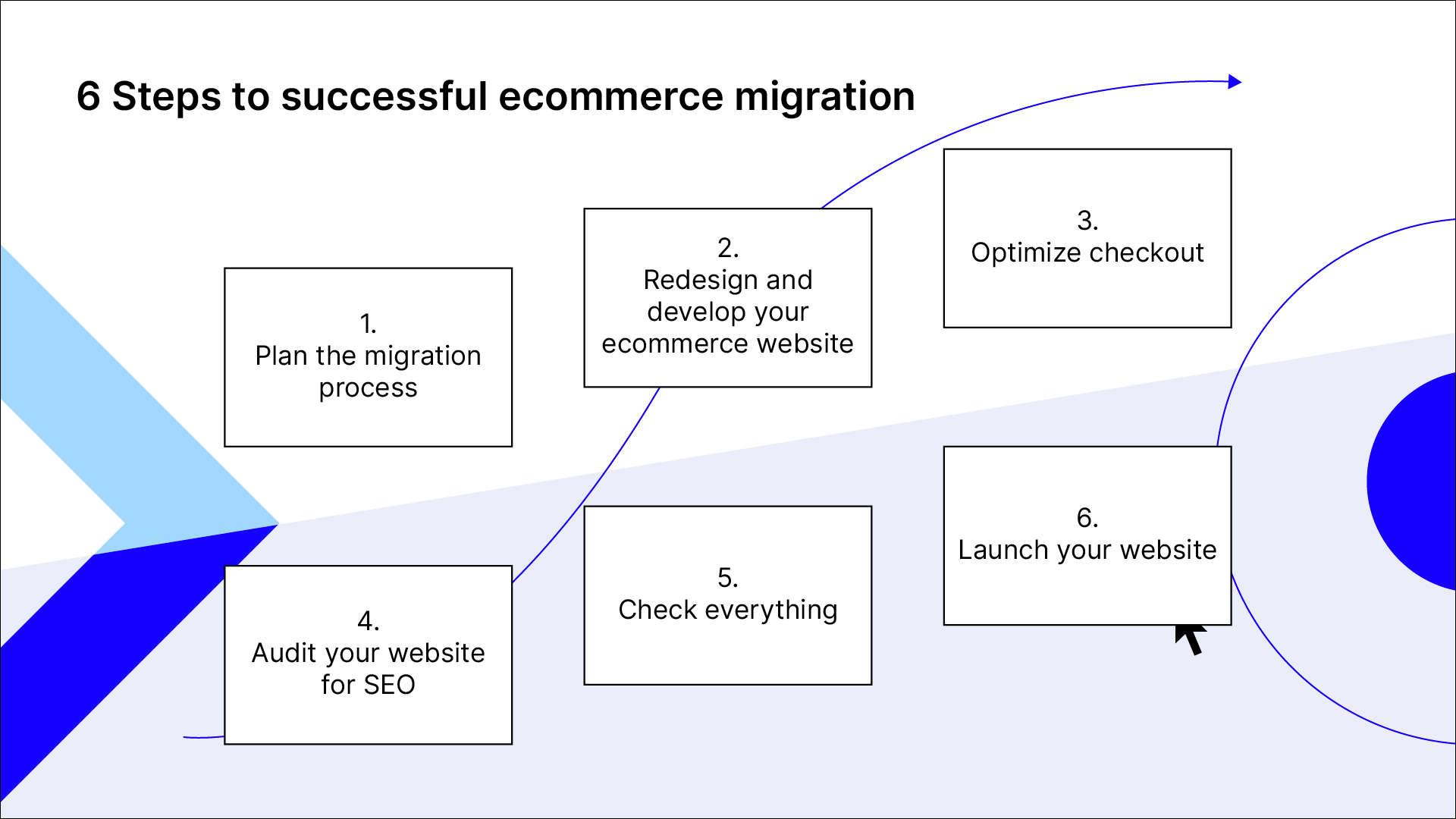
Once you have created an ecommerce migration plan, you need to support that plan. These six steps will help you ensure a successful ecommerce replatforming.
1. Plan the migration process
Without careful planning and time management, website migration can be a headache. To avoid one, establish the scope of your work and set a reasonable timeframe. That should allow you to perform all the migration project tasks as efficiently as possible.
Some ecommerce migration tasks include:
- Creating a new hierarchy for the website.
- Auditing existing content.
- Frontend and backend development.
- Pre and post-launch training.
Also, this stage will enable you to Identify all the tools and services needed to complete the process seamlessly.
There are three ways you can migrate data between platforms:
- You can do a manual, or in-house, data transfer yourselves or with partners offering migration services.
- Some providers offer apps to assist with the data migration process. You can use these apps to secure and expedite the transfer process.
- You can also use APIs and microservices to transfer data and other apps to your new platform.
2. Redesign and develop your ecommerce website
Replatforming for ecommerce often includes revamping your store’s look. Especially when moving from a SaaS turnkey system to a more customizable solution, you may need to rebuild parts of your website before migrating data.
Alongside your in-house design and development teams or agency partners, design and develop new frontend and backend templates for your ecommerce website. This stage is critical and can consume significant time.
3. Optimize checkout
Since the primary goal of your ecommerce store is to drive sales, ensure the checkout process works. You may connect payment gateways or third-party checkout apps and optimize them as much as possible to your industry's best standards.
4. Audit your website for SEO
Switching to a new platform can sometimes come with SEO risks and benefits. Changes in link structures may cause some pages to break or display incorrectly. Catching these errors early can help you fix and avoid future errors that may affect your SEO.
Audit your website and ensure it meets all SEO standards to rank well on search engine results pages. Run other tests to catch potential problems before launch, including broken links, page redirects, caching, firewall setups, and system security.
5. Check everything
Never assume everything is correct. After everything is done, run checks on the system to ensure every single piece of the website works correctly before launching.
Be sure to also run demo checkouts to ensure all your pages and plugins work so customers can enjoy a secure and seamless buyer experience.
6. Launch your website
Once everything else is in place, relaunching your website should be straightforward. Plan your launch window to ensure as little disruption as possible to your customers. Create and follow an ecommerce migration checklist to ensure all your launch tasks are executed in order.
Common challenges during ecommerce migration
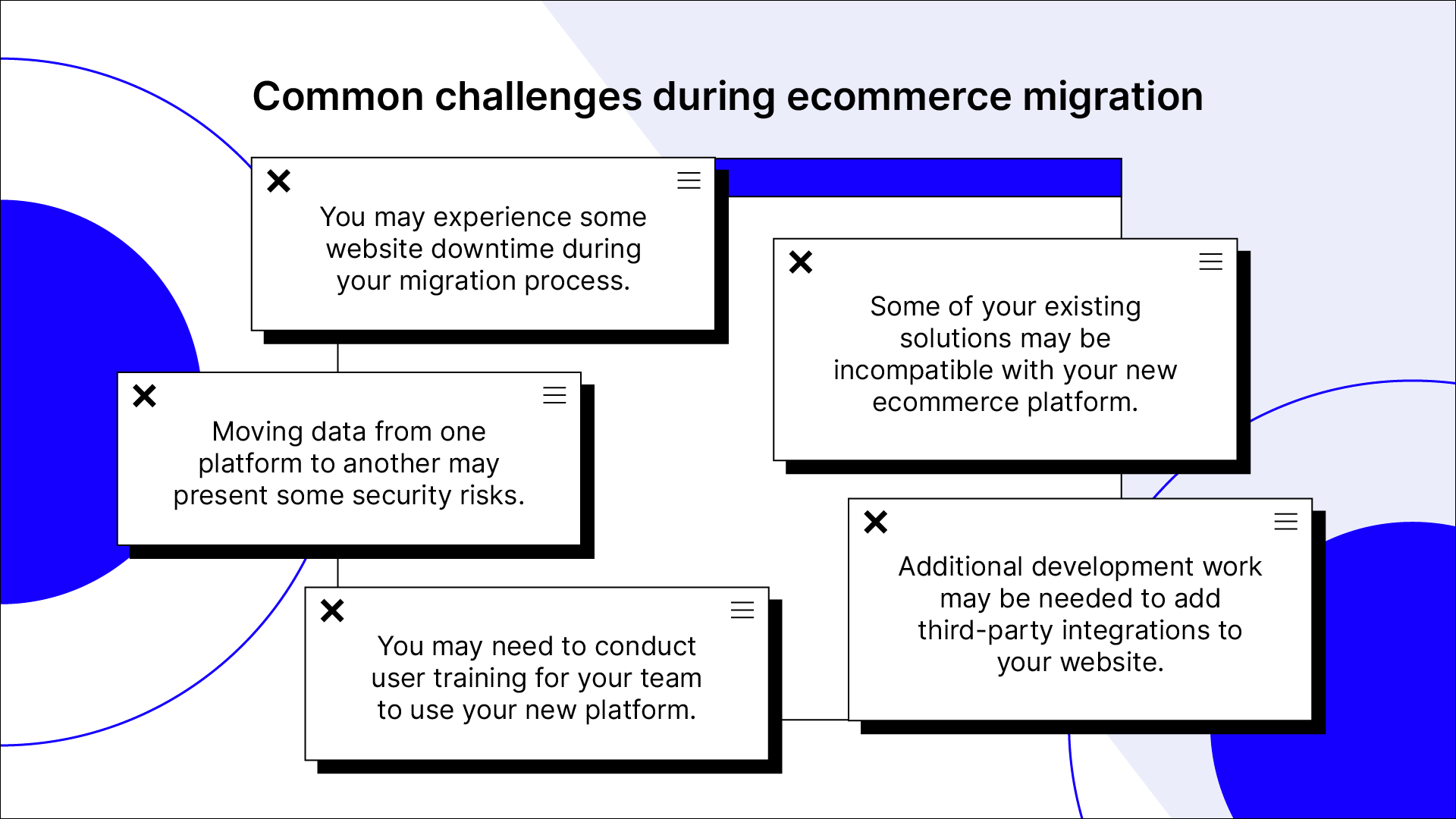
Being prepared for replatforming challenges and responding quickly is vital to a successful process.Common ecommerce migration problems include:
- Site downtime: During the migration process, your ecommerce website may experience downtime. That may lead to lost revenue and customer dissatisfaction.
- Integration glitches: Integrating new third-party tools such as payment gateways, shipping providers, and analytics tools may sometimes require additional development work, which may take time and more resources than anticipated.
- User training: If the new platform has a different workflow, user training may be needed for staff to use the new platform effectively. Also, customers may take time to get accustomed to your new website interface.
- Compatibility: Not all your old plugins or integrations will be compatible with the new platform. You may have to build or buy new plugins.
- Security: Moving sensitive data to a new platform can present security risks if not handled carefully. That may lead to hacks, data loss, and data leaks.
Best practices for successful ecommerce migration
The success of your ecommerce store depends on a fast and efficient migration process. Here are some best practices to help ensure success:
- Plan ahead: A successful ecommerce data migration requires careful planning and execution. Create a detailed plan with steps for the migration process and the timeline for each step.
- Test thoroughly: Before launching the new site, thoroughly test all functions to ensure everything works as expected. Identify errors early and fix them promptly.
- Secure data: Ensure that sensitive data, such as customer data and payment details, is transferred securely to the new platform. Encrypt the data during the migration process to prevent loss or corruption.
- Train staff: Train staff on using the new platform and ensure they are comfortable with the new workflow and features before launch.
- Communicate with customers: Keep customers informed about the migration process and any potential downtime or changes that may affect their shopping experience. Transparency during the process helps to prevent negative customer reactions.
- Monitor performance: Monitor the performance of the new site after launch to ensure that it meets your business goals and provides a positive user experience.
- Backup data: Create a backup of your old website before the migration process to ensure you have a copy of all important data.
- Use a staging site: Use a staging site for testing before launching the new site as a live replacement for the old website.
- Work with experienced professionals: Work with experienced developers and ecommerce experts to ensure that the migration process is executed smoothly and that any issues are quickly addressed.
Post-migration tasks and optimization tips
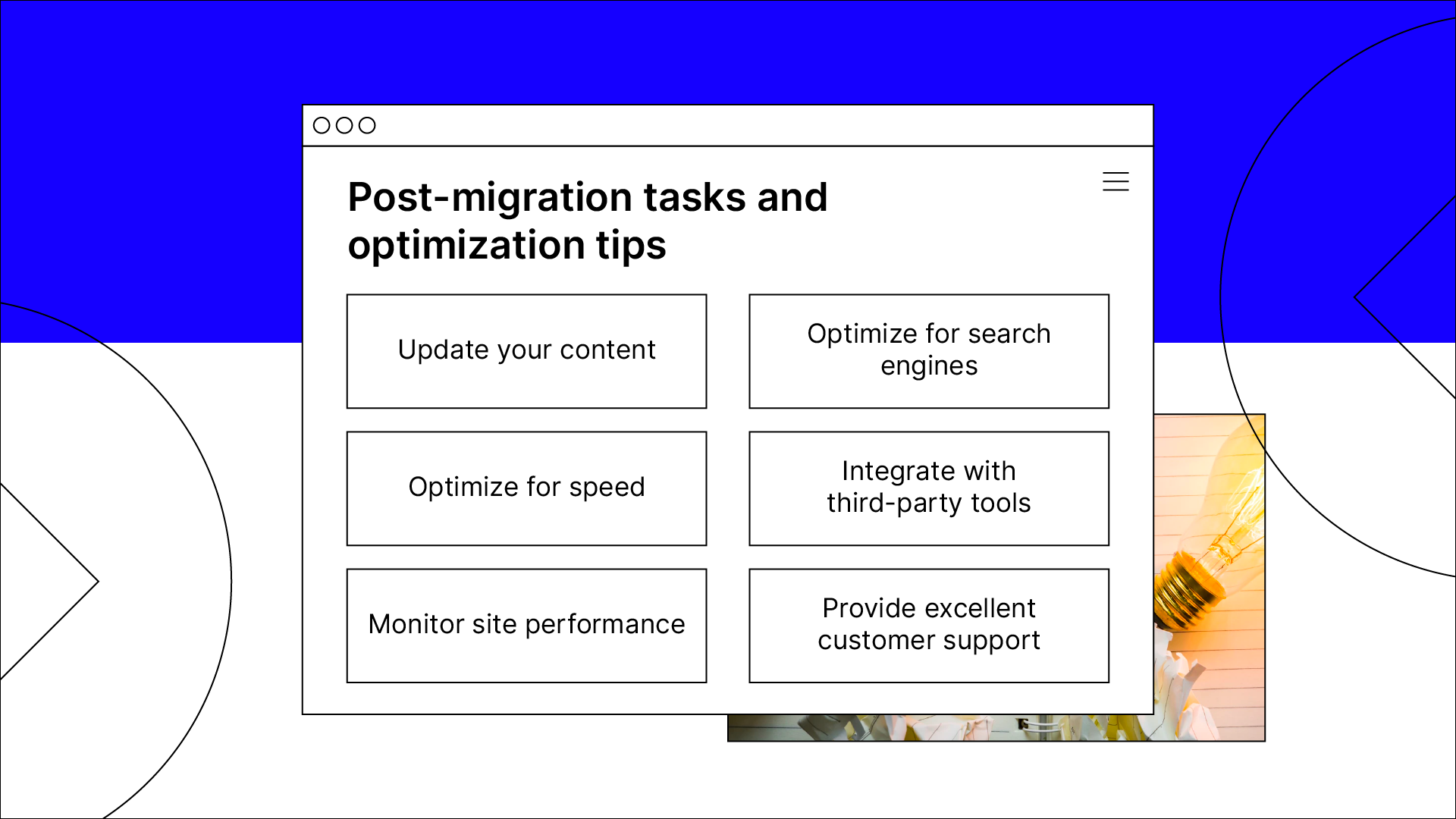
Is your migration process complete? While your ecommerce store is back up and running, there are still continuing tasks that need attention.
Here are some tips to keep in mind after a successful migration process:
- Update your content: Even after a successful data migration, your content may need fresh updates. Ensure that all the content on the new site is up-to-date and accurate, including product descriptions, images, and pricing.
- Optimize for speed: Optimize images and media, reduce the number of HTTP requests, and minimize code and script files.
- Monitor site performance: Use tools such as Google Analytics and PageSpeed Insights to identify and fix any issues affecting website speed or user experience.
- Optimize for search engines: Update and implement on-page and off-page SEO strategies, create keyword-rich content, and ensure that the website structure is optimized for search engine crawlers.
- Integrate with third-party tools: Improve your ecommerce store by including new and better third-party tools such as payment gateways, shipping providers, and analytics tools for conversion rates and other metrics.
- Provide excellent customer support: Respond promptly to customer inquiries and complaints, and ensure that customers have a positive shopping experience.
Final thoughts: Your guide to ecommerce migration
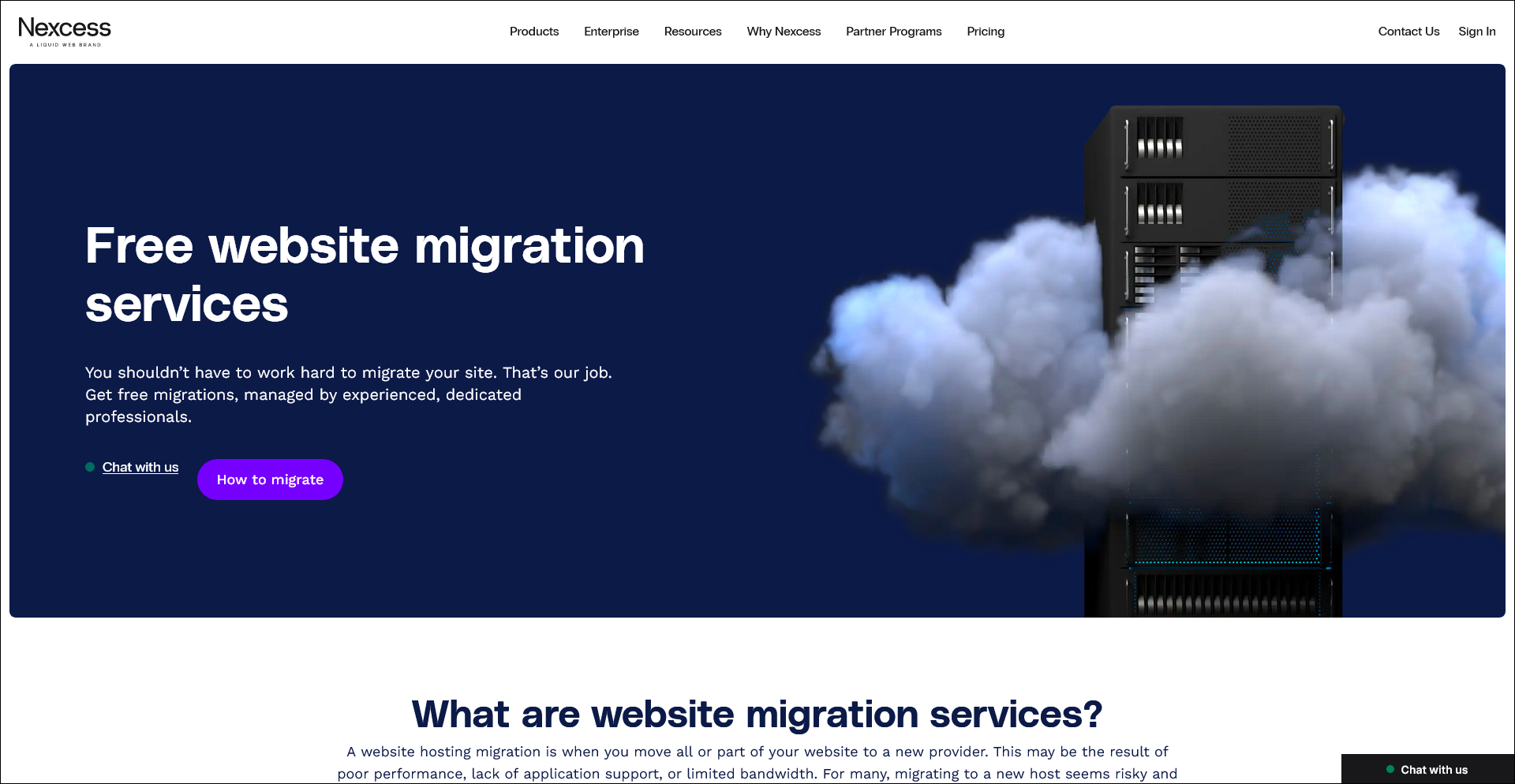
Ecommerce migration is a necessary process for many businesses as they work to stay competitive in the modern marketplace. However, to achieve success, migration should be well-planned and systematically executed.
By following the guidelines above, you can create a functional migration plan and shift your entire website to a new and dynamic platform with ease.
Although you may face some potential challenges, working with a skilled team to manage risks, follow best practices, and optimize your website will have you back on track in no time.
Ready to switch to a dynamic cloud solution for your ecommerce store? Check out Nexcess cloud hosting plans and enjoy faster speeds, stable performance, and free migration services as you transfer to one of our fully managed hosting solutions.

