 Themes in the WordPress Theme Repository could be used by hundreds of thousands of WordPress hosting clients. The official WordPress themes have over a million active users. A popular free theme like Sydney is used on over 200,000 sites. If a theme in the official repository has compatibility issues or security vulnerabilities, many thousands of WordPress sites are affected.
Themes in the WordPress Theme Repository could be used by hundreds of thousands of WordPress hosting clients. The official WordPress themes have over a million active users. A popular free theme like Sydney is used on over 200,000 sites. If a theme in the official repository has compatibility issues or security vulnerabilities, many thousands of WordPress sites are affected.
The WordPress team wants to catch problems before they are pushed out to thousands of websites, so every theme undergoes a battery of tests before being allowed onto the repository.
The tests are carried out by the theme review team, which maintains a list of standards. A WordPress theme does not have to comply with these standards, but if it doesn’t it will not be allowed on the repository, one of the reasons it’s a good idea to get free themes from the repository rather than from developer’s websites.
In the past, reviews were done manually, but since April 2018 much of the process has been automated with the Theme Check plugin. Developers will be familiar with automated testing, and the Theme Check plugin applies the same process to WordPress themes, allowing the review team to carry out thousands of tests with the click of a button.
The Theme Check plugin is available to theme developers and WordPress users who want to check whether their theme sticks to the rules.
WordPress Theme Standards
The theme review team wants to make sure that its requirements are implemented in every theme in the repository. The requirements cover a wide gamut that includes coding, accessibility, proper use of WordPress hooks, ensuring that all expected files are present, and more. You can see a full list of the requirements here.
In addition to the requirements, there are recommendations. The theme reviewers would prefer for themes to implement the recommendations, but they are not necessary for inclusion in the repository. The theme review team also maintains a complete list of recommendations.
Using The Theme Check plugin
The Theme Check plugin carries out thousands of tests for the requirements and recommendations, and additional informational tests to point out minor coding and formatting errors.
The plugin can be installed on the Add Plugin page of your WordPress site’s admin area. When activated, it adds a Theme Check entry in the Appearance section of the admin menu.
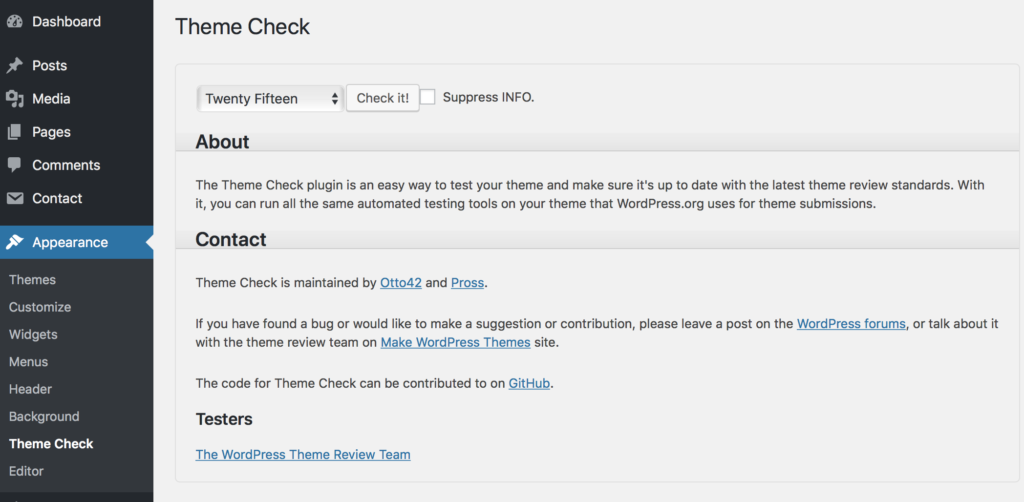
From the Theme Check page, WordPress users can run the tests on any theme installed on their site. Thousands of tests are run almost instantly and the results displayed as a report on the same page.

For this article, I ran the tests on the official Twenty Seventeen theme, and as you would expect it passed the requirements tests with flying colors, with only a recommendation and a couple of informational notices.
If you aren’t a theme developer, may never need to install the theme check plugin, but it is good to know that it’s available if you ever want to run a test on your WordPress site’s theme.

