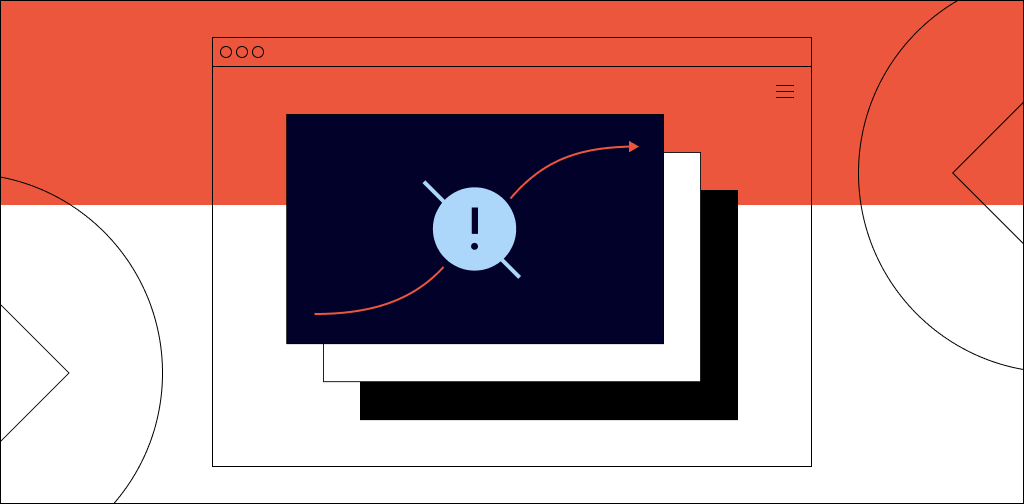In the world of online shopping, the checkout experience is like the foundation of a building. Just as a strong foundation is essential for the stability of a structure, a well-designed checkout process is critical for the success of an ecommerce store.
Even the most minor flaws in the checkout experience can compromise the user experience and negatively impact sales. Research backs this up, too, showing that 17% of customers abandon their purchases because of a complicated checkout process.
So, optimizing the checkout process can bring significant benefits to ecommerce businesses.
In this post, we'll explore six of the most common ecommerce store checkout errors and how to prevent them. Ultimately, you will better understand how to create a smooth and user-friendly ecommerce checkout process that enhances the customer experience and maximizes your revenue.
Here’s what we’ll cover:
- How optimizing your store checkout can increase sales
- Common checkout problems and their fixes
- Final thoughts: 6 most common checkout errors and how to prevent them
How optimizing your store checkout can increase sales
The checkout flow is an essential part of any online purchase, and any flaws here could destroy the user experience for everyone. This is because every sale you make must pass through the checkout flow.
So, a poorly designed checkout will have a negative effect on every product purchase. In other words, a shoddy checkout puts all your products at risk.
The data backs this up, too. As we shared above, 17% of customers abandon their online shopping carts because of complicated checkout procedures.
In contrast, online stores that streamline their checkout process profit from fewer abandoned carts. Moreover, optimizing the checkout process lets you raise the average order value. You can implement product recommendations on checkout pages to cross-sell and upsell products.
This is a huge plus since a 2022 HubSpot survey of 1,000 sales professionals showed that 71% of salespeople who upsell and 74% who cross-sell share that 30% of their revenue comes from these business strategies.
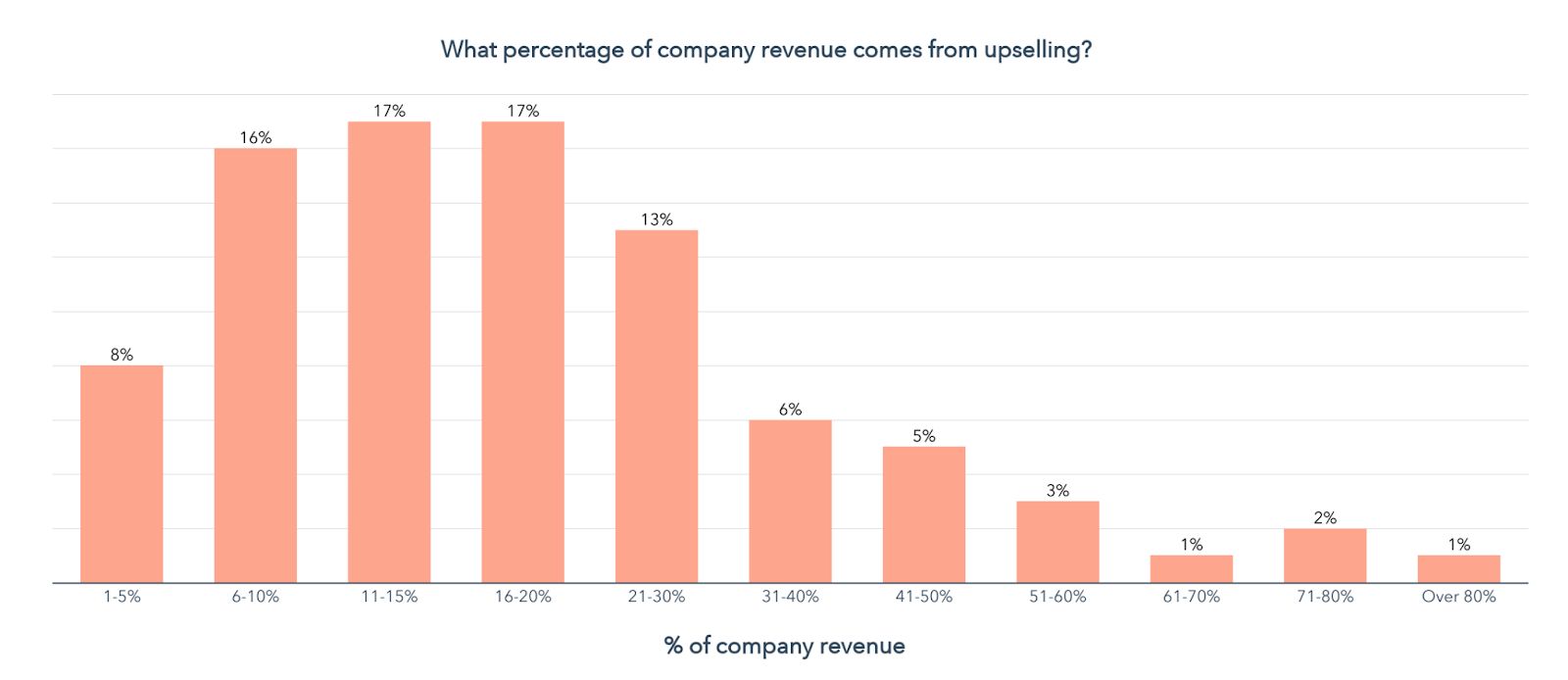
Common checkout problems and their fixes
Now that you know more about the importance of checkout optimization, let’s go through the six most common checkout problems and see how you can fix them.
1. Not making the guest checkout option more prominent
One of the most common checkout problems is not making guest checkout the default option.
Not everyone who buys from you would be ready to create an account with your store. In fact, Baymard shares that 24% of customers abandon their shopping carts because the store wants them to create an account.
New customers might want to get in and out as fast as possible. And If your online store is anything like most online stores, most of your shoppers will be first-time customers.
Even among your repeat customers, many would still prefer to shop without an account because they might associate account creation with spam and unwanted messages or because of account and password fatigue.
Therefore, since only your most loyal fans would be willing to create an account to shop, making guest checkout the default option on your store makes sense.
And if you must do it, you'd better do it right by putting the option where users expect to find it.
Sell your products online, worry-free
Officially recommended by WooCommerce, our hosting is made for online businesses like yours
User tests conducted by Baymard showed that users expect to find the guest checkout on the top-left part of the screen.
When they didn't find the guest checkout there, 14% of desktop users couldn't figure out the checkout process and ended up abandoning the website. The results were even worse on mobile, with 53% of users having severe issues identifying the guest checkout option.
Despite this, 65% of ecommerce websites don’t make guest checkout prominent.
For example, Zara doesn’t even offer a guest checkout option. Every buyer must create an account, which can be problematic as many people would rather not.
Moreover, upon landing on the checkout page, the "Log In" option is open by default. So, to create an account, Zara customers must first click on the "Register" button under the “Need an Account?” heading, which needlessly complicates the checkout process.
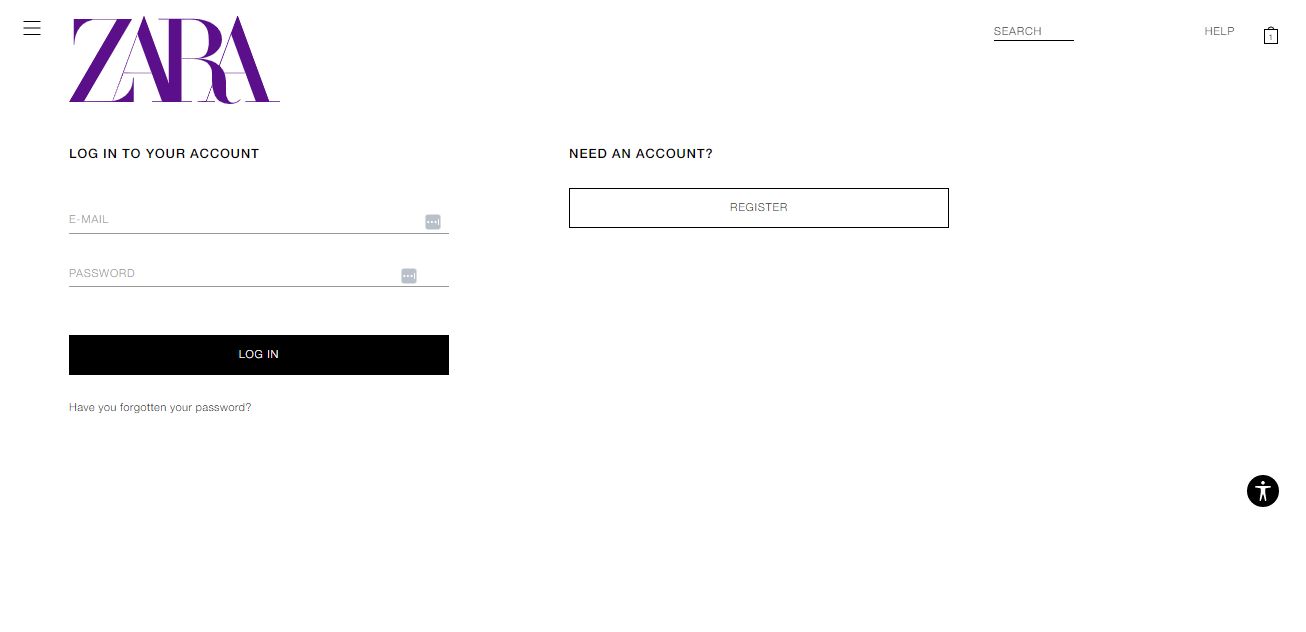
2. Asking for too much information
Another common checkout problem is requesting too much information. And you don't define how much information is too much; your customers do.
So what details are people willing to give, and which are they skeptical about divulging?
Baymard surveyed 2,841 U.S. shoppers to ascertain what details they were reluctant to divulge at checkout. Some of the results were as expected. For instance, customers were most hesitant to share their social security number, followed closely by their passport number.
One finding, however, was particularly intriguing. Fourteen percent of respondents said they would not give out their phone numbers to complete a transaction. That's telling, seeing as 97% of ecommerce checkouts require this information.
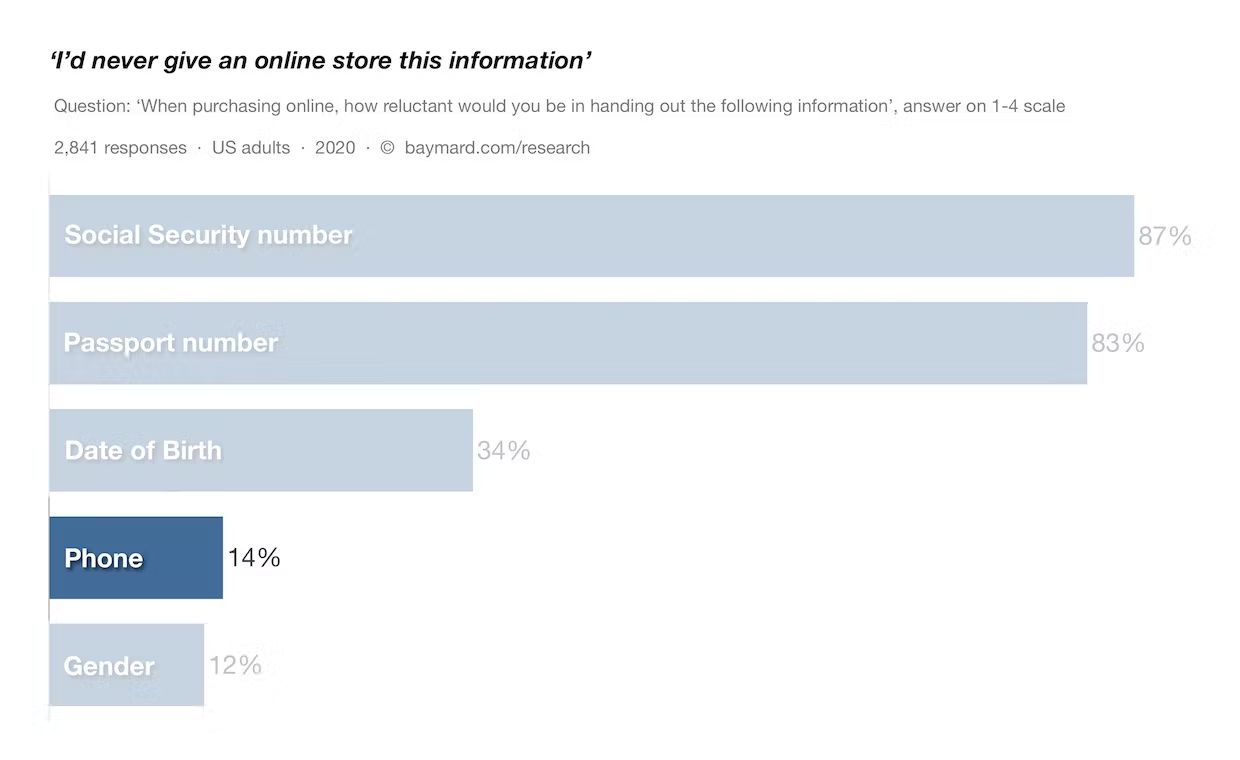
Baymard found that customers were hesitant to divulge their phone numbers because they didn't know why it was necessary. And more than 50% of websites Baymard studied didn’t make this easy for customers — by not sharing any explanation for why they needed the phone numbers.
You can reduce suspicion by explaining to customers why you need their phone numbers, such as for providing delivery updates and notifications.
Or, you can take this further by making phone numbers optional since you can send delivery updates and other messages via email.
The lesson here is that you should only request the minimum amount of information necessary from customers and be clear about why you need certain elements, particularly phone numbers.
3. Not optimizing for speed, security, and convenience
The best online store checkouts are optimized for speed, convenience, and security. Not having these three factors can lead to severe checkout problems.
It's impossible to exaggerate the importance of a speedy checkout flow. A 2022 Stripe report on checkouts in North America shares that more than half of customers give up on a purchase within two minutes.
However, it takes most customers three minutes to complete the average checkout. That means many ecommerce stores fail to convert almost half of the customers that come their way by having slow checkout flows.
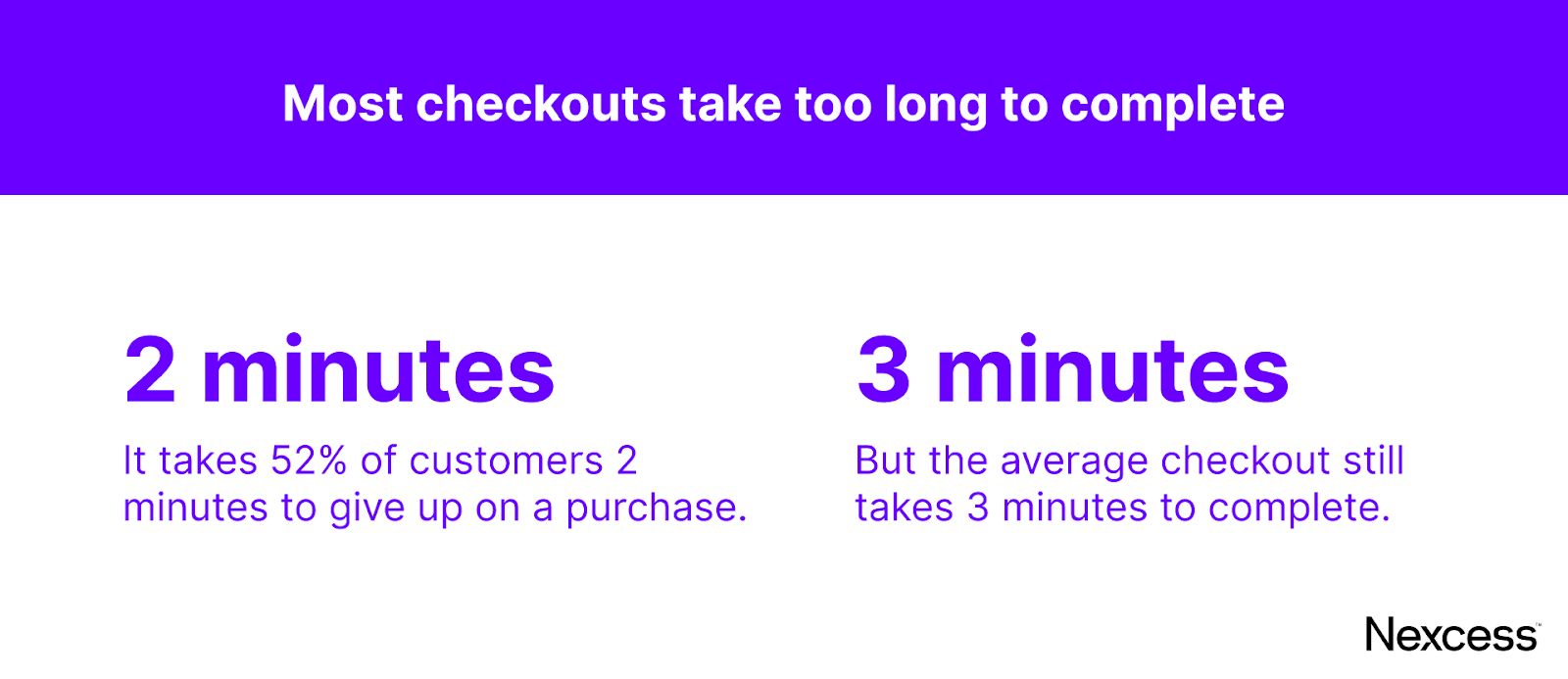
Moreover, many customers say they would judge a business unfavorably if the company’s website didn't make them feel safe. Despite this, 74% of online stores don't display security badges and other trust symbols on their checkout page, risking customer trust.
These trust symbols include credentials such as "Verified by Visa" or "Mastercard SecureCode" that let customers know that their personal and credit card information is safe. Even something as simple as an SSL certificate can be the difference between making and losing a sale.
Finally, every effort you make to improve the checkout and customer experience matters.
For example, 40% of online stores in Stripe’s data let customers save their payment information for future purchases. You can follow in their footsteps to make the checkout process more frictionless for your customers.
Similarly, you can offer one-click checkout to speed up the flow — or at least offer digital wallets like PayPal, Apple Pay, and Google Pay that make the checkout process more seamless.
A payment service provider like Stripe can help, as it accepts digital wallets and other payment methods.
Other things you can do to make the checkout flow faster, more convenient, and more secure include offering single-page checkout and ready access to your customer support team right on the checkout page.
4. Not putting mobile first
As of writing, 59.16% of all internet traffic originates from mobile devices.
And it’s not just the traffic but the sales that come with it. Insider Intelligence (eMarketer) expects ecommerce sales via mobile devices to make up to 43.4% of all ecommerce sales in 2023 — up from 41.8% in 2022.
The bottom line? Mobile optimization is important.
Yet, Stripe found that 20% of ecommerce websites it surveyed had at least one basic error when it comes to mobile optimization. Similarly, only 40% of ecommerce websites offer a one-click checkout — even though 75% of customers are more likely to see a purchase through to the end if a website provides one-click checkout options like Apple Pay or Google Pay.
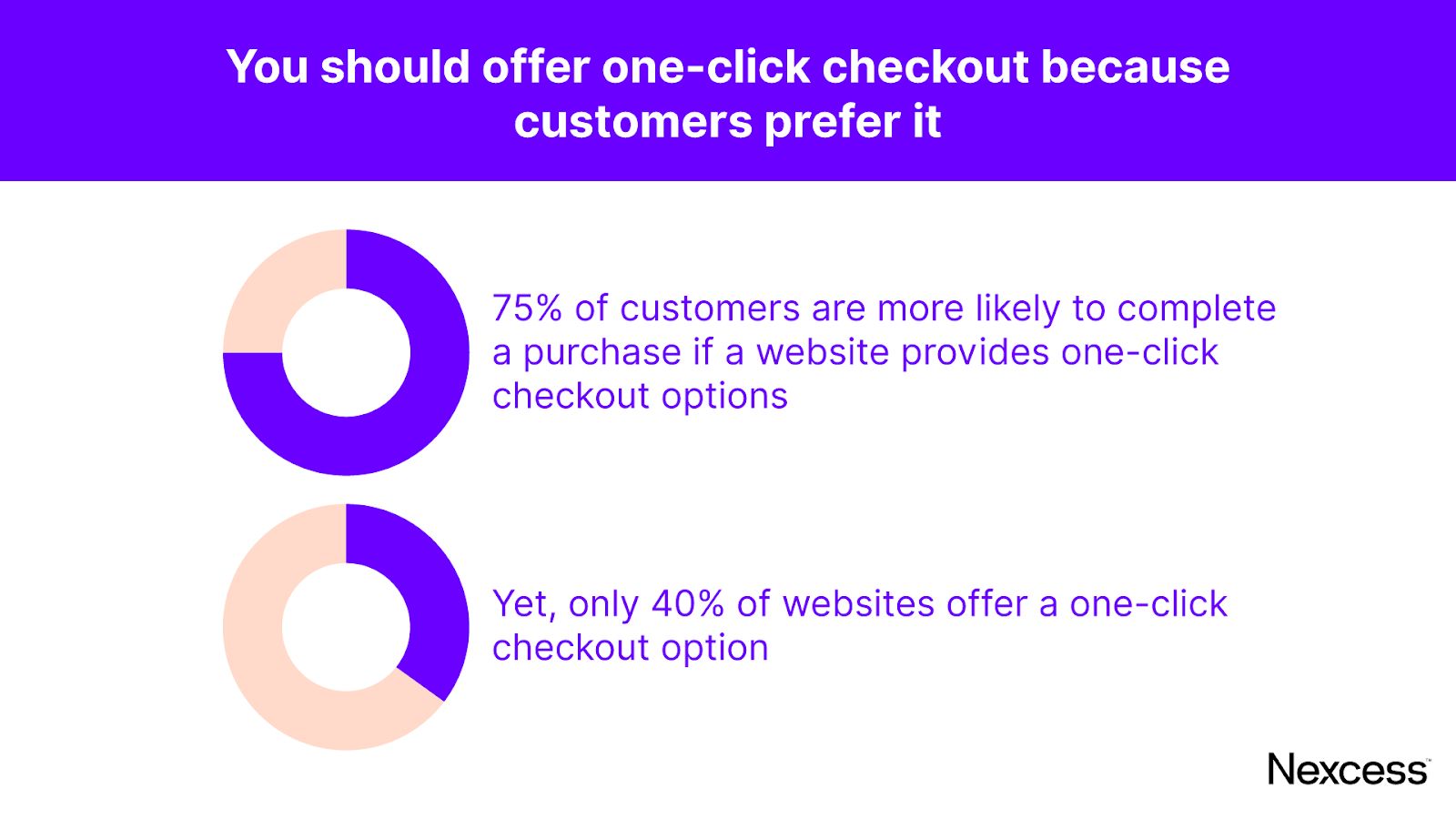
The solution here is to make your ecommerce website responsive. Incorporate mobile-friendliness into the design of your ecommerce checkout page. You may go as far as to prioritize the mobile version over the desktop version.
5. Displaying delivery speeds instead of delivery dates
As far as delivery times are concerned, shoppers often want to know precisely when they will receive their orders.
However, many ecommerce websites state the shipping speed instead of the delivery dates for all the shipping options offered. For example, "Standard shipping: 2 Business Days – $3.95.”
Warby Parker is an example of this. It displays a delivery speed on its website, which users will find challenging to translate into an actual date they can expect their order.
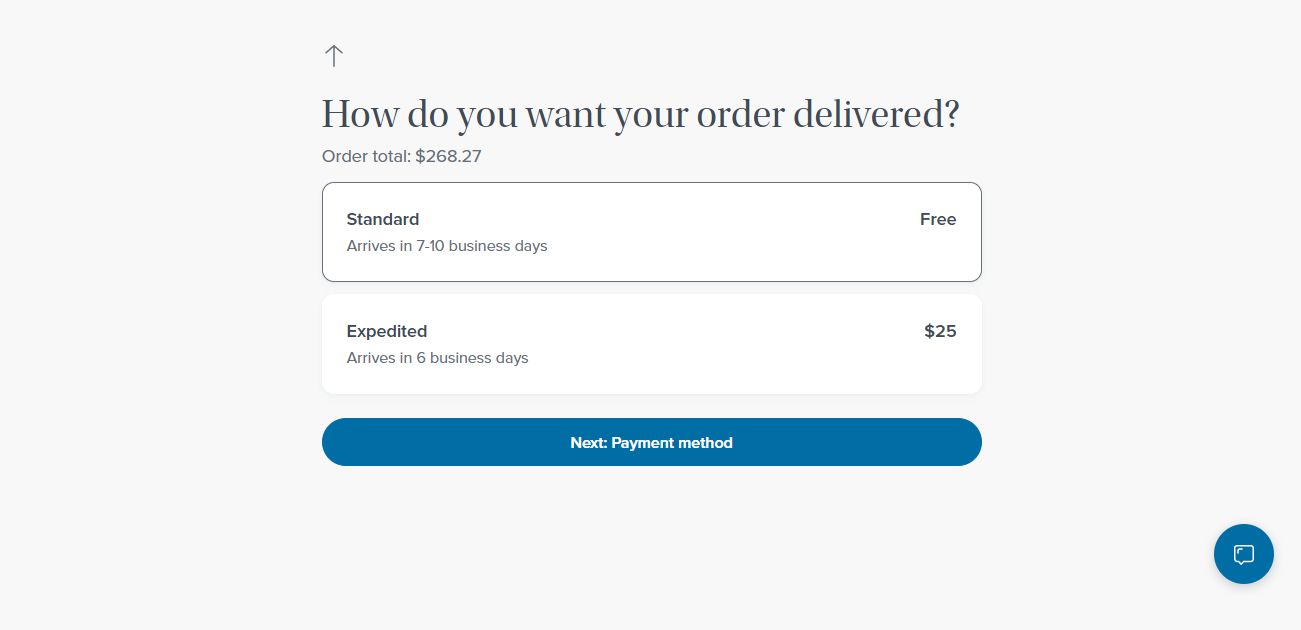
Showing shipping speed forces users to calculate and even guess when they can expect to receive their order, which can lead to checkout problems.
The result is a less-transparent checkout process that quickly becomes even more complex when you factor in multiple shipping options.
Instead of displaying shipping speeds, provide a delivery date or a date range (for example, "Delivery on Nov. 8" or "Delivery Dec. 7-12"). This lets shoppers understand when they'll receive their order.
6. Not applying auto-format spaces to the credit card number field
If you’ve ever tried to fill out your credit card details on a website that didn’t apply real-time formatting — that is, adding spaces after every fourth digit — you know how frustrating it is to try to verify the number you entered.
Despite this, 40% of websites don't auto-format spaces in the "Credit Card Number" field as it’s being typed or after a shopper has completed typing in the string.
This is a serious checkout problem, as it makes it difficult for customers to check if the number they have typed is accurate — it’s challenging to verify the accuracy of a 16-digit long, uninterrupted credit or debit card number without any spaces between.
A single error while typing the number will cause a validation error, which can lead to cart abandonment.
To avoid this checkout problem and make entering the credit card number as easy as possible, use an input mask to place spaces in the card number automatically.
Bonobos does this excellently, automatically adding spaces as you type in your credit card number.
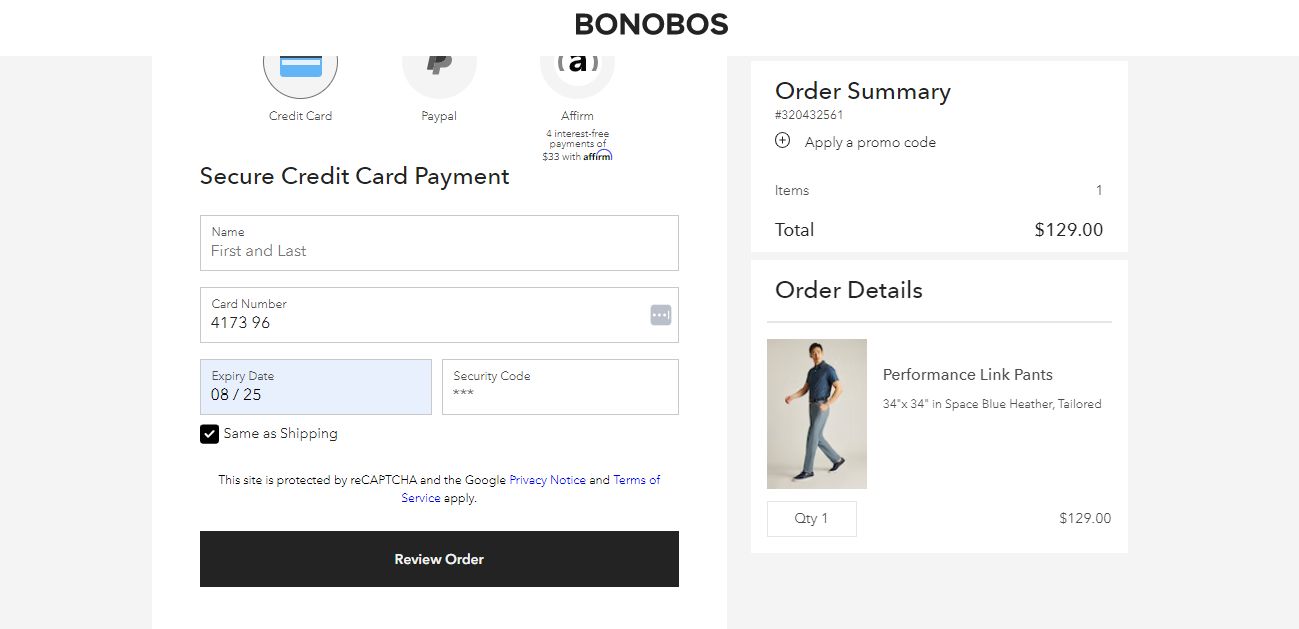
Final thoughts: 6 most common checkout errors and how to prevent them
Ridding your ecommerce store of checkout problems might seem daunting, but it isn't. All you have to do is ask, "does this element of my checkout flow make my customer's life easier? Or is it more difficult than it needs to be?"
And always remember to test, test, and test. You need testing to know what your customers truly want and how they'll respond to changes.
But maybe your problems are more than just checkout-related. If you have a slow website, checkout fixes alone will only do a little to boost your conversions because slow loading speeds might prevent your customers from reaching the checkout page in the first place.
Switch to Nexcess enterprise hosting to experience lightning-fast website speed, even during peak traffic.