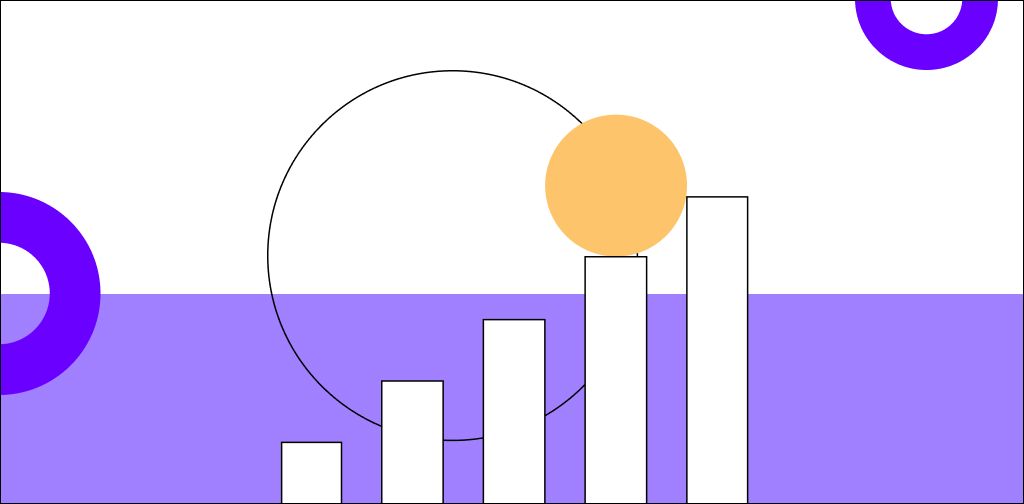Developing a business on the internet is easier than ever. Now, to launch your website, you do not need to learn how to code. You don’t have to hire a team of web developers. Today’s ecommerce platforms eliminate those needs.
Ecommerce platforms are site builders specifically designed to build ecommerce sites. And best of all, they are incredibly easy to learn.
Everyone loves to sell, and it's becoming trendy — whether you have a side hustle or you’re a professional salesperson who wants to transition to online sales.
So why make it complicated?
In ecommerce platforms, you'll find the functionality you need for a successful online store. Elements such as a shopping cart or payment processing are pre-installed and intuitive.
And, the process to get up and running is quicker than you may have thought. Creating a fully functional ecommerce site with multiple products is possible in one day.
On top of that, you don't need any outside help. Usually, the best online store platforms have good documentation and a large community, so if you have questions, you can resolve them in minutes. This is incredible progress compared to 10 years ago, when an average person without training couldn't even create a common website, let alone an online store.
Ready to get started? Keep reading to learn our recommendations for the best online store platforms for 2024 and beyond.
Wondering how we compare?
Learn how Nexcess delivers more value than any other host
What makes a good ecommerce platform?
You can find dozens of ecommerce platforms in 2024, but there's something special about the top five we’ve listed below. So what makes them so unique? Think of what’s most important in an ecommerce store. You could probably come up with a list of a hundred features. Selecting an ecommerce platform with the most critical features built in will make your life much easier. Even if you are a very experienced online seller, you will find the functionality you need only on the best platforms.
How to choose the right ecommerce platform for your store
Some strategic questions will help you understand what is right for you. Regardless of your business, asking these basic questions will help you make a decision. Here are the top 10 questions to choose the right ecommerce platform.
1. What are the pricing options?
Even the best service should have a fair price. Whether you are a beginner or an experienced seller, how justified is the price?
2. How easy is it to use?
For some, a steep learning curve can be discouraging. Fortunately, the best platforms have drag-and-drop tools, which make the design process easy and intuitive. You can build an entire site by simply dragging and dropping the elements you need onto the screen. Need a signup form, or want to add a slider with photos? Just select that element and put it where you want it without having to write a line of code.
3. If I need help, is there technical support?
It is not enough just to create a website. You need to maintain it constantly. There's nothing scarier than finding out that your site isn’t working. It means anything you’re spending on advertising is going down the drain. And what will customers think about your reputation?
Technical support will help to keep your site in a stable state. Support can also help with updating programs, installing antivirus software, and keeping your site fast.
4. Does it come with marketing tools?
Built-in marketing tools can be helpful for expanding the reach of your online store — and increasing sales. SEO optimization is an example of a type of marketing tool that could be included in your ecommerce platform.
Or, there are solutions like OptinMonster. It offers more than 100 functions, such as email management and mobile-friendly popups, as well as unique forms and promotions that will help grow your email list.
5. How secure is it?
No one wants to enter a credit card number on a suspicious site. Visitors should feel confident in the online store, trusting their money and personal data will be safe. Ensure that the ecommerce platform offers built-in security, such as SSL, automatic backups, and more. These can help protect you from scammers and viruses.
6. What are the payment options?
Does it support payment gateways, including options like PayPal or Stripe? Offering more options to your customers is important — today’s shoppers expect online stores to offer multiple payment options.
7. What are the shopping cart features?
Another consideration in an ecommerce platform is whether it has abandoned shopping cart technology.
Shopping cart abandonment is a reality of online shopping — potential customers add items to their cart, but they fail to complete a purchase. This represents a lost opportunity for a sale and creates a gap in potential conversions.
It is not always possible to bring the purchase to completion, and customers can leave you even at the very last moment. Make sure your ecommerce platform will help you close the deal successfully.
8. How many products can you add, and how rich is the customization?
You don’t want to be limited with your online store. For example, if you sell clothes, it's important for you to offer visitors unique styles and options to choose from. Make sure that the ecommerce platform you select does not limit how many product variations you can offer.
9. Can I add apps or integrate social media?
For example, if you have an active Instagram for your online store, you may want to show content from Instagram directly to your site. Or if you sell on several platforms, such as Amazon, eBay, and Alibaba, and you want to expose customers to all of your channels, this won’t be a problem.
10. Can I build a large and powerful ecommerce website?
You’ll want to be sure your ecommerce platform can scale with you as your online store grows. Not all platforms are suitable for creating large and professional ecommerce stores — but some are specifically designed for it. They can handle up to tens of thousands of visitors per hour without any problems and, in the case of increasing traffic, they can automatically allocate new servers if properly configured.
The 5 best ecommerce platforms in 2024
Shopify
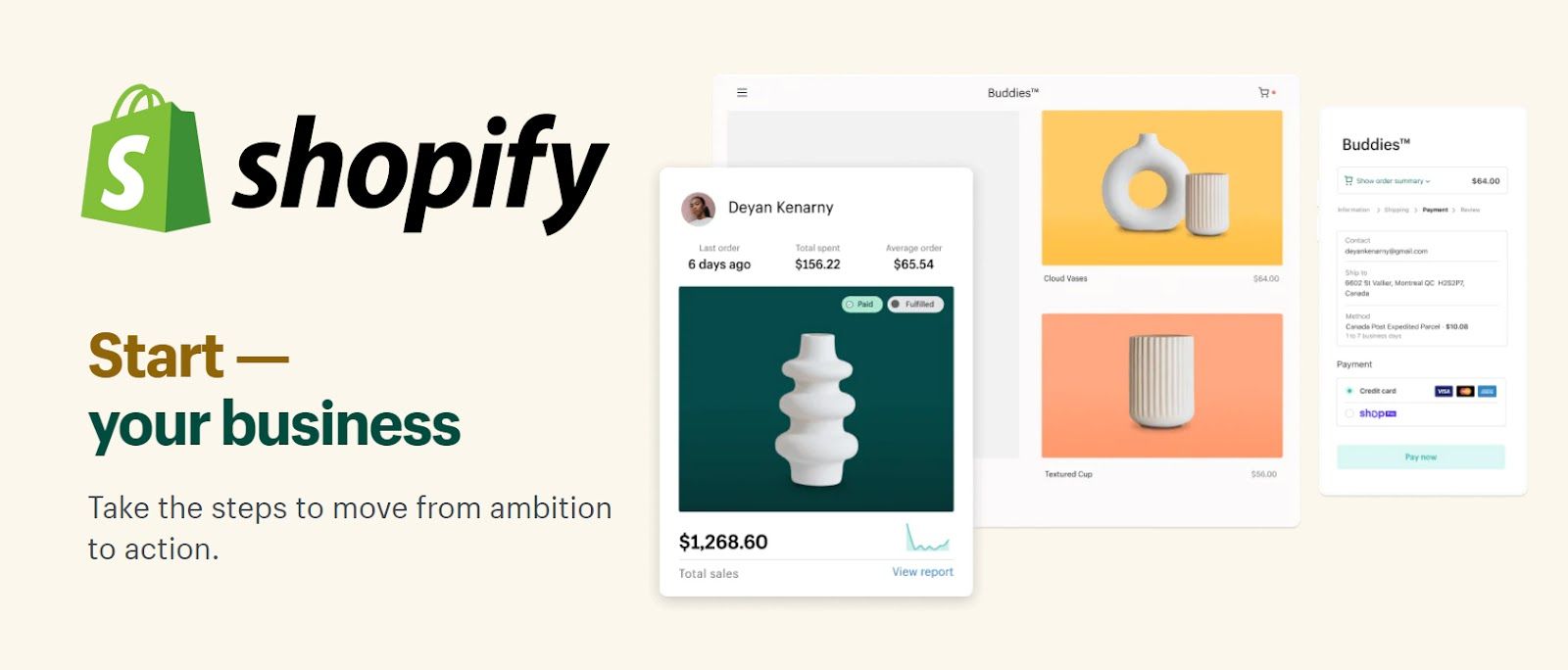
You've probably heard about the platform at least once, especially as ecommerce and dropshipping have grown in popularity. Shopify continues to be a common option for ecommerce enthusiasts in 2024, and here are the main facts you need to know:
- More than a third of all online stores in America are made on Shopify, which equals more than 2.53 million stores.
- In most cases, people coming to Shopify create their business for the first time. But it’s not home to all newcomers. Big brands like Pepsi, Gymshark, and others also trust their business with Shopify.
- Shopify has an app store with more than 2000 applications to help you with design, marketing, and more.
- Shopify offers a free three-day trial period, with no credit card required. For $1, you can get a starter plan for three months.
Best for larger stores
The rapid development of ecommerce platforms creates opportunities for anyone to become an entrepreneur. Now, it’s more accessible than ever to create a simple store on the internet. Below you can see the monthly pricing options for Shopify plans.

Prices can change depending on how long you want to register. For example, you will receive a 10% discount with an annual subscription. A full list of what makes each plan different can be found on the official website, but the main differences between these plans apply to team size and teamwork features. Here are the main features of every plan.
| Features | Basic | Shopify | Advanced |
| Pricing per month | $24/mo | $69/mo | $299/mo |
| Unlimited products | Yes | Yes | Yes |
| Staff accounts | 2 | 5 | 15 |
| 24/7 support via phone, email, and live chat | Yes | Yes | Yes |
| Sales channels: promote and sell your products on multiple sales channels, including social media and online marketplaces | Yes | Yes | Yes |
| Inventory locations: track inventory, fulfill orders, and sell products across multiple locations, including retail stores, warehouses, pop-ups, and more | Up to 4 | Up to 5 | Up to 8 |
| Free SSL certificates: encrypt your online store's content and publish it securely | Yes | Yes | Yes |
In addition to the three plans presented above, there is a special one for large stores: Shopify Plus. Shopify Plus costs $2000 per month. This is quite the jump from smaller plans, but Shopify Plus is designed for much larger stores. In return, you get a different level of service. Here are the plan's highlights.
- It’s fast — Any business values time and this is even more true for big businesses. Shopify claims that it would take 8-12 months to build an online store for a large brand, but only 3-4 months with Shopify Plus. This includes hiring not only designers, programmers, and business analysts, but also the time to test performance under high loads, establish business processes, and check site security systems.
- Unlimited bandwidth — Whether you have 1 or 10 stores, you can efficiently control them all with Shopify Plus. If you have promotions, you can schedule them automatically with the Shopify Flow feature. Or you can put a new price on multiple stores at once with one click. Also, since Shopify Plus guarantees you unlimited bandwidth and fast site speeds, you don’t need to worry about your site crashing if you see a spike in traffic consumption.
- Flexible customization — Wow your customers with 3D visualizations of your products, or use augmented reality technology to create an immersive product experience. Such functions can boost sales and conversions on your site — one store experienced a 30% boost in sales with 3D modeling.
- International pricing — Shopify Plus helps you adapt easily if your store sells internationally. Every country is different, and things like language or paying with the country's currency make a difference for customers.
- Ship anywhere — With the Shopify Fulfillment Network, you can deliver goods from the US and Canada worldwide. They will pick, pack, and ship to any address, and specially designed programs will help you do it quickly and efficiently. For example, product availability information is updated live, and Shopify automatically calculates the nearest delivery.
No matter which plan you choose, creating your first store on Shopify is pretty simple. Shopify has its own page builder you can use. It's a little different from the more traditional drag-and-drop page builders, but it is stable and offers a lot of functionality. It also offers rich customization of elements.

When designing your store, you will also be given a choice of about a hundred ready-made themes. These include both free and paid themes for you to choose from.
Shopify is a closed-source application, meaning that you have to choose from templates and applications that are specifically made for Shopify. Below you can see some of the most common Shopify applications.

With Shopify, you can build almost any store. It doesn't matter whether it's big or small. Right out of the box, you have access to the most necessary tools for a quick start.
Shopify pros and cons
Shopify has its pros, but it also has its cons — especially when it comes to transaction fees and the freedom to customize your store.
Pros:
- Easy to get started and one of the most popular online platforms on the market
- A large amount of content on business development through Shopify and an active community answering questions
- With unlimited plans in the form of Shopify Plus, you can build a website of any complexity
Cons:
- You can’t move your site easily or quickly, or even to another server on Shopify
- You can’t take your storefront with you if you move to another ecommerce platform
- Only 100 free themes to choose from means many stores look alike
- Lack of customization capabilities on the Basic plan — users must purchase an app at $49/month in order to customize their stores
- Lack of reporting capabilities within the Basic level plan
- Only basic functions are free — if you want a dynamic, powerful site, you’ll need to purchase paid apps
- Closed-source software keeps you dependent on Shopify developers
- No autoscaling if you experience a surge of traffic — you’ll have to upgrade to Shopify Plus
- Shopify charges your business 0.5% to 2% for making a sale, depending on the plan you have: 2% on its Basic plan, 1% on the Shopify plan, and 0.5% on its Advanced plan
- You’ll have to also pay credit card processing fees ranging from 2.4% to 2.9% plus $0.30 added per transaction, unless you use the Shopify Payments feature, which is Shopify’s own payment gateway
- The Shopify Payments system is supported only in 17 countries and it excluded sales related to cryptocurrency, Internet gaming, telehealth services, and cannabis-related businesses, among other restrictions
- Shopify can hold your funds at its discretion with Shopify Payments
BigCommerce

Perhaps for some, you’re hearing about BigCommerce for the first time. That's because it's not as popular as, for example, Shopify. Shopify has a share of ecommerce websites in the region of 33%, whereas BigCommerce has only 3. But this does not stop it from being a strong player for a certain segment of the business.
What is BigCommerce? BigCommerce will help you create a quality ecommerce website. The company provides everything you need for a quick launch in one place: hosting, domain, SEO, website design tools such as Page Builder, and more.

The price is pretty average for the market. You could say it’s a little higher than other options, but there are discounts if you pay for six months or a year at a time. However, the best part of BigCommerce is that you don't have to pay a percentage on transactions — and you have 55 payment options to choose from. But that's not all that BigCommerce offers. Take a look at the table below for a full plan comparison.
| Features | Standard | Plus | Pro |
| Cost per month | $29/mo | $79/mo | $299/mo |
| Transaction fees | 0% | 0% | 0% |
| Products, file storage, and bandwidth | Unlimited | Unlimited | Unlimited |
| Staff accounts | Unlimited | Unlimited | Unlimited |
| Online sales per year calculated on a trailing 12-month basis | Up to $50K | Up to $180K | Up to $400K |
| 24/7 support via phone, email, and live chat | Yes | Yes | Yes |
| Mobile responsive website: full compatibility with phone browsers | Yes | Yes | Yes |
| Free sitewide HTTPs and dedicated SSL to encrypt your online store's content and publish it securely | Yes | Yes | Yes |
Even in the cheapest BigCommerce plan, you are given unlimited products, file storage, and bandwidth. And if you have a large team, you will not need to upgrade the plan because there is no limit on this option either. However, in the case of managing multiple stores, or if you need to add third-party APIs, you will have to raise the plan. And even if you have just one store but a large turnover, you will also need to increase the plan.
BigCommerce also offers a good amount of customization through their page builder. Plans come with a drag-and-drop page builder. With it, it is effortless to create a website by simply dragging elements onto the page. BigCommerce also has over 200 hundred themes to choose from.
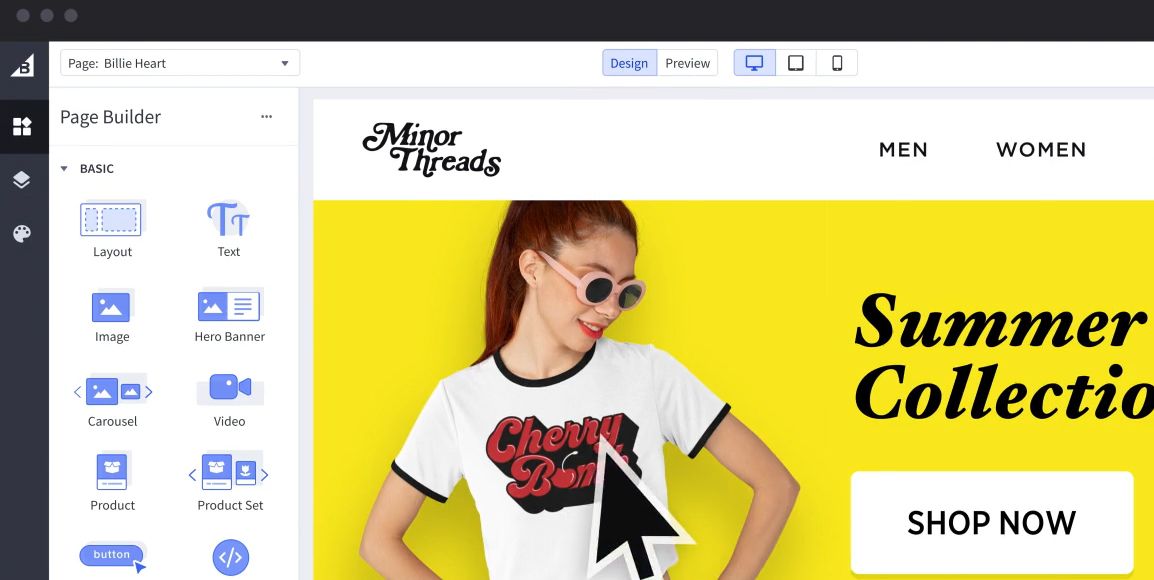
Best for enterprise
You can create any ecommerce store with almost any platform. It all comes down to which tool fits best. For enterprise ecommerce businesses, BigCommerce could be a good fit.
BigCommerce launched in 2009, just three years after Shopify. And since then, their market shares have differed quite drastically. Part of the reason behind that is BigCommerce’s focus on enterprise solutions.
What is an enterprise solution for business? This is usually a solution tailored to the business's individual needs. Since it is often customized to your unique business needs, to get a price you’ll need to contact the company before you can be matched with a proposal. For enterprise ecommerce plans with BigCommerce, you must reach out to get a quote.
There are a number of benefits of enterprise-level ecommerce with BigCommerce. You get the best that the company offers:
- Best service — You will immediately be transferred to the most experienced specialists
- Great protection — BigCommerce has been awarded the highest security standards, ISO/IEC 27001:2013 & PCI DSS 3.2, Level 1 certified
- Peak performance — You will also be given the fastest servers for smooth business operations, and if your company grows, you can expand in a matter of hours
- All included — All possible options offered by the company will be available to you
Pros and cons of BigCommerce
As with any ecommerce platform, there are pros and cons to it. Here are some of the top considerations for BigCommerce.
Pros:
- Easy development due to simple drag-and-drop page builder
- Over 60 payment gateways
- Many built-in features for marketing and analytics
- Great enterprise-level solutions
Cons:
- Built-in webpage builder is somewhat limited
- Free themes all look similar
- Even if there are many ready-made themes and designs, some criticize them for their poor quality
- Although plans are fairly standard, they do have sales restrictions, so you will need to switch to a more advanced plan, even if your site does not consume large server capacity or traffic
StoreBuilder by Nexcess
Almost 20 years ago, from a small garage in Michigan, Nexcess was founded with a goal of empowering customers to build and grow the businesses they want. Now, Nexcess owns data centers worldwide that offer the best performance, reliability, and control. Today, Nexcess manages over 500,000 websites worldwide, has 10 global data centers, and thousands of positive reviews online.
And their newest offering, StoreBuilder by Nexcess, is ideal for the rapid development of high-quality online stores.

Best for independent stores
Getting up and running with StoreBuilder is quick. You do not need to go through a long registration — it only takes a few seconds. And the pricing may pleasantly surprise you too at only $19 per month. Nexcess also offers a 30-day money back guarantee.
| FEATURES | StoreBuilder | Creator | Merchant |
| Cost per month | $19/mo | $79/mo | $149/mo |
| Transaction fees | 0% | 0% | 0% |
| Bandwidth | 3TB | 5TB | 5TB |
| Disk space | 30GB | 60GB | 100GB |
| Staff accounts | Unlimited | Unlimited | Unlimited |
| 24/7 support via phone, email, and live chat | Yes | Yes | Yes |
| Numbers of stores | 1 | 3 | 5 |
| Free sitewide HTTPs and dedicated SSL to encrypt your online store's content and publish it securely | Yes | Yes | Yes |
Each of the features, including premium plugins, have been hand-picked by experts. You will get the most powerful resources for a fair price.
StoreBuilder is built on WordPress, the most popular CMS platform in the world, which is used by more than a third of all websites on the internet. StoreBuilder takes the best that WordPress has to offer, removes everything superfluous, leaves the most important thing that you need to develop a modern online store, and makes it so that it is fast, easy, and most importantly, reliable.
Unlike Shopify or BigCommerce, you get full control over your site and server with StoreBuilder. This means your StoreBuilder store will be as fast as possible due to powerful Nexcess servers. You have total control over the programs installed on your store, and your store is yours — not the platform’s.
With StoreBuilder, you won't have to go "under the hood" of your server to adjust anything. StoreBuilder is fully ready for you to create a high-performing online store.
Nexcess offers some of the best technical support on the market. If you have a technical problem or need help, you can open a chat, call, or email, and you will be immediately connected to a technical specialist to solve your issue in a few minutes. Support is available 24/7/365.
As soon as you register, you will find a step-by-step setup of your website, where you can choose templates, fonts, colors, and so on. It's incredibly convenient and fast. It is also suitable for both beginners and experienced website creators.
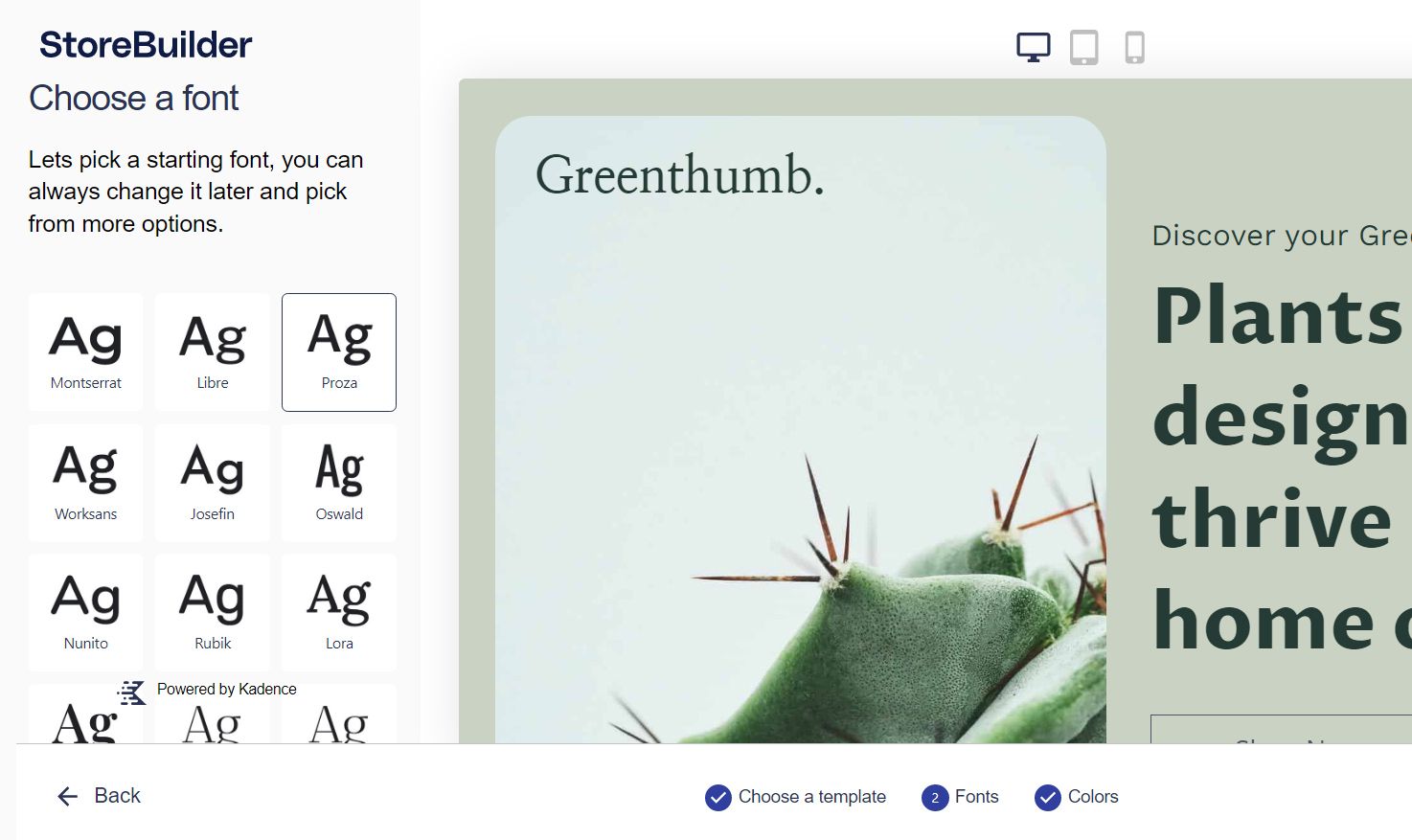
After the initial setup, you should definitely take a look at what allows StoreBuilder to shine — plugins. You will have access to premium plugins right out of the box. You can also activate or install additional plugins to add more features to your store. Since StoreBuilder is built on WordPress, there are thousands of plugins available for you to choose from.
With StoreBuilder, you can choose from many shipping and payment methods and customize almost every part of your store. The flexibility of StoreBuilder is one of its main advantages over other options.

Independent stores can have dozens or hundreds of products for sale. An ecommerce platform such as StoreBuilder would be an ideal choice due to its lack of limits on the number of products, descriptions, or customizations. You won't have any problems connecting third-party services like Facebook or Instagram either.
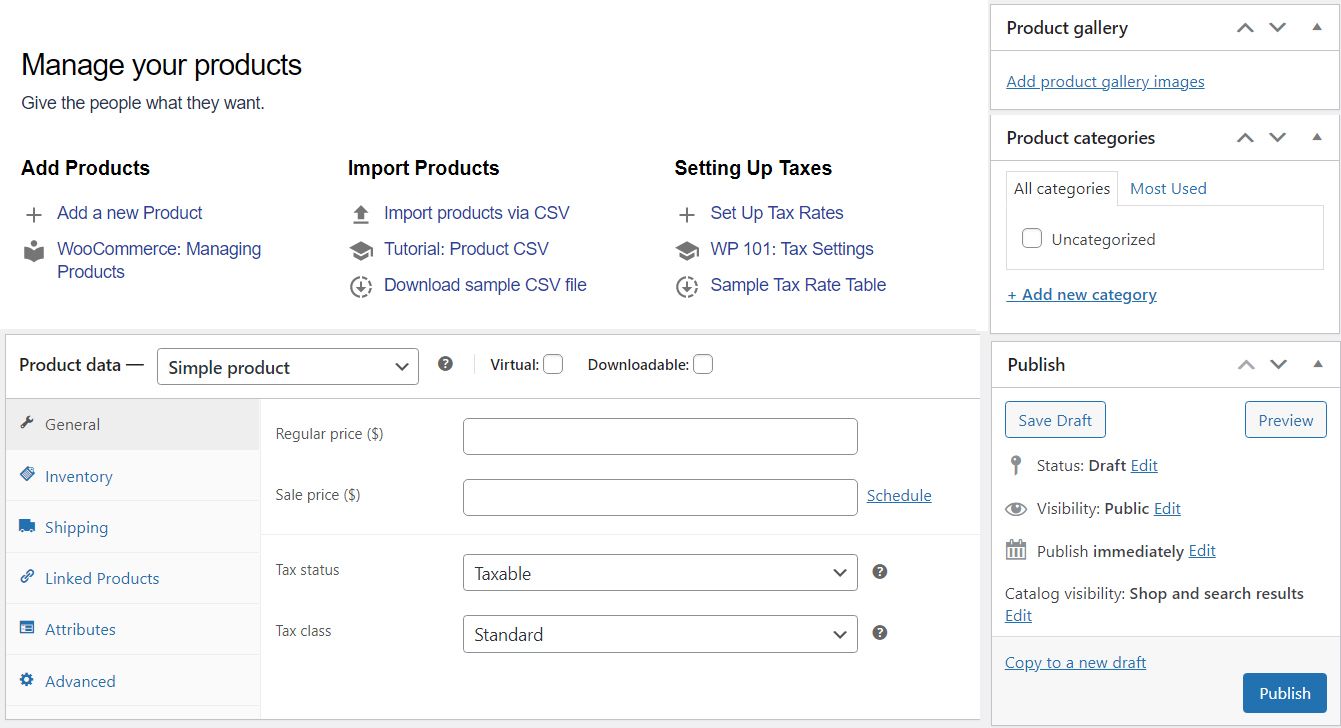
You can set up many ready-made templates for products or even automate some processes with plugins. You can set timers for certain promotions and much more.
Since WooCommerce is a plugin for WordPress, you will have access to a huge trove of knowledge from the entire WordPress community. Answers to your questions can easily be found online, and if you need to create some unique plugin, you can easily find a developer.
StoreBuilder by Nexcess pros and cons
Pros:
- Built on WordPress, the most popular CMS in the world, which is a good guarantee of quality and stability
- Quick to get started
- One of the best prices on the market, with no transaction fees or expensive add-ons
- Includes a curated list of premium plugins and features
- Built-in sales monitoring and cart abandonment technology
- Very fast servers
- Excellent 24/7/365 technical support
- Deep customization capabilities for your store
- Unlimited number of products
- Comes with fully managed hosting and automatic updates
- Free SSL and security monitoring
- Built-in automated testing and plugin performance monitoring
Cons:
- Knowledge of WordPress is helpful to getting set up
Magento

Magento is a bit of a special ecommerce platform. It is considered a more complex option. Creating an ecommerce website with Magento requires a specific skill set.
Usually, creating a Magento ecommerce store requires the help of specialized Magento developers. Of course, this takes time and money, but the result can be justified because with Magento, you can make a customized, enterprise-grade online store that can not be created with a solution like Shopify, BigCommerce, or StoreBuilder.
Although it is necessary to have special knowledge for Magento to build excellent sites, developers praise it for its many tools for faster store development than any other modern framework.
Magento was founded in 2008 and has become an incredibly high-quality platform that does its job. A great collection of ready-to-use and reusable components speed up development many times over, and every element has been retested more than once, guaranteeing stable operations.
Magento is a free, open-source program. Anyone can use this program and suggest improvements, which is a big plus. Many hosting providers offer servers to run a store built with Magento. Take Nexcess, for example. Their fully managed Magento hosting plans offer servers and full 24/7/365 support for Magento stores.
As you may notice, the pricing is a little higher, but there is a reason for that. The fact is that usually, Magento stores are larger than standard ones, and accordingly, the resources consumed will be much larger.
Now, let’s take a look at the features of fully managed Magento hosting from Nexcess.
| FEATURES | XS | S | M | L |
| Pricing per month | $29.50/mo | $54/mo | $94/mo | $154.40/mo |
| Transaction fees | 0% | 0% | 0% | 0% |
| Bandwidth | 1TB | 2TB | 3TB | 5TB |
| Disk space | 50GB | 75GB | 125GB | 400GB |
| Staff accounts | Unlimited | Unlimited | Unlimited | Unlimited |
| 24/7/365 support via phone, email, and live chat | Yes | Yes | Yes | Yes |
| Numbers of domains for multiple stores | 10 | 15 | 20 | 30 |
| Free sitewide HTTPs and dedicated SSL to encrypt your online store's content and publish it securely | Yes | Yes | Yes | Yes |
Of course, there are also more powerful plans, but in this case, it is better to contact the company itself to get the best and most personalized offer.
Best for flexible stores
There are several levels of customization in Magento. As mentioned earlier, you can hire developers to create a unique store where you can customize any business process or customer experience, including a special shopping cart with a recommendation system, payment options not available anywhere else, shipping options that only fit your business, or a recommendation system with a machine learning engine to increase conversion rates.
All of this can be done with code, but in case you want to use Magento but do not know how to code, you can use their intuitive drag-and-drop page builder.
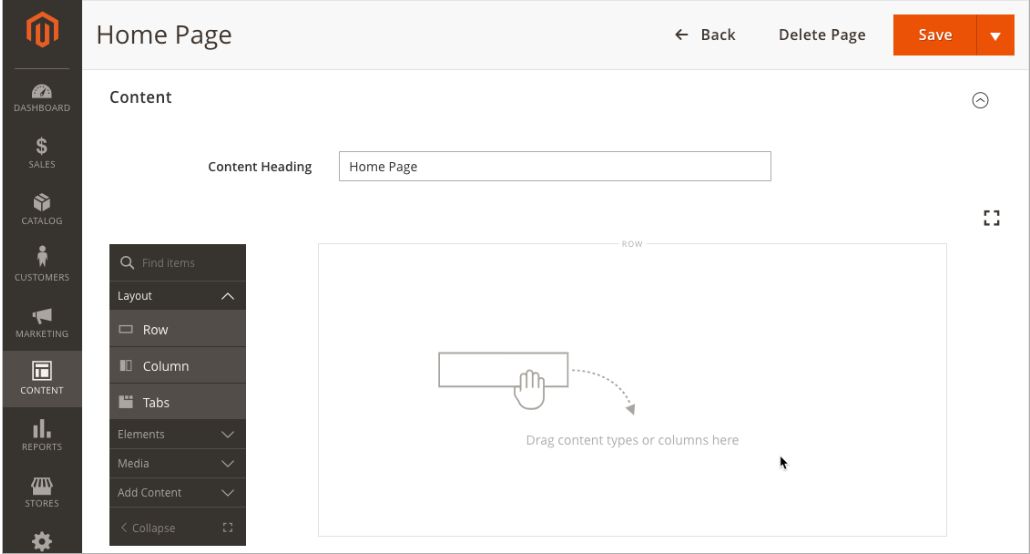
The usual practice is to hire developers to create a store with the elements you want and then later just maintain the store with the help of an outsourced company. The company's employees will reuse the already created elements and create new pages and sections through a user-friendly interface.
Previously, to create a quality website or a large and unique store, you had no choice but to turn to developers to create your site from scratch — the development of which takes at least half a year.
Let’s say you are a large offline electronics retail brand, and you want to expand from a regional market to a national one. For a nation-wide brand, you’d expect your site to get a lot of traffic. You’d have custom components for the site that need to be made. You’d also need good protection to keep sensitive customer and payment information safe. Most importantly, you’d need everything to work quickly and without interruption.
You won't be able to accomplish something like that on Shopify or similar platforms. You might even have to hire a team of developers to create an online store like that. Fortunately, that’s where Magento can help.
- Magento allows you to save time — because of the ready-made elements, you do not need to write code from scratch, and you can reduce development time
- Reducing development time results in more savings
- Magento is also incredibly flexible — you can code any design or business process
Magento pros and cons
Pros:
- A quality website that costs less than developing one from scratch
- Open-source software, and you only need to pay for hosting
- You can build any website, small or large, and have great control over it
- Built-in drag-and-drop page builder
- Customizable and flexible
Cons:
- Highly technical — if you don’t know how to code, then Magento can be difficult to use
Squarespace
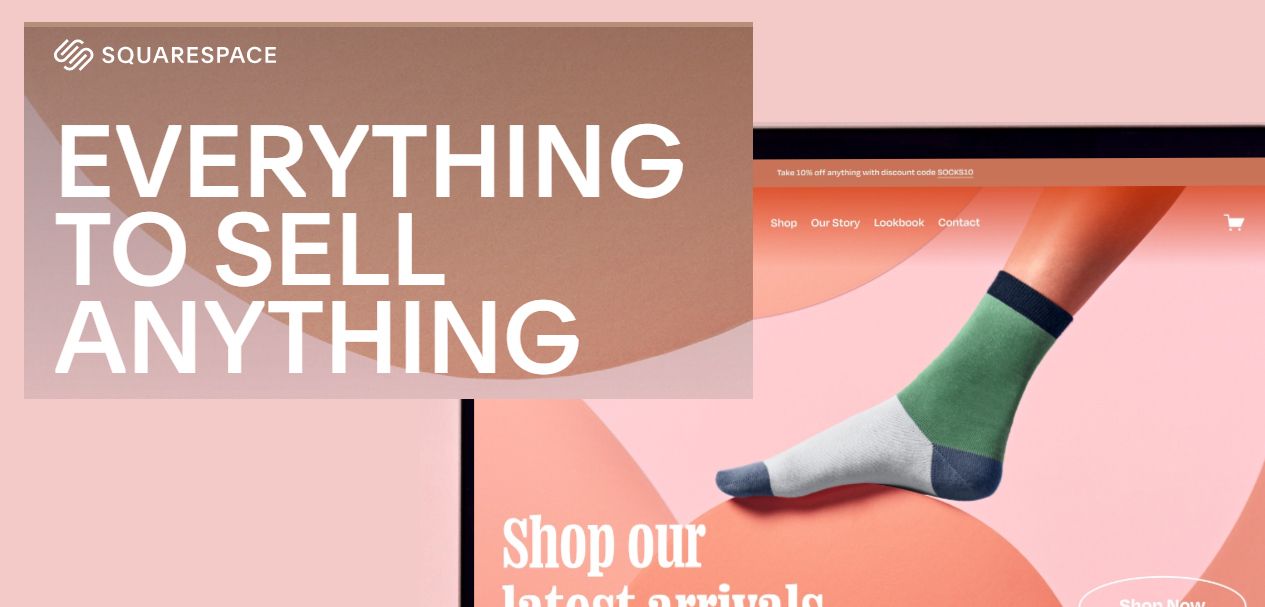
Closing out the top five best ecommerce platforms for 2024 is Squarespace.
Over the past few years, Squarespace has set its sights on providing an accessible ecommerce platform with features today’s sellers need for their modern online stores. These include good designs, responsiveness, an intuitive page builder, ease of use, and competitive prices.

As you can see, the cheapest plan starts at $16 per month. So what do you get with Squarespace?
| FEATURES | Personal | Business | Basic Commerce | Advanced Commerce |
| Cost per month | $29.50/mo | $54/mo | $94/mo | $154.40/mo |
| Transaction fees | 3% | 3% | 0% | 0% |
| Video storage | 30 min | 30 min | 30 min | 30 min |
| Contributors | 2 | Unlimited | Unlimited | Unlimited |
| Staff accounts | Unlimited | Unlimited | Unlimited | Unlimited |
| Squarespace Video Studio app —access to video temples | Limited | Unlimited | Unlimited | Unlimited |
| Free sitewide HTTPs and dedicated SSL to encrypt your online store's content and publish it securely. | Yes | Yes | Yes | Yes |
Unfortunately, Squarespace’s technical support is not as responsive, and you can't get a quick answer to your questions. This is especially critical if you have something wrong with your site and you need help from technical specialists — every minute of downtime means unsatisfied customers and lost money.
Best for beginners
The main difference between Squarespace and its competitors is Squarespace’s emphasis on style and store design. Squarespace has the largest number of built-in themes, both paid and free.
Signing up is simple. In the beginning, you will be asked a few questions about your business and what exactly you sell. For example, you may sell online courses, physical goods, or maybe apps. After that, you'll be offered a set of topics tailored to your business.
It may be a little inferior to more intuitive options such as drag-and-drop in StoreBuilder, but once you get used to it, you can create a nice design for your online store.
For many, a great price and a beautiful design are already enough to start using an ecommerce platform. After all, they already give you everything a beginner needs from right out of the box. A step-by-step start guide will take you from theme selection to customization for your business. From there, you can change photos, add products, and run your first ads.
Squarespace pros and cons
Pros:
- A lot of cool themes right out of the box, and you won't need to spend a lot of time fine-tuning them
- It is easy to start if you are a complete beginner and this is your first site. You will be guided from the creation of themes to further steps
Cons:
- Although the plans are inexpensive, they are only for annual subscriptions. On the monthly cost comes out almost the same as competitors
- Their site builder is not user-friendly and requires practice
- Some plans charge 3% transaction fees
- There is no app store, so the functionality is limited
- Weak technical support
The best ecommerce platform for your store
Now that we’ve covered the top five best platforms for online stores, it’s time to start selling.
But which ecommerce platform should you choose?
We recommend StoreBuilder by Nexcess. On top of the freedom and flexibility that comes with WordPress, you'll get hand-picked best options, premium plugins and themes, and fully managed hosting to keep your online store fast, secure, and always available.
With StoreBuilder by Nexcess, you get:
- Lightning fast speeds on our servers
- Easy-to-use design
- Bundled selling tools
- Security and performance monitoring
- The fairest price on the market
Check out StoreBuilder by Nexcess to start selling today.