Pricing the products in your WooCommerce store should be a straightforward process. But it’s not. Setting optimal pricing requires a carefully crafted strategy and you need to make sure you’ve thought about all of the different components. There are some great WooCommerce Plugins that can help you and if you set your prices right, you can settle on optimal pricing and drive up margin.
Shoppers want the best product for the best price and they are willing to spend time looking for the right price. As a shop owner, you need to be savvy when pricing your items.

Price optimization leads to good inventory management, the reduction of markdowns, and the achievement of higher gross margins. In short, the secret to success remains: determine the optimal price at which a product should be sold. This move will attain the optimal sales levels and the maximum gross margin levels, as well as develop the most effective supply chain for your business. In the meantime, while you are figuring out the optimal price, you may need to make adjustments or offer temporary special pricing.
While changing prices in WooCommerce isn’t always easy, there are a few plugins that help address some of the difficulties.

The first plugin is called Dynamic Pricing and was developed by Lucas Stark. With this plugin, you can create bulk discounts in WooCommerce and have the option to do it by percentage or to use a fixed price.
You can also choose how to tally the quantities used in the quantity pricing table. You can tally these based on the cart quantity of the product, each individual variation, each cart line item (useful when using Product Add-ons or Gravity Forms Add-ons), or based on categories in the cart.
Advanced product pricing is useful when you need to discount a product based on the number of items purchased. This option can be applied to existing customers who you have added to a certain role you configure, such as “Gold Members”.
A feature that makes this one of my favorite plugins, is that you can have multiple prices created for a single item but the price can adjust to the customer’s purchasing habits. It will qualify what types of items are in the customer’s cart or the quantities of items selected, and adjust from there. This is why Lucas likely called his plugin “Dynamic Pricing.”
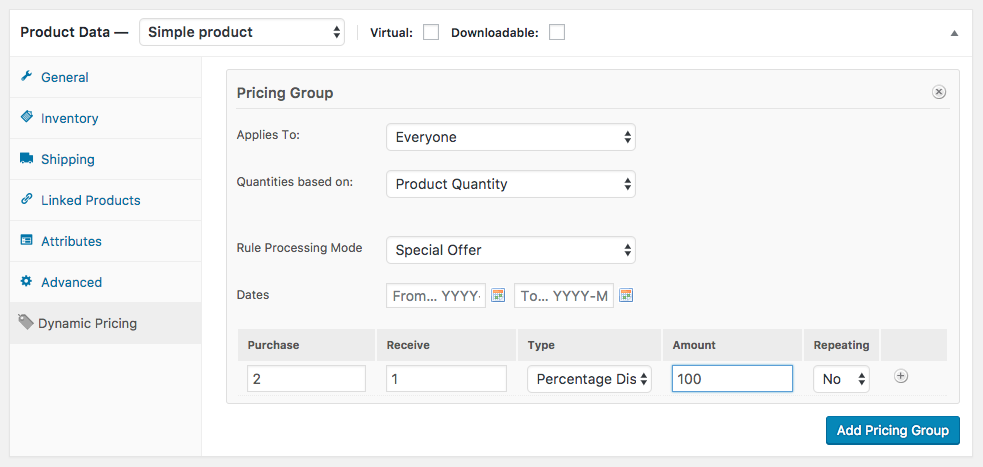
Another useful plugin for pricing your WooCommerce store is called Pricing Deals and is available in the repo. This plugin allows wholesale pricing and per item discounts and is available in a free and a pro version.
For me, the pro version has a great feature that really sets it apart and makes the purchase worth the price of $50. This feature lets you set any deal by product, category variation, or even create your own customized deal. This is great if you only want blue t-shirts to be on sale instead of all t-shirts, for example.
The free version is still very useful and includes:
- Bulk Discounts
-
- Buy 5 items get a discount, buy 10 items and get a larger discount
- Spend $10 get a discount, spend $100 and get an even larger discount
- BOGO Deals (Buy one, get one)
-
- Buy one item, get the next item at a discount
- Cart Deal Activations by Woo Coupon
- Catalog Pricing
-
- Show the discount directly in the catalog pricing display
- Marketing
-
- Create theme sales and promotions by displaying the rule message via shortcode (One Day Sale!)
- Show a cart discount directly on the Unit Price, or as an automatically-inserted Woo Coupon
As you can see, both of these plugins are very helpful when working with the prices in your WooCommerce store, and will help you create special promotions and discounts. This, in turn, will increase your brand visibility and help you promote your products to a wider audience. So what are you waiting for? Install these plugins so you can settle on optimal pricing for your store.

