Need a new way to convert visitors, especially those with purchase intent?
Visitor engagement with an online store usually indicates some sort of purchase intent, and the longer and more in-depth the interaction, the more likely it is for the interaction to end in a sale.
Rewarding positive purchase intent is a great way to increase your client’s chance of turning a browser into a buyer.
Here’s an Example
Let’s say a user is visiting your client’s custom toothbrush website for the first time, and you’d like to offer them a discount only after they interact with the website. After all, you don’t want to give every existing customer a discount if they’re already buying from you, and you also probably want to make the discount more exclusive by giving it only to those visitors that engage deeply with the website.
Here’s the Flow

Tools for This Project
- WordPress website running the latest version of WooCommerce
- Ahoy for WooCommerce Plugin
- Ninja Forms Plugin
- Promotional coupon created with WooCommerce’s native coupon functionality
Let’s Get Started
Create a Form for the Question You’ll Ask
We’ll be asking the website visitor to answer a question, but in order to do that, we’ll need to create a form to handle the input. In this example, we’ll be asking the prospect for their favorite color. To do that, we’ll use a Ninja Form.
Head over to Ninja Forms and add a new Blank Form. The blank form should look something like this in the Ninja Forms designer.
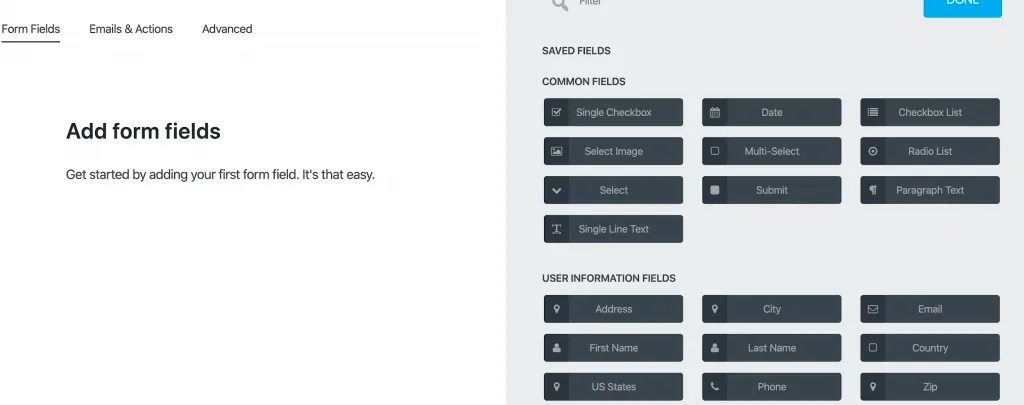
We’ll need a list of colors for a person to choose from, so select Radio List from the available field types.

Next, we’ll edit the items and titles.
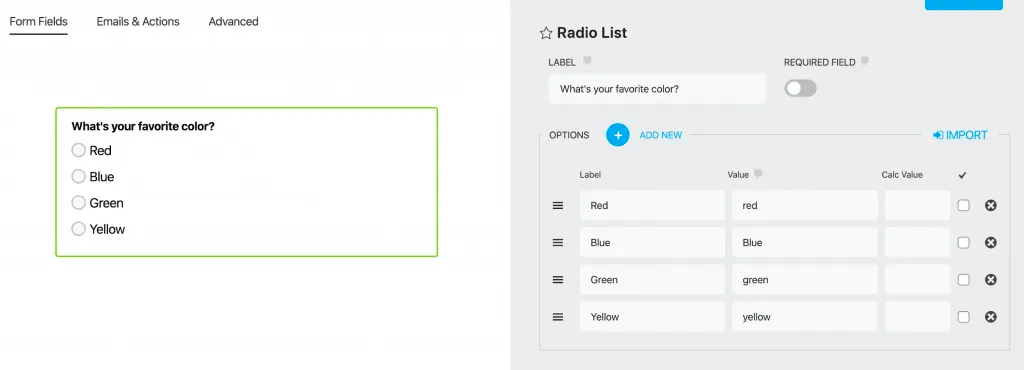
In order to provide our users with a promotion upon completion of the form/question, we’ll want to update the Success Message under the Emails & Actions tab. Finally, publish your new form.
Next, we’ll need to create a message popup that will engage the site visitor (but not an existing customer).
Ahoy does a great job with messaging and integrates directly with Ninja Forms. First, we’ll create a new message within the Ahoy plugin, and enter a title and message headline.
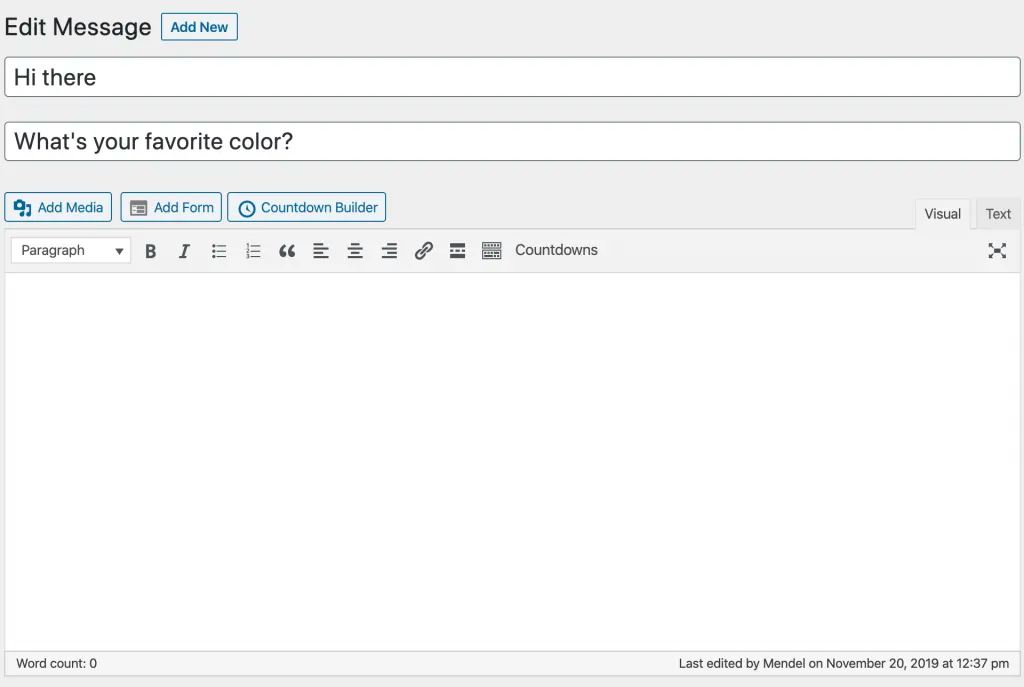
Next, let’s make sure that after a visitor interacts with the message to completion, they don’t see the message anymore. Under “How often should users see this message?,” select “Only once (after user closes the message).”
For this example, we’ll also set the time delay to 0s so that the popup shows immediately on the first visit.
Now it’s time to connect the message to Ninja Forms.
- We’ll select Ninja Forms as the type of call to action.
- Enter some text that’s relevant to the question we’re asking (in this case, Choose your favorite color!).
- Change the auto-close time to 50 (this is how long the window will stay around after the form is submitted).
- Select the Ninja Form we created in the dropdown for which form do you want to use.
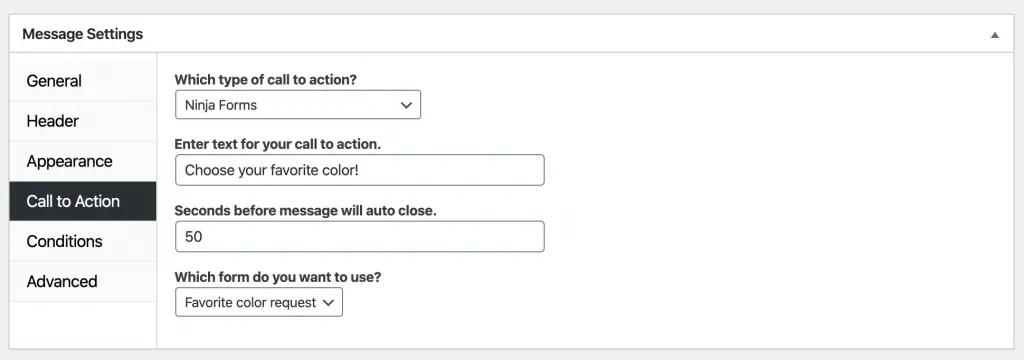
The last thing we need to do is make sure the form only displays if Ahoy detects that the visitor is not an existing customer that has already completed a purchase. To do this, we’ll set the condition to Is Not Customer Has Purchased.
Now it’s time to see our handy work in action!
Message Flow in Production
As you can see, the Ahoy popup will appear by default in the lower right of the page. I’ve themed my popup to match the colors of the site.
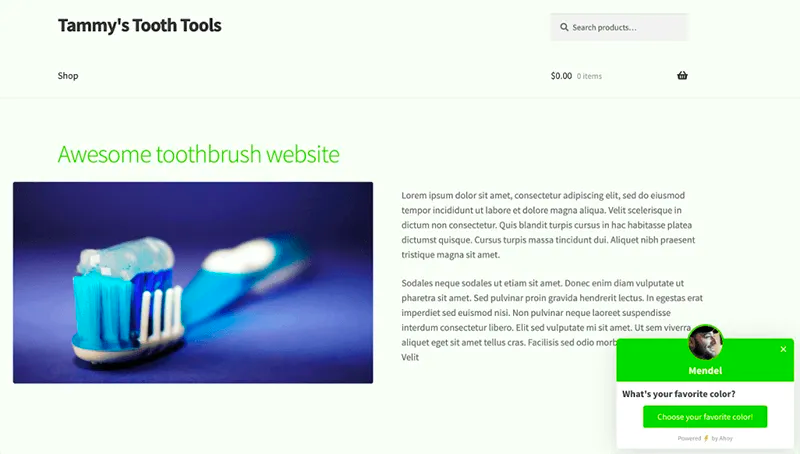
First, we ask the user to choose their favorite color. When the user clicks the “Choose your favorite color!” button, they’re presented with the Ninja Form to select their favorite color.

Finally, upon successful completion, they’ll receive a promo code (it will disappear after 50 seconds). Pro tip: Since you’re using Ninja Forms to power the form, you can also opt to have the offer emailed directly to the customer if they provide their email address.
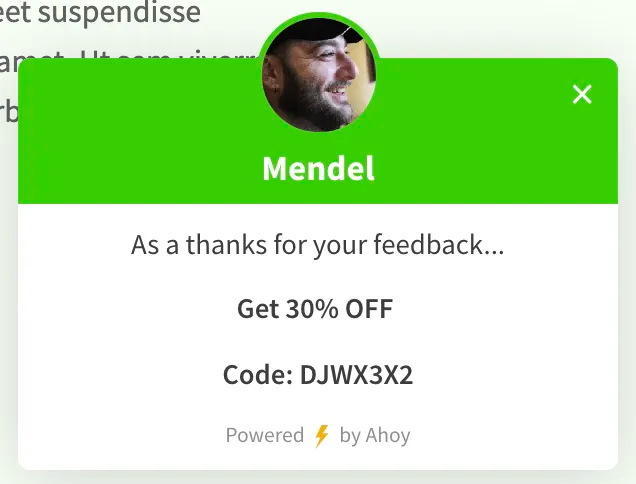
This recipe can be further modified to provide different messaging and offers based on the context of the user’s interaction with the store and their purchase intent.
Grow Your Ecommerce Business With Nexcess WooCommerce Hosting
In addition to the conversion strategies we’ve outlined here, a great hosting plan can be instrumental to growing your business. Fortunately, Nexcess has you covered.
Our managed WooCommerce hosting plan is ideal for growing businesses and specially designed to convert more sales.
To learn more about fully managed WooCommerce hosting from Nexcess, check out our plans to get started today.

