In the ever-changing landscape of online marketing, there’s one thing that hasn’t changed.
Email marketing works, and it works well.
It drives the highest ROI of all B2B strategies. In fact, studies show that email marketing campaigns earn $44 for every $1 spent. Nice.
With email analytics, the more you know, the better, so you need to have a handle on your email marketing analytics.
When it comes to email marketing, it’s crucial to understand exactly how your audience is interacting with the content showing up in their inbox. In this post, we will explore how to track and interpret results for key email marketing metrics.
Google Analytics Email Tracking 101
Using Google Analytics for email tracking is an essential tool.
Once you set up tracking, you’ll be able to see how well links in your emails are performing, what percentage of your traffic is opting into your list, where visitors are converting on your site, and more.
Here’s how to set up your email marketing analytics.
First, set up ecommerce tracking in Google Analytics. Next, work within your email software provider to connect it with your Google Analytics. For example, with Mailchimp it’s as easy as going to their Integrations page and authorizing Google Analytics, and then checking a box that enables link tracking when you set up your campaigns.
Once you set up the connection, you’ll be able to see sales that were driven by your email campaigns directly from your email software provider’s dashboard.
It’s not just your analytics tracking and email marketing conversion rate you should be monitoring. There are lots of other goals to consider.
6 Email Marketing Metrics (and How To Work Them Out)
Before jumping right into a campaign, it is important to define the goals and KPI metrics you want to accomplish and which metrics you need to track to work toward those goals.
Let’s explore your options (plus the formulas to work them out).
1) Open Rate
Open rate is the number of emails opened compared to the total amount delivered.
The sender name and subject line affect the open rate most, so make sure to test these variables. Then write copy that makes people actually want to open the message.
Adding “You’re nearly out of time …” creates a sense of urgency and makes people want to open that email to avoid missing out on the offer.
2) Click-Through Rate (CTR)
Click-through rate is the number of clicks on the links in an email message, divided by the number of emails delivered.
For a good click-through rate, you want to pay close attention to the email content, particularly the images, copy, and calls-to-action.
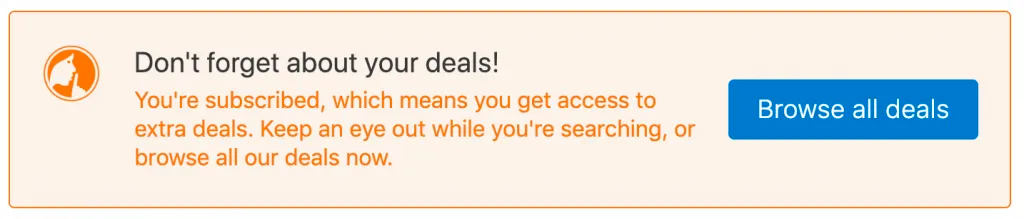
Not only does this content stand out, it’s personal too. Using “your deals” makes people feel they will lose something if they don’t click through.
When it comes to CTR, you want to test the wording and styling of your call-to-action (CTA), content layout, and images often.
3) Bounce Rate
Bounce rate is the percentage of email addresses that returned an error after they were sent.
These errors fall into two camps:
- Hard bounce (permanent) – invalid (or non-existent) email addresses that will never get the message.
- Soft bounce (temporary) – full inboxes, out-of-office notifications, or temporary server issues. If resolved, the email will be delivered.
Monitoring bounce rates is a good habit to build for a few reasons. For starters, higher than average bounce rates may point to a larger problem such as:
- An issue with a specific email client
- Incorrect input or upload of the email addresses
- Fake/dummy email addresses resulting from ineffective collection methods
Don’t forget: Hard bounce rates are a key indicator used by internet service providers (ISPs) to determine sender reputation. Always clean up your email lists promptly when these issues crop up. If you don’t, your email account could be frozen.
4) Conversion Rate
Every email you send should have a clear action you would like users to perform:
- Make a purchase
- Read an article on your blog
- Fill out a subscription form
- Request a quote
- Sign up for an event or webinar
Email conversion rate measures how effective your email is, in relation to your objective. Always be aware of this and how it averages at different times and levels.
The conversion rate is the percentage of subscribers who complete a desired action (or become customers). It really depends on your conversion goal.
Here’s how to calculate your email conversion rate:
(Number of users who have completed the action / Emails delivered) x 100
Calculating your conversion rate is a two-step equation.
- Divide the number of signups (or purchases) by the total number of successful email deliveries.
- Multiply that number by 100.
Simple.
Once you’ve got your head around your email conversion rate, you can compare it to industry benchmarks to see how it stacks up.
Experiment with different CTAs and monitor the effects on your conversion rate.
5) Opt-Out / Unsubscribe Rate
Having people unsubscribe from your email list is inevitable.
Keeping track of these trends is important for you to understand why your audience may not be engaging. Ideally, you want the number of unsubscribes to be lower than the number of new users.
If this rate rises, it’s time to do some digging. Examine your list-building tactics, email content, and sending schedule. Are you making any obvious mistakes that could be causing your audience to scroll past your emails? If nothing jumps out at you as an immediate problem to fix, consider running A/B tests to work out why.
Some aspects of email testing can include:
- Subject lines
- Send name
- Send time
- Email content formatting
- CTAs within emails
One way to determine what to test is to simply ask people why they opted out. Email service providers usually allow you to survey users who unsubscribe. Your survey doesn’t have to be super complex, just offer subscribers a few possible reasons to choose and reply:
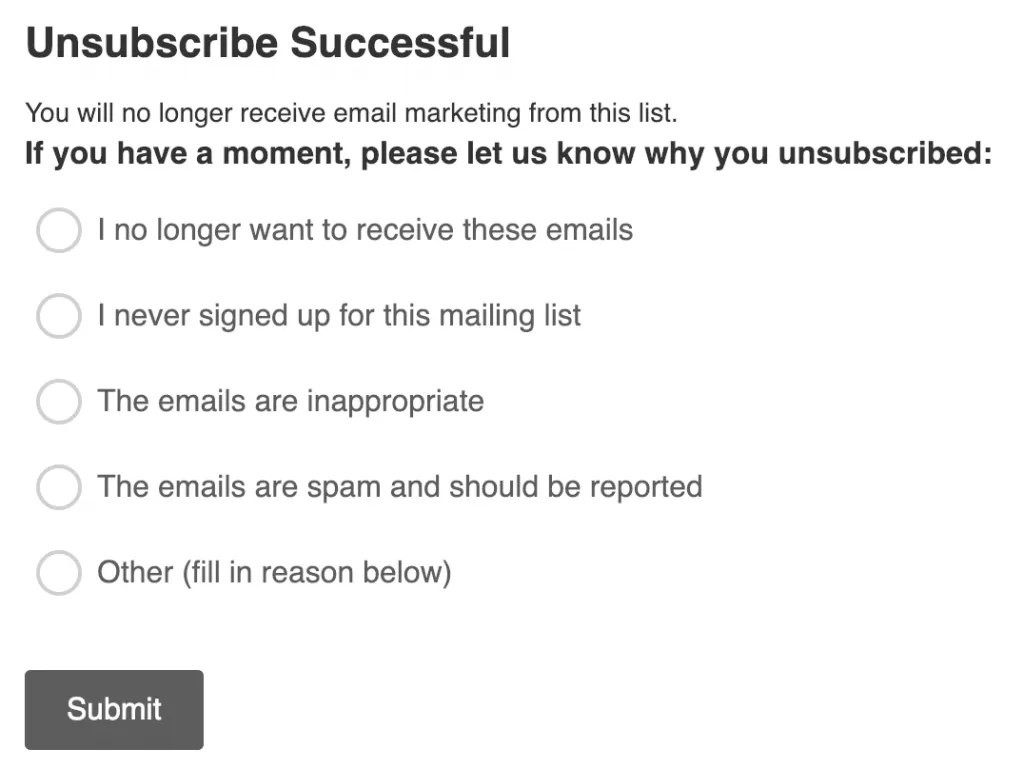
6) Overall ROI
We’ve saved the best for last.
Return on investment (ROI) puts the key in key metrics. Accurately monitoring ROI directly measures the cost-effectiveness of an email campaign.
Why? Because if you know how much you earn from your emails, and how much it costs to send them, you know how much you can invest in future campaigns and predict future earnings.
If your emails generate $20,000 in sales every month, and the cost of producing and sending emails is $1,000/month, your ROI is 1900%.
(If this sounds high, it’s actually lower than the average of 4400%. There’s a reason email is still so popular.)
In fact, your functional ROI may even be higher. Not all of your sales are going to convert directly from the emails you send. Sometimes people see an email, click the link, and come back to it later, but it’s still possible to get an approximate ROI through Google Analytics via assisted conversions.
So What Can I Learn From My Email Analytics?
There are lots of other email marketing metrics to consider, but you want to focus on metrics that are important to your business.
What do these important metrics actually tell you? And what can you learn from your email analytics? (I’m glad you asked.)
- Who is reading your email? – Check your email reports to see the number of people who opened your email. Note your most engaged audience members and perhaps reward them with a loyalty discount.
- What did your subscribers like in your email? – Have a look at your click-through rate and unique clicks to see what content your list is liking the most. This will help guide you when it comes to creating content. If a topic is getting a lot of attention, it makes sense to produce more and feed your audience’s interest.
- When’s the best time to email? – Find the sending schedule that gets the most engagement. Once you know, stick to it and be consistent so your audience starts to expect your emails.
- On what device are people reading your email? – Find out whether people are reading your emails on mobile or desktop, then make sure you are using a responsive email template.
Get Even Better Email Tracking With Managed Hosting
Monitoring and analysis are essential to get the most out of every email marketing campaign.
Always be tracking. When it comes to your email analytics, there are three things you want to keep in mind.
- Make sure you can measure email performance
- Make sure your email list is healthy
- Make sure you are progressing toward your goals
If you can keep on top of all three, you are on track for an awesome email marketing campaign.
Get Started With Email Analytics Today
With a store powered by Managed WooCommerce Hosting from Nexcess, your store will be able to create customer segments, customize marketing emails easily, and generate more customers.

