“If you’re looking for advice on automations, please dial 2 now… Please say what you’d like help with: you can say things like, ‘I need to increase revenue,’ or ‘I want to hire a developer.’”
That feels awfully impersonal, doesn’t it? Whenever we think of automation, we tend to think of systems like automated call menus: cold, unfeeling, and indifferent to our goals. A call menu doesn’t know anything about you, it’s just running through a script, and you have to wait around until this robot gives you an opportunity to tell it what you’re looking for.
With that example in mind, it’s understandable that you wouldn’t want your customers to have this experience as a WooCommerce store owner. Who would want their customers to feel undervalued like you don’t care about their questions or concerns?
When I talk about automations, that’s the exact opposite of what I have in mind. When done well, automations should be more personal than the attention you can offer customers yourself, especially as your store scales. There are plenty of WooCommerce automations to streamline your business and elevate your customer relationships and service.
You’re Already Using Automations
Are you leery of adding automations to your store? I guarantee you already use several automations in your day-to-day workflows, and that your business is better for it.
- When your store starts to get low on inventory, it sends you an email to let you know. This automation saves you from checking stock levels manually and ensures that items aren’t out of stock longer than necessary.

- When a customer places an order with your store, it sends an order confirmation without any action required from you. WooCommerce automations the process of sending receipt emails so you don’t send each receipt by hand. Otherwise, customers would likely grow concerned without knowing that a payment was processed successfully.
- Schedule calls with your customers or colleagues? You likely have automated calendar alerts to email you or remind you when these events are upcoming so you don’t miss them or show up late. (I use an automation via IFTTT to ping me in Slack, too.)
- Looking to build your email list? Your opt-in forms automatically push subscribers to your email list with basic data; you don’t have to enter these emails into your preferred email platform one by one.
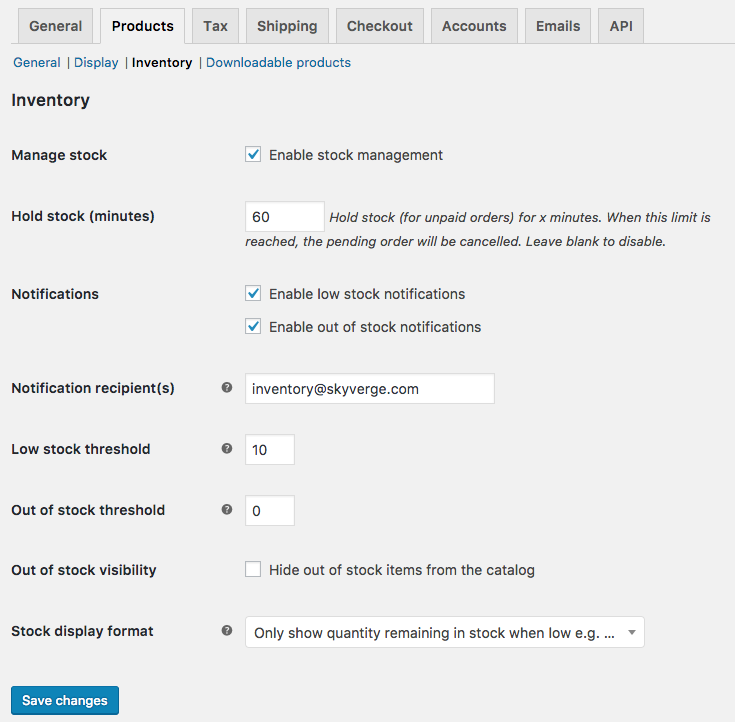
As a merchant, your attention and focus should be directed at high impact activities, and there are plenty of store management tasks that don’t meet this goal. This is where automations help — not to make your store less personal, but to either remove low impact tasks or increase personalization at scale.
Why use WooCommerce automations?
If you were to pick between one of these tasks, which would you choose?
- You can enter new inventory into your online store as you unpack boxes from your supplier.
- You can work on a prototype for the next version of your best-selling product.
Most of us will choose to work on the prototype. That’s not to say that inventory is unimportant, but that improving products is a high impact task, and one that’s best done by the store owner or product expert, while entering inventory is not — it doesn’t improve your USP, create better products, or foster better customer relationships.
Automations give you the bandwidth to make this choice: they’re a way of purchasing focus for high impact tasks while removing or significantly streamlining low impact tasks. They let one of your most expensive resources (people) do what they’re best at while removing tasks that don’t need to be done by people (or making them more efficient).
Automations can also help you personalize the experience with your store. Imagine you have a few customers who come into your store regularly: you ask them how they’re doing, thank them for their previous purchase, and show them the products you know they might like. The beauty of automation is that you can take this knowledge that you already have and start to abstract it from yourself.
If you can say, “Joan likes jewelry with emeralds and white gold. And here’s how I figure out if someone is similar to Joan,” then you can use tools to automate parts of these interactions and segment new customers so that more of them get personalized attention. We encourage users at Jilt to do this based on what customers purchase.

How Do I Find Areas to Automate?
There are several areas of your store that make great candidates for WooCommerce automations based on how much effort they require, impact on your business, and how they can be personalized.
![]() Want to read more great content like this? Subscribe to the Nexcess Blog.
Want to read more great content like this? Subscribe to the Nexcess Blog.
Product Setup & Management
Your product lifecycle is often a prime candidate for automation. While detailed attention can be valuable during setup to add great photos or good product descriptions, it’s often not needed on an ongoing basis. Inventory replenishment and product updates are often great tasks to automate, since doing them manually doesn’t provide a lot of benefit to your store in terms of better products, marketing, or customer service.
There are some helpful tools that can help you streamline product management already:
- WP All Import can automate product updates. You can set up a recurring import from a CSV file (such as one in Google Sheets), and the plugin will pull these updates in on a recurring basis, then update your products with them. Updating a spreadsheet for inventory or pricing can be easier than changing products manually, especially for large catalogs.
- You can automate inventory management with a partner like ShipStation, TradeGecko, or Veeqo. This is especially helpful if you sell via multiple channels (not just your WooCommerce store) to keep inventory synced across all channels.
- Google Product Feed syncs product data to AdWords, automating the setup process to run product ads for your store.
You can take automations even further as well with custom development. Let’s say you know that you want to send an email to a supplier every time a product is low in stock to automatically reorder it. You could use the woocommerce_low_stock hook to automatically trigger an email with the product information, or even send emails to different suppliers based on the product.
Customer Browsing & Shopping
The customer browsing and shopping experience can become highly personalized through automations. The first thing you need, though, is good analytics for the browsing process so you can start to identify customers. Google Analytics or Mixpanel help gain insight into customer behavior — Google Analytics is free with both paid and free WooCommerce connectors, while Mixpanel is a premium service (and provides a bit more detail on customer properties).
Once you’ve got great automated tracking in place, you can start to automate portions of the “pre-purchase” journey for your customers.
- You should automatically follow up with customers who show interest in your items, but abandon a cart, to get feedback or try to close the sale. Jilt helps you send automated emails to recover abandoned carts and helps you collect email addresses during your browsing process. Even better, if you use Nexcess for hosting, Jilt is included for free. 🙂
- Collecting email addresses from customers as they shop? Be sure to send an automated welcome email to thank them for subscribing, and show them some top-selling products or offer a discount on their first purchase. For example, if you use MailChimp, here’s a guide to setting up a welcome automation.
- Offering a sale, or do you provide free shipping promotions? Tell your customer automatically at the right time with a tool like Hello Bar or Cart Notices so customers aren’t surprised by sales, shipping costs, or fees.
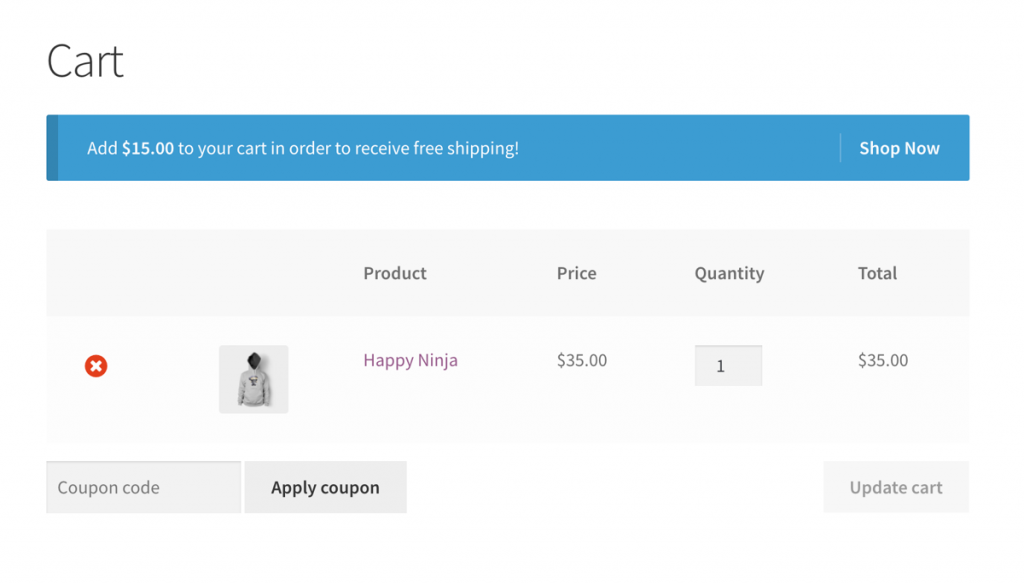
Purchasing & Fulfillment
The purchase and fulfillment lifecycle can vary wildly between online stores. Often, there are many moving pieces (like how items are packed and packaged, along with how they’re shipped to the customer), and there are opportunities to streamline several parts of this process via WooCommerce automations.
- Let’s start with the point of purchase: making the order. While your customer is checking out, you can automate the shipping rates you show to them, pulling live rates in from a shipping provider. This can then carry through to the order and how you ship it. You can get live shipping rates via full-service provides like Shipwire or from WooCommerce Services (USPS and Canada Post). WooCommerce Services even offers live rates for free.
- WooCommerce Services can also help with packing orders, as it includes label printing with discounted rates. This means you save time on packaging, as you can print USPS labels yourself instead of waiting in line at the post office.
- Looking to automate the fulfillment process completely? Fulfillment by Amazon or Shipwire will handle holding your inventory, then packing and sending items. You simply sync orders with them and they handle the rest.
- Want to do the same thing with apparel or gifts? Check out this guide to automating your printing and fulfillment with Printful.
- If you’re dropshipping or automating fulfillment in some other way, you can automatically export orders with WooCommerce Customer / Order CSV Export to transfer order information easily.
- Finally, what about post-purchase? You can sync order data to other services via Zapier — this is one of my favorite automation tools, and it’s useful to sync orders to QuickBooks, Xero, or other services for bookkeeping and accounting.
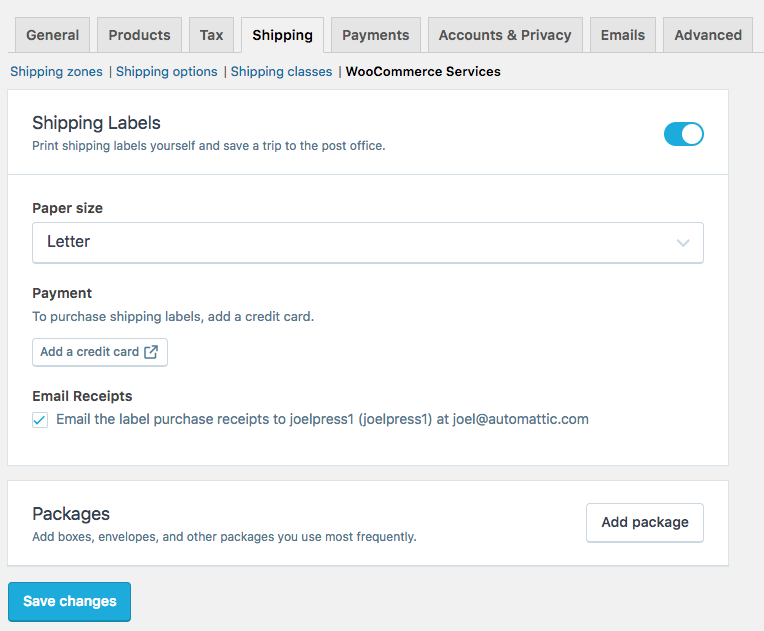
Like the product lifecycle, the purchasing and fulfillment cycle has plenty of areas for automation, especially via custom solutions. Having a developer who can understand this process for your store and put functional automations in place can cut out hundreds of hours of time in packaging and shipping. (And if you’re a developer, you should work hard to understand this workflow for your client!)
Post-Purchase Communication
Existing customers have a 27% chance of purchasing again from your store, and your post-purchase communication is vital to encourage repeat purchase. This is an area we specialize in at Jilt, and using automated emails can help you increase customer loyalty and lifetime value. Here are some examples of post-purchase communication our customers at Jilt have used to drive more revenue:
- Ask for product reviews after purchase to increase social proof, which can improve the conversion rates for your products.
- Send thank you emails based on order count — this lets you welcome new customers and thank repeat customers, tailoring new product offers, discounts, or messaging based on their behavior. We’ve got a detailed guide to sending thank you emails here.
- Reward VIP customers when they reach a specific order count or lifetime spend with a discount, free gift, or status (like a membership) — this can cement loyalty and help turn those customers into brand advocates.
- Send emails based on customer status. Jilt can send emails based on subscriber or member data from WooCommerce Subscriptions or WooCommerce Memberships — welcome customer or subscribers, inform them of upcoming events (like payments or expirations), and win them back if they cancel.
- Send replenishment emails when reordering is expected to remind customers to order. This is helpful for stores that sell coffee, temporary tattoos, and everything in between, so long as customers should buy more of a product.
- Email customers who haven’t purchased in a while with a win-back email. These emails can re-engage 10-12% of your customers, and once re-engaged, these customers tend to remain active.
As for other tools, you can also ask for feedback and product reviews using the Follow Ups plugin, and use Review for Discount to build testimonials and reviews using incentives.
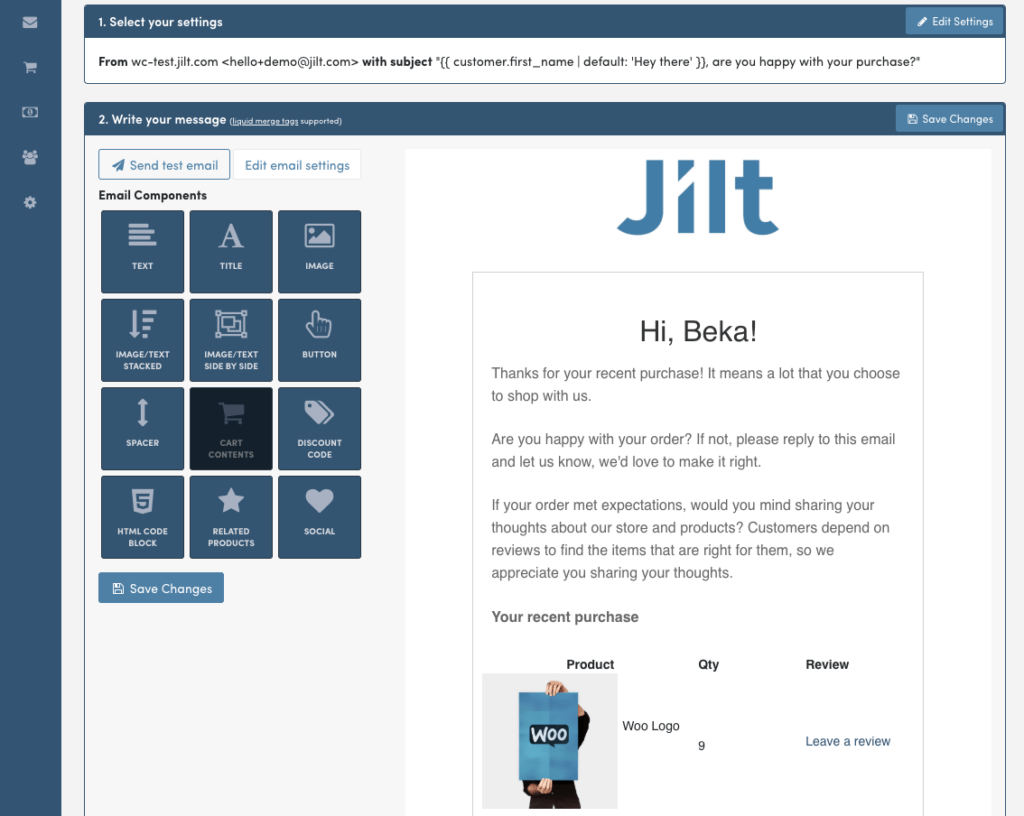
Evaluating WooCommerce Automations
To discover areas you can automate, I recommend doing a few things (or if you’re a developer, asking your client to do this).
- Keep a work log. This doesn’t have to be incredibly detailed, but it should give you an idea of when you do the same thing every day. For example, I track all of my time in Harvest so I can see what I’ve spent time working on. This can help identify small things you do often, but may not think about, or things that are repetitive.
- Write out outlines of important workflows. If you’re a developer, make sure your client describes these in detail — having a thorough understanding of product and fulfillment workflows helps to uncover candidates for automation.
- Look to optimize for impact: when thinking through workflows or work logs, be sure to highlight tasks that are low impact or ones that aren’t fun or enjoyable. While it might be more expensive to automate something I don’t like doing, it can also be more valuable if it increases my energy and motivation for other tasks.
Low-Cost WooCommerce Automations
When an automation is low in cost, you’re almost always better off spending the money and evaluating it later, vs evaluating that investment up-front. If you can spend under a few hundred dollars to automate something, it’s worth trying. While not every automation will work out, if you can make a quick decision that does work out, it pays back in a big way.
For example, let’s say I spend 10 minutes on something every day — that’s inconsequential, right? But what if I can automate it for $100? That’s essentially the amount of money I’m spending per week already, so it should be a no-brainer. Give it a try and see if it works out, and it will have paid off immediately. For small investments like this, they’re usually worth it, and if not, have a minimal downside.
High-Cost WooCommerce Automations
For automations that cost more (I’m thinking a few thousand dollars, but this is all relative to your revenue), here’s my framework to evaluate them:
- First, assume the store owner’s rate is at least $100 per hour. If you’re the store owner, you need to be sure you don’t value your time at less than this, as your attention is a valuable resource.
- Calculate the “by-hand” costs of your task:
Hours you spend each week ✕ $100+ per hr ✕ ~12wks (payback goal) - If the “by hand” cost of doing this task over a few months is greater than the cost to automate it, you should go for the automation without looking back.
This is an investment in time, and as soon as a task is automated, you can be doing things that contribute to growth while this automation is in place.
Automations can help your store grow while remaining personable and customer-focused. They help you prioritize what’s most important and streamline what’s not important.
Pick at least one thing to automate this week, and start buying back your team’s focus and attention to improve your store.
Ready to Automate?
Jilt is included with Nexcess’ Managed WooCommerce Hosting solution, making it easier than ever to get your store running efficiently and your revenue skyrocketing!

