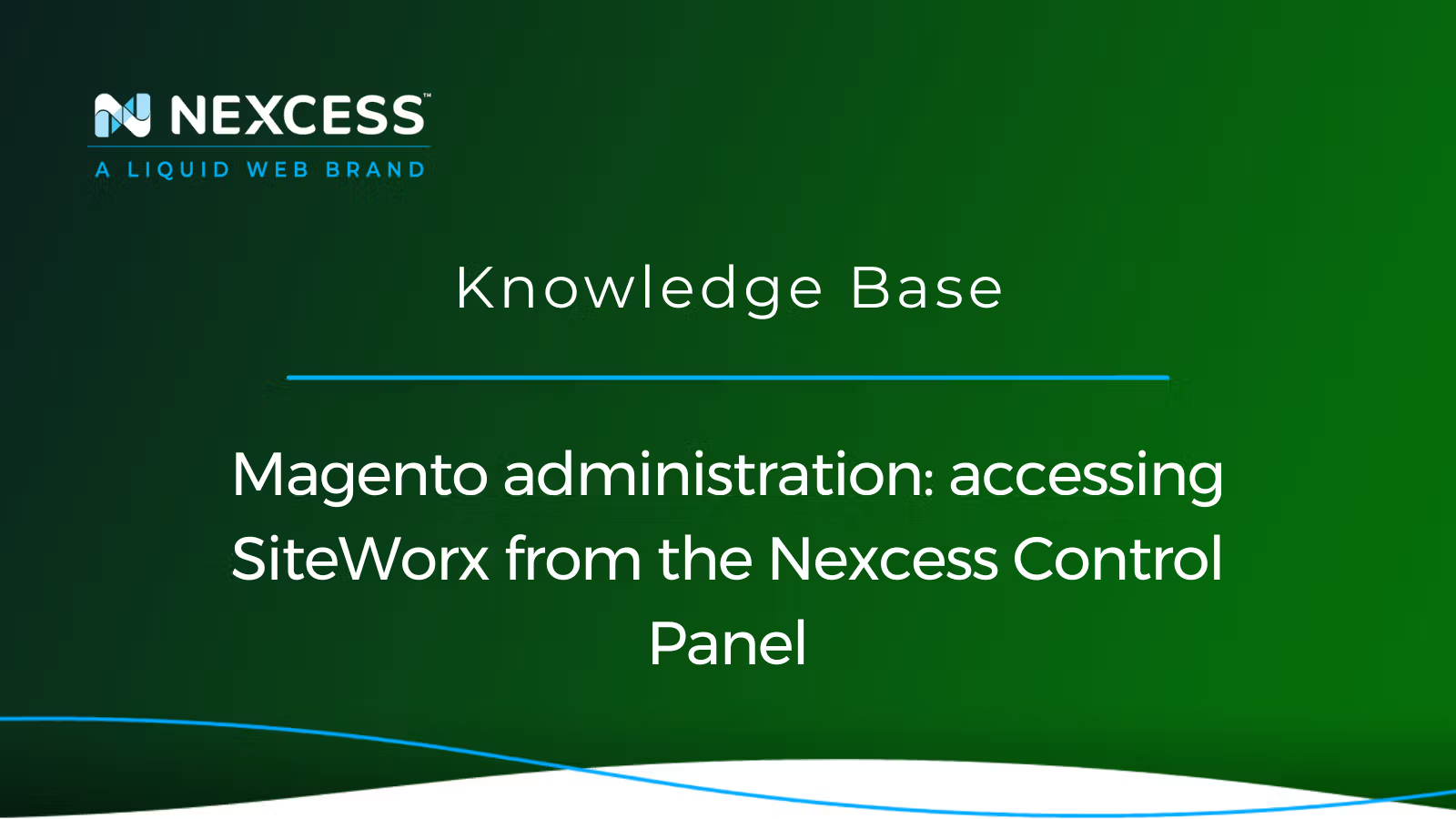Magento is a hugely popular open-source ecommerce platform with over 150,000 online stores running on it globally. Magento enables online store owners to create:
- Beautiful storefronts.
- Customizable shopping cart systems.
- Catalogs and product pages.
- Personalized offers and coupons.
It also has features such as Search Engine Optimization (SEO), powerful analytics, and mobile optimization. In addition, Magento’s powerful and scalable architecture helps you build an efficient ecommerce store.
However, to use these features fully, you need to know how to administer your Magento store. Nexcess offers comprehensive support to manage your Magento site.
Magento administration: How to use SiteWorx from the Nexcess Control Panel to manage your Magento site
In this guide, you’ll learn how to use SiteWorx from the Nexcess Control Panel to optimize your Magento store hosted on a physical server (non-cloud) in the Nexcess data center. After reading the sections below, you'll know how to access SiteWorx and leverage its functionality from the perspective of a Magento admin user.
Here’s what you’ll learn:
- Administration of a Magento site for non-cloud users with SiteWorx.
- Administration options for Magento in SiteWorx.
- Troubleshooting Magento issues using SiteWorx.
- Final thoughts: Magento Administration using SiteWorx.
Administration of Magento for non-cloud users with SiteWorx
Nexcess offers the SiteWorx user interface to manage your Magento site hosted on physical (non-cloud) servers. To do that, you first need to log in to the Nexcess Control Panel.
Step #1: Log in to the Nexcess Client Portal
To access SiteWorx, first, log in to the Nexcess Client Portal using your email address and password:
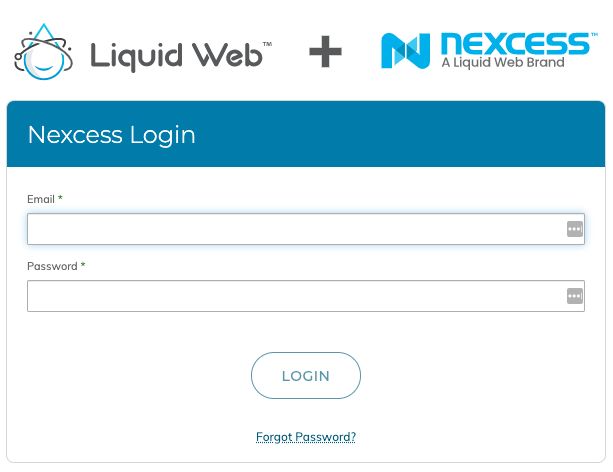
Refer to the Nexcess Client Portal guide if you have any questions about the portal itself.
Once you log in, you will land on the Nexcess Control Panel. Here you will find the basic dashboard for Nexcess customers, where you can set up your site, purchase a domain, and open support tickets — among many other features:
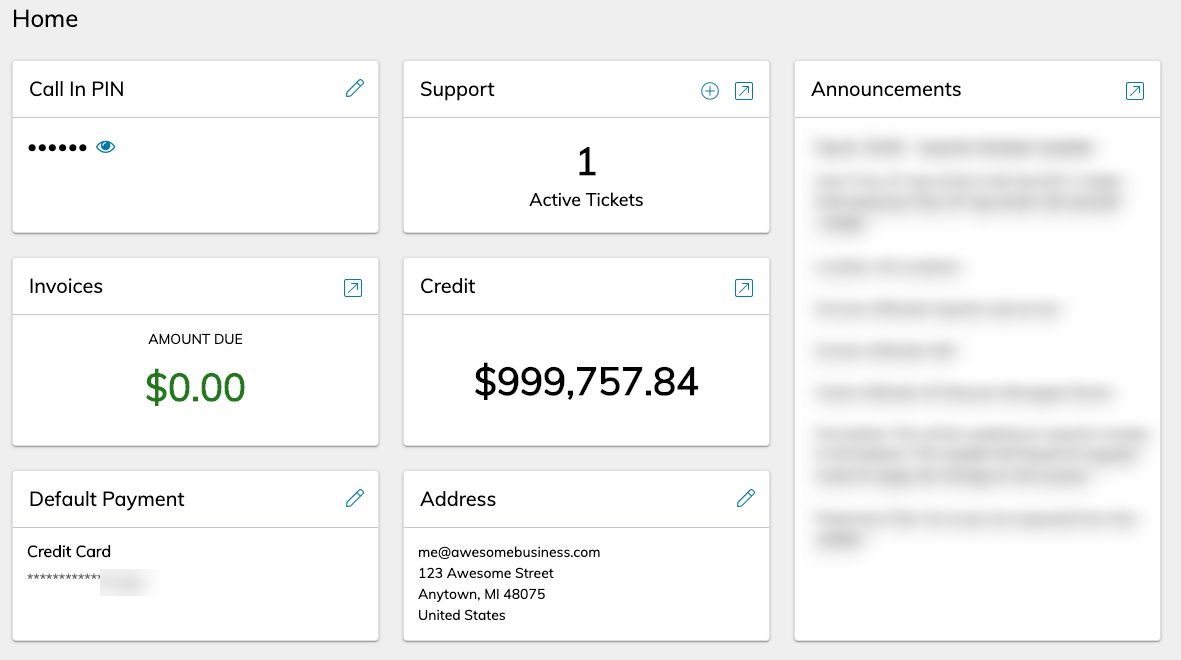
Step #2: Launch and use SiteWorx
The features within the Nexcess Control Panel are limited when it comes to Magento administration. Instead, you must launch and use SiteWorx to configure your Magento site settings.
Step #2a: Select your Magento plan
Click Plans from the left menu bar and select your Magento plan from the right pane:
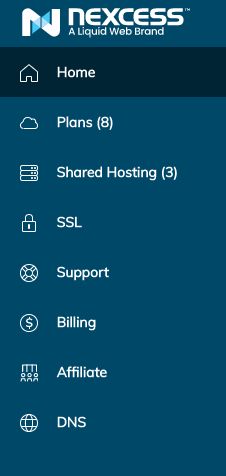
Step #2b: Manage your selected Magento plan
You’ll be redirected to your corresponding Magento plan page, where you can access the left menu bar specifically for your hosted Magento plan. You’ll find the following menu items on the left of the screen:
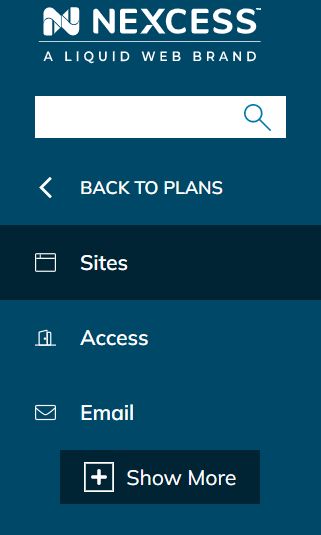
Click the Show More option and choose Control Panel from the left menu bar. Then, on the left side of the page that appears, you’ll get an option to launch the SiteWorx user interface that you can use for advanced administration of your ecommerce site running on Magento:
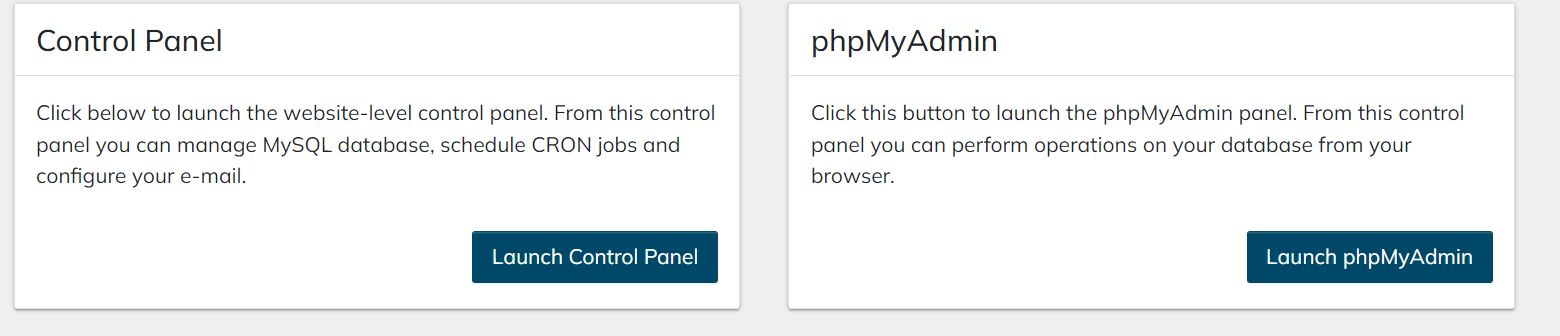
Click the Launch Control Panel button. Below is what the SiteWorx user interface looks like for managing the features of your Magento site:
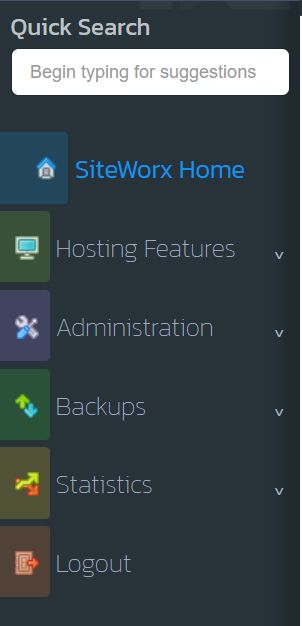
Administration options for Magento using SiteWorx
You’ll be able to configure and manage your Magento site using SiteWorx from this place in the user interface. Here are a few Magento site settings you can set using this tool:
- Set email filters.
- Manage databases.
- Set up firewall preferences.
- Create a cron job.
- Get domain statistics such as AWStats, bandwidth history, and real-time traffic details.
Let’s look at a few specific examples of using SiteWorx for Magento store administration.
How to set up email filters for your Magento site
Setting email filters helps you filter out spam emails based on the content or sender. It’s straightforward to create email filters using SiteWorx. Here are the basic steps:
- From the SiteWorx menu, click Administration > Mail Options > Filters.
- Click Add Mail Filter.
- You can filter out emails based on the sender or subject line.
- Provide a sender name or subject line to filter emails.
- Click Add.
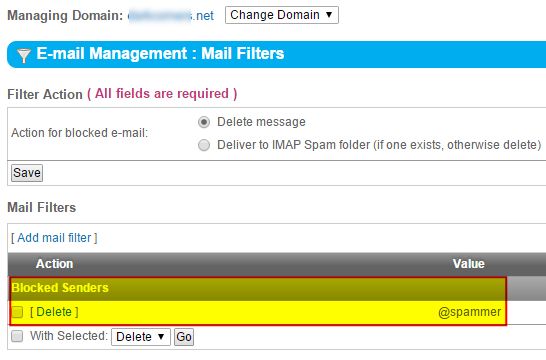
How to manage your Magento site’s firewalls
Whitelisting lets you grant a specific IP address access to your Nexcess servers through SSH, FTP, or remote MySQL access. Here’s an overview of how you can do this from your SiteWorx user interface:
- From the SiteWorx menu, click Administration > Hosting Features > Firewall Rules.
- In the IP field, enter in the IP address you want to whitelist.
- If you need your current IP whitelisted, select Whitelist my current IP.
- Tick the checkboxes to select the Ports that you need to allow access.
- Click Submit.
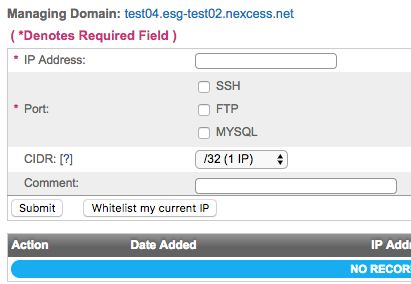
Troubleshooting Magento issues using SiteWorx
In addition to performing basic Magento administration, you can solve issues using the SiteWorx features from the Nexcess Control Panel. Here are a few troubleshooting examples in the next couple of sections.
Example #1: Not receiving email
If you have a site with remote mail hosting (that is, with the MX record, also known as the mail exchanger record, pointing remotely), you might not be able to receive emails in your inbox. Here’s how you can solve this problem:
- Navigate to Administration > Mail Options > Remote Setup.
- Click Local Mail Delivery.
- Disable the Local Delivery Status option.
Example #2: Low disk space
If you have low disk space on your Magento site, it may slow down your store’s loading speed. So you’ll need to free up some disk space. There are a number of actions you can take uding the SiteWorx user interface:
Final thoughts: Magento administration using SiteWorx
Magento is significant leader when it comes to commerce solutions in the online sphere. It offers great features for ecommerce store owners. In addition, it boasts excellent flexibility for site admins to control the speed and performance of their website. However, you may need technical and coding skills to use these features fully.
SiteWorx helps non-cloud Magento accounts manage their site with without coding. The SiteWorx user interface offers easy steps for important administration tasks for your Magento site. With SiteWorx from the Nexcess Control Panel, you can:
- Maintain databases.
- Set up email preferences and filters.
- Ensure website security through firewalls — including whitelist management.
- Automate routine tasks — including cron job management.
Nexcess offers multiple features and flexibility for Magento admins to control their websites. We hope this article better informed you regarding these features.
Have you considered offloading many of the administration aspects of your Magento site to you hosting provider? Evaluate and try out Managed Magento cloud hosting from Nexess today.
What is Magento cloud hosting?
A Magento cloud host provides virtual infrastructure to power site speed, performance, security, and scalability. Magento store owners can access all of the benefits of a curated infrastructure in one service, as opposed to paying multiple third-party subscription fees and licenses.
Recent articles
- How to access a WordPress database with connection errors
- How to view your Nexcess account ID number and account PIN number
- Magento or Flex Cloud plan — how to set email password