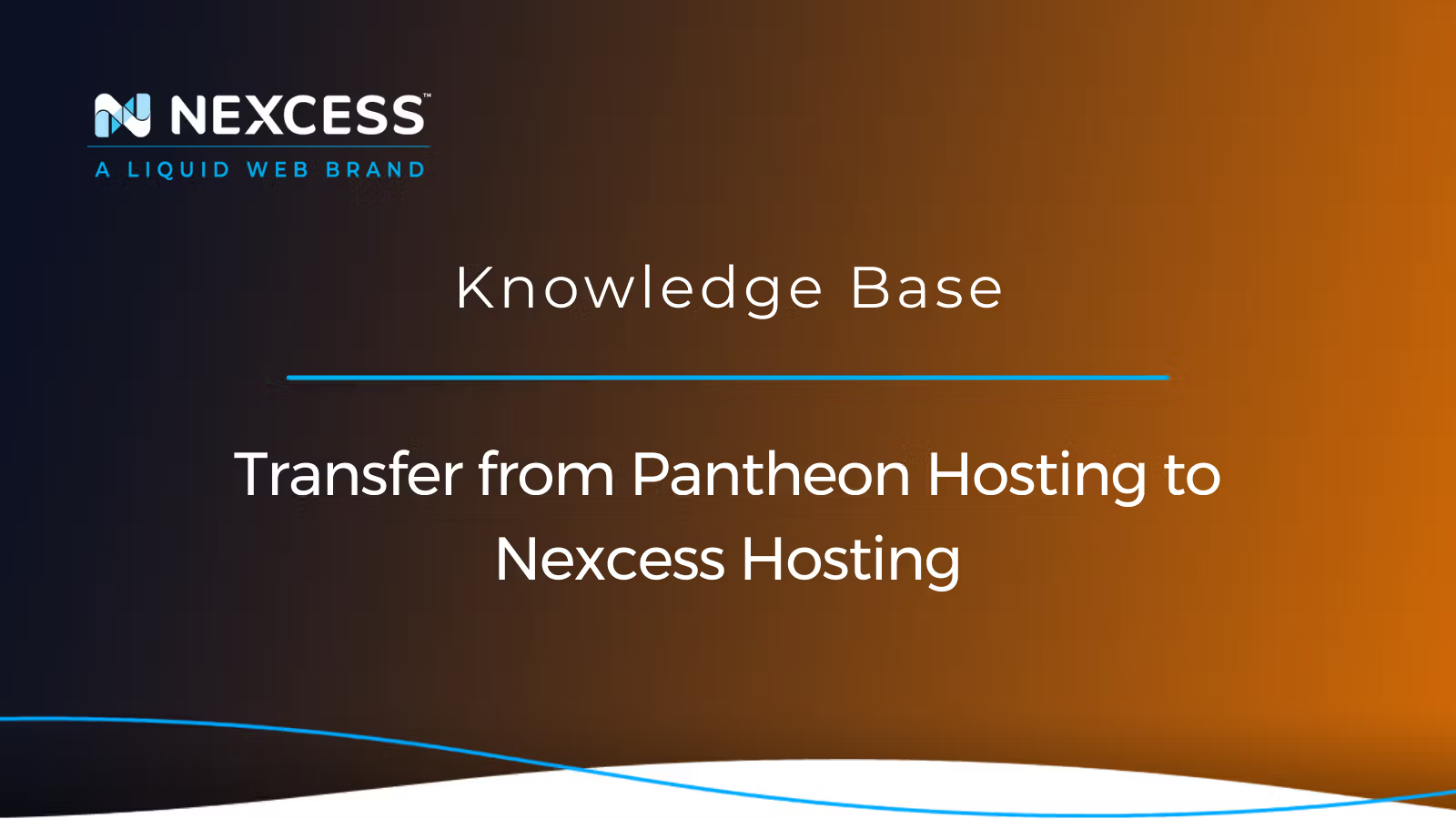Pantheon Hosting provides cloud hosting plans for WordPress, WooCommerce, and Drupal. While Pantheon offers many useful features and tools that many website owners can leverage, most are only available on Performance and Elite plans, making your monthly hosting expenses go soaring as your business grows.
What is the Pantheon Basic Plan's Stating Price Point?
The Pantheon Basic Plan starts at $41 per month, which must be prepaid annually.
What is the Pantheon Performance Plan's Stating Price Point?
The Pantheon Performance Plan starts at $170 per month, which must be prepaid annually.
About This Pantheon Hosting Transfer Guide
In this guide, you will learn how to transfer your WordPress, WooCommerce, or Drupal website from Pantheon Hosting to Nexcess to leverage excellent performance, security, and scalability at an affordable price.
Top Three Features That Make Nexcess Different
Nexcess is dedicated to your success! We are open and clear about the solutions we offer and have no hidden fees or unnecessary addons. Our main goal is to provide great high-performance hosting for your business to thrive.
Nexcess provides the equivalent solutions included in all WordPress, WooCommerce, and Drupal hosting plans, regardless of the number of websites hosted. Here are the three ways Nexcess makes a difference in fully managed hosting.
Better Performance
The three main factors that ensure the best website performance and lightning-fast page load speed include:
- Technology stack. What web server, PHP handler, database server you are using, and how well they are optimized for performance is essential.
- Caching and compression. Caching and file compression are indispensable to ensuring outstanding performance, regardless of the content management system.
- Content delivery network. CDN will speed up your website no matter what.
Nexcess provides an enterprise-level technology stack with the hosting infrastructure fully optimized for WordPress, WooCommerce, Drupal, and Magento. It took us years of experience and the best WordPress and ecommerce professionals to find the solution that works. We are constantly finding new ways to make it even better.
Every website deserves great performance, and how many processes are running to service your website visitors’ requests is of primary importance. Nexcess allocates a minimum of 10 PHP workers per site on all plans, and the number increases as you upgrade. This performance feature allows your website to stay online 24/7 without you having to worry about it going offline in case of a traffic surge.
Are you hosting a promotion? No problem — bypass PHP capacity limits when traffic spikes with auto scaling. Nexcess Cloud Auto Scaling upgrades and downgrades to meet demands with no overage fees. Nexcess does not put a strict application memory limit, allowing a single request to use the amount of memory it needs.
Nexcess uses NGINX, a high-performance web server as a reverse proxy. We position NGINX in front of your website and configure it to store frequently used assets in an in-memory cache. Nexcess’s built-in caching solutions include page cache, Redis Object Cache, and OpCode caching expertly tuned to make your site as fast as it has ever been. In addition, Nexcess lightning-fast Edge CDN provides features like HTTP/2 and file compression to give you a decisive advantage on page load time.
What About Pantheon Web Hosting?
Pantheon Hosting provides just four PHP workers on the Basic plan and eight on the Small tier of the Performance plan, increasing your monthly costs considerably as you try to accommodate growing traffic. Moreover, the application memory limit set for most Pantheon hosting plans is just 256 MB to 512 MB, which can create issues running a large ecommerce website.
Object Cache and some other features are not available on the Basic plan at all, so the Performance plan seems like the best option for larger blogs and ecommerce.
According to the Pantheon Hosting pricing, Performance plans start from over $150 monthly, which cannot be considered an affordable option. Moreover, prices almost double as you upgrade, quickly reaching the average pricing for high-availability clusters, which can be a better option for enterprise hosting. All that makes you think twice before choosing the right type of hosting that will meet all requirements of your business.
Better Security
Security is one of the most important aspects of web hosting, and Nexcess knows it. By offering a combination of server-side and website-level security solutions, we ensure that your business is protected against attacks and vulnerabilities.
We acknowledge the importance of the principle of least privilege so you can be sure — all permissions are set up securely. Our built-in malware detection and denial-of-service attacks prevention systems will carefully examine each request coming to your website to block intrusion attempts and prevent unauthorized access.
Nexcess offers Solid Security Pro as a world-class application-level security solution that comes preinstalled with each WordPress or WooCommerce hosting plan by default.
Development & Updates
We will take care of all updates for WordPress and WooCommerce for you. Nexcess provides automatic WordPress core, theme, and plugin updates, which means all software you are using stays up-to-date without needing direct intervention. In addition, using the Visual Comparison tool and Nexcess Cloud Development sites can help you avoid issues by testing updates before pushing the changes to the production environment.
Using Nexcess Cloud development sites ensures streamlined development with access to tools such as Git, Mercurial, and Composer. Develop in a secure environment with options for database scrubbing included.
Backups
All Nexcess cloud plans for WordPress, WooCommerce, and Drupal include 30 days of free daily backups stored on a remote backup server to keep your data secure. As a result, you can easily restore your website or any component of it in a matter of minutes.
What About Pantheon Web Hosting?
Pantheon provides a secure platform with DDOS protection and an application-level firewall, and automatic updates for WordPress and WooCommerce. However, everything Pantheon offers and even more is already included with all Nexcess Hosting plans.
Better Price
Nexcess Cloud Plans remain a great and very affordable option for all WordPress, WooCommerce, and Drupal website owners. Everything we offer is included in all hosting plans, so you do not have to pay extra to get something that should be available to you from the start.
Prices for Nexcess Managed WordPress and WooCommerce Hosting start at $19 monthly, or even less if you pay upfront. Drupal Hosting starts at $49 monthly.
What About Pantheon Web Hosting?
Pantheon Hosting pricing for WordPress, WooCommerce, and Drupal site plans starts at $50 monthly. The Basic plan offers just four PHP workers and has a minimal number of features. Prices for Performance plans begin from more than $170 monthly, triple your monthly hosting costs as you upgrade from the Basic plan.
3 Ways to Transfer a Website From Pantheon Hosting to Nexcess
Cloud or high-availability enterprise hosting for WordPress, WooCommerce, and Drupal — Nexcess is ready to accommodate your needs. First, let’s see how you can transfer your website from Pantheon web hosting to Nexcess. Once you have decided what hosting better suits your needs and signed up with Nexcess, it is time to create a hosting plan and start moving your business to the new infrastructure.
There are three main options for transferring a WordPress, WooCommerce, or Drupal website from Pantheon Hosting to Nexcess:
- Nexcess Migration Services. All Nexcess plans provide access to Nexcess free migration services.
- Nexcess Migration Plugin. Migrate To Liquid Web & Nexcess is a WordPress migration plugin that will allow you to transfer your WordPress or WooCommerce website to Nexcess in hours.
- Self-migration. You may choose to migrate your website from Pantheon Hosting manually. Nexcess will provide all means for it.
Nexcess Migration Services
Nexcess’ highly-skilled migration professionals will help you transition from Pantheon Hosting to Nexcess headache-free. We will handle the migration from start to finish, including data transfer and DNS updates. Fill in the Nexcess Migration Form from the Client Portal, and a team of experts will start working on moving your business to Nexcess.
Each migration's timeframe will vary based on several variables. For example, the exact amount of time needed to complete a migration depends on how fast you verify that your website works correctly from the new infrastructure, plus the time it takes for new DNS records to update across the internet.
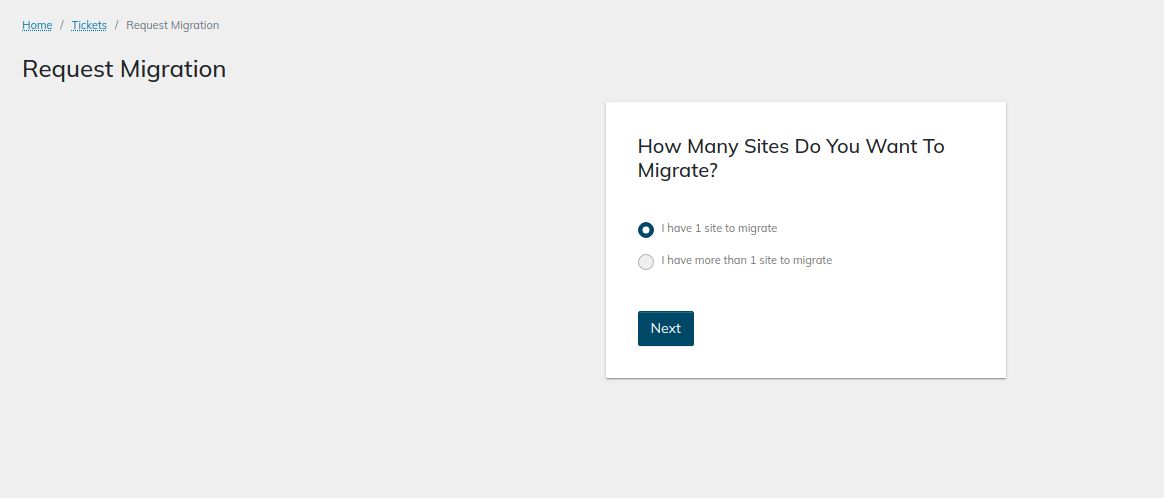
Migrations at Nexcess typically consist of three main phases:
- Initial sync. During the initial sync, we transfer all data from Pantheon web hosting to Nexcess.
- Testing phase. After the initial data transfer, we turn everything over to you for testing. You will need to check your websites and report any issues you may encounter.
- Final sync. During the last sync, all data that has changed on the old host since the initial sync will be transferred to Nexcess, and DNS records will need to be updated. Downtime is expected, as your website(s) will be completely inaccessible during the data transfer and DNS propagation.
Nexcess WordPress Migration Plugin
The Migrate to Liquid Web & Nexcess plugin simplifies the migration process, making it easy and fast for you to transfer your WordPress or WooCommerce website from Pantheon Hosting to Nexcess. The plugin takes care of all aspects of the migration process, from data transfer to making the necessary changes to your website’s configuration files.
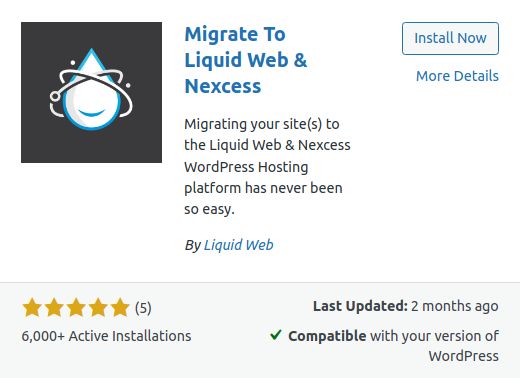
Self-Migration
You can always choose to move your website to a new server manually. The process includes having all your data backed up and downloaded from Pantheon Hosting and uploaded to Nexcess via FTP/SFTP or SSH.
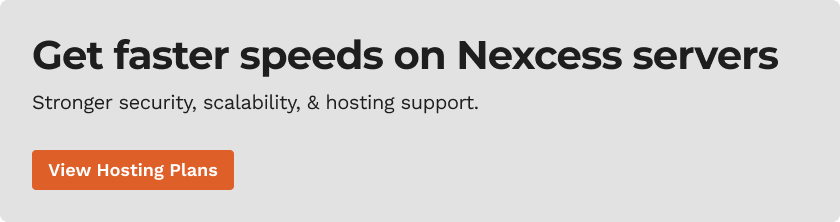
If you have chosen to migrate your website manually, you will need to take a few additional steps that will ensure all configurations and addons left from Pantheon hosting are correctly removed, and your website will start using Nexcess’ built-in solutions.
How to Transfer From Pantheon Hosting to Nexcess in Eight Steps
Follow the steps below to transfer your WordPress, WooCommerce, or Drupal website from Pantheon Hosting to Nexcess.
Step #1: Create a Nexcess Account And Choose a Plan
Create a Nexcess account and choose a plan that best meets your requirements. Cloud Hosting is a perfect solution for WordPress, WooCommerce, or Drupal websites of any size and complexity. Our cloud plans should provide everything you need moving away from one of the Pantheon Hosting plans.
If you have any difficulties understanding what plan best suits your needs and can benefit your business most in the long term, do not hesitate to contact our award-winning 24/7/365 technical support for assistance.
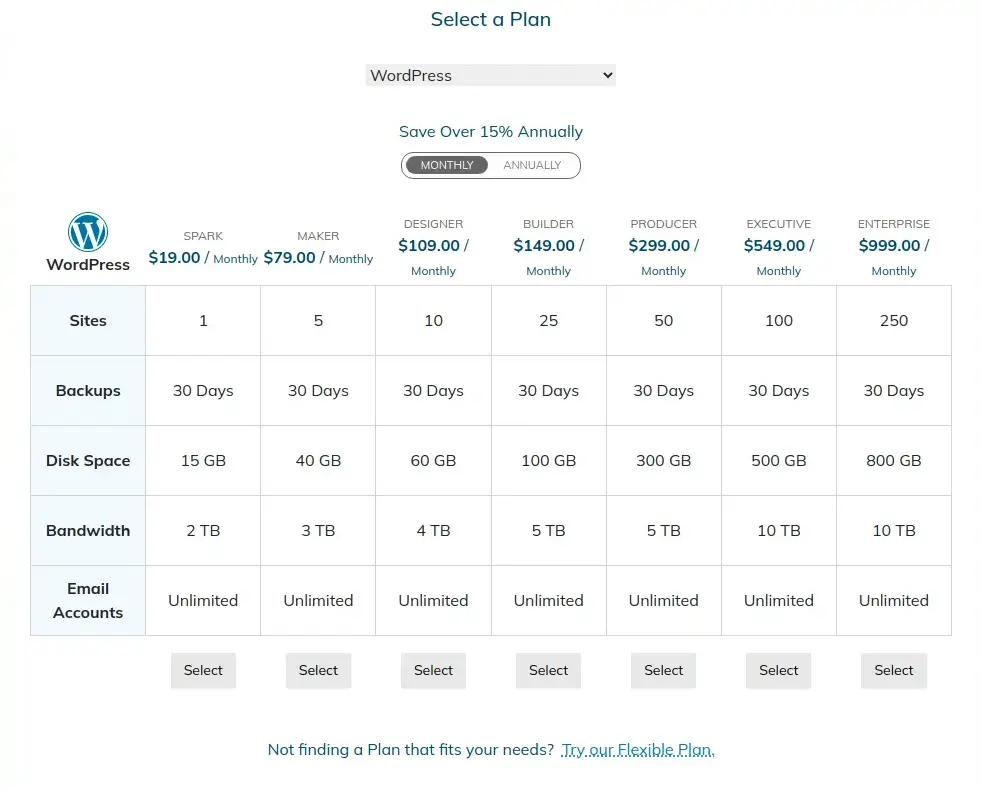
Step #2: Choose How to Perform A Website Migration From Pantheon Hosting
We strongly recommend using our Nexcess WordPress Migration Plugin for moving your WordPress or WooCommerce website from Pantheon Hosting. The Nexcess migration team can help you transfer your Pantheon Drupal website to us, or you can move it to Nexcess on your own. If you would like to use our migration services, submit a migration request from the Support interface of the Client Portal.
Follow the steps below to see how you can manually move your websites from Pantheon Hosting to Nexcess.
Step #3: Turn Your Website Off At Pantheon Hosting
Transferring data twice is not always possible, so having your website still live at Pantheon Hosting will create additional complications during the migration process. We strongly recommend redirecting all traffic coming to your website at Pantheon hosting to a maintenance page to avoid data loss. Once DNS is pointed to Nexcess, your website will start working from our side.
Step #4: Move Your Website to Nexcess
Once you create a hosting plan and add a new WordPress, WooCommerce, or Drupal website, you need to retrieve your new SSH or FTP/SFTP credentials to start the migration process. You can find all connection information on the Credentials page of your Site Dashboard. You can log into the Site Dashboard from your Client Portal.
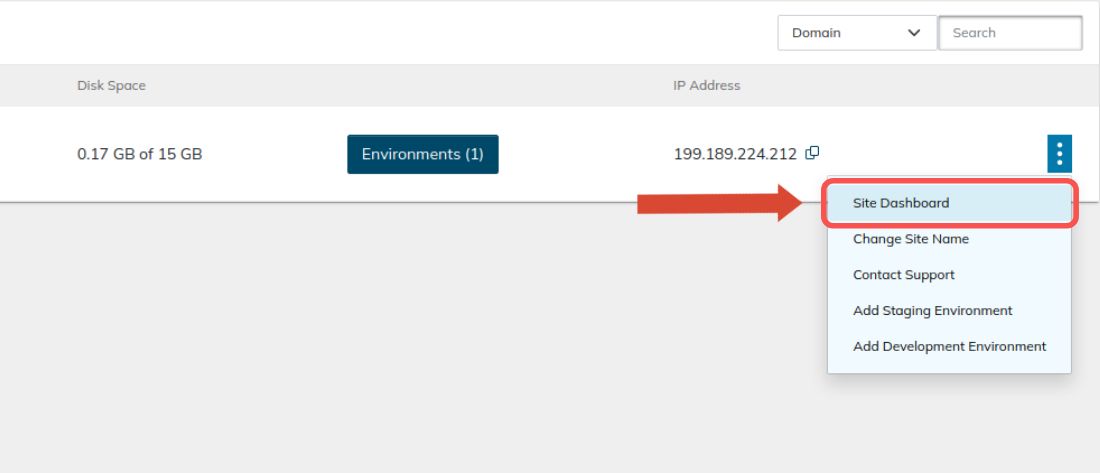
The Credentials page will provide all usernames and passwords and the new hostname and post number to use. Click on the Generate New Password button to get your SSH/SFTP password.
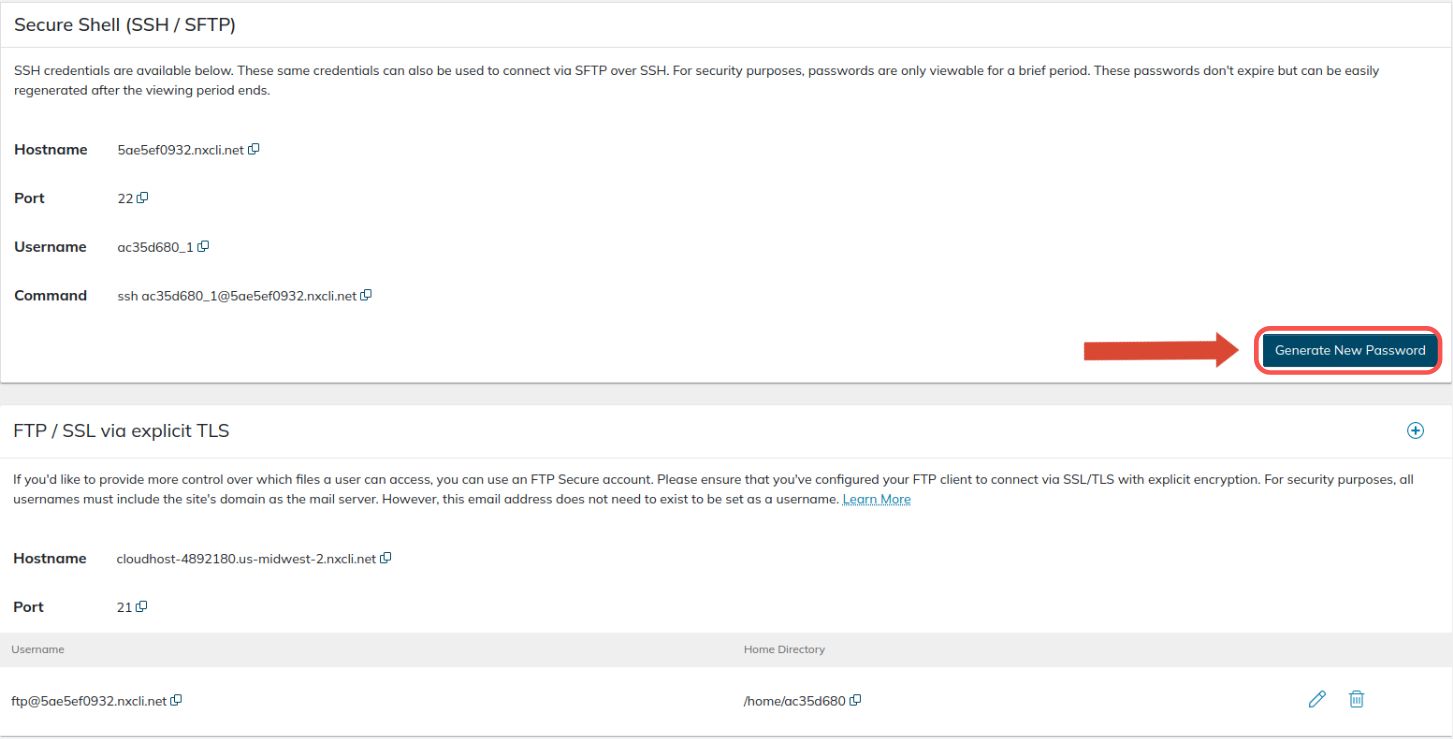
You can access phpMyAdmin and manage your MySQL databases from the Nexcess Portal by opening the Databases page from the Site Dashboard. Use phpMyAdmin to import your website’s database; alternatively, you can do it via the command line interface.
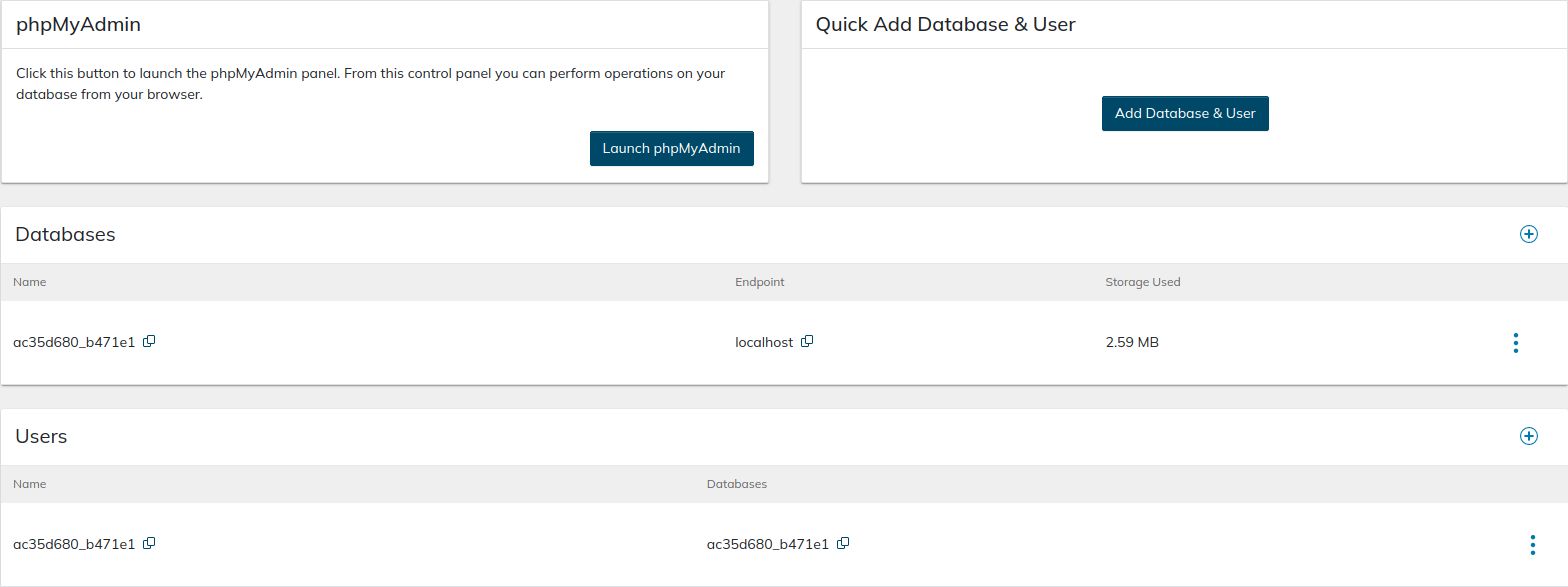
Nexcess uses temporary domain names to make the migration process more convenient. It allows you to test your website after it has been transferred from Pantheon Hosting without having to modify your host's file. It also provides several other benefits and can be used as a CNAME target.
Use the temporary domain name as the Destination Site URL and Server Address. Insert your new SFTP credentials retrieved from the Site Dashboard to transfer your WordPress or WooCommerce website from Pantheon Hosting to Nexcess using the Migrate To Liquid Web & Nexcess WordPress migration plugin.

After you have transferred your website from Pantheon hosting to Nexcess without our assistance, you will need to make certain changes to the website’s configuration to remove all modifications that were made to it at Pantheon. The Nexcess WordPress migration plugin allows you to skip this step as it will automatically perform all cleanup operations, but if you choose self-migration, you will need to do it manually.
It includes having the address of your website changed to the temporary domain assigned before you can update the DNS, purging cache, and removing all configuration changes left from Pantheon hosting.
For WordPress and WooCommerce, run the WordPress Command Line Interface (WP-CLI) commands provided below:
wp nxmapps cacheflush--all
wp nxmapps migration clean
Those commands will remove everything specific to Pantheon, including must-use plugin files and any specific configuration changes that were made by the old host.
Modify the URLs in your website’s database — perform a search-replace using WP-CLI and update your database connection information in wp_config.php to include the new database name and user. The process is similar for Drupal.
Step #5: Test Your Website From Nexcess
Once your WordPress, WooCommerce, or Drupal website is transferred from Pantheon Hosting to Nexcess, you can move on to testing. First, use your temporary domain to browse your website and test whether everything works correctly. If something does not work as expected, and you cannot identify what is causing errors, Nexcess 24/7/365 support team will help you address all issues.
Step #6: Update the DNS
The next step would be updating the DNS updated to direct all traffic to Nexcess. This action item is the final step of the migration process that will allow you to go live from Nexcess. Again you can choose to keep your current DNS setup and nameservers, or move the DNS zone to us.
Use the Nexcess DNS
Update the nameservers used at your domain registrar to use Nexcess nameservers and manage DNS from the Client Portal. As Pantheon does not provide DNS registration or DNS management services, you can keep your current nameservers.
IP & CNAME Target
Update the A record of your website or use a CNAME record. You can find the new IP address and the CNAME target, which represents the temporary domain name assigned, in the Nexcess Portal. Using a CNAME provides many benefits, so we strongly recommend using a CNAME. Update your existing DNS zone or create a new DNS zone and add DNS records from the Client Portal if you have changed your nameservers to the ones provided by Nexcess.
Update Your Domain Name
Even after DNS has been updated, your website will still use the temporary domain name assigned to it. You will need to change the domain name from the Client Portal. Open the Domains page from the Site Dashboard and click on the Modify Master Domain button, as shown below.
Once you confirm the update, Nexcess will automatically replace the temporary domain name used with the domain name you provided in all WordPress configuration files and database tables, so you do not have to do it manually.
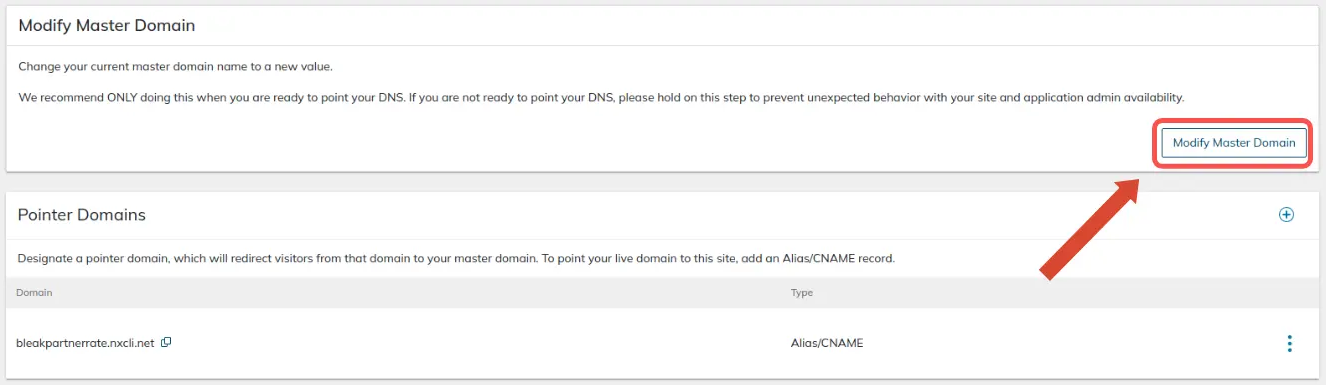
Step #7: Transfer Your Domain Name
You can transfer your domain name from the current registrar to Nexcess. This step is optional as Pantheon Hosting does not provide domain registration services. However, the process is easy and straightforward, and our support team can provide assistance with it. Unlock your domain name, copy the domain authorization code, and confirm the domain transfer to Nexcess.
Step #8: Cancel Your Pantheon Hosting Account
All data will be permanently deleted when you cancel your Pantheon Hosting account. Make sure all websites, mailboxes, and other data are transferred to Nexcess before having your account with Pantheon Hosting deleted. Then, log in to your account dashboard, select Account, and click Delete Account. You will be asked to enter the verification text to confirm the cancellation.
Bottom Line
Nexcess is an excellent solution for business owners whose website has outgrown the strict limits on web hosting responses set on the Basic plan provided by Pantheon. However, having to pay three times more to move to one of the Performance plans does not look like an attractive option, so changing a web hosting provider might be the best way to get better performance and security at a more affordable price.
Please do not settle for anything less than the best when it comes to web hosting! An enterprise-level technology stack, a minimum of 10 PHP workers on all hosting plans, advanced caching, and improved security — move away from lousy hosting for your business to grow and thrive with Nexcess.
Consider Managed Hosting with Nexcess
Nexcess managed hosting offers you many benefits from security and performance scanning, automated maintenance, and updates to beautiful, customizable designs and 24/7/365 support. In addition, Nexcess Managed Hosting offers three managed platforms to choose from based on your unique requirements: WordPress with automatic plugin and platform updates; WooCommerce with built-in image compression, and a newer StoreBuilder interface; and Magento containing Elasticsearch, the ability to add on server clusters, and PCI compliance.
Nexcess provides managed hosting plans that are prepackaged with the best solutions for the chosen content management system. Built-in caching and a CDN combined with an enterprise-level application stack ensure the best website performance and security. Nexcess will take care of all the technical aspects of hosting while you are building your online presence.
Check out our Nexcess managed hosting plans to start today.
Related Articles
- Scope of Support
- Getting started with managed WordPress and WooCommerce hosting
- Migrating to Nexcess with managed WordPress and managed WooCommerce hosting
- Going live with your site in Managed WordPress and Managed WooCommerce hosting
- WordPress Cleanup 101: 9 Easy Ways To Clean Up and Optimize Your WordPress Site
- How to configure the Nexcess CDN with WordPress and CDN Enabler
- The Nexcess Plugin Performance Monitor
- What is Scalable WordPress hosting?
- Everything You Wanted to Know About Auto Scaling
- Viewing AWStats for Managed WordPress & WooCommerce