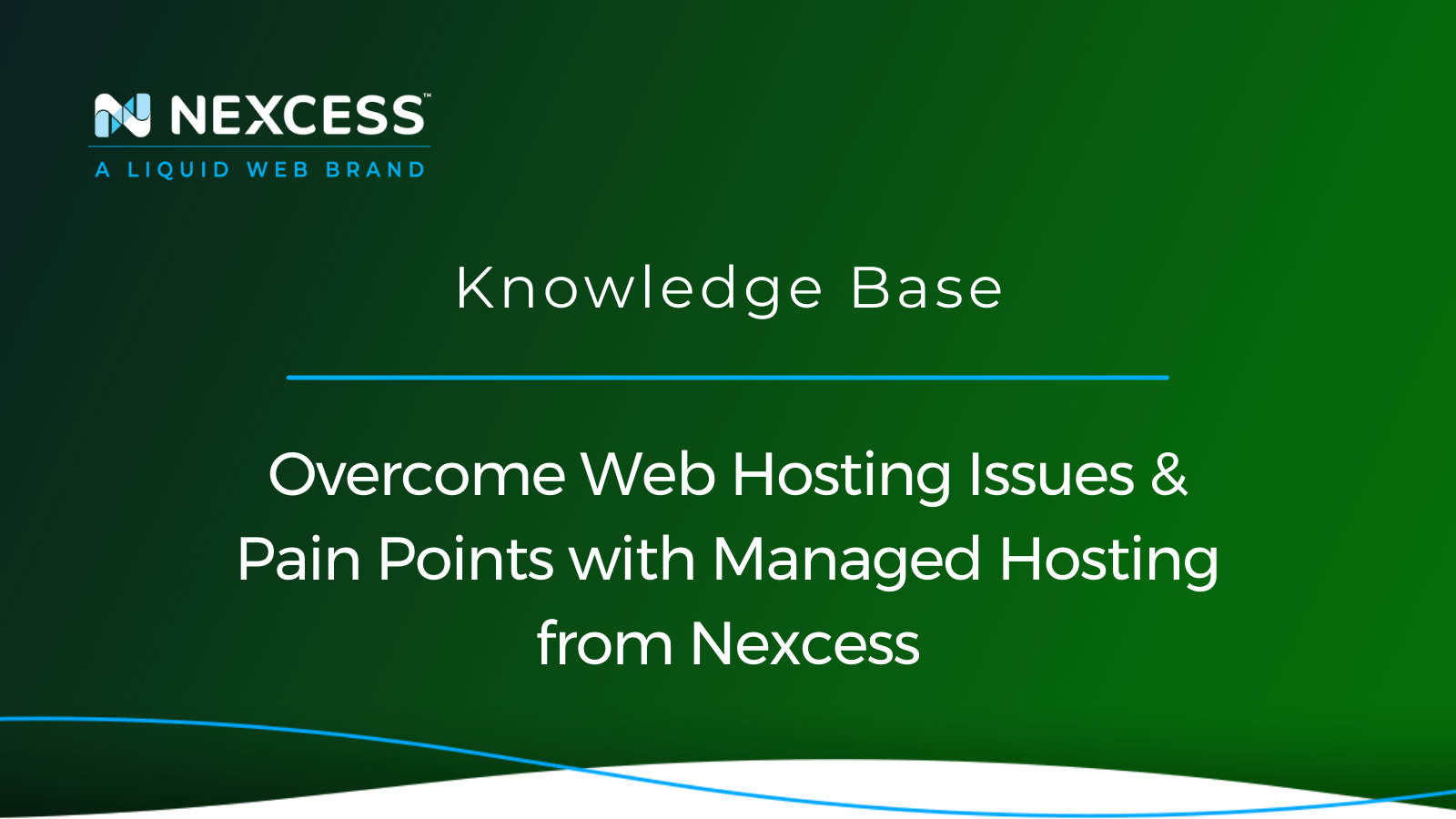Let Nexcess help you avoid these common web hosting issues and pain points.
Nexcess Speed
If you're like most of the folks who have looked at managed WordPress hosting and all the different packages and players in the space, you'll probably wonder what makes Nexcess different.
The first thing we need to talk about is speed and performance. We’re not going to say, “we're really fast, and everyone else is slow,” because that's not true. We're fast. Other hosts are also fast. But what's most important from your perspective will be how much of this you need to handle versus how much we managed on your behalf.
If you go to other hosts today, they'll tell you they handle the speed and performance of their infrastructure, but the speed and performance of your website are up to you. So, you have to figure out how to make it fast. They may recommend a plugin, but it's all on you.
At Nexcess, we do things a little differently. We think speed is not just ensuring you have the fastest hard drives and servers.
We also have native support for Redis object and page caching. It's right there. You can turn on Redis and full page caching. We have native support for Redis object caching.
And, of course, we have a CDN. And our native CDN solution is not one you have to go somewhere else and buy, but one that’s included in the plan. So, with us, you get full CDN support.
All of this means you’ll get a faster website without lifting a finger. For image optimization, you can see the image compression from the Nexcess Installer inside your WordPress Dashboard. You’ll find your page cache and Redis object cache solutions in your WordPress dashboard. If you want to use our CDN, you can follow the help articles to use it with several plugins such as CDN Enabler, WP Rocket, or W3 Total Cache. It's all there. It's super easy. And it's there to make your site as fast as possible, work We take seriously.
Nexcess Scale
If you're like most of the folks that host a website with a provider, you'll be worried about what happens when a massive rush of traffic comes to your website. But trust us, we think these rushes are good for your business.
If you get more business coming your way, that's fantastic! But it can make you a little nervous right? Did I pick the right plan? Do I have enough resources? At most hosts, when you get that surge of traffic, you'll start seeing a specific kind of error — that's a 502 error, which means the host doesn't have enough resources.
That's when you start getting phone calls from a salesperson who wants to push you to the next plan or the plan after that. That's not what you're going to get here at Nexcess.
We have something called auto scaling that's already pre-configured for your sites, and it's already toggled on. This valuable feature involves us giving you the resources available with the plan above you for up to 24 hours per month. You can find it in the Performance tab of your control panel, and you can toggle it off if you don't want it. Here at Nexcess, we're not trying to sell you anything extra — you've already bought the resources when you buy the plan.
We want to ensure you feel like you have a partner regarding high-traffic events. With this, we want to ensure that you don't have to do anything if you get a surge of traffic for an hour here and an hour there, which is how most of our customers experience it. We'll take care of it. After 24 hours, we charge based on your usage, but if you don't want the support at that point, you toggle the auto-scale feature off.
That's just unheard of, right? It's crazy. You don't have to change your plan and then change your plan again, or even less conveniently, migrate your sites to a different server. Our ready-to-go auto-scaling and advanced auto-scale features are here to ensure that, when it comes to scaling and dealing with high-traffic events, you don't have anything to worry about here at Nexcess.
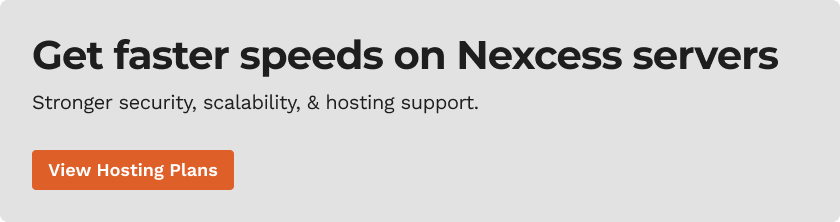
Nexcess Support
Can we talk about support for just a second? Because when we're talking about support, most of the time, it is a reactive dynamic. At most hosts, you're going to install a website, and when you have a problem, you’ll reach out to support and tell them you have an issue, and then they will react. That's reactive support.
But what would it look like if you had proactive support? Imagine if your hosting company was monitoring what was going on with your sites, looking at plugins, and saying, "hey, here is a plugin that is having a vulnerability or a problem." They can then say, "we know you have this plugin, and we know you have it active, and we would like to patch it and move it to the latest version to protect you."
That's proactive support, and you'll find that here at Nexcess, we're not waiting for you to reach out to us, but we will engage you and open a ticket for you so that all you have to do is say, "yes, please" and we'll take care of it.
It's what we believe should be managed WordPress hosting. It's not just sending an email to you that says, "If you're using this plugin, you may want to update." Why would I ask you if you're using the plugin? We're hosting your website, so of course, we're going to know what's best. So, our support is proactive.
More importantly, it's also available any way you like it, whether by email, ticket, or phone call. We're available 24 hours, and if you look at your Nexcess Client Portal in the bottom left corner, you're going to see the little icons that let you click and contact support at any point because we're not like some web hosting providers who will tell you that the only way you can engage with their support staff is through a help ticket.
And by the way, you have to figure out if you're having a problem and then initiate a ticket with us. Until then, we're going to ignore you. That's not how it works here at Nexcess!
Nexcess Security
We've talked about speed, scale, and support already. It's time to talk about security and ensure you understand what we're doing to take care of you now. Every site hosted on the Nexcess environment will have all the protections that a regular host will do. There's no question you'll get all the networking support for protection and security. You'll get the DNS stuff, all the stuff that every host does.
These protections are second nature to us — it's just the nature of being a hosting company. But, of course, we have all that. That's not really related to your site. That's related to our environment. We're protecting our investment. And that makes sense. But that's where it ends for most hosts. Where it ends for them is that they'll say, "we protected the infrastructure, but your site is left up to you." We don't want you to get infected at all ever, so our approach is not to say it ends with our network protection.
We go all the way down to your individual WordPress website. Every WordPress website gets Solid Security Pro, which comes with a host of security solutions — from ensuring that you don't get multiple bad login attempts to ensuring that you don't get hacked by known bad actor IPs.
You also want to be able to say, "hey, I'm going on vacation," and lock up who'll be able to access the site. You'll want a web hosting partner that can monitor who's activated, in order to be able to look at old accounts that probably should get a password change or get turned off in terms of having access to your account.
Solid Security Pro does everything mentioned for you out of the box. Now, normally, elsewhere, you'd pay for that if you are hosted anywhere but with Nexcess. So, you'd have to pay an additional software fee, but we bought the company. We bought it to take those plugins like Solid Security Pro and put them in place for every site to ensure you stay safe.
Nexcess Staging
Now when it comes to staging, like many managed WordPress hosts, we will tell you that you should test everything you do and make your adjustments on staging. Nexcess has a one-click staging environment which makes it easy to test out plugin updates, theme adjustments, or other changes on your staging site without breaking your live production site.
Staging sites can be deleted and created again at any point. For example, if you need a current copy of the live production site, you can create a new staging site.
Nexcess Stencils
We've talked about speed before. Mostly we've been talking about the speed and performance of your website. What if we were going to talk about speed from a process perspective or a project perspective? What if we talk about your time to get a website launched and how we might be able to speed that up? Well, that's a shortcut that we've developed here at Nexcess called Stencils, and our Stencil Feature is just another way that we're different from everyone else out there. You'll thank us if you spin up more than one site.
If you're going to develop a site, you're a freelancer, you're a developer, you're an agency, and you're going to spin out more than one site in your lifetime, Stencils are what you're going to want. You likely have a default set of plugins and maybe a theme and a configuration for how those options work in your use case. So, you have that as your bag of tricks.
Now imagine setting that up and saving that as a snapshot. Then, imagine taking the snapshot of something you configured, and saving that as a reusable Stencil. That way, the next site and the site after that and the site after that could be created from your previous snapshot. You wouldn't have to start from scratch, but you only will need to click Create My Site from a Stencil. Awesomeness, right?
And what that does is spin up a new site taking that snapshot and using it as your baseline. And that ensures you don't have to spend time or waste time spinning up and adding those themes and plugins repeatedly. So our Stencil Feature is one of the ways we ensure that you can get brand new sites out the door as fast as possible. We think you'll love it!
Nexcess Updates
You've likely heard of the auto-updates feature for WordPress for plugins and themes. This ability to have plugins and themes automatically update because WordPress supports it is an excellent service for what it does. And you're going to think — that sounds great. Or maybe you think that sounds scary.
I'll be honest with you. I think it's fantastic for people whose websites are left on inexpensive hosting and just need some way to ensure their plugins stay up to date so that security issues don't pop up. So, I think it's a great feature. But it's a little bit scary. You know, for us at Nexcess. So, it's a little like saying, "Yeah, that's a great backup Plan B," but that's not the best way to update plugins.
The best way to do plugin updates would be the way professionals do it, so that way, you know if you paid someone to update your plugin, they wouldn't just update plugins for the sake of updating them.
But if you hired someone and paid someone to update your plugins, that's not how they would do it. What they would do is they would look at your website and they would go spin up a staging environment. In that environment, they would update the plugin, and then they would check everything. If everything looked good, they'd go back to production and update that plugin but only that plugin.
And they do it all over again for the next and the next. And, if you imagine having five or six plugins a day that need updating, and they're checking all your different web pages based on that one change, that person might spend hours and hours updating your site the right way — the more advanced or professional way.
At Nexcess, we've built that process into an automated solution so that you don't have to do it, and people don't have to do it. It's all computerized, and the way it works is every night, we look at your WordPress website to see whether or not you have any plugins that need updating. If that's the case, we spin up a new staging environment — not your staging environment. We don't want to override what you're doing. We create our own version of a staging environment and bring all the plugins in the whole site over there. Then we take photos of the site before we touch anything and update that one plugin, take photos of the whole website, and compare.
This plan of action is called visual regression, and we compare them, and if there is a tiny or zero change, we then go to the production site and update that one plugin. Then, we do it all over again for the next one, the next one, and the next.
And as we do that, we ensure that your plugins stay up to date in a way that doesn't break your website because we're looking at it as if with human eyes. So by doing that, you can rest assured that if we catch any change, we won't update that plugin, but we'll send you a notification. We'll even show you the difference to decide on your own whether it's worth updating that plugin.
It's one of the ways we've taken a baseline approach to plugin updates and turned it into an advanced feature that ensures you don't have to burn time or money on ensuring that your site is always up to date.
Visual Compare is part of many solutions that we provide, including Solid Central and Solid Security Pro, which help keep your plugins and themes updated on your site.
Get Started With Nexcess Today
Note About the Original Source of the Contents
This article was transcribed from short videos Chris Lema recorded to discuss key differentiators that resolve customer pain points. It has since been edited for written clarity.
Helpful Resources
- How to configure the Nexcess CDN with WordPress and CDN Enabler
- How to configure the Nexcess CDN with WordPress and WP Rocket
- How to configure the Nexcess CDN with WordPress and W3 Total Cache
- How to use the Nexcess Page Cache
- Enabling Redis Object Caching
- What is Nexcess Cloud Auto Scaling?
- Bulk image optimization in managed WordPress and Managed WooCommerce hosting
- Using Stencil Sites in managed WordPress and managed WooCommerce hosting
- Comparing How to Keep Plugins Updated in WordPress
- How to Enable Auto-Updates for Plugins and Themes
- How to use the Visual Comparison Tool
Recent Articles
- Automatically Apply Coupons in Cart on WooCommerce
- Best Mailchimp Alternatives for Email Marketing
- FileZilla & FTP Clients: Transfer Files Using SFTP