
Nexcess Knowledge Base
February 07, 2023
By Kiki Sheldon
WordPress settings: how to disable autosave in WordPress
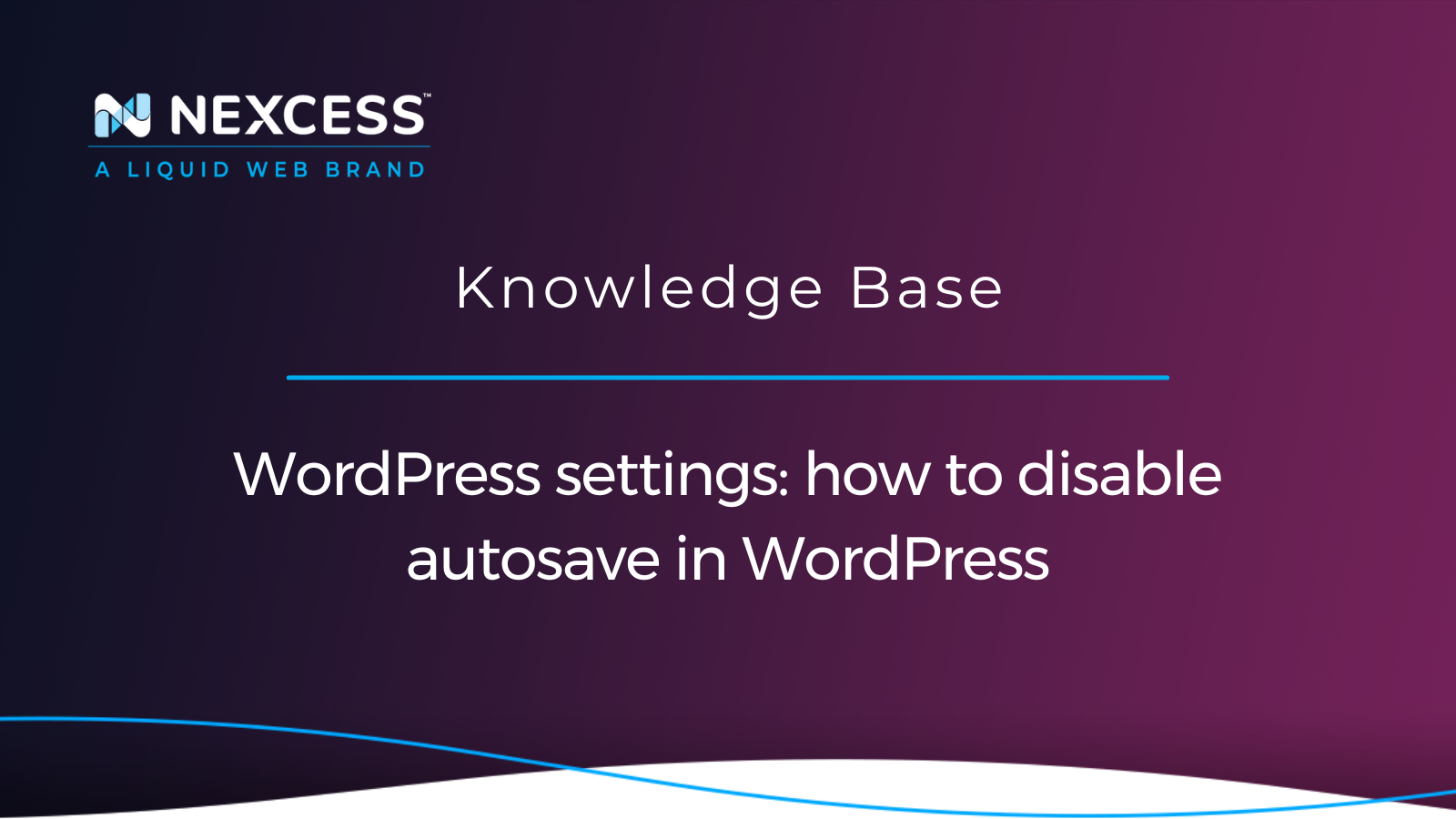
Autosaving is an excellent WordPress feature, but when necessary, learn how to change the behavior of the Heartbeat API and autosaves with a WordPress plugin or certain WordPress settings.
January 31, 2023
By Kiki Sheldon
How to access a WordPress database with connection errors
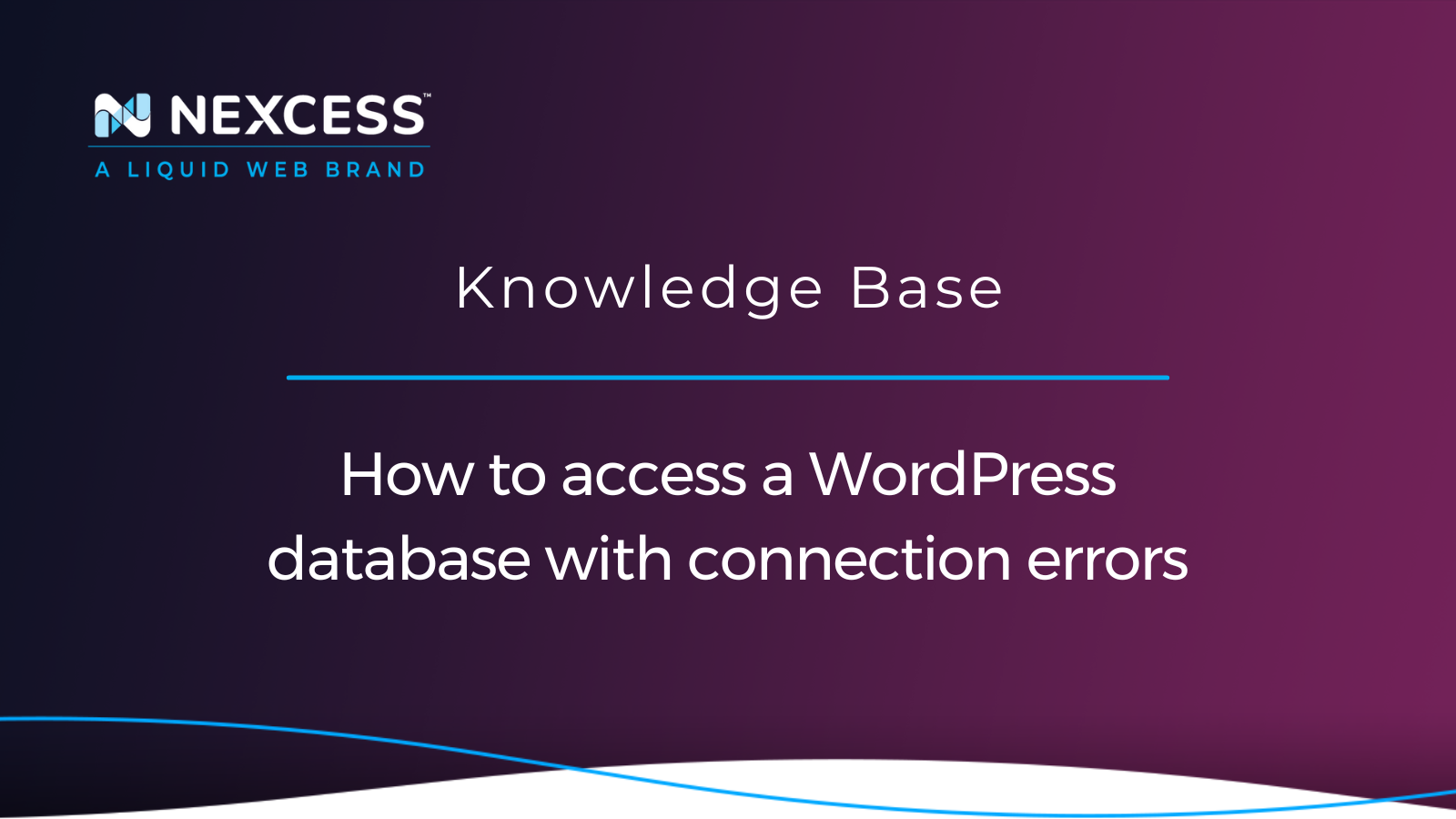
In this article, we will learn how to access a WordPress database by troubleshooting and resolving the condition behind the "Error Establishing a Database Connection" message.
January 30, 2023
Using Local (localwp.com) for local WordPress development

With the right tools, developing your WordPress site locally can be quite beneficial. Therefore, let's look at using Local (localwp.com) for local WordPress development.
January 06, 2023
By Kiki Sheldon
Adding Google reCAPTCHA to your WooCommerce store
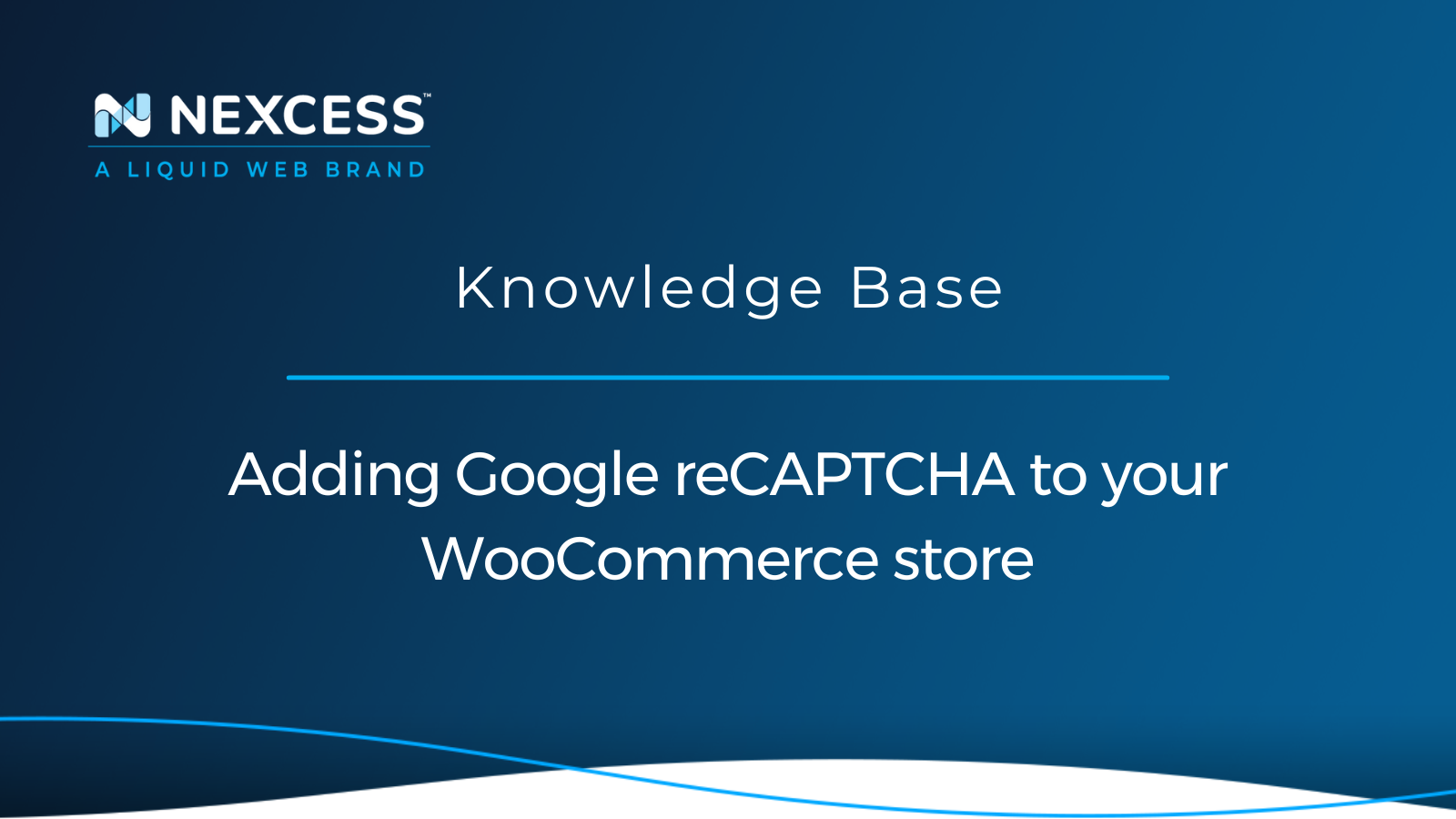
Using Google reCAPTCHA is one of the best ways you can protect your ecommerce website from spam bots. Learn what Google reCAPTCHA is and how to add it to your WooCommerce store.
January 06, 2023
By Kiki Sheldon
Enabling and scheduling a WooCommerce coupon code
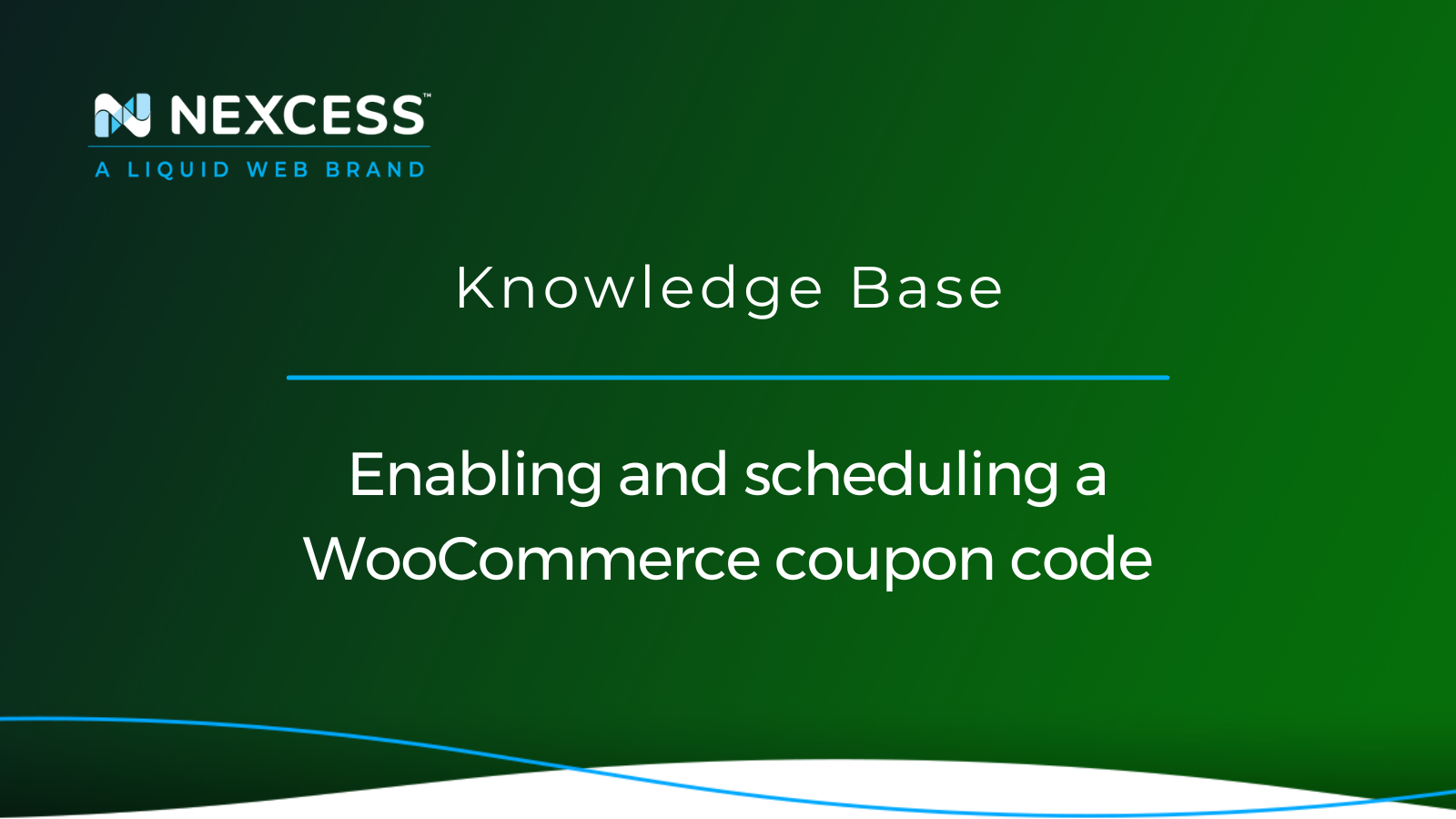
Boost sales with WooCommerce coupon codes. Learn how to enable and schedule coupon codes to attract more customers to your online store.
August 30, 2022
Migration Guide: Transfer a Shopify Store to Nexcess

Some Shopify customers may want to move to another ecommerce platform. Learn how to transfer a Shopify store to Nexcess in this article.
November 26, 2021
Cloud Resizing for Magento, WordPress, WooCommerce
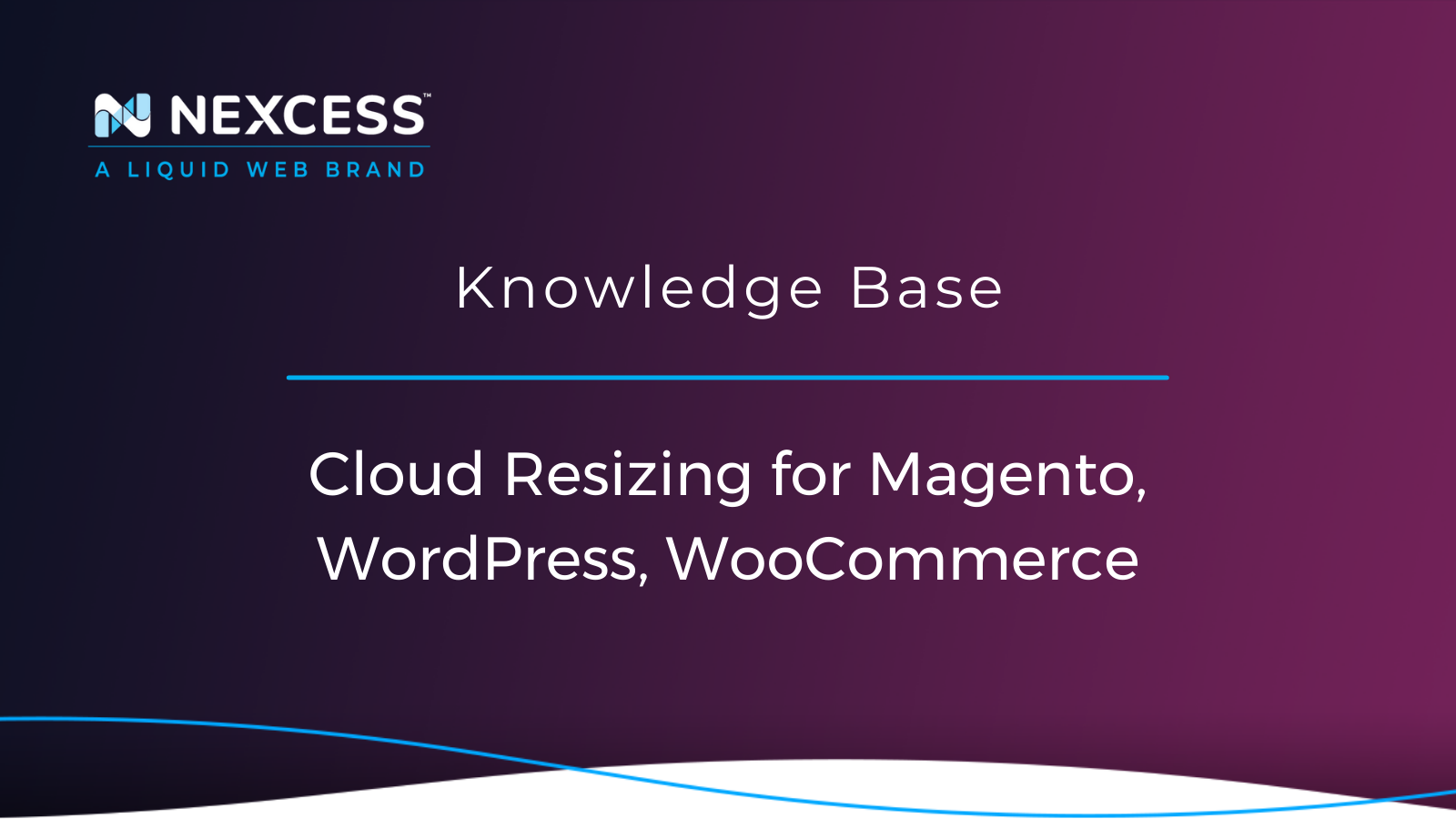
Nexcess Cloud: Grow your business with optimal cloud resizing for Magento, WordPress, and WooCommerce! Upgrade your plan to accommodate increasing demand!
August 13, 2019
By Nexcess
How to increase the WooCommerce product variation limit

This article will discuss what is involved with increasing the product variation limit for your WooCommerce online store and how to modify the related setting in the functions.php file.
WooCommerce: How to Automatically Restore Stock Levels After Cancellation
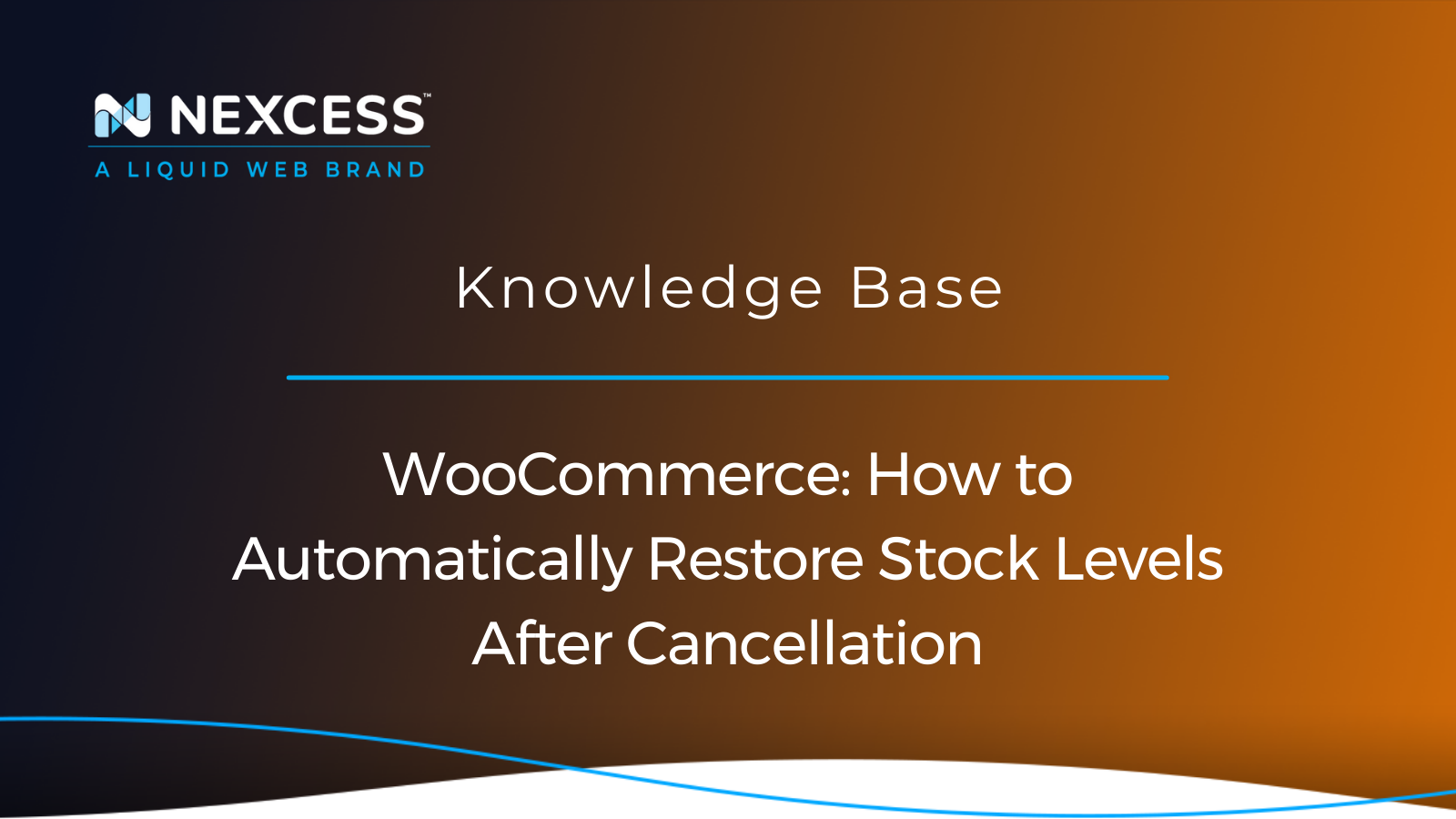
When an order is cancelled or refunded, there is a way to have the stock level restored automatically for your WooCommerce store.
Grow your online business faster with news, tips, strategies, and inspiration.
- .htaccess
- Affiliates
- Applications
- Backups
- Billing
- Business
- CDN
- CDN SSL
- Client Portal
- Content Delivery Networks (CDNs)
- Control Panel Tools
- Craft CMS
- Cron Jobs
- Databases
- Dev Sites
- Domain Management
- Drupal
- Ecommerce
- Enterprise Hosting
- ExpressionEngine
- FTP
- File Management
- Getting Started
- Hosting
- IP Management
- Magento
- Magento 1
- Magento 2
- Membership sites
- Miscellaneous
- Nexcess
- Nexcess Email Services
- NodeWorx
- Other Applications
- Other Best Practices
- PCI DSS
- PWA
- Performance
- Reports and Monitoring
- SSH
- SSL
- Scripts
- Security
- SiteWorx
- StoreBuilder
- Third Party Clients
- WPQuickStart
- Web design
- Web development
- Website Management
- Websites
- WooCommerce
- WordPress
