Whether you’re experienced with Nexcess, or just starting your journey, you must know how to navigate the Nexcess Client Portal and modify your account’s address and billing information.
Our guide for the Nexcess Client Portal helps you find valuable functions for managing your website, its associated databases, and email features. As a fundamental set of account management tasks with Nexcess as your website hosting service provider, this article will inform you how to edit the various account details. Let's get started!
Overview of domain and web hosting services available with Nexcess as your website hosting service provider
Nexcess is primarily a website hosting service provider, but it also provides domain registration services. In addition, Nexcess has its own customized Nexcess Client Portal that differs from other web hosting services. It integrates account management with website management, simplifying an otherwise overwhelming process.
The Nexcess Client Portal has evolved over the years, and it holds an abundant information to help you manage your account. Here, we’ll simplify accessing and modifying your basic account information. There are several ways to access your account details within the Nexcess Client Portal. These broken up by area of the user interface:
- My Profile area
- Account Settings area
- Addresses area
- Billing area
1. My Profile area
From the main dashboard, go to the top right corner dropdown menu and click on My Profile:

This page allows you to set some basic information for your account, such as first name, last name, and address:
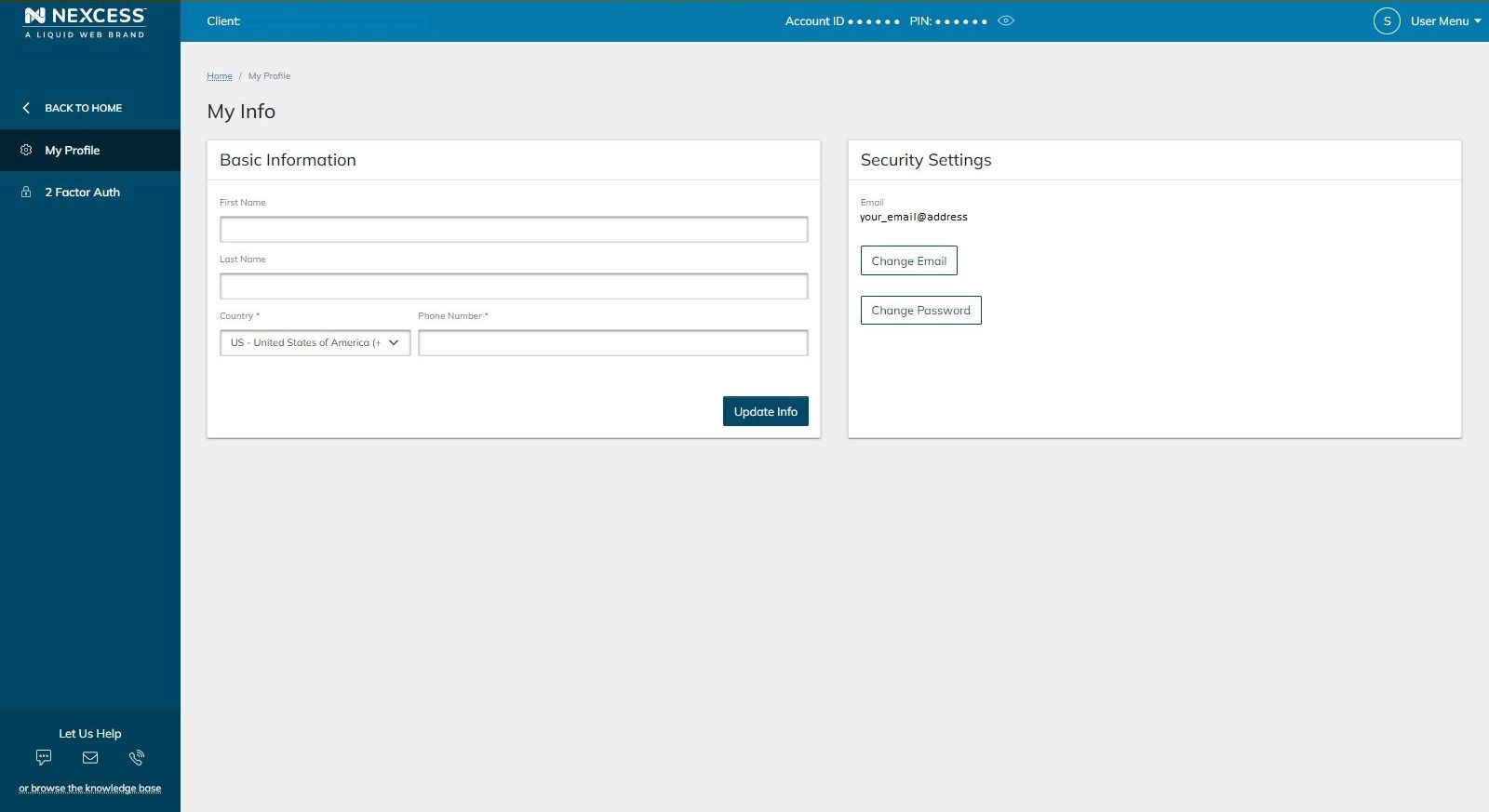
2. Account Settings area
To access even more of your account’s details, go to the top right corner again. Then, in the dropdown menu, click Account Settings:
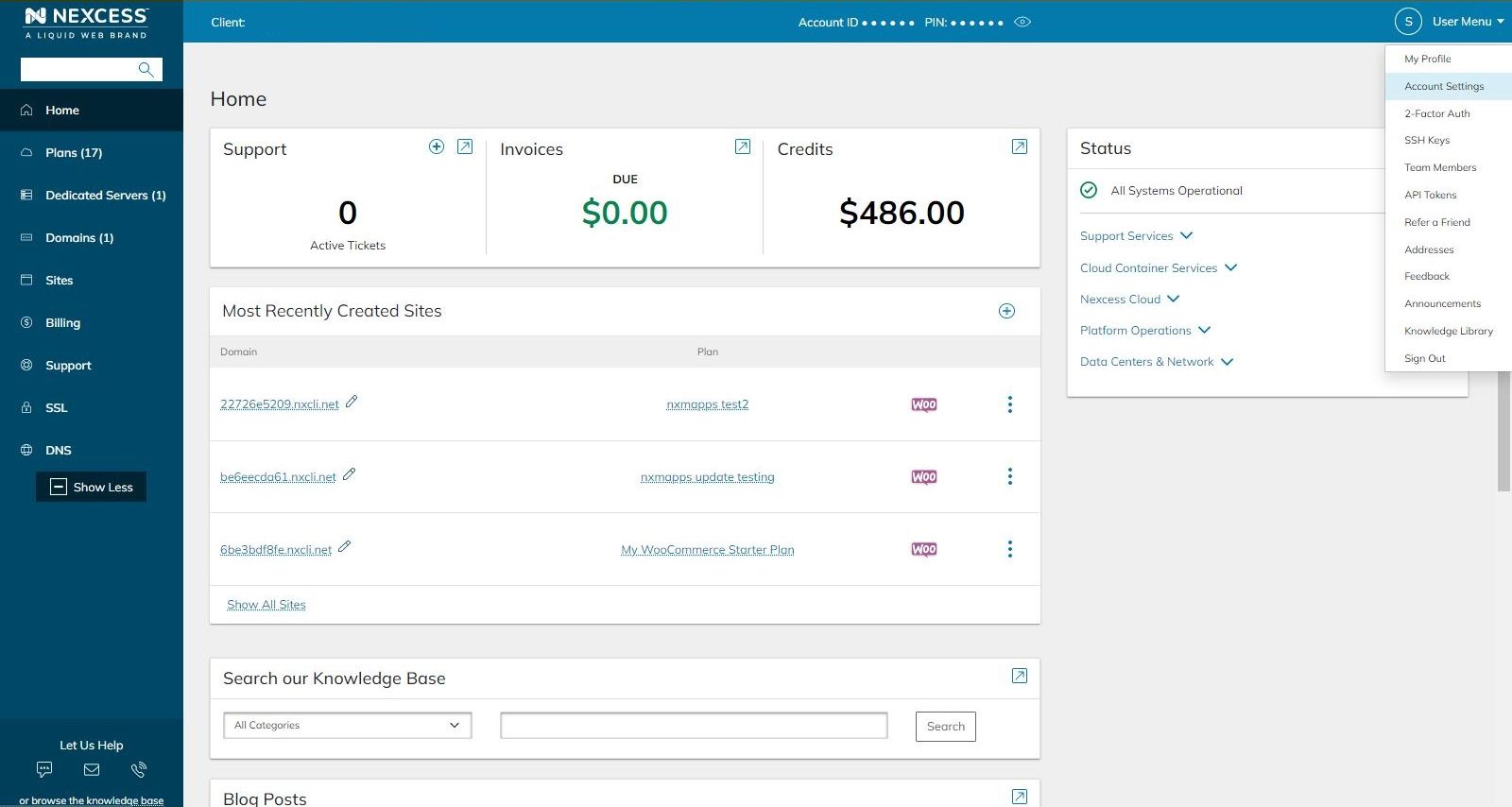
On this page, you can change the title of your account. You can also change your call-in PIN, which you’ll be asked for each time you call the Nexcess Support Team:

3. Addresses area
To change the addresses associated with your account, use the dropdown menu in the top right corner of the dashboard. Then, click on Addresses:
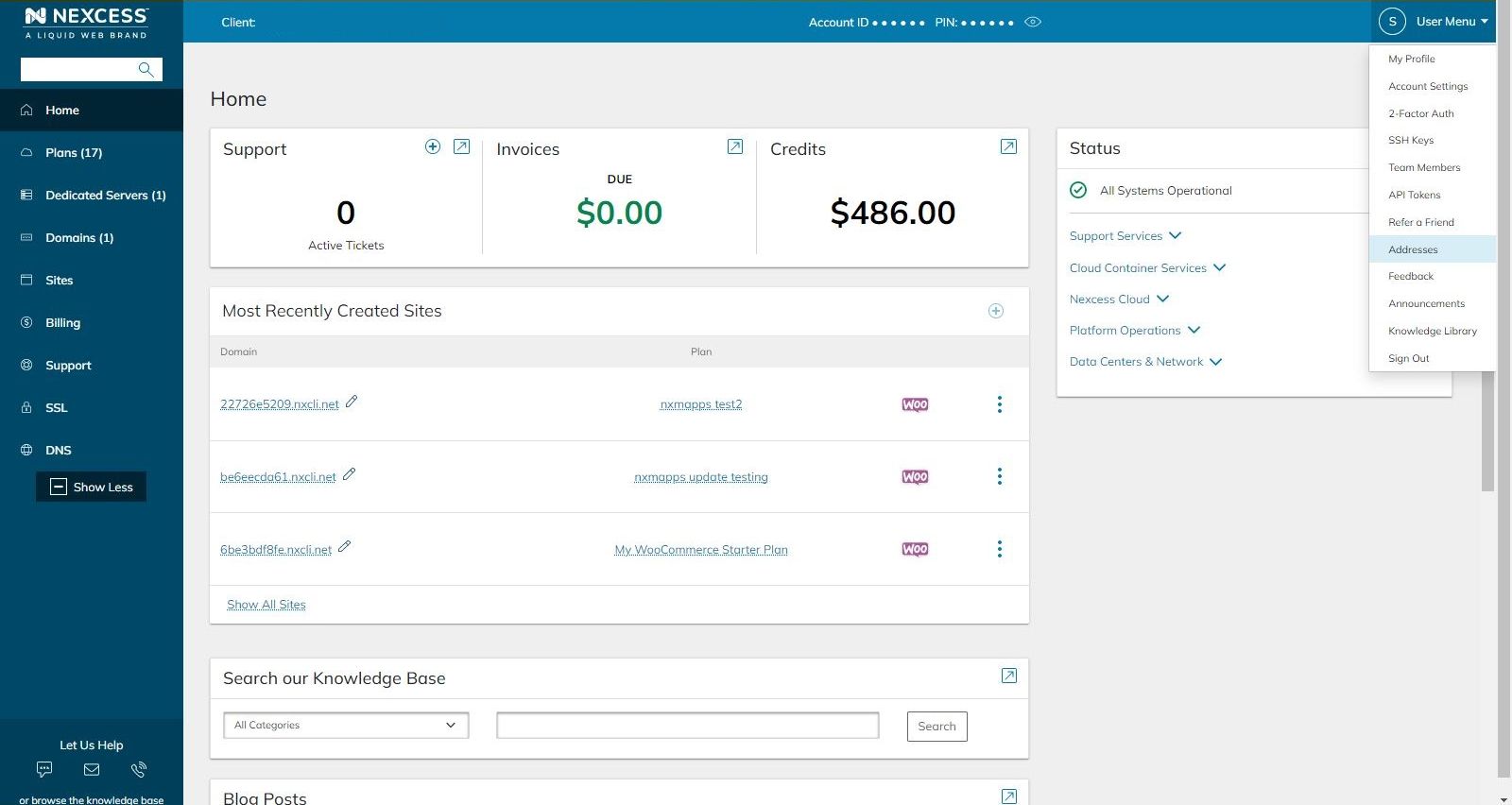
You can modify your physical address — which will be listed on all the invoices issued after services have been provided:
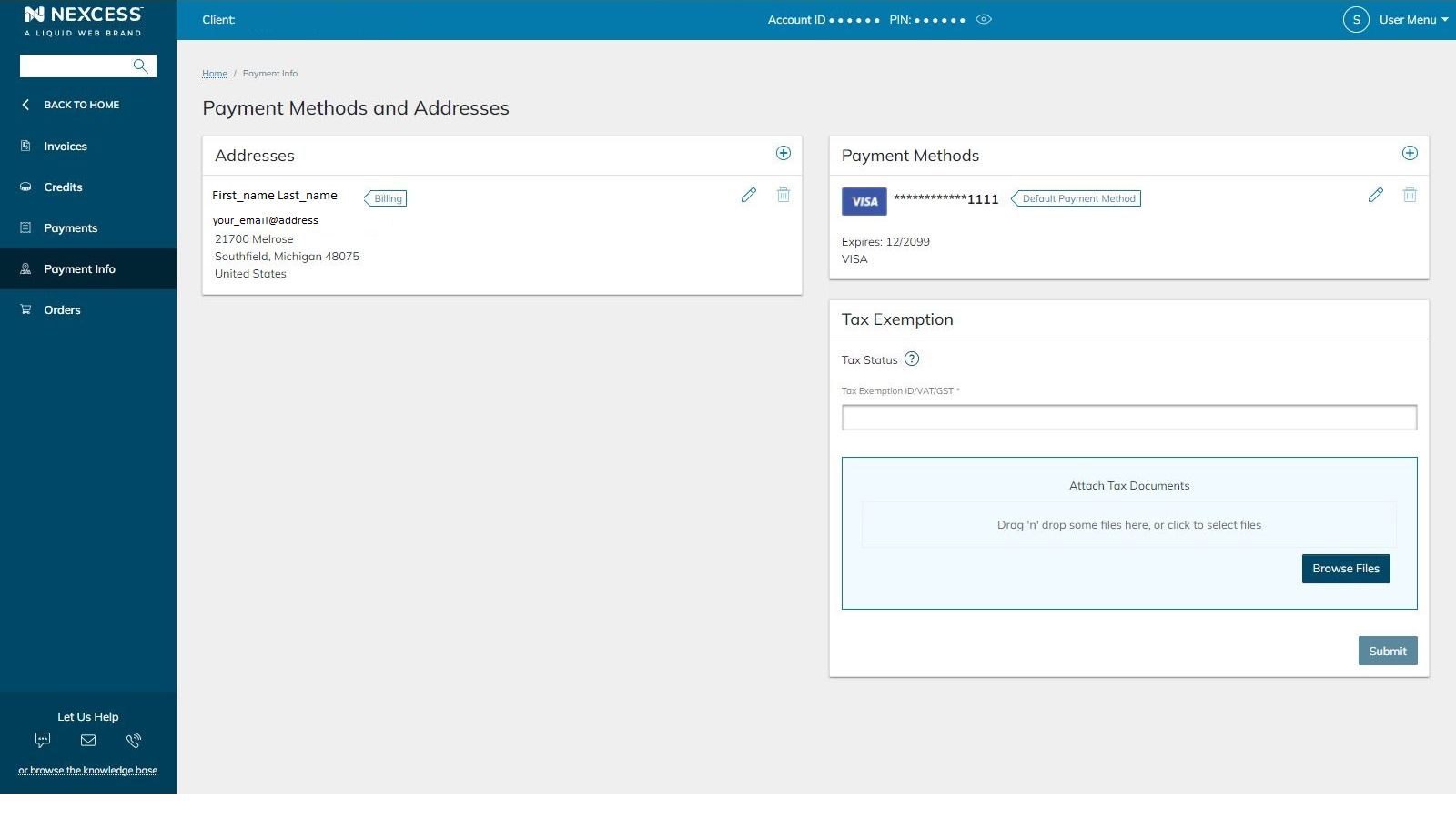
4. Billing area
From the main Nexcess Client Portal page, you’ll be able to access the Billing section:
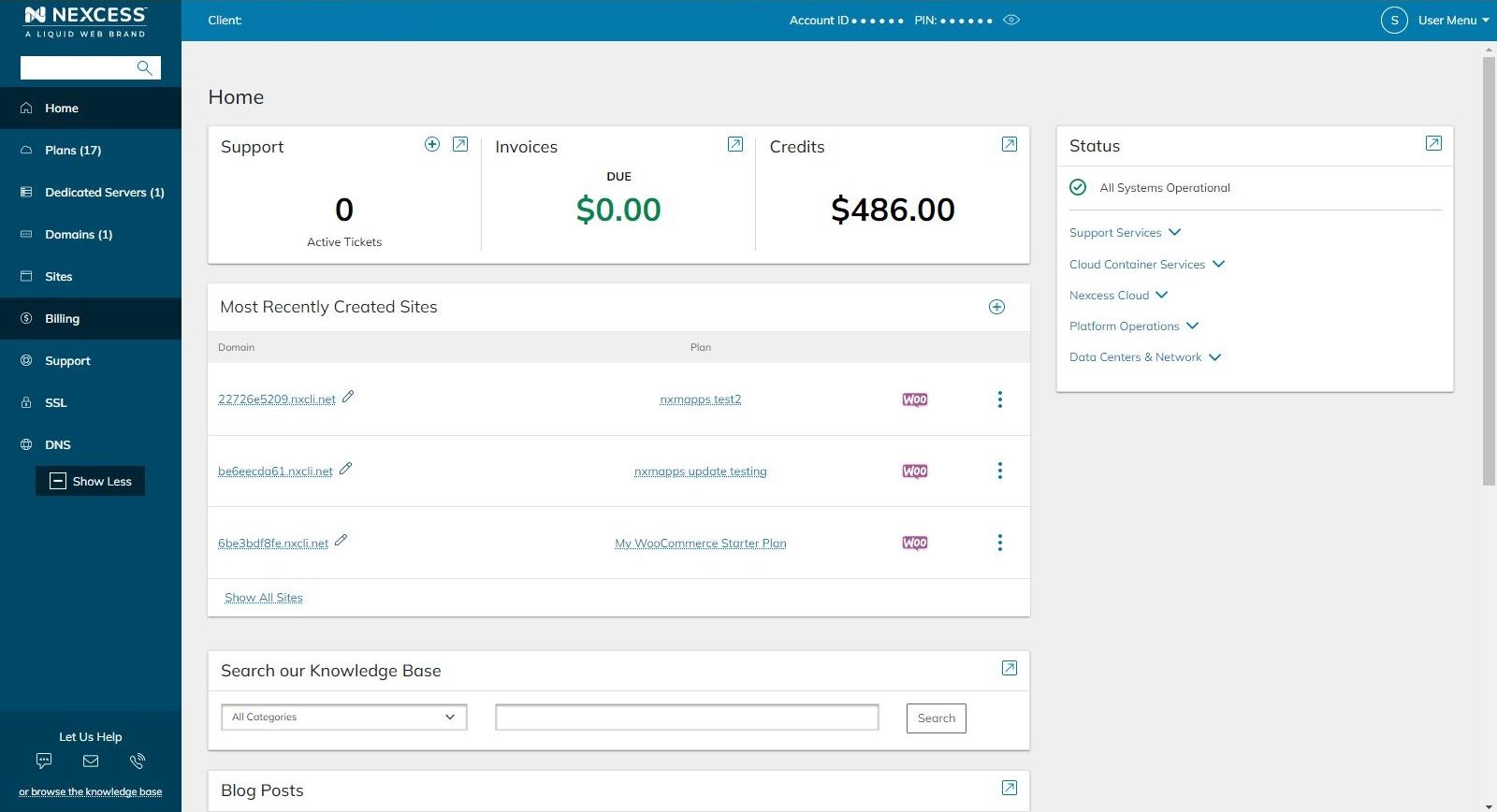
Within the Billing section, click on the Invoice tab. You can view all the invoices issued for services performed with your account:
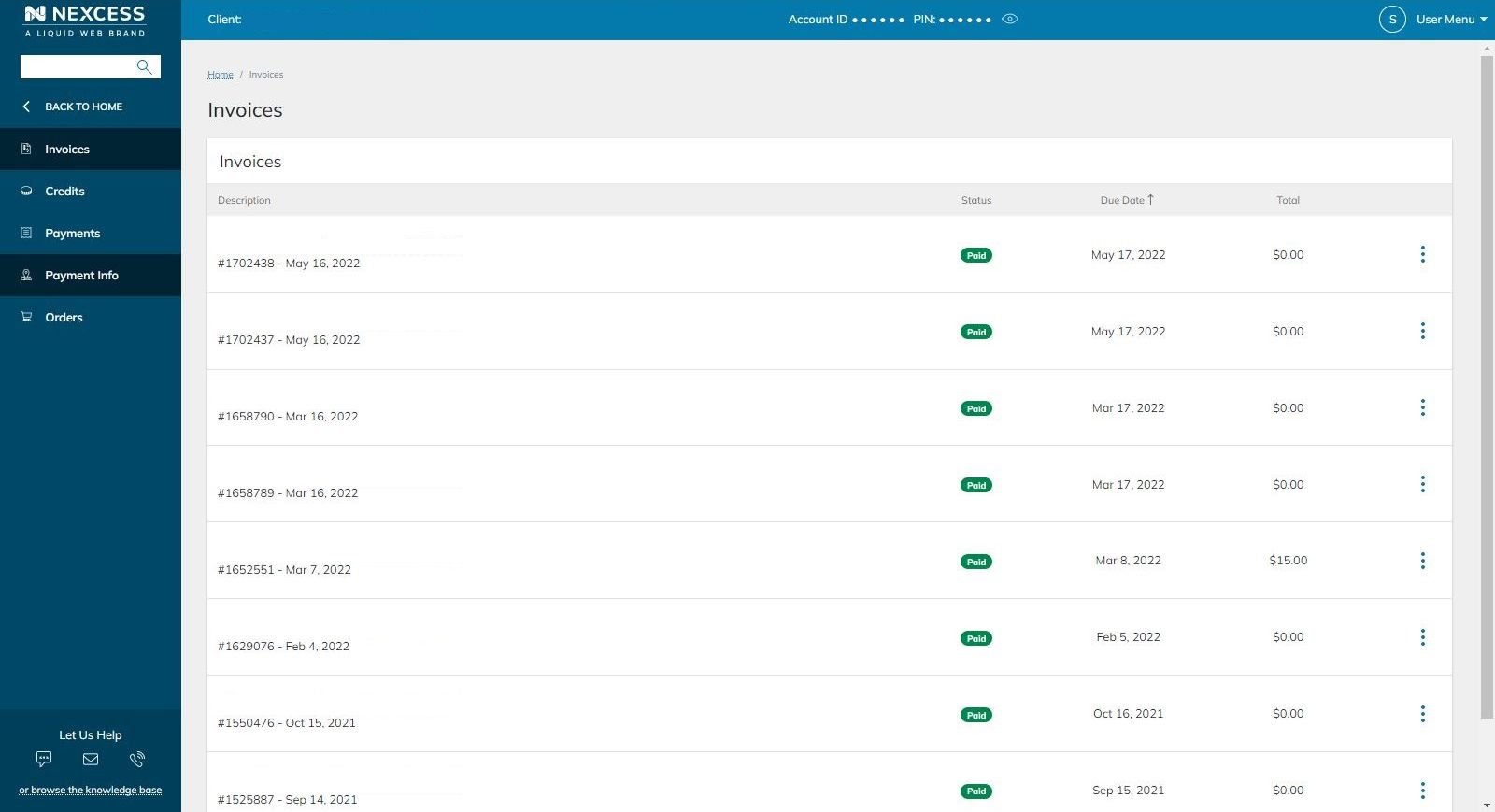
You’ll see a Payment Info section in the sidebar on the left. Click the corresponding option, and you can modify the payment methods and tax exemptions for your Nexcess hosting account:
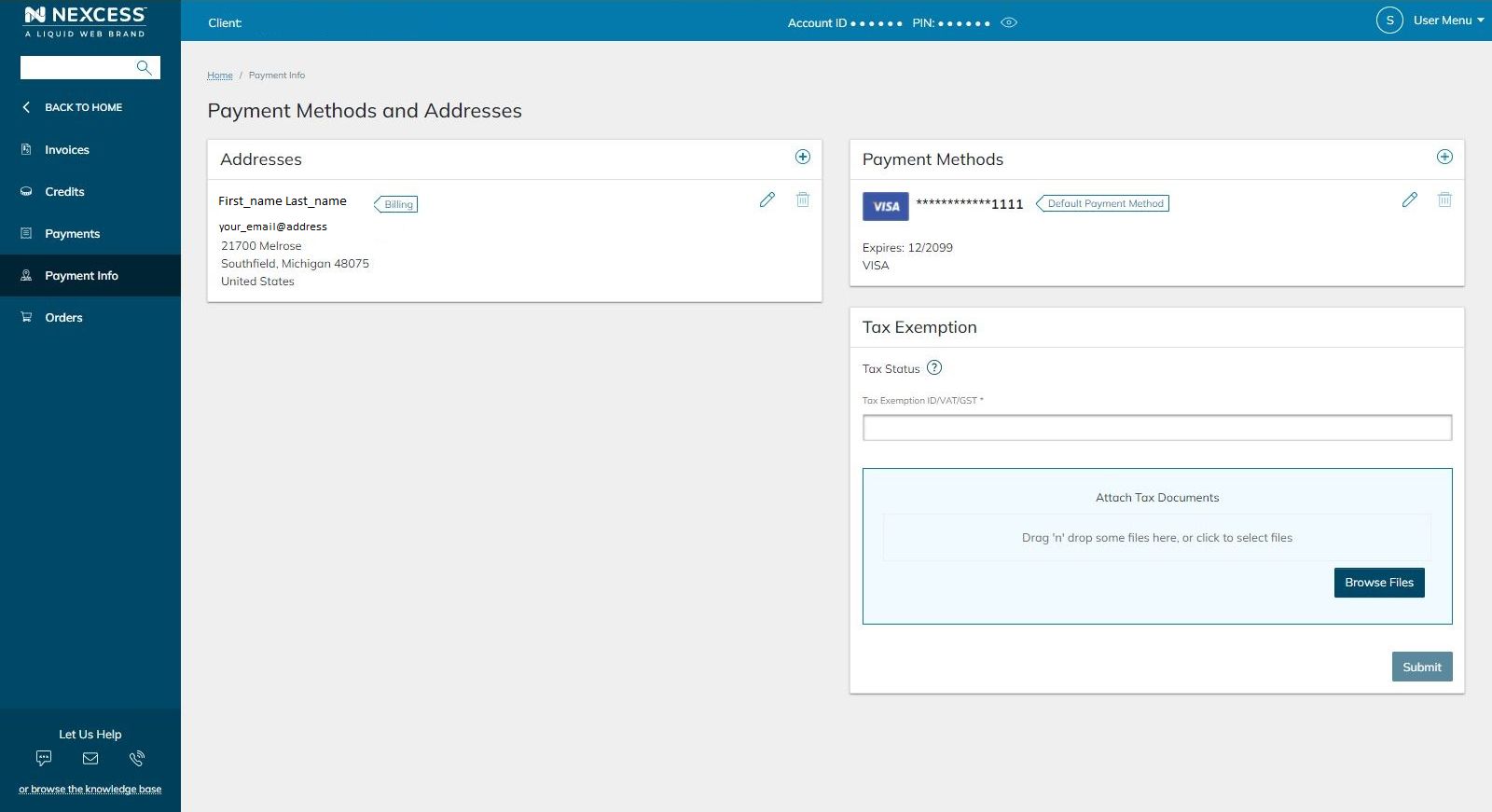
Why Nexcess is one of the best website hosting service providers
In today's world, almost everything can happen online in the cloud. There are many website hosting service providers, but Nexcess offers cloud hosting optimized for digital commerce in particular — featuring managed Magento, WordPress, and WooCommerce services.
Nexcess website hosting was built for ecommerce
Over the last few years, ecommerce opportunities have saved more than a few businesses pressured to close their physical locations. Nexcess is the best website hosting service provider if your business needs accessible, scalable, and dependable hosting to increase your online presence instead of being left behind.
Your hosting plan includes tools to make your life easy
WooCommerce plans and scalable WordPress hosting plans from Nexcess include tools to make your life easier during the development process and while maintaining the website. Staging environments, development environments, and stencils will save you time and give you peace of mind knowing your hard work runs smoothly.
Or, if you encounter any glitches or hiccups along the way, head to the Nexcess Client Portal guide available to anyone with a hosting plan. The extensive knowledge base and web hosting blog provide helpful information regarding various topics like how to transfer to Nexcess from your current web hosting provider, how to move your domain over to Nexcess, and how to transfer your store or website to Nexcess. You deserve a painless, seamless switch to a better website hosting service provider.
You’ll be backed by 24/7 support and a bunch of brilliant brands
The Nexcess Support Team is fully operational and available 24/7, 365 days a year, via chat, email, and phone. That means you never have to worry whether your questions will be answered, or your concerns will be addressed promptly. Our Nexcess Support Team continues to grow and expand, both in size and knowledge, as new technologies become available.
Nexcess isn’t one isolated website hosting service provider. It’s a part of Liquid Web’s family of brands. We made a significant move into the WordPress space by acquiring various plugin and theme companies like SolidWP, LearnDash, The Events Calendar, Restrict Content Pro, Kadence WP, and more. What does that mean for you? You get to use technology sourced collaboratively from the innovation of all these teams.
Depend on Nexcess as your next website hosting service provider
For a managed hosting plan with free daily backups and unlimited email accounts, look no further than Nexcess, the premier website hosting service provider.
What makes Nexcess different?
No one optimizes hosting for open source applications better than Nexcess in the areas of:
- Speed
- Security
- Scale
- Support
For 20 + years, we’ve been serving and supporting small businesses, large enterprises, and the designers, developers, and agencies who create for them.
For your convenience, you can also pick up a domain registration to easily monitor all parts of your website hosting in one place. That’s the benefit of a combination domain and web hosting provider like Nexcess.
You can safely see all of this for yourself because every single managed hosting plan from Nexcess comes with a 30-day money-back guarantee. Discover the best website hosting service provider for ecommerce.
Note about the original publication date
This article was originally published in September 2019. It has since been updated for accuracy and comprehensiveness.



