Website backups guarantee that your website can be fully restored after any problems and crashes. If you accidentally delete some critical files, your website is hacked, or a theme, plugin, or module causes issues, the backups of the website can be helpful.
Website backups via the Nexcess Client Portal
Making website backups is one of the fundamental steps in developing a secure website. This article will give you an overview of Nexcesss website backups, the Nexcess data backup policy, and how to create a manual backup from the Nexcess Client Portal in an ad hoc fashion.
Overview of Nexcess website backups
All the data our clients have saved on our servers is compressed and backed up every night by a process running across our entire server fleet. Direct backups of filesystems are kept on our backup servers. We also save three days of database backups for redundancy on each server.
Thanks to this built-in fallback system, we can access and restore your databases as soon as possible. This level of potential data recovery is crucial in the world of ecommerce because every customer and every order matters more and more these days. The backup servers are then rsynced with the database backups. You can also make use of rsync, which is an excellent command line interface tool for synchronizing data between two locations.
While we offer complimentary 30-day automatic backups, we strongly advise all clients to keep their own backups and use a more extended history than 30 days. Clients are ultimately responsible for data integrity, retention, security, website backups, and ownership, as stated in our Terms of Service (TOS).
For all servers that are managed, we offer an automated backup service. We perform these backups every night between 00:00 and 04:00 Eastern Time (ET) in the United States. Every single file, folder, and the database will be compressed and backed up on one of our offsite servers when the backup process is running. Nexcess stores backups on the distant server for up to 30 days.
About the Nexcess data backup policy
Making a copy of your system's data that you can use for recovery if your original data is lost, damaged, or unintentionally deleted is known as "backing up" your data. Additionally, if your website crashes, you can restore an earlier snapshot using the site backups.
Your web hosting provider's data backup policy is critical for several reasons. The primary assurance that your website can be fully restored after any site crashes, data problems, or other serious issues arise is your website backups. Suppose you accidentally delete some crucial components, your site is hacked, a theme or plugin causes problems, or any other of these scenarios occurs. In those cases, having a backup copy of your website is helpful.
Nexcess has a well-designed data backup policy for the benefit of our clients, unlike some hosting companies. Free daily courtesy backups are automatically generated and stored for 30 days on a remote backup server with every Nexcess web hosting plan. Although this is protected by the Nexcess Data Backup Policy, clients are ultimately in charge of data ownership, integrity, retention, security, and website backups. As a result, you should keep a current backup of your website, including a database backup.
These may be kept locally or on the server that hosts your website. We recognize how critical it is to keep your data recoverable and secure. This goal explains why our daily backups are stored on distant servers that are only accessible by our internal systems and support staff.
How to create a manual website backup of your site from the Nexcess Client Portal
You can create a manual "full" website backup of your site using the Nexcess Client Portal by following the below steps:
1. Log in to the Nexcess Client Portal.
2. Click Plans from the left menu bar:
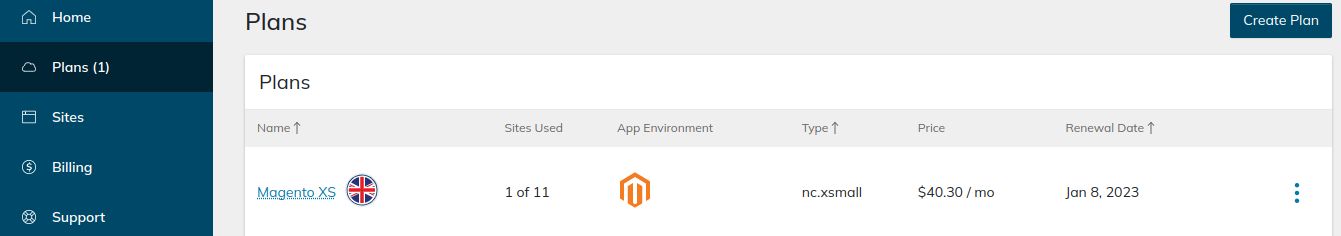
3. Find the plan you want, click the Plan name or the menu toggle, then click the Plan Dashboard option:
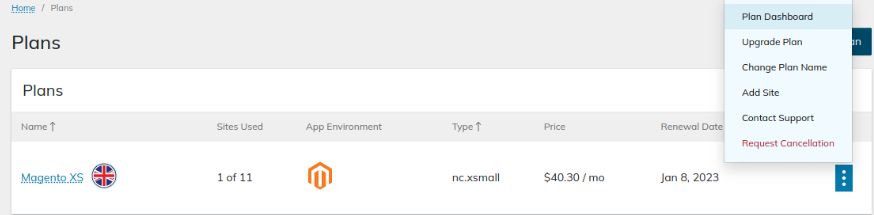
4. Next, click the Site Dashboard menu entry in the dropdown menu:

5. From the main menu on the left side of the screen, click Backups:
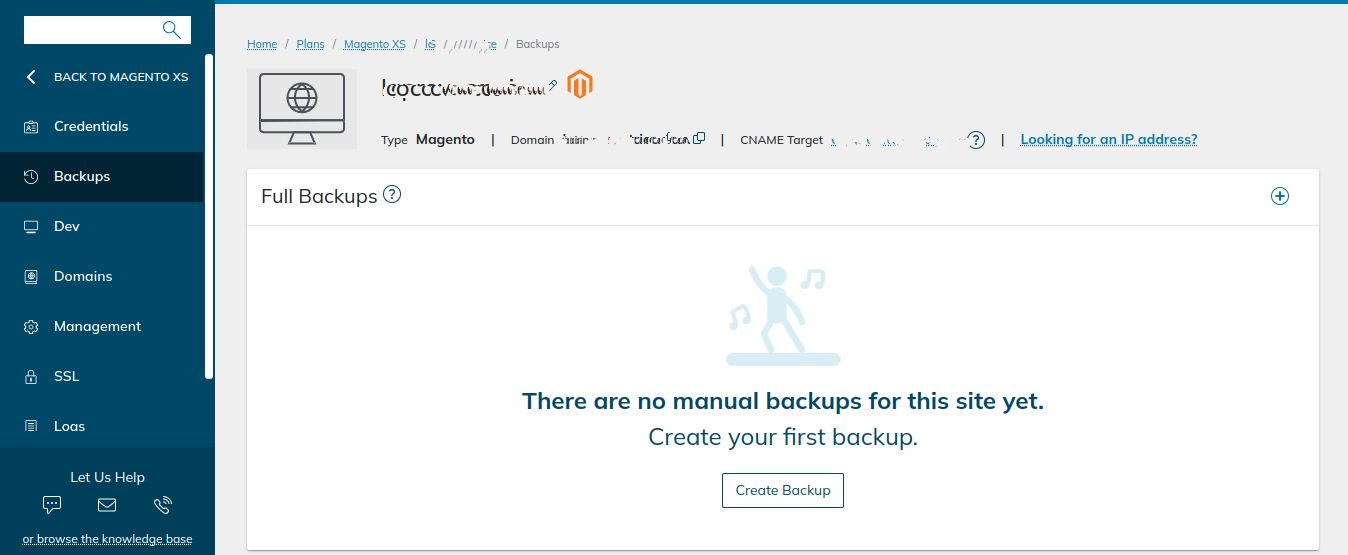
6. Click Create Backup, and then next option — with the same name of Create Backup — to confirm your selection:
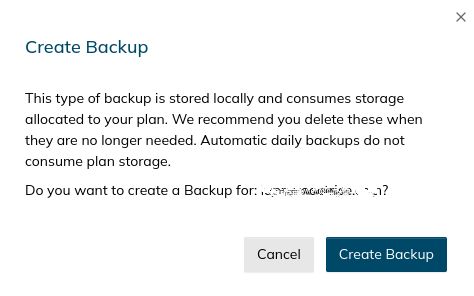
Please be aware that this kind of backup is stored locally. Therefore, because it uses local storage from your plan, the hard drive space consumed will count toward your plan's disk space usage limit. When you no longer require the website backups you have made, we advise deleting them as a best practice. The daily automatic backups provided by Nexcess don't use any plan storage.
Depending on the total size of the site files and database, the manual backup process may take longer to complete. Also, keep in mind that even if the site would easily fit in the available space, you cannot perform manual backups if the plan is at over 50% plan usage of its total disk space. This restriction comes from the rules enforced by the portal software.
The process of backing up is initiated in the background. Once it has kicked off, you will see a "Creating..." status message in the Full Backups portion of the screen:
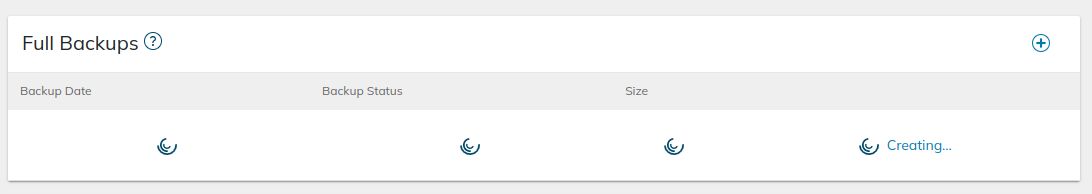
The backup file can be found in the Full Backups area once the manual backup process has finished:
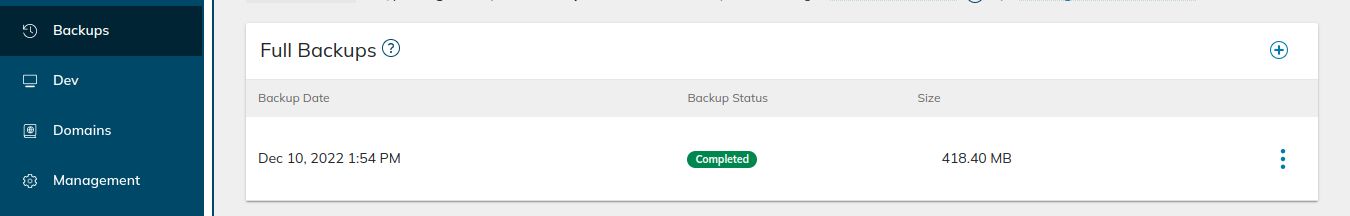
You can download, restore, or delete the manually created backups according to your needs:
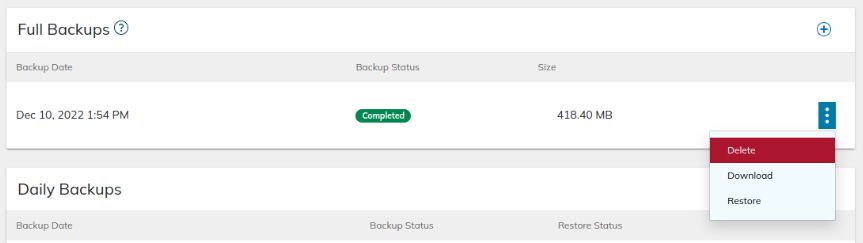
Feel safe knowing your website backup is ready and available for restorative use in case of any unforeseen website disruptions
If you want to have other remote backups for redundancy purposes, many great third-party backup solutions are available. However, those might also be expensive. Fore speed's sake, full account backups can be manually created and stored locally on the server as an included feature of our Nexcess cloud-based hosting products. However, if more security or geographically separation of backup servers is needed for risk management reasons, website backups can be kept elsewhere.
Managed WordPress hosting plans
Free instant access to staging, SSLs, daily backups, unlimited email, premium plugins, a curated WordPress stack, and more
A responsible and sustainable business partner is essential for making any task more bearable, whether you run a blog or an online store. Scalable, reliable, and managed are our Flexible Cloud Plans. With these types of versatile plans, you can host numerous Content Management Systems (CMSs) or environments under one plan. Additionally, brave and noble support staff and our comprehensive Nexcess Knowledge Base offer valuable coverage — every day of the year, including 366 days a year for leap years.
Nexcess offers the required level of automation for all regular website administration tasks that demand technical expertise. In addition, our Nexcess Client Portal and its guide, is specially designed to assist website owners in managing all technical aspects of their hosting plans through a user-friendly and intuitive interface.
To give you the best website hosting experience possible, our fully managed hosting plans are optimized for the selected platform. By selecting one of the Nexcess web hosting products, a website owner gets improved security, performance, high flexibility, and excellent scaling options for a reasonable price — to name just a few advantages.
Note about the original publication date
This article was originally published in October 2019. It has since been updated for accuracy and comprehensiveness.



