Contrary to popular belief, websites don’t just pop up out of thin air. To put up a website, you need to decide what types of content you want to put on it, create that content, and somehow actually get that content online. That last part is largely done through content management systems (CMS) like WordPress.
What is WordPress? It’s only the most popular CMS in all of the web. We’ll help you to understand all about WordPress and show you why it’s so widely used throughout the world.
WordPress Explained: An Overview
WordPress is a free and open-source web publishing system originally designed for bloggers but now used for many different types of websites. Built as a successor of b2/cafelog by Matt Mullenweg and Mike Little, WordPress has taken off as a huge name in digital publishing and website creation.
As the most used CMS in the world, WordPress towers above the rest with over 28 million websites using the behemoth system. To give you a better idea of just how big that number is, it’s actually more than the next nine most commonly used content management systems on the list combined.
What’s the story behind WordPress’ dominance? There are a number of factors that make WordPress so widely used, but perhaps none is bigger than the fact that it is free and open source, meaning just about anybody can use it however they please and not have to worry about costs other than those associated with development and website management resources.
How Does WordPress Work and What is WordPress Software?
Without getting too technical for the purposes of this beginner’s guide, WordPress essentially provides users with a framework and user-friendly dashboard to manage and control everything on a website. It’s basically the driver’s seat where site owners can upload and maintain content, plugins, design elements, user credentials, and more.
Considering how long WordPress has been around and how commonly used it is, WordPress works extremely well.
What is WordPress used for?
Just about everything.
WordPress is most often associated with blogs — its roots are in blog publishing — but so many other types of websites use WordPress as their CMS. In fact, WordPress works for just about any type of website you can think of, which is another reason why it’s so tremendously popular. You can create a portfolio on WordPress. You can use WordPress for dropshipping. You can also create a WordPress online store by using WordPress with WooCommerce.
These are just some of the countless types of sites you can use WordPress for:
- Blog
- Ecommerce
- Business
- Portfolio
- News
- Job boards
- Podcasts
WordPress’s versatility means that if you can think it up, you can use WordPress to build it.
The widely used CMS seems to do it all, but does WordPress host websites? The simple answer is ‘no’ but stay tuned to learn more on this when we discuss the differences between WordPress.org vs. WordPress.com.
What is a WordPress Website?
Any website that uses WordPress as its CMS is a WordPress website. As you’ve already learned, there are a ton of them.
WordPress is powerful enough for the Star Wars universe. The juggernaut pop culture franchise uses WP to manage its News/Blog section.

If you prefer your vehicles to be on the road rather than space, Mercedes-Benz also uses WordPress for its site.
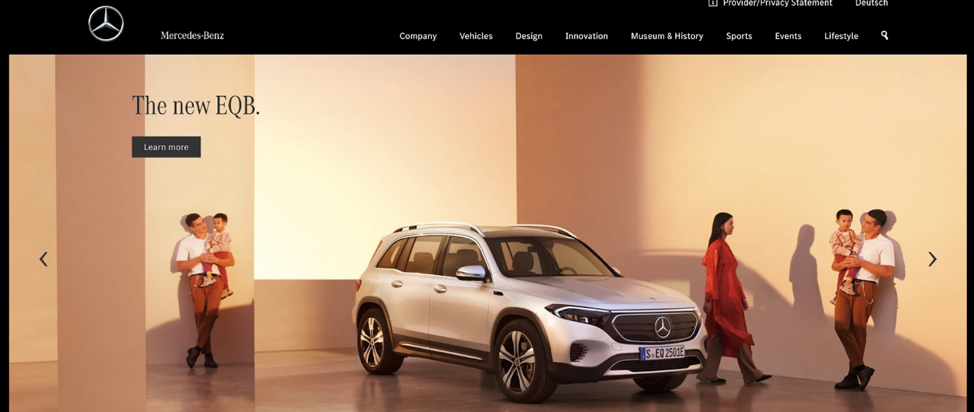
From NBC’s Parks and Rec, famous actor and avid woodworker Nick Offerman’s company Offerman Wood Shop runs its website on WordPress ecommerce.
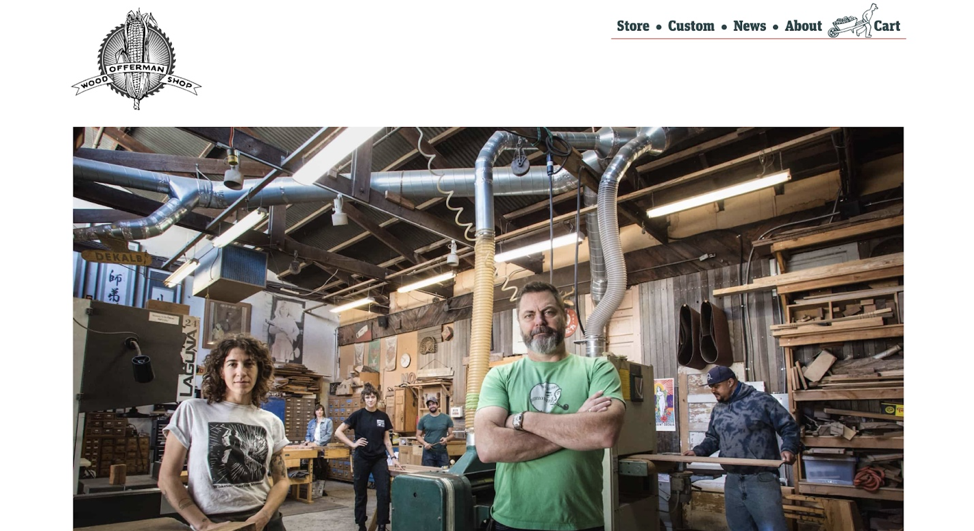
WordPress is used by so many people and organizations for so many different things. You’d expect nothing less from the most used CMS in the world.
WordPress.org vs. WordPress.com: What’s the Difference?
If you do a search for “what is WordPress”, you’ll probably eventually come to find out there’s a distinction between WordPress.com and WordPress.org. While they both have WordPress in the name, the two are very different.
What is WordPress.org?
WordPress.org is the WordPress most people refer to when talking about the giant content management system. It’s what we’re primarily focusing on in this article. This is the free open source software that dominates the web.
With WordPress.org, also referred to as self-hosted WordPress, you get access to the CMS’s full capabilities at no cost to you. Of course, you’ll have to find and pay for hosting, development, and everything else that comes with managing a website. The good news is that since WordPress is so popular, most hosting companies already offer extremely easy WordPress installation.
You don’t have limitations with WordPress.org. You can customize it however you like. You also have access to all the free and paid themes and plugins available to you.
What is WordPress.com?
WordPress.com is a hosting platform from WP co-founder Matt Mullenwerg’s Automattic that is powered by the WordPress content management system. Where WordPress.org gives you near limitless use and access to WordPress, its counterpart, WordPress.com is much more restrictive. When people refer to WordPress, they are often referring to WordPress.org and not WordPress.com.
On WordPress.com, you can sign up for a free account with limited free hosting. You’ll also get access to limited themes and plugins for your WordPress site as well as a WordPress branded domain.
With the free version, your site will feature ads placed by WordPress.com, but you won’t be seeing any revenue from those ads. The free version is best for hobbyists who want to get a basic blog up and don’t expect much in the way of traffic other than some close friends and family.
Then there are several paid options with WordPress.com that offer far fewer restrictions. There is the “Personal” package that is only slightly better than the free version. You can also opt for the “Premium” package that starts to give you a little more room for customizations and revenue.
Then there are the much more robust and expensive “Business” and “Ecommerce” options that give you much more freedom. These will open up more themes and plugins among other features.
Still, even the higher-end WordPress.com packages provide nowhere near the freedoms and capabilities of the classic WordPress you’ll find at WordPress.org.
Is WordPress Good for Beginners?
WordPress is a great CMS for beginners. The fact that the CMS is simple enough for newbies and robust enough for the more technically advanced is yet another reason it’s so widely used.
Part of what makes using WordPress so easy for beginners are the several themes and plugins available to you. Themes or templates take away almost all your website’s design worries away from you. Just pick a theme from the WordPress directory that fits your needs, and you can start adding your content to build your site.
Plugins add features to your site that aren’t built into your theme. This gives you more opportunity to customize your site without having to know a thing about web and software development.
Installing WordPress is also a breeze. With most hosting companies, it’s as easy as pressing a button.
Something else to consider for beginners is that WordPress’s popularity means there’s a wealth of tutorials, guides, and how-to resources available for free with simple search on Google or video platforms like YouTube. If there’s something you want to learn about when building or optimizing your WordPress site, there’s probably a ton of places where you can learn how to do it step-by-step.
WordPress is extremely beginner-friendly. Naturally, that doesn’t mean you’ll get your site up in a blink of an eye. There’s work to be done, but you should feel confident that you can do it. There are probably easier content management systems to use, but they also probably lack the features you can find with WordPress.
Why Should I Use WordPress?
The single biggest reason you should use WordPress is for the simple fact that it’s easy to use.
Plus, the fact that so many sites use WordPress suggests it’s at least worth investigating why it’s so popular. Popularity doesn’t always mean something will be best for your needs, but there are benefits to using a CMS that is so common. As mentioned previously, there’s an endless sea of informational content you can use to help diagnose problems or try some new feature.
There are several benefits of WordPress, but there are some cons as well. Let’s take a moment to consider why you should or shouldn’t use WordPress for your website.
Pros of WordPress
- WordPress can be as simple or complicated as you can handle. You do not have to go through intense training to get a WordPress site up and running.
- WordPress solutions are ready-to-use with so many hosting companies, analytics tools, SEO tools, and so much more.
- You don’t have to pay a dime to use just the CMS. Just remember that you’ll have to pay for other associated costs with managing a website such as hosting, purchasing a domain name, development, design, etc.
- You can use and manipulate the WordPress source code as you please.
- A diverse selection of themes and plugins can easily bring design and added features (front-end and back-end) to your site.
Cons of WordPress
- You’ll have to make sure you are on top of site maintenance, security, and updates.
- Some customizations will require you to know, or at least learn, a little HTML and CSS.
- Some themes can be slow and are not mobile-responsive, and some plugins can be buggy or cause unintended issues.
- Easy to use drag-and-drop website builders have gained popularity among beginners. WordPress, however, is not drag-and-drop by default. The good news is that there are apps and plugins that can turn your WordPress into a drag-and-drop builder.
How to Get Started with WordPress
Now you may be wondering how to launch a WordPress site.
There is a slightly complicated but still very doable way of starting up your WordPress site, or there’s an extremely easy way of doing the same. Either way you will have to do the following:
- Find a web hosting provider.
- Purchase/obtain a domain name.
- Install WordPress.
You can download WordPress from WordPress.org to install. WordPress.org has detailed instructions on how to do so. Or you can take advantage of most major hosting companies' 1-click installation.
With Nexcess WordPress integration, you’ll have the WordPress CMS at your fingertip plus world-class hosting support. This includes easy installation, pre-installed plugins, and all-important update management. Plus, you’ll get so much more.
Getting started with WordPress can be intimidating. But if you want hosting of your website to be one less thing to worry about, learn all about how Nexcess’ managed WordPress hosting can help you get your website up and running.
Check out our fully managed WordPress hosting plans to get started today.

