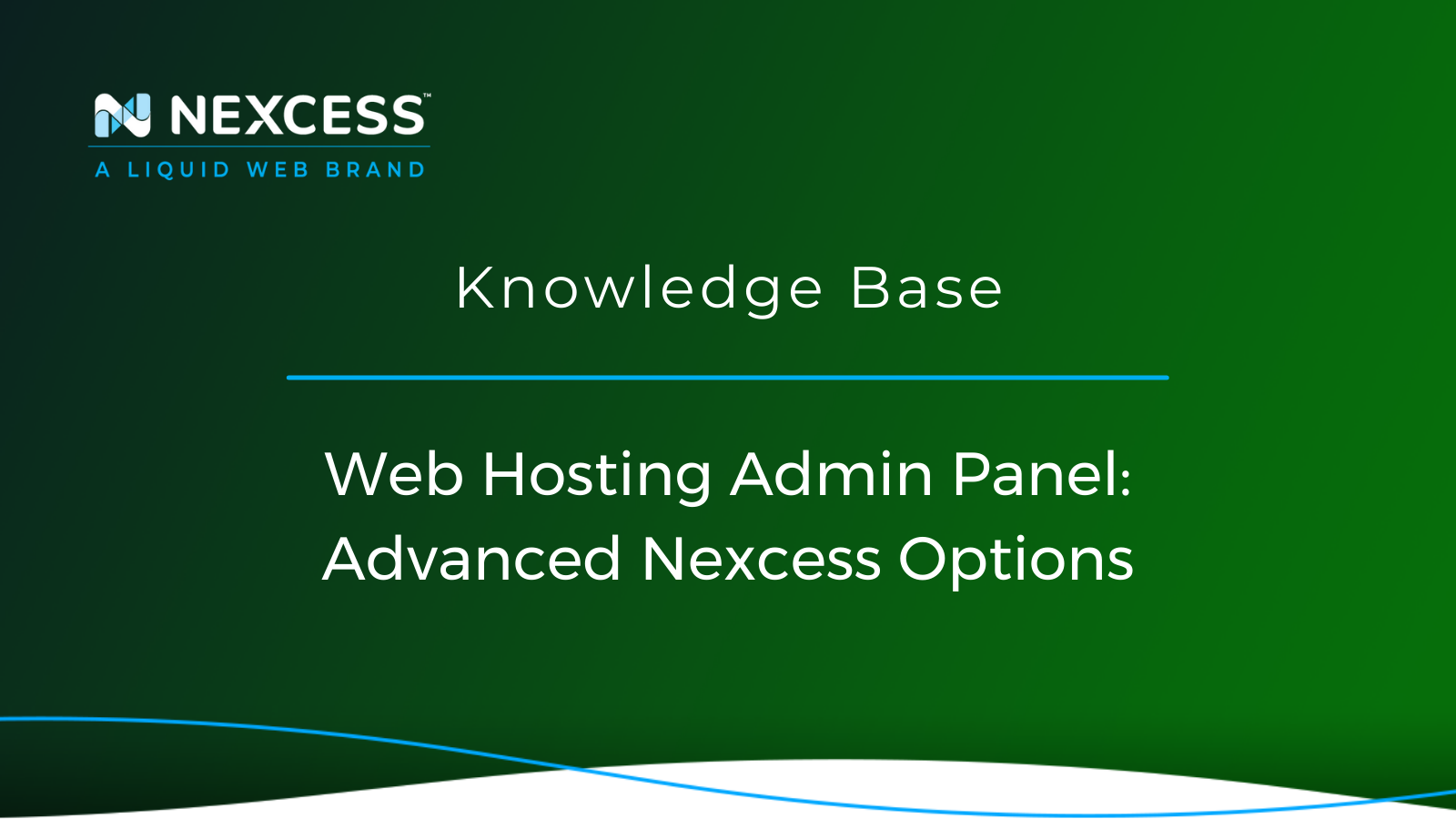For managed hosting plans you have with Nexcess, from within the Client Portal, click the Show More option for a more extensive list of site admin features.
Your Web Hosting Admin Panel with Nexcess
What Does a Web Hosting Admin Panel Do?
A Web Hosting Admin Panel is a web-based graphical user interface that is accessible online for site admins to administer all aspects of your web hosting account.
Specifically, this essential utility provides tools for managing your website, your web hosting plan, your managed applications, your account users, your domain, your web server, your web logs, your caching setup, your backups, your SSL, your SSH access details, your FTP users, your CDN, your containers, and your website's database — among many other advanced features specific to your unique website configuration.
What is a Web Host?
A web host houses, serves, and maintains all the files and contents of your website for its presence on the Internet.
Your website resides on its web host, which is run by the web hosting company in terms of data centers, hardware, software, network, managed services, applications, and the cloud.
About Nexcess Web Hosting Solutions
A Suite of Solutions Where Better is Built In
Nexcess Hosting is a world-class web hosting platform with integrated managed services built right in! Even though there are services like Flexible Cloud Hosting and Enterprise Hosting, the flagship offerings are Managed WordPress Hosting, Managed Magento Hosting, and Managed WooCommerce Hosting.
Nexcess is considered as 1 of the Top 5 Best Web Hosting Providers Perfectly Tailored for Your Website. At Nexcess, we have our own portal and panels to manage your premium hosting and features, making it simple for you to control the hosting platform from your end. Like any robust web hosting admin panel, we have a host of advanced features suitable for sophisticated ecommerce scenarios. The Nexcess Client Portal is accessible for the registered clients of and well documented in the Nexcess Portal Guide.
Managed WordPress Hosting and Managed WooCommerce Hosting puts superior WordPress and WooCommerce site management capabilities at your fingertips They both provide you with tools and resources to keep your sites running at optimal levels.
WordPress is a user-friendly application that used by the majority of web hosting providers. The core tasks of the website are primarily managed over the WordPress Admin Dashboard (aslo known as the wp-admin page) by the client's admin user. With regard to access to the wp-admin page, the credentials are used for logging in are the admin user's username and password. It is always best to use a hyper-secure strong password for the admin user's account.
24-Hour Assistance
In case you forgot the password or want to reset the password in traditional fashion, the Nexcess Support team is always available to assist you. If you need any assistance with the above-mentioned, don't hesitate to reach out. For 24-hour assistance any day of the year, Nexcess customers can contact our support team by email or through your Client Portal.
Web Hosting Admin Panel
Here at Nexcess, we provide admins a feature-rich Client Portal and Nexcess Web Hosting Admin Panel to manage your comprehensive set of web hosting features. Our goal is to make it simple for you to control the hosting for optimal outcomes. Like any web hosting admin panel, we have a dynamic set of custom features suitable for the corresponding web hosting plans. The Nexcess Client Portal is accessible for the registered clients of Nexcess and well documented in the Nexcess Portal Guide.
The core functionality of the portal allows management of all the details associated with your hosting plan:
Furthermore, your hosting plan type is shown:
- Cloud Hosting
- Shared Hosting
- Dedicated Hosting
Lastly, your hosting plan support options are available:
Appearance
The basic appearance of the portal options would be as below, with core functionality and options available such as Billing shown in the menu below:
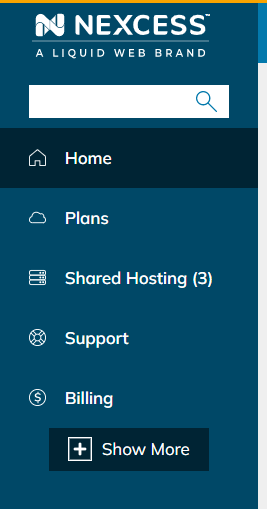
In the case of Managed WordPress Hosting, Managed WooCommerce Hosting, and Managed Magento Hosting plans, you may find the corresponding details under the Plans (#) option as shown in the following image:
-option.png)
You may click on the Show More option to find the advanced options such as DNS and SSL. For example, the options would be shown as follows:
As you proceed further with the Plans option, you will be shown a list of the active managed plans that you have with Nexcess. Once you select a plan to review, you will see the list of domains that you have hosted on the plan. You may select any of the domains and access the domain-based Nexcess Web Hosting Admin Panel.
For all the managed hosting plans available from Nexcess, the listed options will be similar, but not identical, and there may be some additional features on a per-plan basis. The following example contains the basic options shown on the panel for a Managed WooCommerce Hosting plan:
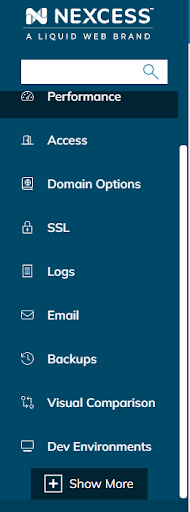
The advanced options of the managed plan are shown by clicking the Show More option and an example of what might appear is as follows:

Will you see some additional menu options such as Scheduled Tasks, MySQL, and Containers, for example, which are shown as a part of the advanced setup configuration set of options. Basically, for any managed hosting plan, you may click Show More to access the additional features within the Nexcess Web Hosting Admin Panel that will help you manage your site and plan details.
The following sections describe some of the most common additional features of the Nexcess Web Hosting Admin Panel for the flagship Managed WordPress Hosting, Managed Magento Hosting, and Managed WooCommerce Hosting plans.
Performance
Clicking on this option will show performance-related details, including the basic information like disk usage, bandwidth, PHP-FPM traffic/process, the information needed for configuring CDN, the domain, the cache settings (including purging the cache), Cloud Auto Scaling, and more.
Access
Clicking on this option will show access-related details, including the SSH (Secure Shell Protocol) and FTP (File Transfer Protocol) access details. Please note that there is only one SSH access account allowed per plan that is effective for all the sites hosted on the plan. Therefore, no additional SSH users can be created for the plan after the first. As for FTP, access you may create a new FTP user and may limit the access to any particular directory.
Nexcess provides the feature to enable password protection for your site. You may enable or disable the password protection using the Password Protection option.
Domain
Clicking on this option will show domain-related details. You may change the master domain name and also create/add other domains using the CNAME or alias or pointer domain features.
By default, a temporary name will be provided for all sites hosted with Nexcess. The first step would be to modify the master domain in the Client Portal > Nexcess Web Hosting Admin Panel to use your custom domain. To take your application (Magento, WordPress or WooCommerce) live, you may change the master domain by populating it with your planned domain.
Please be aware that once the master domain has been applied in place of the starting Nexcess temporary domain name, it is not possible to revert back to use of the temporary domain name originally supplied by Nexcess.
Environments
Clicking on this option will show environment-related details. You may find the information about the PHP version in use, the details needed for Redis configuration, and other important environment-related details.
For WooCommerce and WordPress, you may find the application admin panel access details in this area. The application admin username will be shown in an ongoing fashion, but the password for application admin user (such as the WordPress Admin User) would only be shown for a limited time period of access. You may find the details related to the plugin and core updates in this section.
For Magento, the basic PHP version shown would be applicable for all the domains hosted under the plan. Basically, all hosted domains would be running on a single PHP version. If you change the PHP version, the change would be applicable to all the domains on the plan.
SSL (Secure Sockets Layer)
Clicking on this option will show SSL-related details, which are used for enabling SSL for the domain. By default, Let’s Encrypt (free SSL software) would be enabled. You may also use a custom SSL certificate after importing the corresponding SSL files to the appropriate area within the Client Portal > Nexcess Web Hosting Admin Panel.
Logs
Clicking on this option will show web log-related details. The access logs (transfer.log) and error logs for the domain can be seen here. You may opt to download the log file that you wish to review locally.
MySQL
Clicking on this option will show MySQL database-related details. Every site needs a database as part of its infrastructure. You may create a new database and database user, which you can then allocate/associate from the Nexcess Web Hosting Admin Panel. To make managing the MySQL database convenient, you may access the phpMyAdmin Utility from here.
Please note that it is impossible to access the phpMyAdmin Utility from outside of the Nexcess Web Hosting Admin Panel. Accordingly, admin users need to remember that they require Nexcess Web Hosting Admin Panel access to manage the database from the phpMyAdmin Utility.
Conclusion
The Nexcess Web Hosting Admin Panel will make your site management easier and simpler to handle. With the Nexcess Web Hosting Admin Panel in the Client Portal, we have a set of advanced options to manage your hosting features for optimal website administration.
About the Nexcess Portal
Starting with a new hosting partner can be overwhelming. For that exact reason, we have prepared a Nexcess Portal Guide to make each client’s introduction to our Nexcess Portal easier.
How to Become a Nexcess Portal Pro
You signed up for an account with Nexcess but now what do you do? New systems can be intimidating to learn, so we’ve put together this guide to help explain what is in the portal and where to find it.
Further Reading for Performance Tuning WordPress
In addition to the increase in site performance by regular WordPress maintenance of WordPress transients, you can see an increase in site performance by:
- Clearing the cache on your WordPress site
- Enabling Redis object caching
- Installing a caching plugin:
You can find answers to your other WordPress questions in our Nexcess Knowledge Base.
Consider Hosting with Nexcess
Hosting optimized for the industry's leading platforms, including Managed WordPress Hosting, Managed WooCommerce Hosting, and Managed Magento Hosting:
Build Better Sites and Stores With Fully Managed Hosting from NexcessFaster Speeds, Stronger Security, Inherent Scalability and Trusted Support.
Our range of hosting plans caters to any business scale. We do all the heavy lifting for you to focus on growing your business. In addition, we automatically update ore components and plugins to the latest version and ensure your hosting environment is properly optimized, secured, and updated.
Nexcess infrastructure was specially designed to keep up the best speed and performance in the industry. No traffic surge can threaten your website to go down thanks to our autoscaling technology which adds more resources to your server to handle the load. In addition, we offer always-on security monitoring and support from web hosting experts 24/7/365 and a built-in CDN with 22 locations and advanced caching for ultra-fast loading.
All hosting plans include The Nexcess 30-Day Web Hosting Money Back Guarantee.
Need a No-Code Website Building Solution?
Are you on an accelerated schedule and already ready to move forward? If you need to get started with your Nexcess StoreBuilder Solution sooner rather than later, check out these resources:
- Nexcess StoreBuilder Solution & Pricing
- Contact Nexcess Sales via Chat
- Explore All Products by Nexcess
Next Steps with a Nexcess Cloud Hosting Solution?
Read more about the Fully Managed Cloud Environment by Nexcess and its benefits for your business.
A Cloud Hosting Solution That Lets You Do Business Your Way
We believe in the promise of cloud: scalability, security, performance, and ease of use. Together with our team, clients, and partners, we’ve built something better.
Choose From Multiple Applications
Whether you’re a small business or a high-traffic eCommerce store, our cloud hosting solutions are designed around your needs: auto scaling, PCI compliance, and comprehensive development tools provide you with maximum dynamic flexibility in a fully managed cloud environment.
We make applications easy with environment optimizations for:
And there are many more!
Next Steps with Fully Managed WordPress Hosting?
Read more about the Fully Managed WordPress Hosting and its benefits for your business.
Build Better Websites with Fully Managed WordPress Hosting
It’s hosting optimized for WordPress. That means a faster, more secure and scalable website. Smart monitoring tools are built-in to help you keep it that way.
It’s why WordPress Users Trust Nexcess Hosting.
We also have a variety of Nexcess support articles about WordPress, including how to get your site going with a number of different configuration options. These resources include a great article on setting this up for Migrating to Nexcess with managed WordPress and managed WooCommerce hosting.
Considering Use of a CDN?
Many businesspeople wonder how a CDN speeds up your ecommerce site, but they will discover that the reasons are remarkably straightforward. Review the content, resources, and links in this article to learn more about those reasons in full detail.
Why Choose Nexcess?
Because we're different! Chris Lema captures "the why" in his passionate and stirring recount of a Nexcess support-related story.
Useful YouTube > Nexcess Channel Links
- Nexcess on YouTube - Home
- Nexcess on YouTube - Welcome to Your Nexcess Portal
- Nexcess on YouTube - Featured Videos
- Nexcess on YouTube - All Videos
- Nexcess on YouTube - All Playlists
Resources for More Information
Need more help? The Applications, WooCommerce, and WordPress sections within the Nexcess Knowledge Base are important resources for those seeking additional knowledge.
The Applications section also contains valuable insights for those seeking additional knowledge about our other various hosted applications and platforms. Check out our related video playlists and articles below:
- Managed WordPress by Nexcess - Video Playlist
- Managed WooCommerce by Nexcess - Video Playlist
- Managed Magento by Nexcess - Video Playlist
New Customers: Fully Managed Hosting Solutions
Not a Nexcess customer yet? Check out our fully managed hosting solutions. The option to chat with an expert is also available.
Related Articles
- Scope of Support
- Getting started with managed WordPress and WooCommerce hosting
-
Migrating to Nexcess with managed WordPress and managed WooCommerce hosting
- Going live with your site in Managed WordPress and Managed WooCommerce hosting
- WordPress Cleanup 101: 9 Easy Ways To Clean Up and Optimize Your WordPress Site
- How to configure the Nexcess CDN with WordPress and CDN Enabler
- The Nexcess Plugin Performance Monitor
- Viewing AWStats for Managed WordPress & WooCommerce