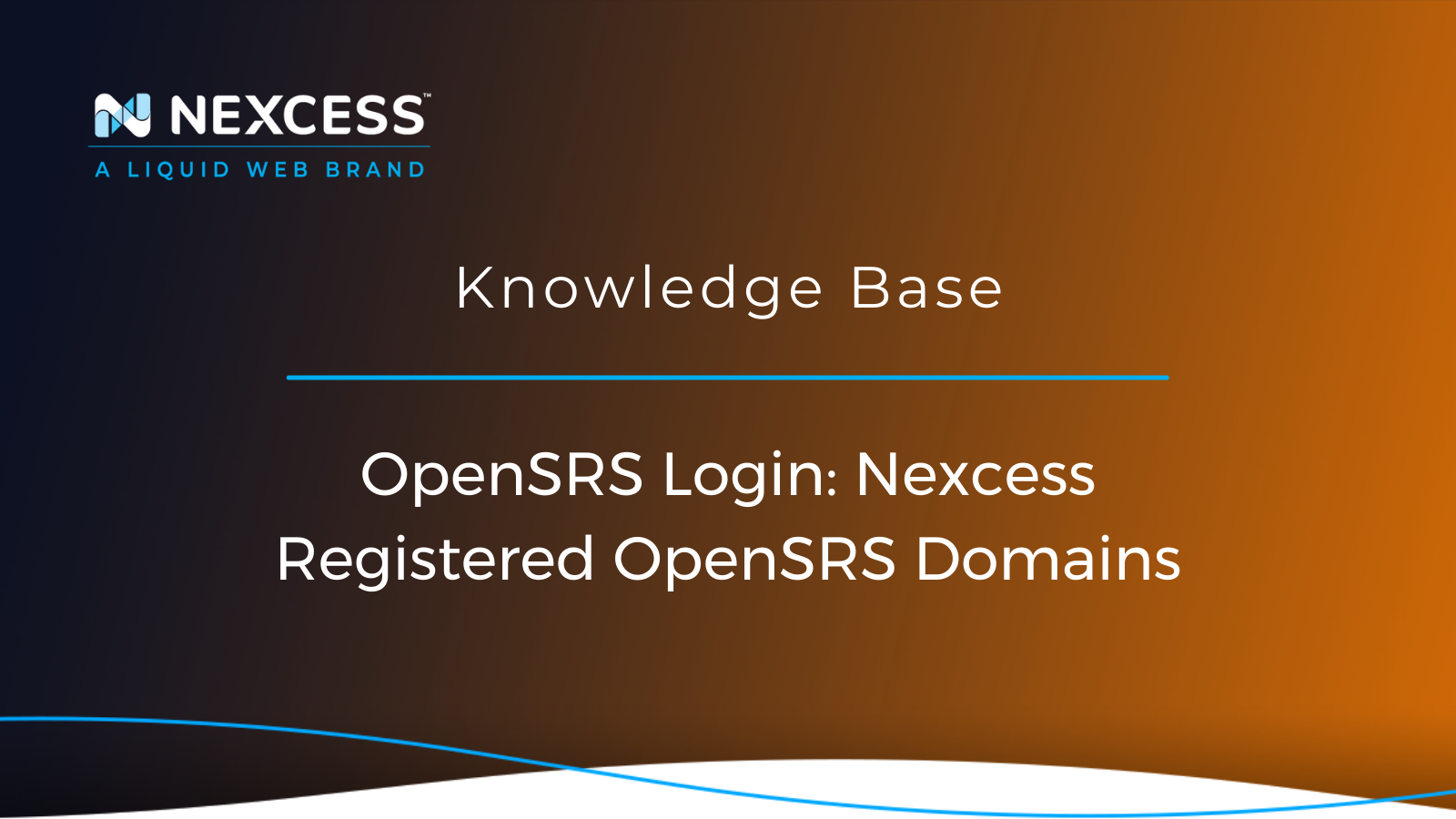Using the credentials in your Welcome Email and the OpenSRS Login > OpenSRS Control Panel, you can easily manage domains that are registered with Nexcess.
OpenSRS Login: Using the OpenSRS Control Panel
Have you registered your domain with Nexcess? Then this article is for you. We will guide you through the steps to manage your domain using the OpenSRS Login > OpenSRS Control Panel.

What Does OpenSRS Do?
OpenSRS is part of the company Tucows and services its domain name reseller services division. Tucows provides domain names and other Internet services, and the company has approximately 11.1 million domain names that it manages.
Tucows is one of the five largest domain registrars in the world. A domain registrar is a company that manages the reservation of Internet domain names.
With Regard to Domains & Domain Names, What is the Difference between a Domain Name Registry, Domain Registrar & Domain Registrant?
A Domain Registrant is considered the "owner" of the domain. Tucows/OpenSRS is a Domain Registrar. A Domain Registrar works with a Domain Registrant, or the owner of a domain, and a Domain Name Registry.
What is OpenSRS?
The full name when spelled out is Open Shared Registration System (abbreviated as OpenSRS), and you use your OpenSRS Login to sign on to the platform. With the OpenSRS Control Panel, you can easily manage your domains registered with Nexcess. You can configure the nameserver records, get the Extensible Provisioning Protocol (EPP)/Transfer Authorization Code, lock or unlock the domain, update the WHOIS information, and much more. In addition, you can log into the OpenSRS Control Panel l by using the username and password in the Welcome Email when you registered the domain.
Are You Looking to Purchase a Domain with Nexcess?
Choosing a domain name and getting it registered is one of the most crucial steps in getting your website online. Domain name registration makes sure all website names on the Internet are unique. It makes it impossible for one domain name to be used by more than one website. In the How to Purchase and Register Your Domain Name article you can learn how to purchase a domain name and get started with web hosting.
Review the article mentioned above to learn:
- How to purchase a domain.
- How to search for domain names.
- How to find out if a domain name is available.
- How to register a domain.
If you are you looking to purchase a domain with Nexcess, this action is made easy-to-accomplish on our Nexcess Domain Registration page.
OpenSRS Login: How to Access Your Account
To access your account follow the steps below:
The Welcome Email sent to you should contain the OpenSRS Login credentials you need.
Click on OpenSRS Login URL.
Type in the domain name you want to manage along with the registrant username and password.
Click on the Manage Domain option.
If you are unsure of your login information, contact our 24/7 support team.
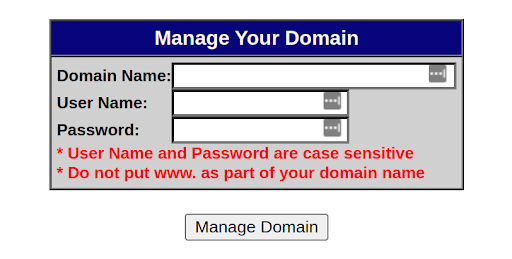
Management Options in OpenSRS
In this article, we will walk you through the management options available on your OpenSRS Control Panel:
- Manage Your Domain Profile
-
Manage Contact/WHOIS Information
- Organization Contact Information
- Admin Contact Information
- Billing Contact Information
- Technical Contact Information
- Name Servers/Nameserver Record
-
Domain Extras
- Extensible Provisioning Protocol (EPP)/Transfer Authorization Code
- Reseller Contact
- Domain Locking
Managing the Domain Profile
You can use the Domain Profile Management section to:
Change the username and password that control a domain name, usually to transfer control to another person.
Transfer the domain name to another profile to either transfer control of the domain name to someone else or to organize domain name control.
Allow and add sub-users to manage parts of or all information related to this domain name.
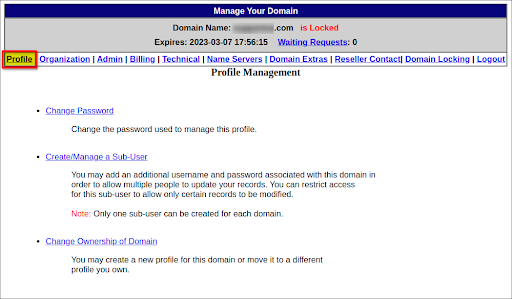
Managing the Contact & WHOIS Information
It is recommended to use an email address from a free email provider like GMAIL, in the Organization Contact Information and Admin Contact Information fields. This is because in the event the domain cancels or expires, all DNS-related services will stop working, including email. If that contact email address used is an email mailbox that is connected to this domain, you will not be able to receive notifications by email. So, if you want to get notices from the Domain Registrar even after the domain is canceled or expired, you have to use an email mailbox that will be reachable at that time.
Organization Contact Information
This section allows you to view and edit information about the company or entity associated with the domain that you are managing. With this interface, you cannot change the organization that owns the .CO.UK or .ORG.UK domain name. Do not hesitate to get in touch with Nexcess Support to amend/alter this information.
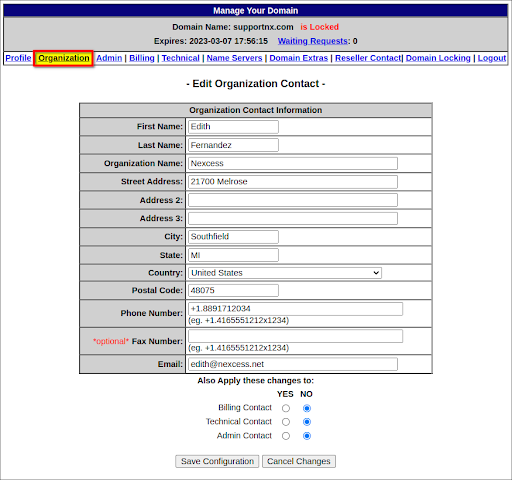
Admin Contact Information
This section allows you to view and edit information about the admin contact for a domain and who has the authority to modify domain records.
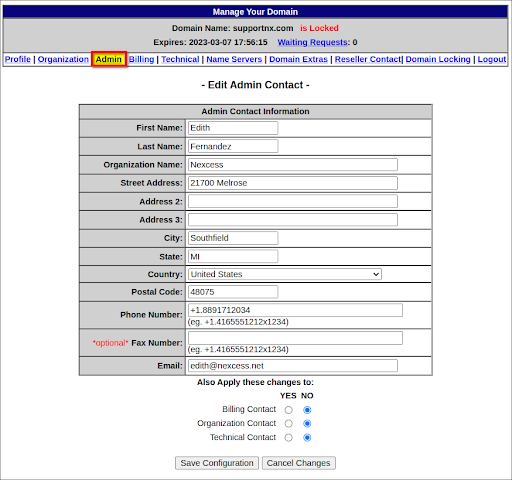
Billing Contact Information
The billing contact is responsible for billing issues associated with domain registration. Registration and payment fees must be up to date at all times to avoid interruption in service. To maintain proper renewal fee payment without issue, the billing contact information must be accurate at all times.
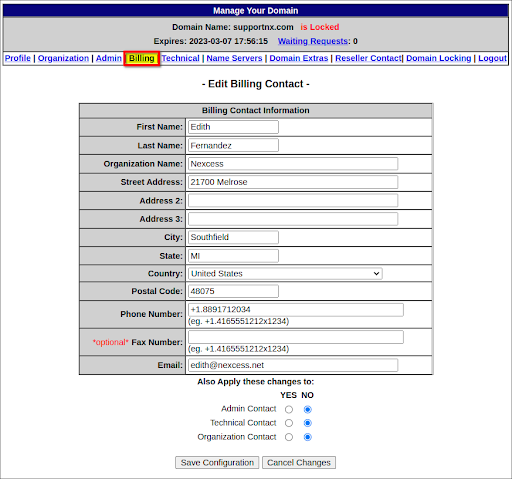
Technical Contact Information
The technical contact is an authority for a domain name related to web hosting, email, and other DNS records. In most cases, the technical contact will be an ISP or web hosting provider, but it can be anyone the Domain Registrant chooses. The reseller's technical contact profile populates this information by default.
We are the reseller for the domain you have registered with Nexcess, and therefore we recommend our contact details be maintained in the Technical Contact Information fields.
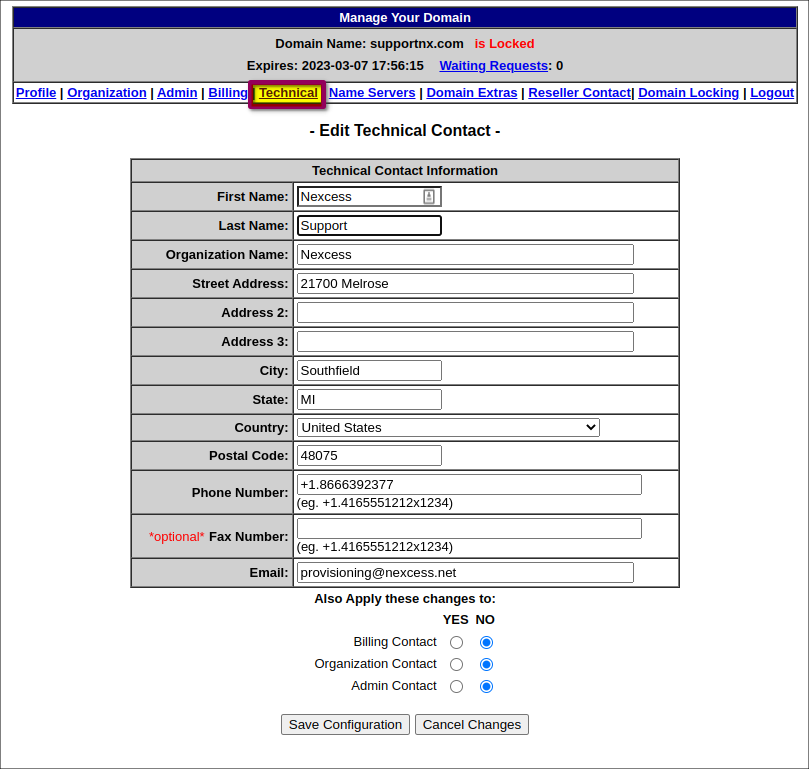
Managing the Name Servers (Also Known as Nameservers & Namserver Records)
Managing a domain's nameserver records can be done through the domain's Manage Name Servers section. This section also allows registrants to create custom nameserver records based on their domain names.
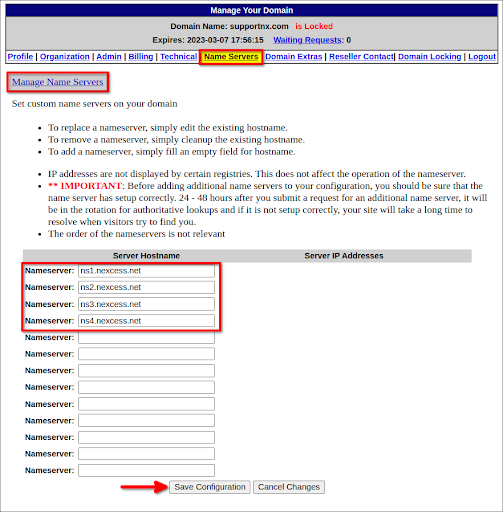
Creating or Modifying a Nameserver Record
If you want to create or modify a nameserver record, which is based on the domain, you can do so via the following link:
Manage Your Domain - Login (opensrs.net)
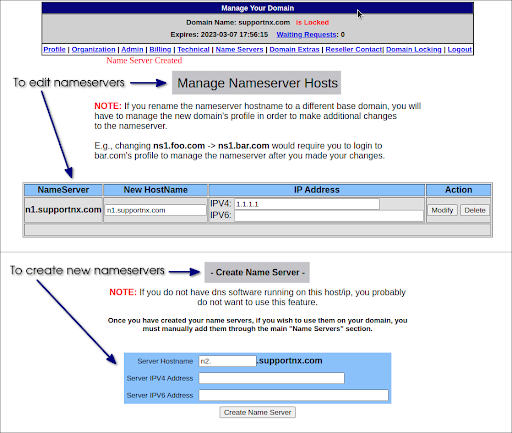
Domain Extras
You can get the domain Transfer Authorization Code (also known as the EPP Code or Auth-Code) for your domain from this section.
What is the EPP Code?
EPP Code stands for Extensible Provisioning Protocol Code which is like a password required to transfer a domain from one registrar to another. Some Domain Registrars refer to the EPP Code as a Transfer Authorization Code, a Transfer Secret Key, or a Domain Auth Code.
In OpenSRS, the code is referred to as a Domain Auth Code. This code is different from the username and password required for end users to manage domains. On the Domain Extras page, Domain Registrants can view and change their Domain Auth Code using the Manage Web Interface. You will see the current Domain Auth Code on this page. You can change the Auth-Code and click Save Configuration button to update it. Some specific domain names do not require a Transfer Authorization Code or EPP Code to transfer a domain between Domain Registrars. If you cannot see or set an EPP Code on a specific domain, please refer to Column I of our OpenSRS Domain TLD Reference Chart to determine if it requires one.
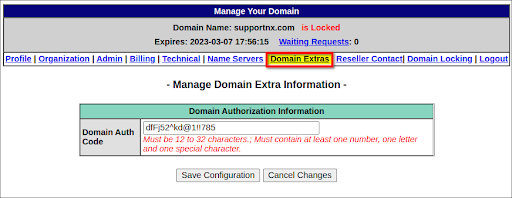
Managing the Reseller Contact
This section shows the Reseller Contact of the registrant and allows you to opt out of displaying this information via WHOIS.
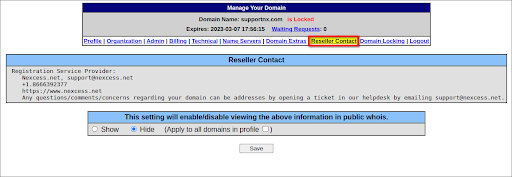
Managing the Domain Locking
This section shows registrants whether their domains are currently locked or unlocked.
If a domain is locked, transfers and DNS modification cannot be made until the domain is unlocked. Locking a domain ensures that registrants have complete control over their domain's changes, including transfers and DNS modifications. It is a security measure that safeguards domains from unauthorized changes.
Domain Registrants who want to perform DNS updates or transfer their domain to another provider must unlock their domain first. Not all Internet Top Level Domains (TLDs) offer domain locking. To find out if your TLD supports domain locking, refer to Column C of OpenSRS Domain TLD Reference Chart.
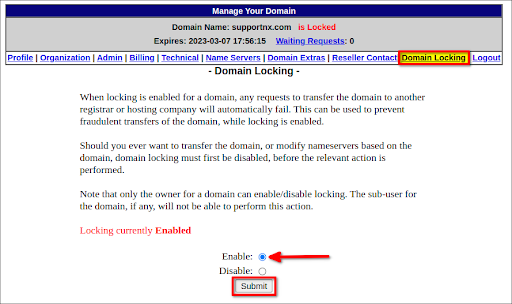
Summary of Features: OpenSRs Login > OpenSRS Control Panel
In this article, we learned how to use your OpenSRS Login and the different sections within the OpenSRS Control Panel, including what they are used for. Although there are many important details shared in the article, the most critical pieces of knowledge covered include domain locking and how to get the Transfer Authorization Code (also known as the EPP Code or Auth-Code). We hope this article was helpful in growing your understanding and usage of the OpenSRS Login and OpenSRS Control Panel with respect to domain management.
Consider Managed Hosting with Nexcess
We live in the day and age of immense growth of ecommerce, so having a reliable partner for your business is necessary to make any task more manageable.
Nexcess Cloud Hosting Plans are stable, flexible, and managed. In addition, our extensive knowledge base provides helpful information regarding various topics related to Magento 2 Help, along with The Ultimate Magento 2 Checklist for Performance.
Build Better Sites and Stores With Fully Managed Hosting from NexcessFaster Speeds, Stronger Security, Inherent Scalability and Trusted Support.
Our range of hosting plans caters to any business scale. We do all the heavy lifting for you to focus on growing your business. In addition, we automatically update ore components and plugins to the latest version and ensure your hosting environment is properly optimized, secured, and updated.
Nexcess infrastructure was specially designed to keep up the best speed and performance in the industry. No traffic surge can threaten your website to go down thanks to our autoscaling technology which adds more resources to your server to handle the load. In addition, we offer always-on security monitoring and support from web hosting experts 24/7/365 and a built-in CDN with 22 locations and advanced caching for ultra-fast loading.
All hosting plans include The Nexcess 30-Day Web Hosting Money Back Guarantee.
Need a No-Code Website Building Solution?
Are you on an accelerated schedule and already ready to move forward? If you need to get started with your Nexcess StoreBuilder Solution sooner rather than later, check out these resources:
Next Steps with a Nexcess Cloud Hosting Solution?
Read more about the Fully Managed Cloud Environment by Nexcess and its benefits for your business.
A Cloud Hosting Solution That Lets You Do Business Your Way
We believe in the promise of cloud: scalability, security, performance, and ease of use. Together with our team, clients, and partners, we’ve built something better.
Choose From Multiple Applications
Whether you’re a small business or a high-traffic eCommerce store, our cloud hosting solutions are designed around your needs: auto scaling, PCI compliance, and comprehensive development tools provide you with maximum dynamic flexibility in a fully managed cloud environment.
We make applications easy with environment optimizations for:
And there are many more!
We also have a variety of Nexcess support articles about how best to implement our product offerings housed in the Nexcess Knowledge Base, including how to get your site going with a number of different configuration options. These resources include a great article on setting this up for Migrating to Nexcess with managed WordPress and managed WooCommerce hosting.
24-Hour Assistance
If you need any assistance with the above-mentioned, don't hesitate to reach out. For 24-hour assistance any day of the year, Nexcess customers can contact our support team by email or through your Client Portal.
Why Choose Nexcess?
Because we're different! Chris Lema captures "the why" in his passionate and stirring recount of a Nexcess support-related story.
Useful YouTube > Nexcess Channel Links
- Nexcess on YouTube - Home
- Nexcess on YouTube - Welcome to Your Nexcess Portal
- Nexcess on YouTube - Featured Videos
- Nexcess on YouTube - All Videos
- Nexcess on YouTube - All Playlists
Resources for More Information
Need more help? The Website Management > .htaccess, and Scripts, Cron Jobs, Reports and Monitoring, IP Management, and Dev Sites sections within the Nexcess Knowledge Base are important resources for those seeking additional knowledge. The Applications section also contains valuable insights for those seeking additional knowledge about our other various hosted applications and platforms. Check out our related video playlists and articles below:
- Managed WordPress by Nexcess - Video Playlist
- Managed WooCommerce by Nexcess - Video Playlist
- Managed Magento by Nexcess - Video Playlist
New Customers: Fully Managed Hosting Solutions
Not a Nexcess customer yet? Check out our Fully Managed Hosting Solutions. The option to chat with an expert is also available.
Related Articles
-
Domain Registration
- Global DNS Checker
- Buy an SSL Certificate
- What is a temporary or dynamic IP address?
- What are the benefits of dedicated IP addresses?
- Domain registration frequently asked questions
- Brazilian Domain: Registering Your .COM.BR Domain
- How to Change a Domain Name in a Nexcess Account
- How to point your domain name to Nexcess DNS services
- How to configure custom nameservers
- How to Find IP Address of Website, Server, Domain