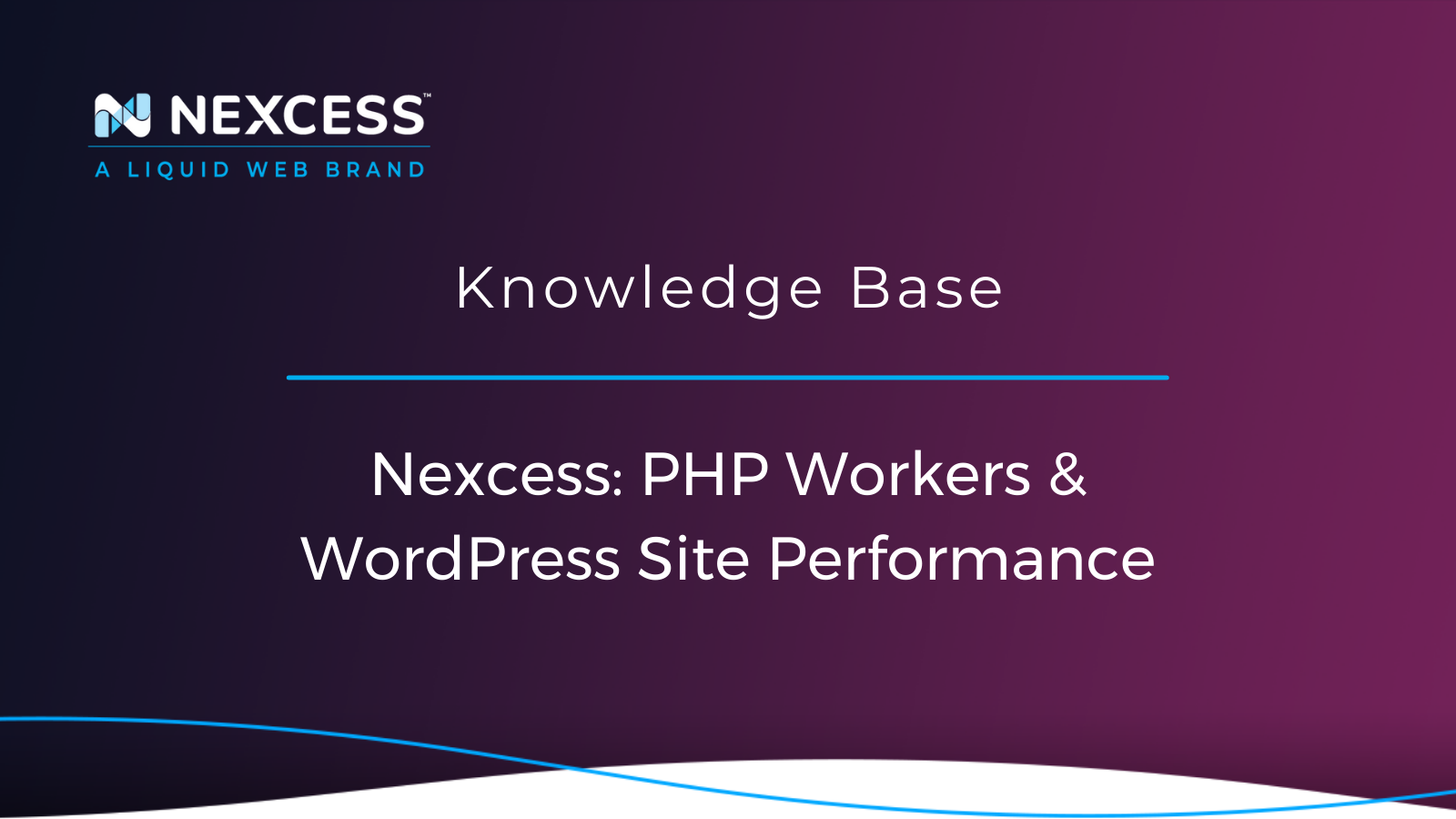Managed WordPress and WooCommerce plans are scalable WordPress hosting plans that allocate 10 or more PHP workers per site, which increase with plan size.
Overview of PHP Workers & Optimal Nexcess Web Hosting Performance
Is WordPress Single-Threaded Software?
Yes, WordPress is a single-threaded application. This means that each WordPress request such a page load request, a search request, a product filtering request and so forth, no matter how complex, is handled by one PHP worker.
What is the Nexcess Web Hosting Technology Stack?
A web hosting technology stack is a collection of software that works together to provide modern, secure, and fast application delivery. The Nexcess Web Hosting Technology Stack is built robustly as follows:
- Web Server — NGINX Cloud Caching
- Object Cache — Redis
- PHP Workers — 10 per Site (this is the minimum number per site, but there are more PHP workers allocated per site with larger-sized hosting plans)
- Image Optimization — TinyPNG
- Security — Solid Security Pro
- CDN — Proprietary Global Nexcess Edge CDN
Refer to the following URL for more information:
- https://www.nexcess.net/cloud/application-stack/
- https://www.nexcess.net/blog/nexcess-web-application-stack/
PHP Workers & WordPress Site Performance
Have you ever browsed your favorite local shoe store’s website, trying to just sort products by the newest arrivals, waiting for it to show its goodies patiently, only to see the dreaded 504 Gateway Timeout Error? I’m guessing you were thinking something along the lines of how this wouldn’t be strange if the same site wasn’t working normally and responding quickly just a minute ago.
These situations can be frustrating and particularly stressful if you’re the actual owners of the website receiving reports from your visitors about some pages on your site timing out. The cause of similar situations might be a lack of PHP workers assigned to a particular website. Without an adequate number of PHP workers, any website will encounter issues.
So, the question is, "What are these PHP workers, and what’s their importance?"
PHP Workers & WordPress
PHP workers are background computing processes on hosting servers that handle every action requested from a particular website that isn’t cached. Whether it’s a subscription kind of a website, and the visitor is just signing up using a contact form, or it’s an ecommerce website where a visitor is filtering the products based on their preferences, PHP workers will be needed on them. Every single of these actions consists of a series of tasks that need to be executed in a particular order to get the desired results. PHP workers handle these tasks in order to achieve desired results.
The easiest way to imagine these abstract workers would be to imagine a cashier at a grocery store. A single person scanning each item for a particular shopper, and each item takes a certain amount of time to check. If more shoppers are showing up, a waiting line will form. In the same way, a single PHP worker takes a while to finish its task and move on to another. A queue will form if there are more tasks (or visitors on the site). These tasks are usually handled quickly, and their execution times are in milliseconds. However, they also depend on the way the website is formed.
WordPress is a single-threaded software. That means that a single request made to a WordPress site (contact form submission, product filtering, basic search request, etc.) will be handled by a single PHP worker, regardless of the complexity of the request itself. For example, let’s say a visitor opens a website in a browser. The browser will connect to the web server, and request the data required to load the page. The web server will determine whether this data can be served from the cache or if it’ll require additional PHP processing. If the requested page is not cached, a PHP worker will be assigned the request and start working on the necessary code. Depending on the request, it might need to send a query to the database server and wait to receive the requested data. Once the PHP worker gets the queried data, it’ll resume processing, utilizing the theme and plugin files needed to compile the data that a browser needs to render a web page.
If the website uses caching plugins and its code is optimized, the PHP worker will be able to complete its work and move on to the next task quickly. However, if the code isn’t optimized, the PHP worker might stay “busy” waiting for the next instruction on how to proceed. Having just 10 of those can cause a bottleneck slowing down a website significantly or even bringing it entirely down. The logical conclusion would be that the more PHP workers assigned to the website, the better it’ll perform. But is that really true?
How to Increase PHP Workers
Every hosting company will have its own fleet of servers with a particular configuration. Some will allow for complete customization and will let you to define the number of PHP workers allocated to each site. However, this can cause serious problems, as adding more PHP workers to a site with more traffic can cause a server overload. There are multiple factors to consider when deciding the correct number of PHP workers to allocate to a website, such as the number of CPUs on the server, the amount of RAM available on the server, and the website’s code.
On Nexcess hosting plans, that won’t be the case. Nexcess hosting plans have a preset number of PHP workers for hosting plans, and the only way to increase their number permanently is to upgrade the hosting plan you’re using. So what happens if there’s an unexpected surge in traffic that doesn't allow you much time to consider upgrading? Nexcess Cloud Auto Scaling is a feature that will enable sites to overcome traffic surges without experiencing significant outages. It adds a certain number of PHP workers to the plan to help mitigate the incoming traffic while ensuring that the website stays accessible.
Additionally, suppose the caching plugins for WordPress are fully utilized and functional. In that case, PHP workers will be able to do their best work and collect the necessary data only when it’s actually needed. At the same time, everything else that’s already been searched for, or is a static content will be cached.
Conclusion
Managed WordPress and WooCommerce plans are scalable hosting plans that allocate 10 or more PHP workers per site. For static blogs or similar sites, that should be more than enough to have them work flawlessly, while other, more complicated websites will easily find their home within other Managed WordPress and WooCommerce plans. These hosting plans also come with an excellent 24/7/365 support team ready to help with any glitches that might arise along the way!
See what industry insiders have to say about Nexcess and its use of PHP workers:
- Nexcess Hosting Review 2023 | Why Will You Love It?
- Nexcess Honest Review 2022 | Is It A Good Option? – EarnOnlineSources
Other Useful WordPress Links for Developers & Admins
- https://wp-cli.org/#using
- https://help.nexcess.net/74095-wordpress/locating-your-ssh-credentials-in-managed-wordpress-and-managed-woocommerce-hosting
- https://developer.wordpress.org/cli/commands/db/search/
- https://developer.wordpress.org/cli/commands/db/size/
- https://developer.wordpress.org/cli/commands/db/search/#options
- https://make.wordpress.org/cli/handbook/guides/common-issues/
- https://make.wordpress.org/cli/handbook/guides/troubleshooting/
- https://make.wordpress.org/cli/handbook/guides/identify-plugin-theme-conflict/
- https://make.wordpress.org/cli/handbook/contributions/bug-reports/
- https://developer.wordpress.org/cli/commands/cli/info/
- https://developer.wordpress.org/cli/commands/theme/list/
- https://developer.wordpress.org/cli/commands/theme/update/
- https://developer.wordpress.org/cli/commands/plugin/list/
- https://developer.wordpress.org/cli/commands/plugin/update/
- https://help.nexcess.net/74095-wordpress/wordpress-automatic-updates
- https://help.nexcess.net/74095-wordpress/how-to-enable-auto-updates-for-plugins-and-themes
Need a No-Code Website Building Solution?
Are you on an accelerated schedule and already ready to move forward? If you need to get started with your Nexcess StoreBuilder Solution sooner rather than later, check out these resources:
Next Steps with a Nexcess Cloud Hosting Solution?
Read more about the Fully Managed Cloud Environment by Nexcess and its benefits for your business.
A Cloud Hosting Solution That Lets You Do Business Your Way
We believe in the promise of cloud: scalability, security, performance, and ease of use. Together with our team, clients, and partners, we’ve built something better.
Choose From Multiple Applications
Whether you’re a small business or a high-traffic eCommerce store, our cloud hosting solutions are designed around your needs: auto scaling, PCI compliance, and comprehensive development tools provide you with maximum dynamic flexibility in a fully managed cloud environment.
We make applications easy with environment optimizations for:
And there are many more!
We also have a variety of Nexcess support articles about how best to implement our product offerings housed in the Nexcess Knowledge Base, including how to get your site going with a number of different configuration options. These resources include a great article on setting this up for Migrating to Nexcess with managed WordPress and managed WooCommerce hosting.
About the Nexcess Portal
Starting with a new hosting partner can be overwhelming. For that exact reason, we have prepared a Nexcess Portal Guide to make each client’s introduction to our Nexcess Portal easier.
How to Become a Nexcess Portal Pro
You signed up for an account with Nexcess but now what do you do? New systems can be intimidating to learn, so we’ve put together this guide to help explain what is in the portal and where to find it.
Next Steps?
Read more about the Fully Managed WordPress Hosting and its benefits for your business.
Build Better Websites with Fully Managed WordPress Hosting
It’s hosting optimized for WordPress. That means a faster, more secure and scalable website. Smart monitoring tools are built-in to help you keep it that way.
It’s why WordPress Users Trust Nexcess Hosting.
We also have a variety of Nexcess support articles about WordPress, including how to get your site going with a number of different configuration options. These resources include a great article on setting this up for Migrating to Nexcess with managed WordPress and managed WooCommerce hosting.
24-Hour Assistance
If you need any assistance with the above-mentioned, don't hesitate to reach out. For 24-hour assistance any day of the year, Nexcess customers can contact our support team by email or through your Client Portal.
Useful YouTube > Nexcess Channel Links
- Nexcess on YouTube - Home
- Nexcess on YouTube - Welcome to Your Nexcess Portal
- Nexcess on YouTube - Featured Videos
- Nexcess on YouTube - All Videos
- Nexcess on YouTube - All Playlists
Resources for More Information
Need more help? The Applications, WooCommerce, and WordPress sections within the Nexcess Knowledge Base are important resources for those seeking additional knowledge. Or, check out our related articles below.
The Applications section also contains valuable insights for those seeking additional knowledge about our other various hosted applications and platforms. Check out our related video playlists and articles below:
- Managed WordPress by Nexcess - Video Playlist
- Managed WooCommerce by Nexcess - Video Playlist
- Managed Magento by Nexcess - Video Playlist
New Customers: Fully Managed Hosting Solutions
Not a Nexcess customer yet? Check out our fully managed hosting solutions. The option to chat with an expert is also available.
Related Articles
- Scope of Support
- Getting started with managed WordPress and WooCommerce hosting
-
Migrating to Nexcess with managed WordPress and managed WooCommerce hosting
- Going live with your site in Managed WordPress and Managed WooCommerce hosting
- WordPress Cleanup 101: 9 Easy Ways To Clean Up and Optimize Your WordPress Site
- How to configure the Nexcess CDN with WordPress and CDN Enabler
- The Nexcess Plugin Performance Monitor
- What is Scalable WordPress hosting?
- Everything You Wanted to Know About Auto Scaling
- Viewing AWStats for Managed WordPress & WooCommerce