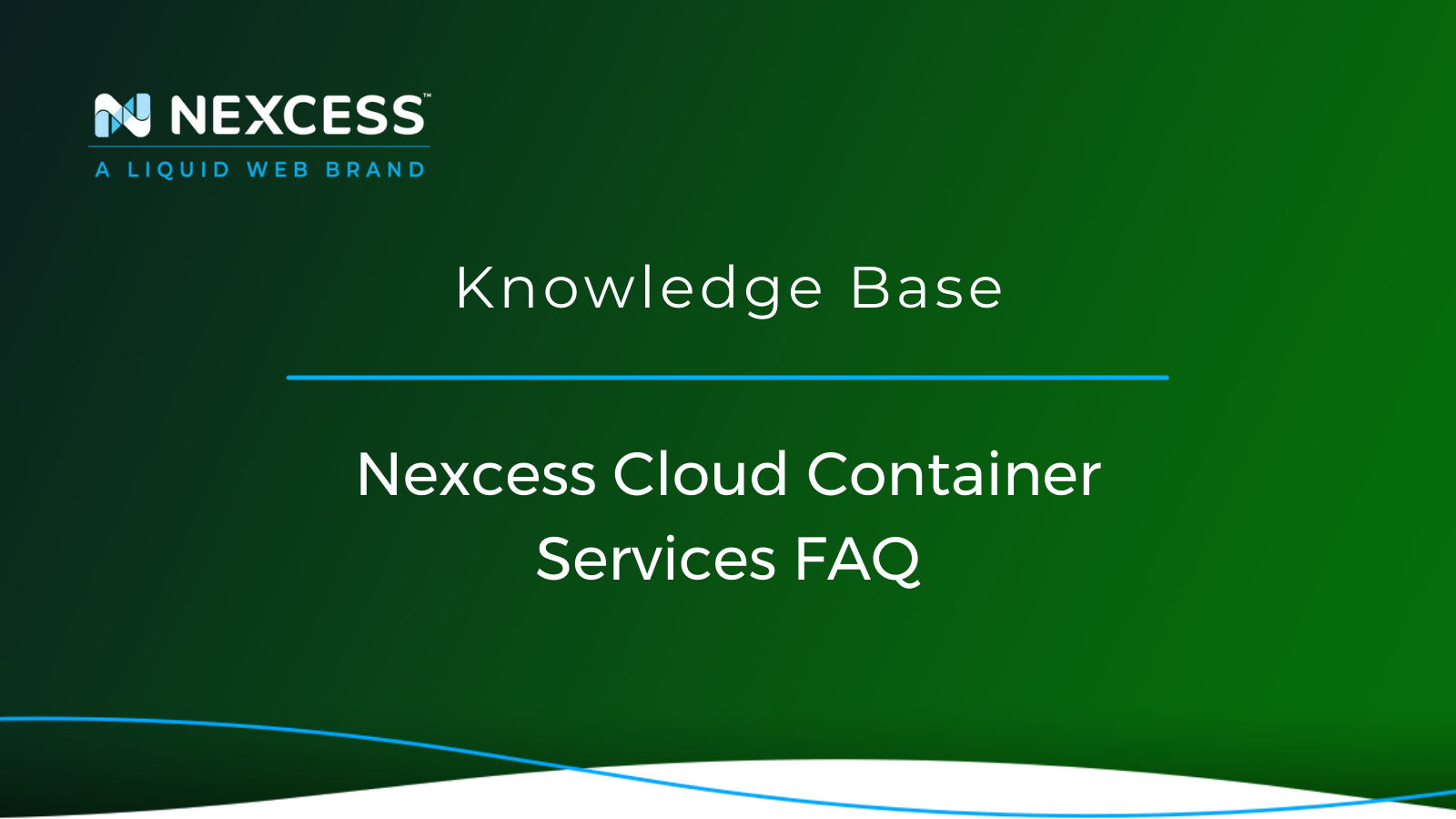Cloud containers are lightweight, secure, and external units of software that can be added to your cloud solution to expand performance and functionality.
In this article, we will cover FAQs on cloud containers.
What Are Cloud Containers?
Cloud containers are units of software that can be added to your cloud solution to expand performance, functionality, and management. Cloud containers are lightweight, secure, and external instances that will not take your main cloud solution resources.
In the most basic sense, a cloud container is a small server running just one application along with its needed libraries, dependencies and the basics of an Operating System (OS).
So instead of handling all the different functions that a typical server would run, the container runs that one service. The service can be Elasticsearch, MySQL, or a handful of PHP-FPM processes. The key is that a container is used when added on the application level rather than on the server level.
How Do Cloud Containers Compare to Virtual Machines (VMs)?
VMs, or Virtual Machines, are servers run as a guest operating system on a physical server host machine. Cloud containers also sit on top of a physical server; however, cloud containers also virtualize the Operating System and are much more simple components.
Because of their lightweight nature, containers can be destroyed and rebuilt quickly and easily. VMs virtualize at the hardware level, while containers virtualize at the OS level.
Cloud containers will share the OS kernel and use much less memory than a VM would.
A large number of cloud containers can be run on the same host because of the low overhead in resource usage per cloud container.
What Are the Advantages & Disadvantages of Using Cloud Containers?
As some of the advantages of cloud containers have already been discussed, this table provides a quick summary and some of the possible disadvantages (or complications) that go along with cloud containers.
Regarding the disadvantages, the data storage issue does have workarounds. The performance overhead is not significant but still worth mentioning that it will not be the same as what bare-metal speeds would be.
Comparing the Advantages & Disadvantages of Using Cloud Containers
| Cloud Container Advantages | Cloud Container Disadvantages |
| Portability/transferability | Persistent data storage — complications |
| Low memory usage | Performance overhead with overlay networking |
| Low cost | |
| Quick deployment | |
| Isolation from host |
How Are Cloud Containers Built?
Cloud containers are built using Docker images, which are built from either common existing images or from a base OS and then tailored as needed to the specific application in use.
Docker is the most common platform for cloud containerization, and Docker Swarm is a built-in device of Docker that allows clustering cloud containers over multiple machines.
This makes possible scaling of a large number of Docker cloud containers.
Though it is not necessary to know anything about Docker to use cloud containers, for those who are curious, the process of creating images is relatively straightforward.
It begins with installing the Docker service on a local machine or wherever one chooses to work with Docker. A Dockerfile can be created with the instructions to build the desired image.
For example, here is one for a straightforward MariaDB service running on a base Centos 7 image with port 3306 exposed:
FROM centos:7
RUN yum update -y
RUN yum install -y mariadb-server
EXPOSE 3306The image can then be built with where ‘-t centos/mariadb-mytest’ tags the new image with whatever name is wanted, and the Dockerfile already created must exist in the current directory:
docker build -t centos/mariadb-mytest -f Dockerfile . Once the image is created with ‘docker build’ it can be maintained locally or pushed to Docker Hub, tagging the image to name it as required:
docker push <image_name>:<tag>Then it can then be easily pulled to a different machine with:
docker pull centos/mariadb-mytestOnce the image is present, a cloud container can be set to run using the base image. Numerous options are available and they can be explored in the Docker documentation, but here is a very simple example where the -d flag detaches the container after it is launched:
docker run -d --name teststuff centos/mariadb-mytest How Are Cloud Containers Managed?
Cloud containers are typically managed from pre-created images that are stored on Docker Hub. The new container can be tagged and pushed to Docker Hub if an image is updated. It can then be pulled from Docker Hub and started or restarted with the required environmental variables using Docker Compose.
Cloud container orchestration is the term for deploying multiple containers to execute an application by automation. Docker Swarm and Kubernetes are two commonly used tools for container orchestration, both with their pros and cons.
How are Cloud Containers Kept Secure?
Because of the lightweight nature of cloud containers, cloud containerization makes it possible to make necessary changes and security updates for applications easily.
Changes can also be quickly deployed once those updates are made. The fact that the service running within the container is isolated from other services also allows for an additional layer of security.
For example, suppose one component of an application contains a known security vulnerability. In that case, it is often not accessible directly via SSH or web interface like it would be if all services were running on the same host with no isolation between them.
This limits the number of ways that vulnerability can be exploited on any system.
How Are Cloud Containers Used at Nexcess?
At Nexcess, cloud containers can be enabled for the following services at this time: Elasticsearch, Varnish, RabbitMQ, and Solr.
Elasticsearch cloud containers are the most popular of the currently available options at Nexcess. A variety of different versions are available, with new versions constantly being added.
The Elasticsearch API provides some tools for accessing and troubleshooting Elasticsearch cloud containers at Nexcess.
Varnish cloud containers at this time are tailored to use only with Magento 2; the vcl (varnish configuration language) file that it uses is customized for Magento 2.
The steps for enabling a Varnish cloud container and using it within the Magento configuration are quick and easy.