
Nexcess Knowledge Base
June 12, 2023
By Nexcess
How to configure Magento to use your SSL certificate
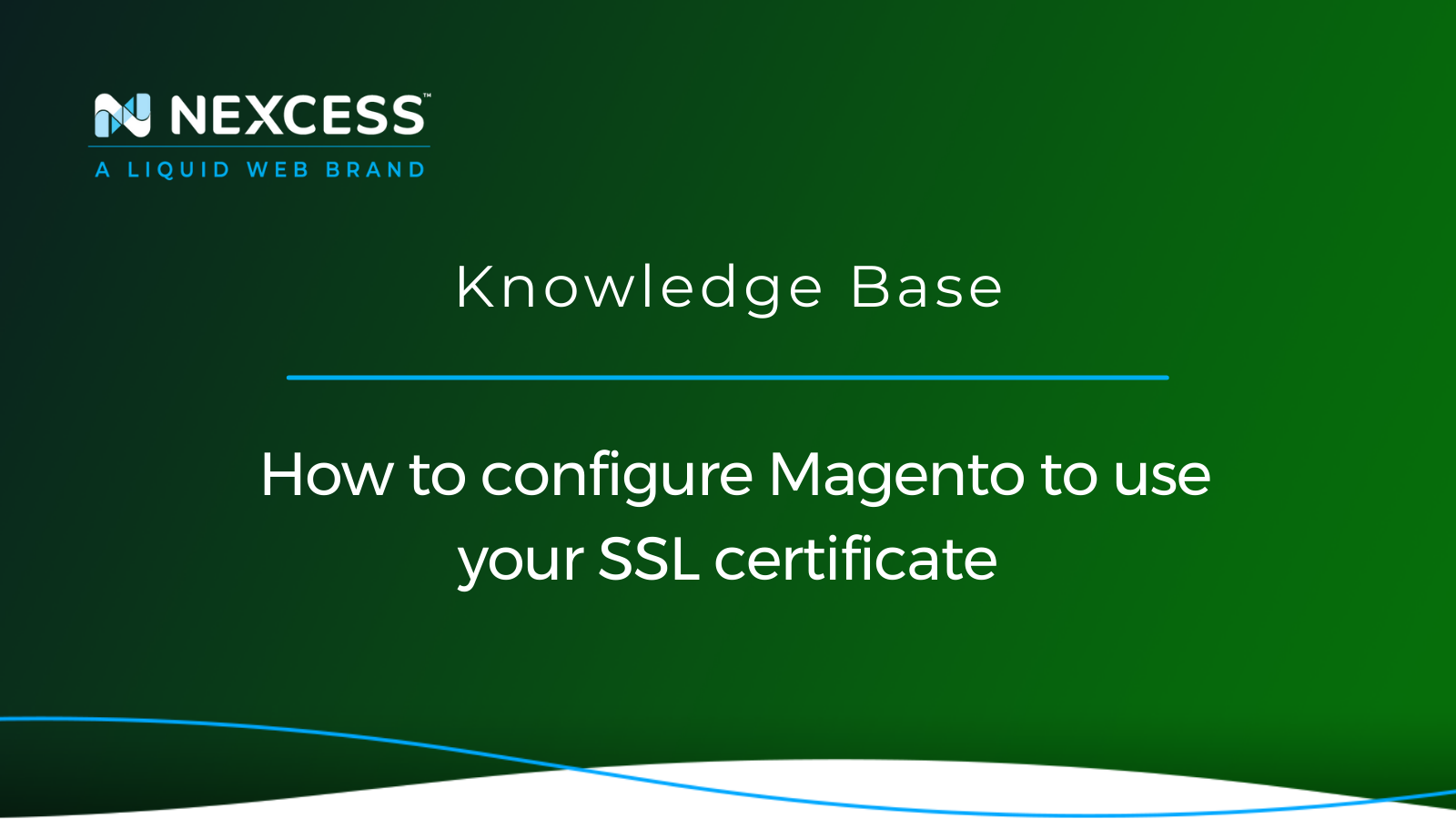
Learn how to configure your Magento store to use a Secure Sockets Layer (SSL) certificate, which allows your site to exchange encrypted information with web users.
Posted in:
May 25, 2023
By Kiki Sheldon
Changing passwords for MariaDB users in the Nexcess Cloud
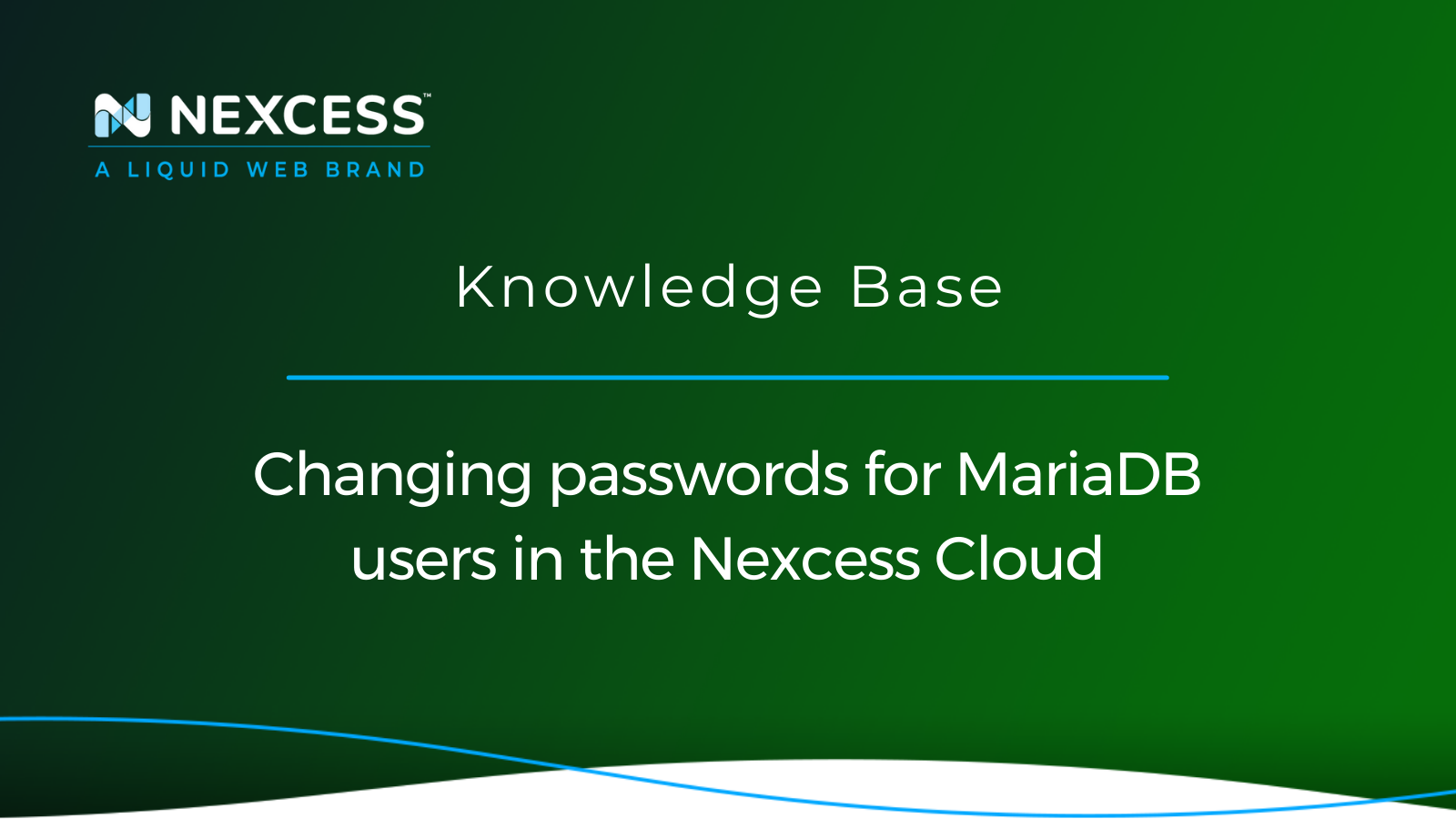
Nexcess Cloud web hosting plans provide a great way to manage your website databases and database MariaDB users from the Nexcess Client Portal. Learn more in this informative article.
Posted in:
May 22, 2023
By Kiki Sheldon
Managed WordPress and WooCommerce — logging into the WordPress Admin Panel
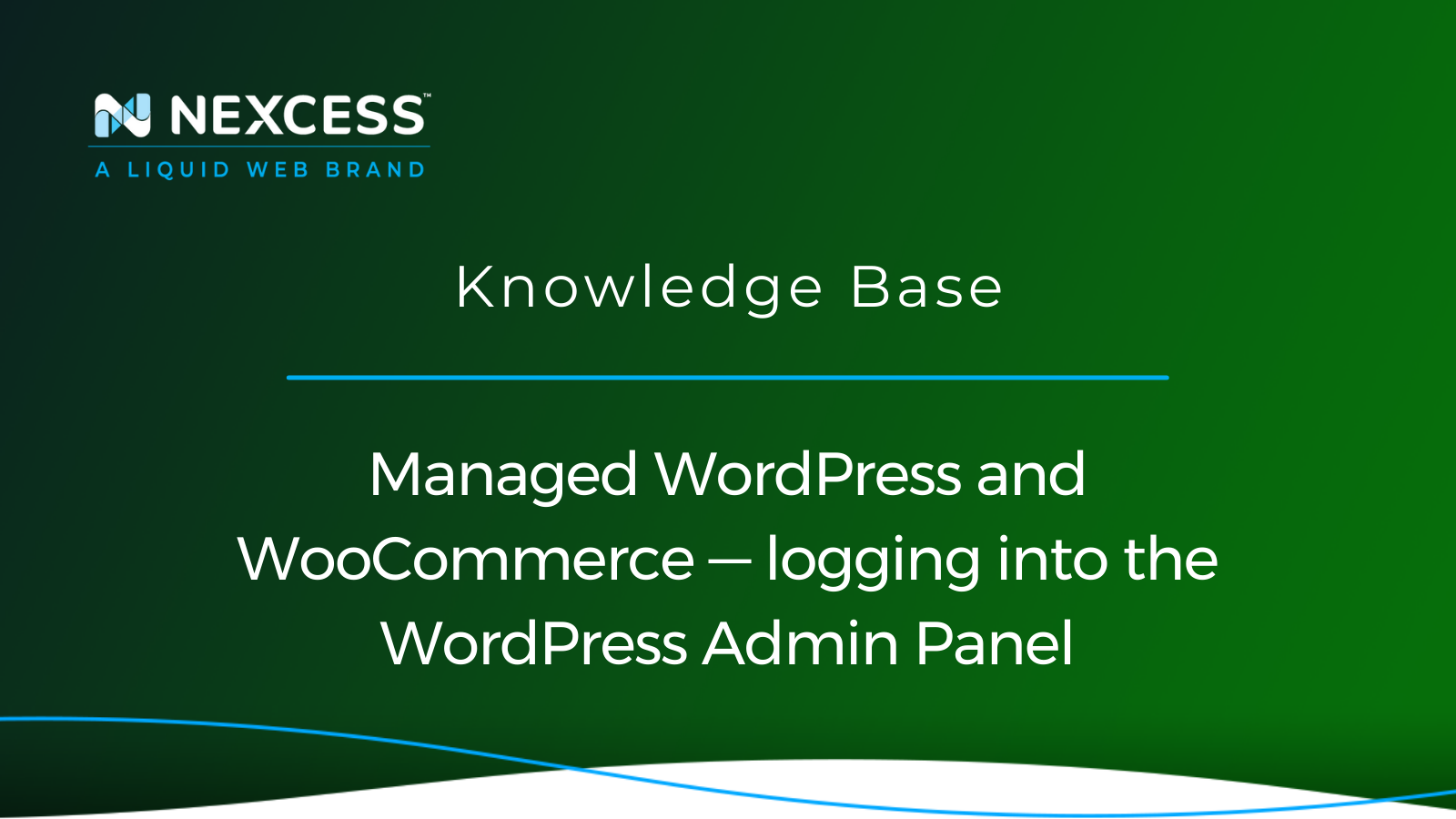
Learn how to log into the WordPress Admin Panel in three simple steps with Nexcess. Optimize your website by managing all aspects of web hosting.
Posted in:
May 19, 2023
By Amy Myers
Testing via Temp Subdomains (Our Vanity Domains)
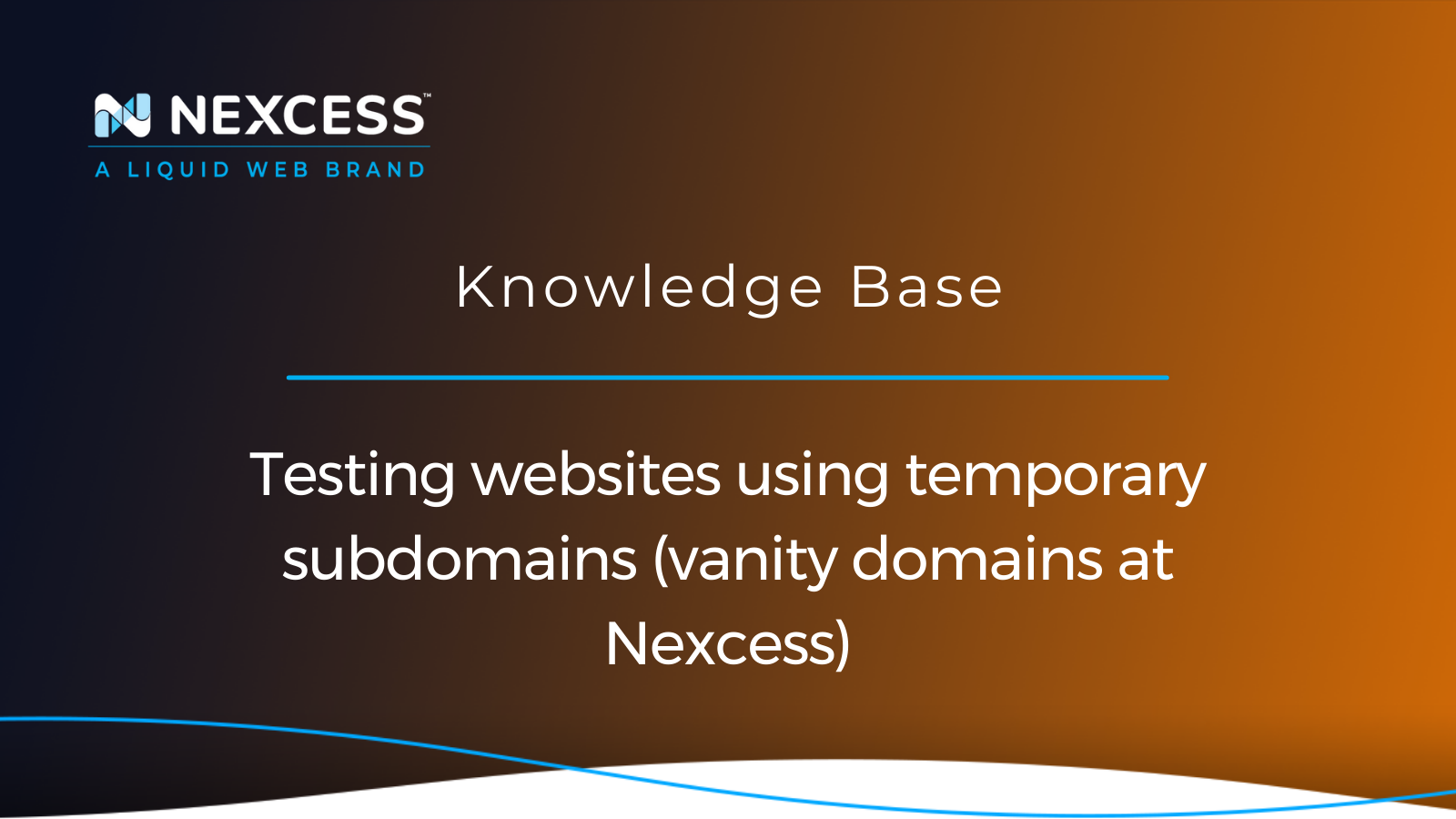
Nexcess allows customers to leverage vanity subdomains for website testing purposes. So, vanity domains within Nexcess hosting plans are actually temporary subdomains under the primary domain.
Posted in:
May 16, 2023
By Kiki Sheldon
How to create and edit DNS Zones in the Nexcess Client Portal
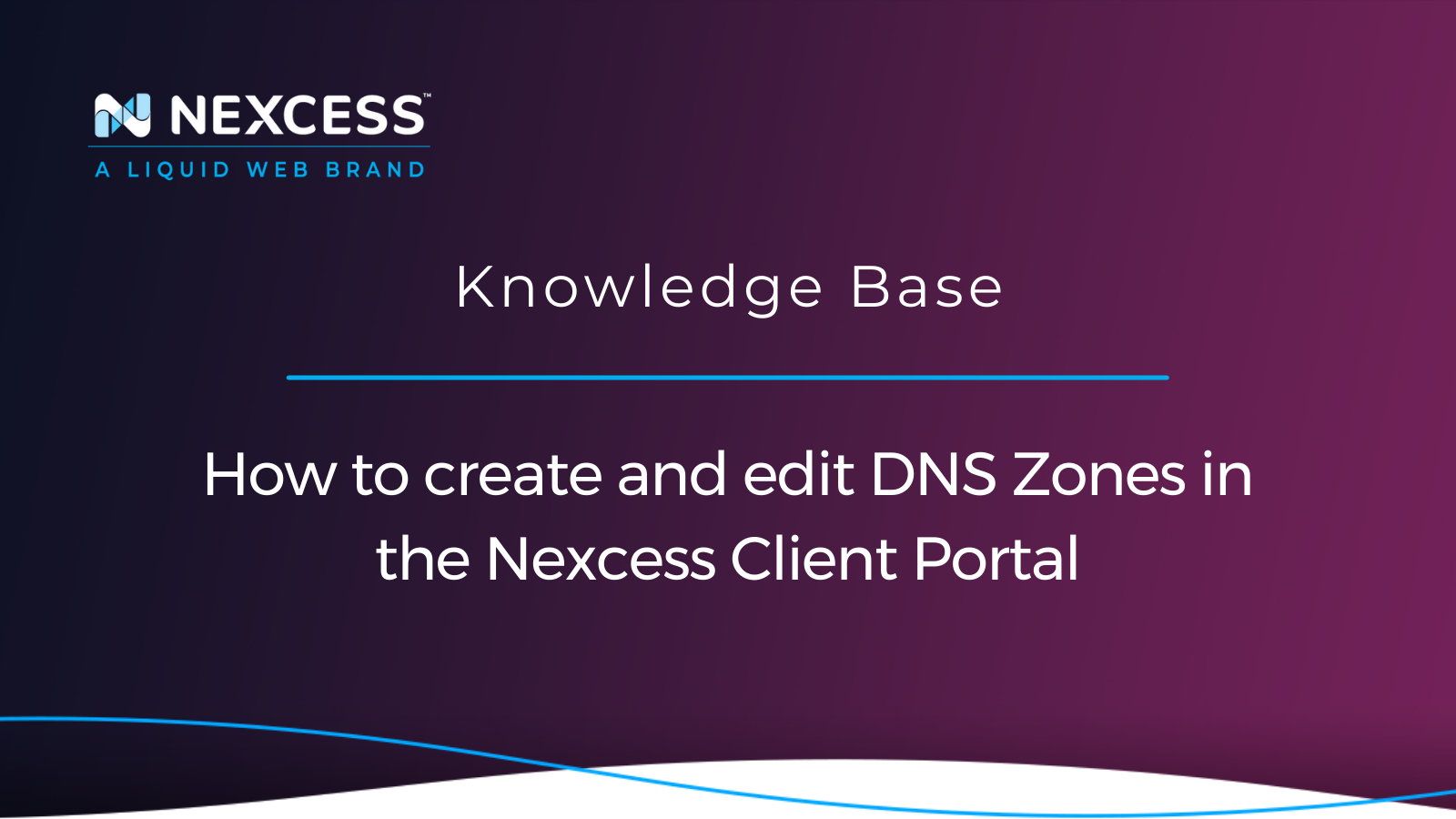
Learn how to create and edit DNS Zones in the Nexcess Client Portal. We will also give a brief overview of how DNS works, and the DNS records you will frequently use.
Posted in:
May 02, 2023
Web hosting in the cloud — create Nexcess Cloud account
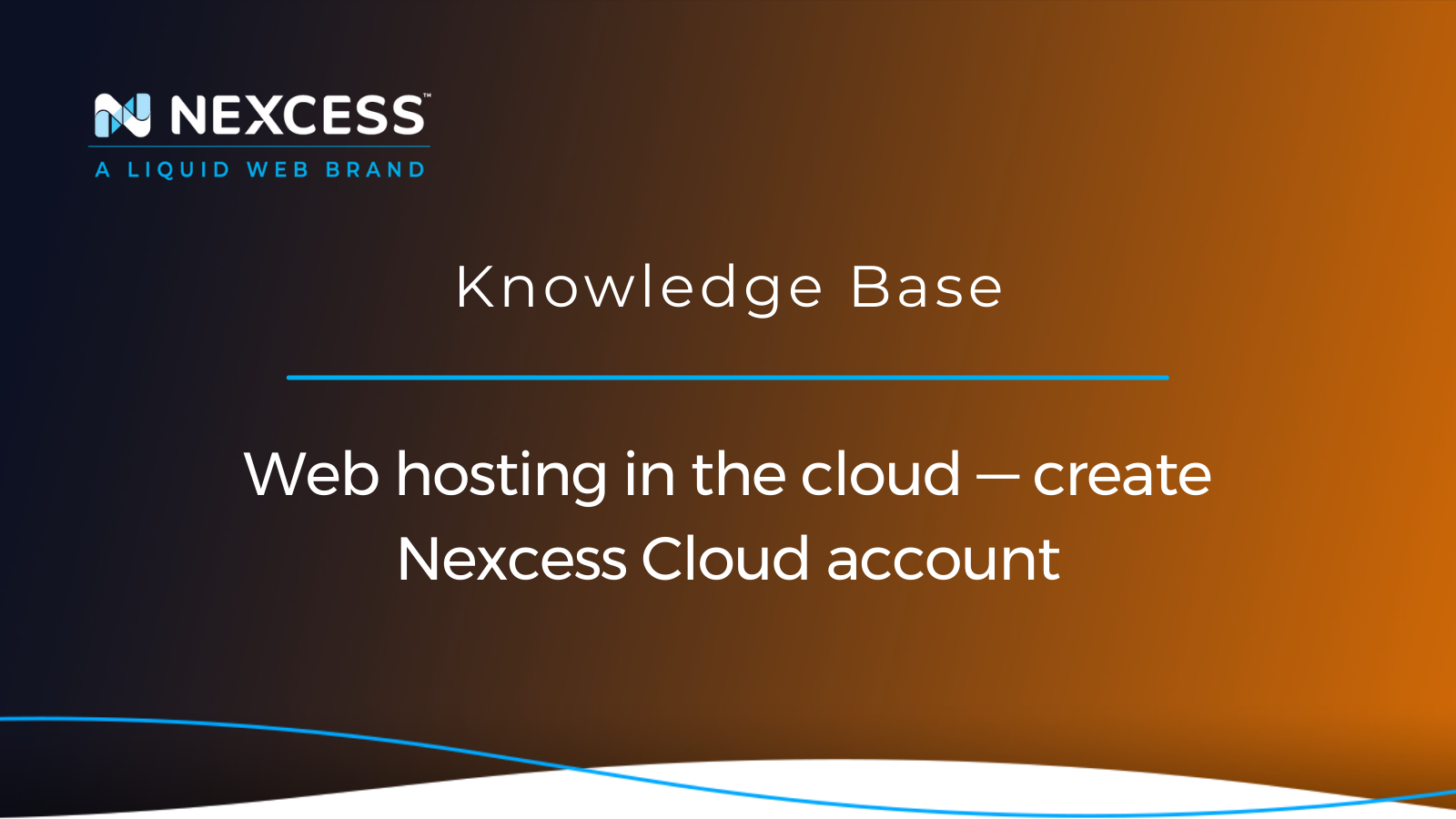
We’ve made it easy for you to set up a Nexcess Cloud account. Before we get to the steps involved with setting up web hosting in the cloud, let’s find out what cloud technology is all about.
Posted in:
Tags:
cloud account,cloud,nexcess cloud,flexible cloud plans,nexcess cloud hosting plans,nexcess cloud hosting & accounts for web applications,create nexcess cloud accounts,Hosting,nexcess cloud account,create nexcess cloud accounts,web applications,Web Hosting,nexcess web hosting,Website builders,website
April 25, 2023
Managed WordPress & WooCommerce: How to make a WordPress site live
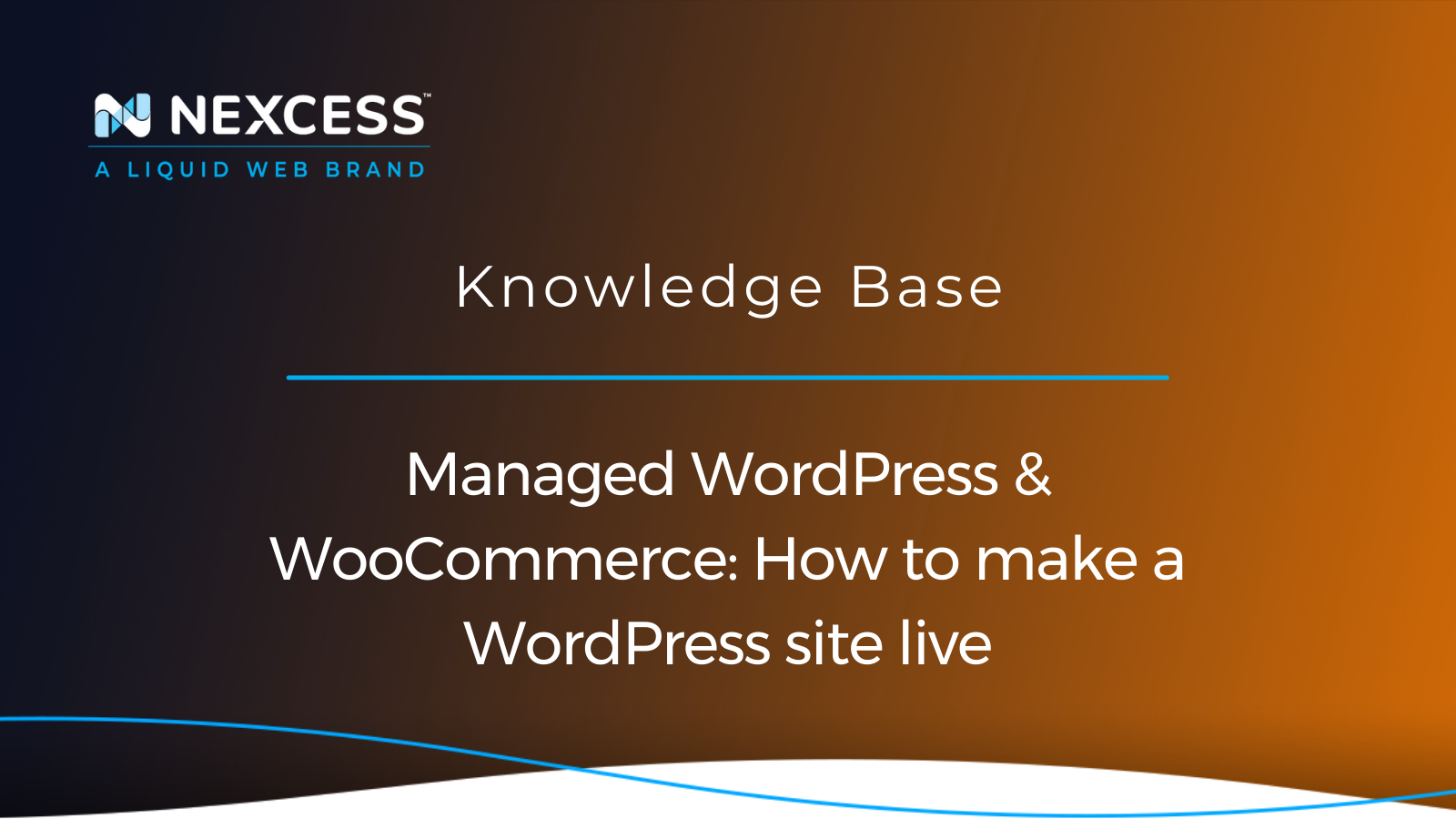
Once your site is good to go after design and testing phases are done, you can take your WordPress site live by following the steps provided in this article for how to make a WordPress site live.
April 24, 2023
How to add an SSH key to the server for your Nexcess Cloud account
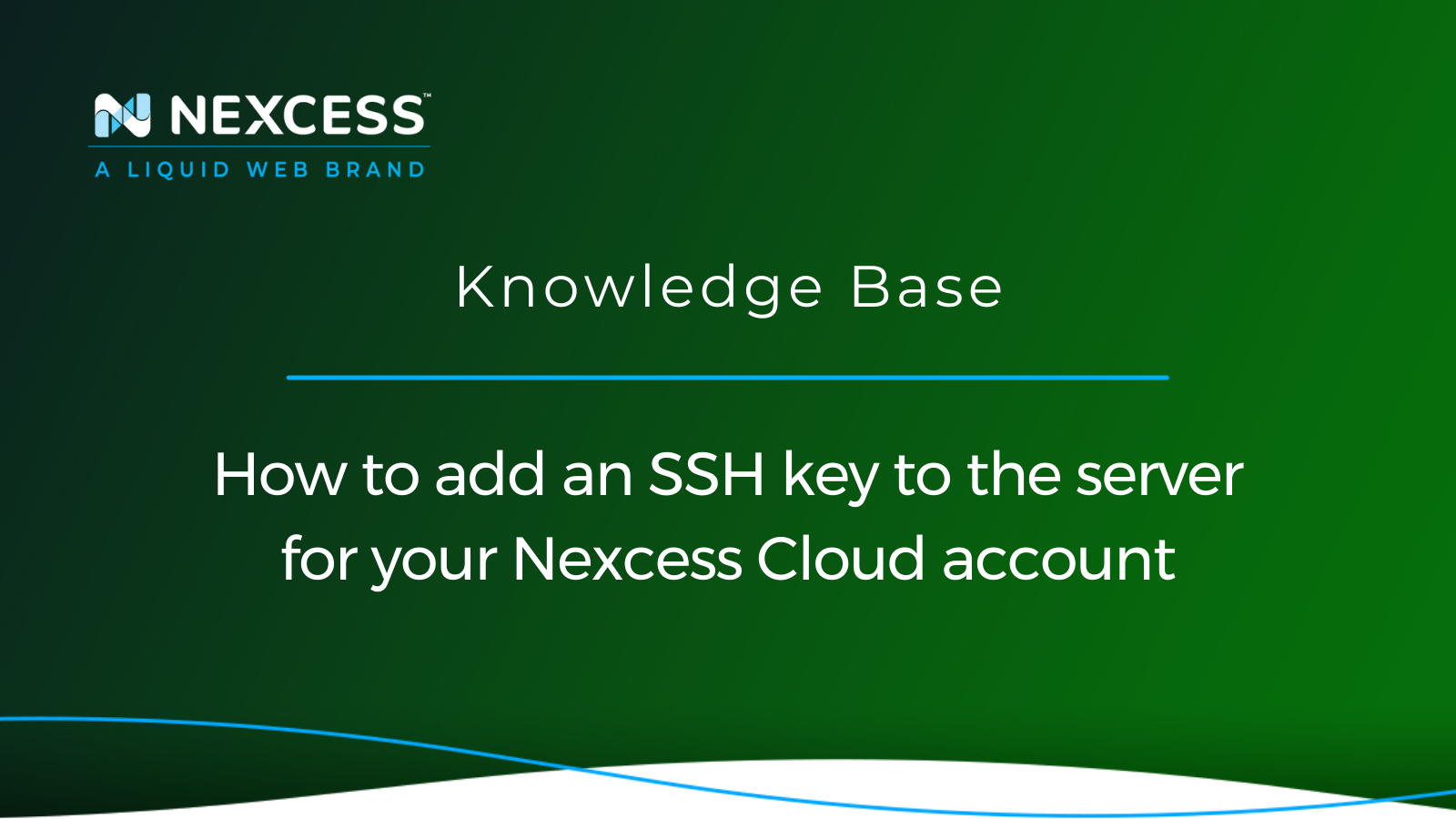
Leverage the security of the SSH (Secure Shell) protocol. This article explains how to add an SSH key to the server for your Nexcess Cloud account and set up your SSH key at Nexcess.
Posted in:
April 20, 2023
Creating website backups from the Site Dashboard for WordPress/WooCommerce

This article will give you an overview of Nexcesss website backups, the Nexcess data backup policy, and how to create a manual backup from the Nexcess Client Portal in an ad hoc fashion.
Posted in:
April 18, 2023
By Kiki Sheldon
What are Nexcess Cloud development sites?
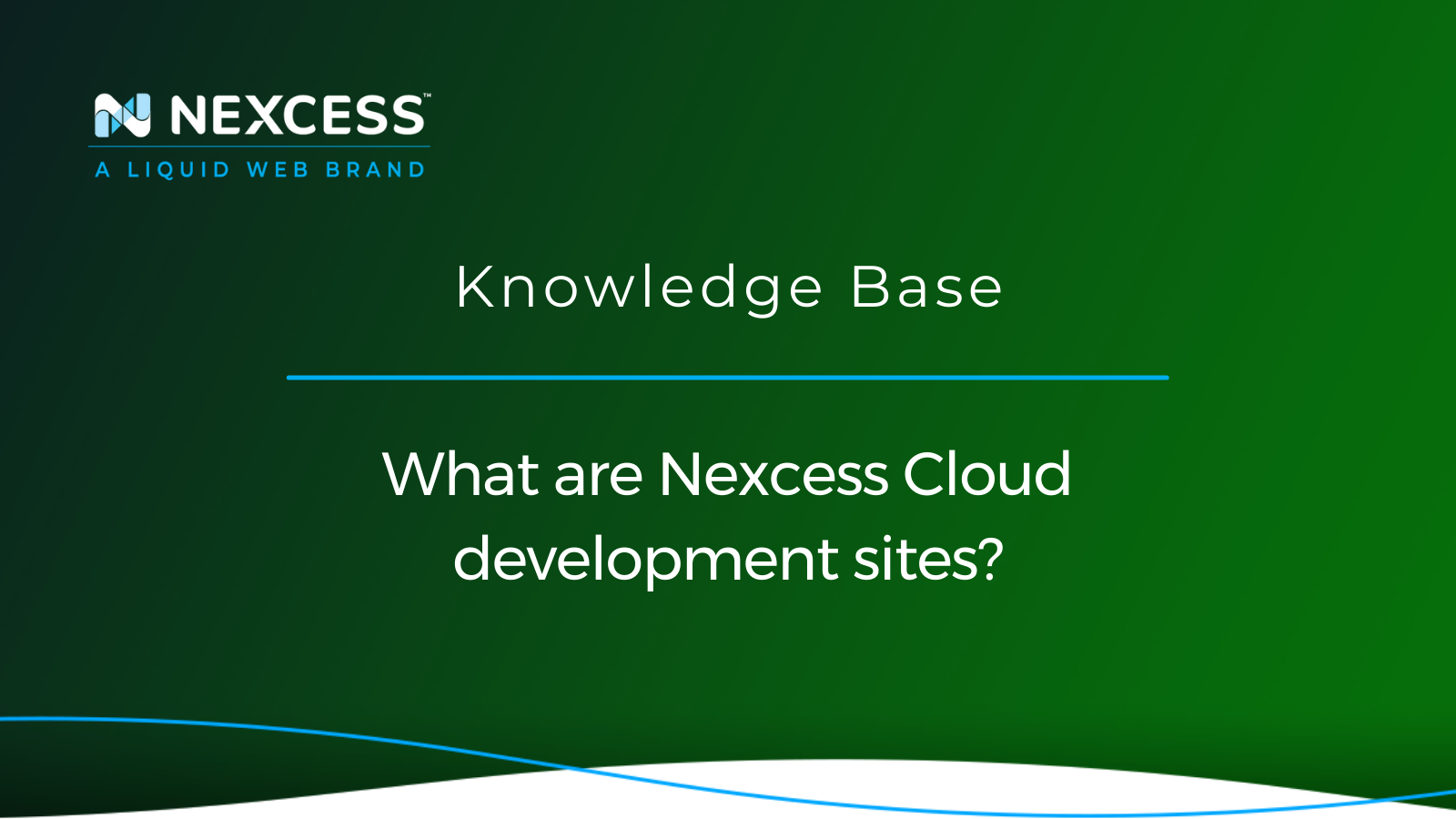
Nexcess Cloud clients using Magento 2, WordPress, or WooCommerce can easily create cloud development ("dev") sites through the Nexcess Client Portal for a small monthly charge that varies by size.
Posted in:
Tags:
dev,development environment,Web development,cloud,nexcess development environments,nexcess cloud hosting & accounts for web applications,nexcess cloud,cloud account,development environment,Development,managing development & staging environments,environments,nexcess: managing dev & staging environments
Grow your online business faster with news, tips, strategies, and inspiration.
- .htaccess
- Affiliates
- Applications
- Backups
- Billing
- Business
- CDN
- CDN SSL
- Client Portal
- Content Delivery Networks (CDNs)
- Control Panel Tools
- Craft CMS
- Cron Jobs
- Databases
- Dev Sites
- Domain Management
- Drupal
- Ecommerce
- Enterprise Hosting
- ExpressionEngine
- FTP
- File Management
- Getting Started
- Hosting
- IP Management
- Magento
- Magento 1
- Magento 2
- Membership sites
- Miscellaneous
- Nexcess
- Nexcess Email Services
- NodeWorx
- Other Applications
- Other Best Practices
- PCI DSS
- PWA
- Performance
- Reports and Monitoring
- SSH
- SSL
- Scripts
- Security
- SiteWorx
- StoreBuilder
- Third Party Clients
- WPQuickStart
- Web design
- Web development
- Website Management
- Websites
- WooCommerce
- WordPress
