Concurrent users is a measurement of how many simultaneous requests your website can handle at any one single time.
Choosing the right hosting solution is dependent on a number of factors. Most important is capacity. If your site receives over 100,000 monthly visitors, it will require a much larger hosting solution.
Concurrent users are an easy way to measure your hosting solution’s capacity. Here, we’ll talk about what they are, how many you need, and how you can measure them.
What are concurrent users?
Concurrent users is a measurement of how many simultaneous requests your website can handle at any one single time. These requests can include clicking links, adding a product to the cart, or otherwise actively engaging with content.
If your site has 25 concurrent users (our XS cloud plan), and over 30 requests are made at the same time, then 25 of them will be processed immediately. Five will have to wait in a queue. Depending on the complexity of your site, the original 25 requests will be processed almost immediately.
Concurrent users is not a measure of how many people are on your site viewing, reading, or scrolling through content. These users are not sending requests to your server. Only when they perform an action, such as clicking, do they affect your concurrent user limit.
How caching helps
Caching allows for more concurrent users as, depending on the level and layer of caching, it allows requests to be processed much faster. This means that queued requests are not held up by in-process concurrent users.
The problem with caching is that it only affects certain assets. For ecommerce sites, most requests focus on uncached, dynamic assets, meaning concurrent users become very important.
What happens when I don’t have enough concurrent users?
As the number of requests increase above your concurrent user limit, the server will start to queue them. They will then have to wait for an available concurrent user to be processed. In most cases, additional requests can be processed relatively quickly.
However, if more complex requests begin to pile up, they can slow down your website drastically. This can cause users to turn away from your site, avoid proceeding through checkout, or stop loading a page.
A good way to think about concurrent user capacity is like a theme park entrance. One cashier can serve one customer, just like one concurrent user can serve one user request. However, if that customer has a more complex series of questions (a more complex request) then they are going to hold up the queue a lot more than a customer that just wants to buy a ticket.
These older and longer requests can be pushed to the back of the queue, placing faster requests as a priority. This is a problem when longer requests involve navigating a checkout and purchasing a product.
How many concurrent users do I need?
Each of our Nexcess Cloud solutions has its own concurrent user limit. This starts at 25 for the XS solution and grows to 150 for the XXL. Normally, when you go through sizing with a Nexcess team member, you’ll be provided with a recommended service level based on your site’s existing traffic.
Over time, your site traffic will likely grow. This may be due to natural growth or a sales event. Understanding what to do here depends on the reason for the growth.
If you have grown brand awareness and expect customers or users to consistently be higher, then upgrading your service level is your best option. Alternatively, turning on the Cloud Accelerator in your Client Portal can add additional power by enabling improved caching features.
If your traffic is expected to grow as a result of a sales or promotional event, auto scaling may be a better option. This allows for the concurrent user limit to grow to the next service level only when it is required. This is measured in 10-minute increments. Again, this can be turned on in your Client Portal.
Checking concurrent users
The PHP-FPM chart in your Client Portal lets understand how many PHP requests are being sent to your site and see if you are hitting your limits. If you find that the number is consistently larger than your limit, we recommend talking to a Nexcess team member about upgrading your service.
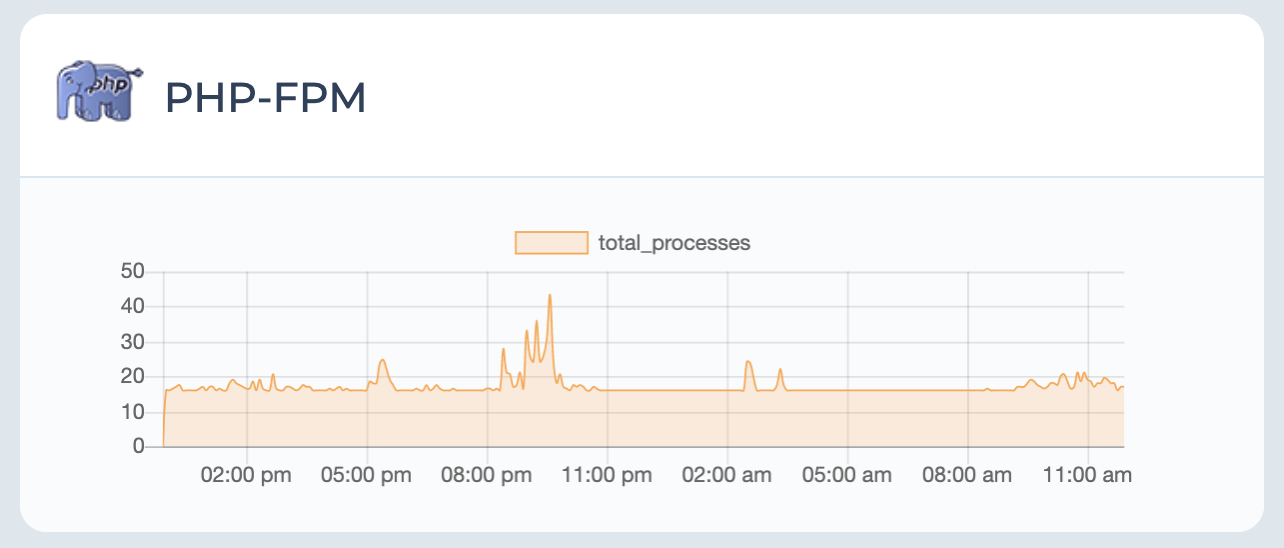
For 24-hour assistance any day of the year, contact our support team by email or through your Client Portal.



