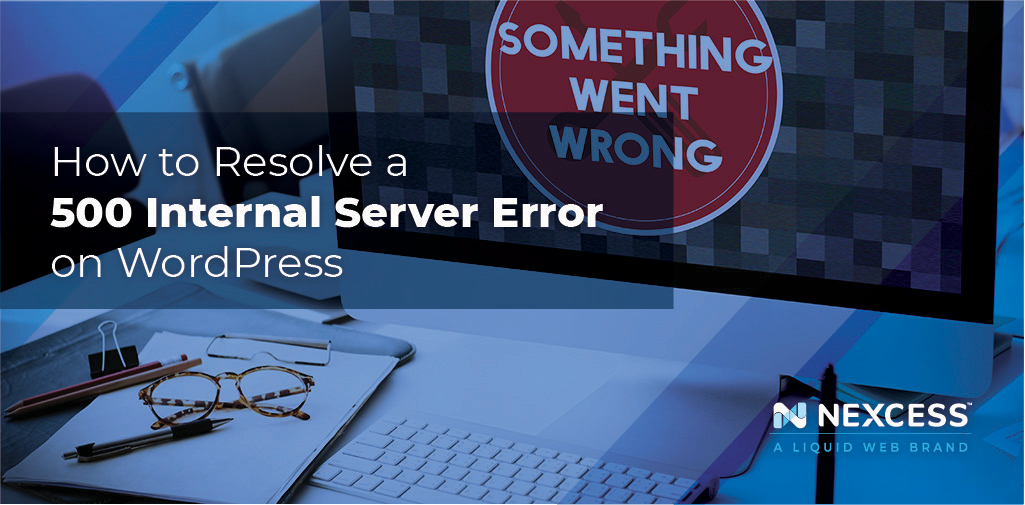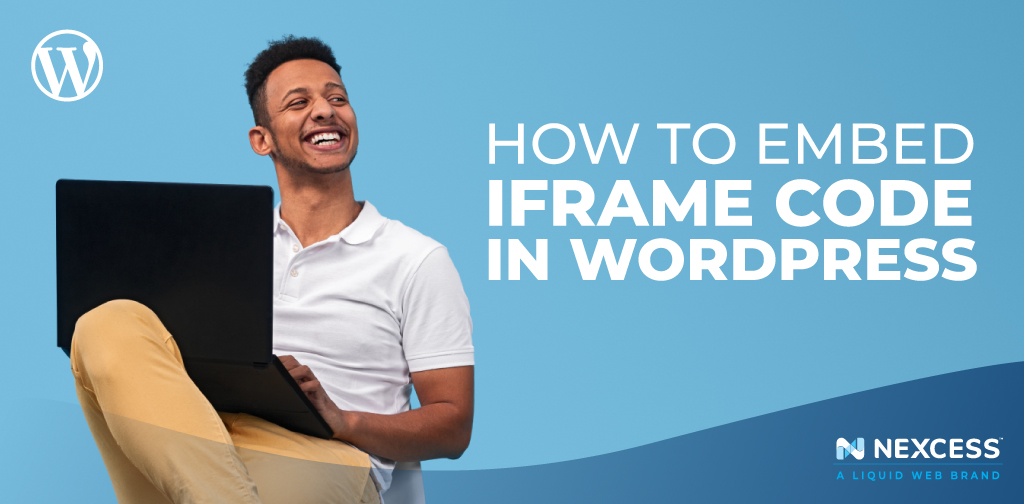How to Add Meta Tags to WordPress
WordPress meta tags help your site’s SEO. Learn how to add meta tags to WordPress in this article. Read this blog for three easy methods to try.
WordPress meta tags help your site’s SEO. Learn how to add meta tags to WordPress in this article. Read this blog for three easy methods to try.
Learn how to add a widget in WordPress in this blog. Get the best WordPress widgets. Learn how to edit WordPress widgets too with WordPress widget shortcode.
Get a breakdown of PHP versions, including the latest PHP version. Learn to check your PHP version and how to update PHP too. Compare recent PHP releases here.
Learning how to build a course website has never been easier, especially with our easy-to-follow five-step tutorial on hand. Let’s get started.
An internal server error 500 is a HTTP status code that indicates that there is an issue with the website's server. Nexcess reviews this issue on WordPress.
Need to embed an iFrame on your WordPress site? Learn how to use iFrames on your WordPress site with this in-depth tutorial from Nexcess.
Even if you’re a WordPress pro, there’s always room for improvement. Here are 27 of our favorite WordPress resources for improving your skills.
Learn how to optimize images for WordPress with and without plugins. Discover how to boost website speed and SEO without compromising on image quality.
The WP-Admin dashboard allows users to make changes to their WordPress site.

Many new site owners find themselves asking a common question: where is the .htaccess file in WordPress sites? Before we get there, let’s zoom out to give some context. WordPress relies on several open-source applications, including the PHP interpreter, the MySQL database, and the Apache web server. Apache’s role is to pass requests to WordPress […]
Your inbox needs more Nexcess
Grow your online business faster with news, tips, strategies, and inspiration.