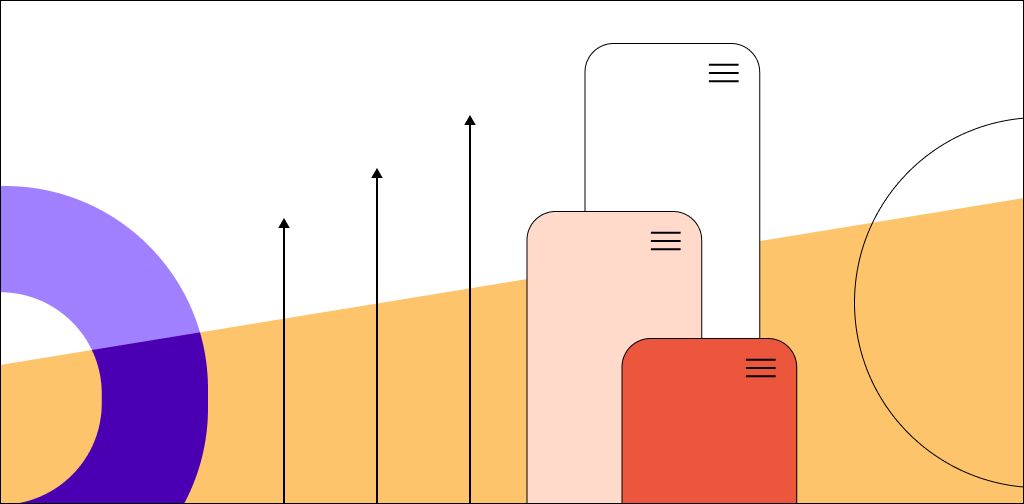WordPress powers 40% of the internet, remaining the most popular content management system in the world. The extensive functionality it offers, combined with its ease of use and high customization capabilities, make it an appealing choice for many aspiring website owners.
Building a great website will help you increase content engagement. But choosing the right managed WordPress hosting provider will define the success of your online business in the long term.
Even the most spectacular design will not keep your visitors engaged if your website suffers from poor performance and frequent downtime. That is why the importance of hosting can not be overstated.
In this comprehensive guide to WordPress hosting, Nexcess will share expert tips on how to find the best managed WordPress hosting solution in 2024. We compared six major chart-topping hosting providers to see if what they offer is actually worth your time and money. To learn more, just keep reading.
What is managed WordPress hosting?
Managed WordPress hosting is a way to bring together a hosting infrastructure expertly tuned for WordPress, premium solutions for building and managing your WordPress website, and access to expert support.
Managed WordPress hosting makes it possible for you to have a team of WordPress experts and experienced systems administrators take care of all technical aspects of building your online presence.
The difference between shared and managed hosting
Shared hosting is the most affordable type of WordPress hosting, the downsides of which, however, largely outweigh all benefits. Choosing between shared and managed hosting for your WordPress website, the preference should be given to the latter, unless you want to deal with increased downtime and lack of support.
Shared hosting is a way of using one physical or virtual server to host multiple websites. Your website is allocated a small portion of server resources with strict limits on the number of simultaneous visitors, storage, and PHP workers.
Most shared hosting solutions are suitable for any type of website as they do not offer any tangible optimizations for a specific content management system or framework. Managed hosting, on the other hand, is specifically designed to meet the requirements of the chosen website building platform.
Pros and cons of managed WordPress hosting
Managed WordPress hosting is perfect for most website owners.
Whether you are running a blog, a small business website, or a large ecommerce store, you will be able to find a hosting solution that best suits your needs and aligns with your long-term goals. This is ensured by a highly scalable infrastructure and a clear upgrade path.
The list of most notable advantages of managed WordPress hosting includes:
- High performance with minimum downtime. Managed WordPress hosting offers a highly scalable infrastructure and a number of performance optimizations that ensure high web page load times, even in case of a traffic spike.
- Improved security. Major players in the world of managed hosting employ advanced security solutions to keep hackers away from your website.
- Daily backups. Daily backups protect your website further and offer a great way to recover from data loss of malware infections.
- Automatic updates. Automatic WordPress core, plugin, and theme updates save you time on this critical part of website maintenance.
- Premium software solutions. The best WordPress managed hosting plans have a number of premium plugins included. They can significantly simplify your life as a website owner and save you considerable amounts of time and money.
- Expert support. With managed WordPress hosting, a team of WordPress experts is just one call away. Your hosting provider’s support team will help you every step of the way.
All-in-one WordPress solutions
Power your site with the industry's most optimized WordPress hosting
Although managed WordPress hosting has an extensive list of benefits, there are some potential downsides that may drive business owners to look for other hosting solutions. Let's take a look at why managed WordPress hosting might not be the best choice for some businesses.
- Cost. Depending on the hosting provider, managed WordPress hosting can be pricey due to all the features it offers.
- WordPress only. Managed WordPress hosting is specifically optimized for WordPress, which makes it impossible to host a website built on another content management system.
- Limited control over the server infrastructure. Managed WordPress hosting features a platform that has been preconfigured for you. It leaves little room for any customization. This may drive more experienced website owners to sign up for VPS or dedicated hosting as a way to gain more control over the server infrastructure.
The best managed WordPress hosting providers for 2024
Below, we are comparing the best managed WordPress hosting providers that offer hosting plans for all budgets and website types. We guarantee that you will be able to find the right hosting solution that will meet all requirements of your business.
Nexcess
Nexcess has been offering the best managed WordPress hosting for over two decades. Combining years of experience working with the content management system with cutting-edge technology solutions, Nexcess has built a secure and highly scalable infrastructure fully optimized for WordPress. See why WordPress users trust Nexcess with their business.
Nexcess managed WordPress hosting is a perfect solution for small to enterprise-level websites due to a wide range of hosting plans. Smaller cloud plans include everything you need for a great start, and you can easily upgrade as your business grows.
One notable aspect of Nexcess WordPress hosting solutions is having the same tools and optimizations included regardless of the plan you choose. There are no hidden fees or unnecessary add-ons that will make your hosting expenses go soaring as you build your online presence.
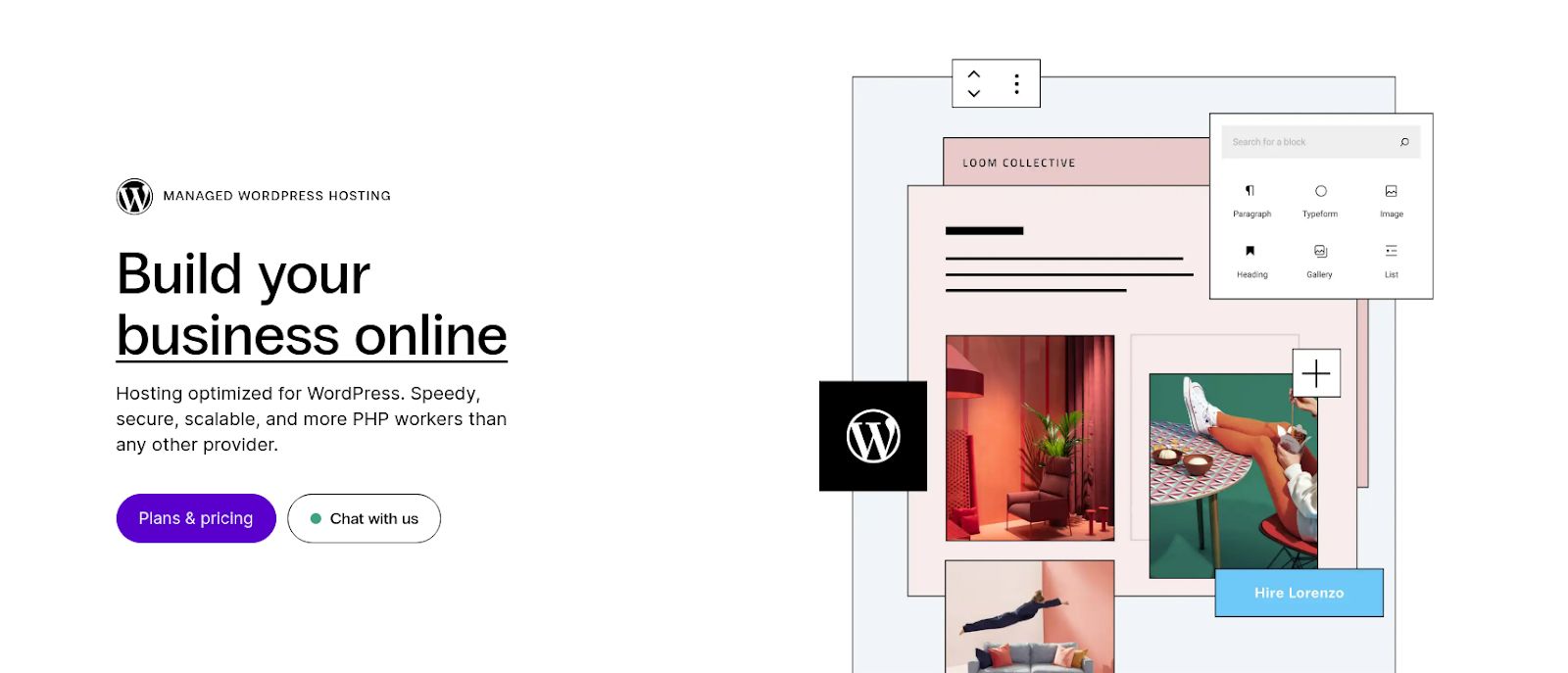
Performance and uptime
Nexcess ensures high performance by using the cloud hosting architecture and a wide range of server-side optimizations. It includes the best caching solutions, expertly tuned for WordPress, and a generous amount of hosting resources allocated to each website.
Nexcess includes a minimum of 10 PHP workers on all managed WordPress hosting plans, and 20 PHP workers on WooCommerce hosting solutions. On top of that, the amount of system memory per one PHP process is not limited. This helps ensure all resource-intensive plugins and other add-ons you have on your website are functioning properly.
Nexcess maintains global data centers and offers a lightning-fast content delivery network with over 20 points of presence worldwide. Using the Nexcess Edge CDN powered by Cloudflare helps bring static content closer to your website visitors and eliminates any latency.
With a guaranteed uptime of over 99.9% and auto scaling to handle traffic surges with confidence, you can forget about poor website performance and downtime.
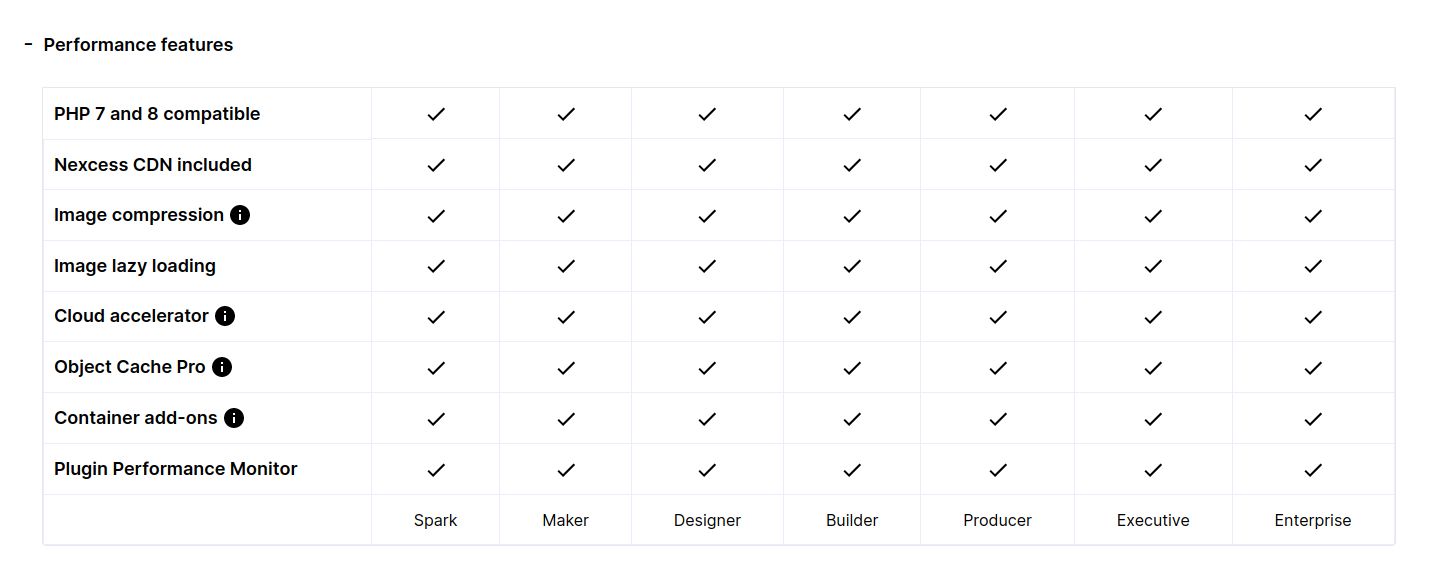
Security
Security is one of the top priorities for Nexcess. Managed WordPress hosting plans bring together a wide range of server-side and website-level solutions to build a secure hosting platform. Secure permissions, full user isolation, and advanced firewall rulesets significantly reduce the attack surface by eliminating the possibility of privilege escalation or cross-account hacks.
Solid Security Pro, the industry-leading WordPress security plugin, is included in all Nexcess WordPress and WooCommerce hosting plans.
Paired with robust solutions for DDos and brute force protection and instant attack mitigation, the web application firewall implemented can filter out the vast majority of malicious requests coming to your WordPress website. Free unlimited SSL certificates ensure end-to-end encryption for an improved user experience.
Backups and updates
Nexcess offers automatic software updates for WordPress core, themes, and plugins. Using the Visual Comparison tool, a premium solution for tracking any plugin conflicts and potential incompatibilities, makes update management easy and headache free.
Advanced development tools such as Nexcess Development Sites and additional staging environments offer seamless development and easy deployment. Nexcess keeps 30 days worth of off-site backups stored at a remote location to offer one-click restores in critical moments of website maintenance.
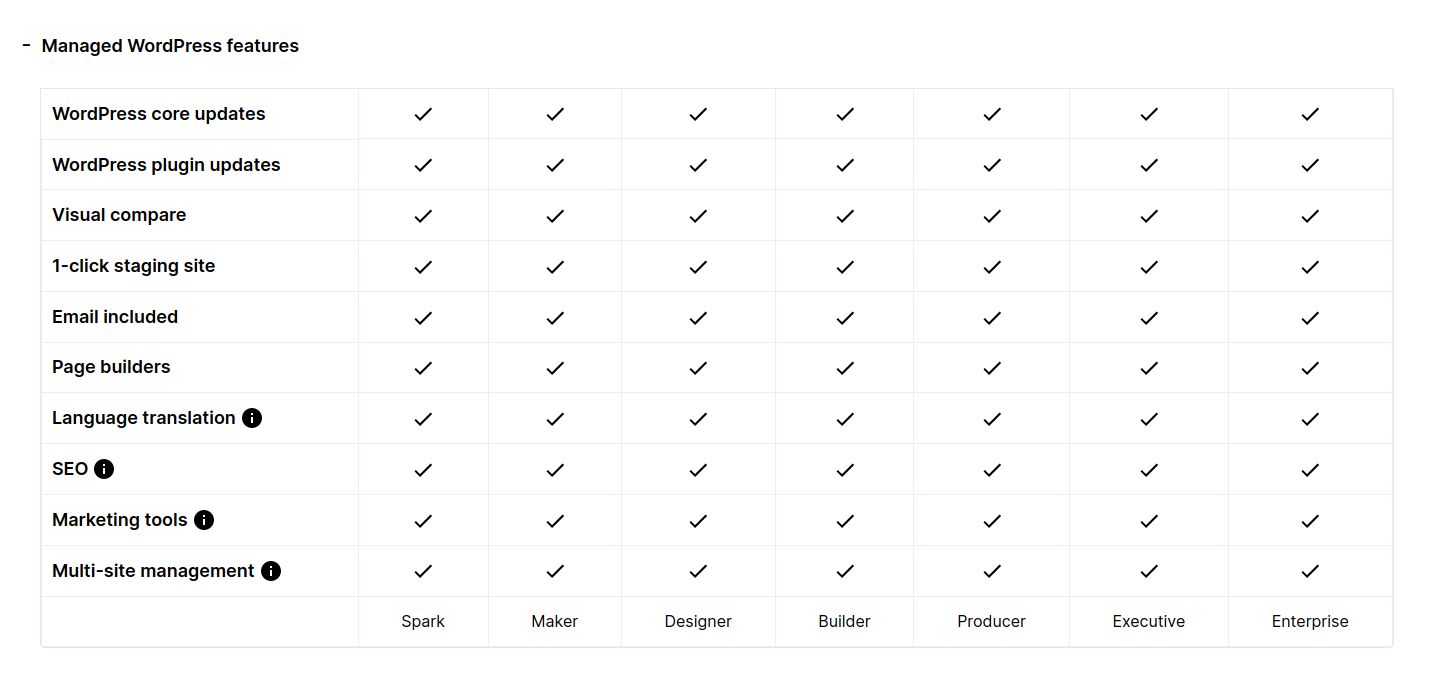
Premium WordPress software solutions
Nexcess focuses on the idea of having the best solutions built in, so WordPress website owners can leverage a high-performance platform with a wide range of premium software solutions included.
Managed WordPress and WooCommerce hosting plans feature the Nexcess Installer plugin — a catalog of expertly selected premium plugins for WordPress.
Nexcess Installer Plugin allows you to leverage the industry-leading solutions for better performance and security, improved SEO, and advanced ecommerce functionality, free of extra charge. A large number of premium plugins that can be installed in one click makes Nexcess the best managed hosting for WordPress.
Nexcess pros and cons
Nexcess pros:
- Affordable Wordpress and WooCommerce hosting plans.
- Automatic updates.
- Advanced development tools.
- Premium WordPress plugins included free of charge.
- Domain registration and global DNS.
- Free SSL certificates.
- 30 days of free daily off-site backups.
- A lightning-fast CDN powered by Cloudflare.
- One management portal for all website administration tasks.
- No upsells or resource overage charges.
Nexcess cons:
- Limited infrastructure customization options and no root access.
- No free domain name included.
Nexcess pricing
Nexcess managed WordPress and WooCommerce plans start at $19. With an annual subscription, you can enjoy three months of premium WordPress hosting for as low as $13.30. The Spark plan allows you to bring your business online, with the Maker (Creator) and Designer (Merchant) plans available as you expand into more websites.
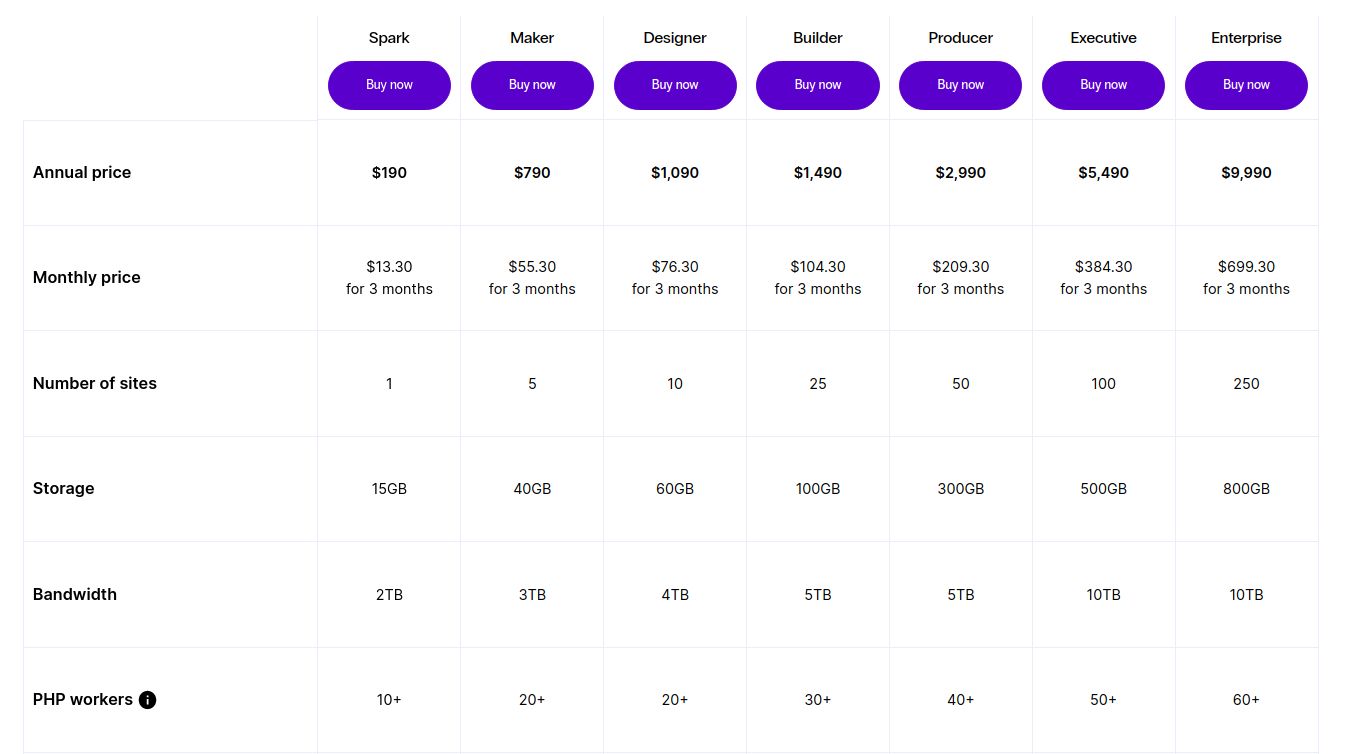
Wondering how we compare?
Learn how Nexcess delivers more value than any other host
Bluehost
Bluehost is pretty popular in the WordPress community. Let’s see if it can be considered the best WordPress managed hosting provider.
Bluehost offers four managed hosting plans for WordPress that include everything you need for a quick start. A free domain name and SSL for the first year can make Bluehost WordPress hosting an appealing choice for many aspiring website owners. However, very limited functionality and strict limitations can overshadow the hosting experience.
Bluehost managed WordPress hosting can be ideal for small WordPress blogs and business websites that do not receive many website visitors and do not require much additional functionality. As the hosting provider also offers VPS and dedicated hosting, large and midsize businesses are encouraged to move to their own server infrastructure.
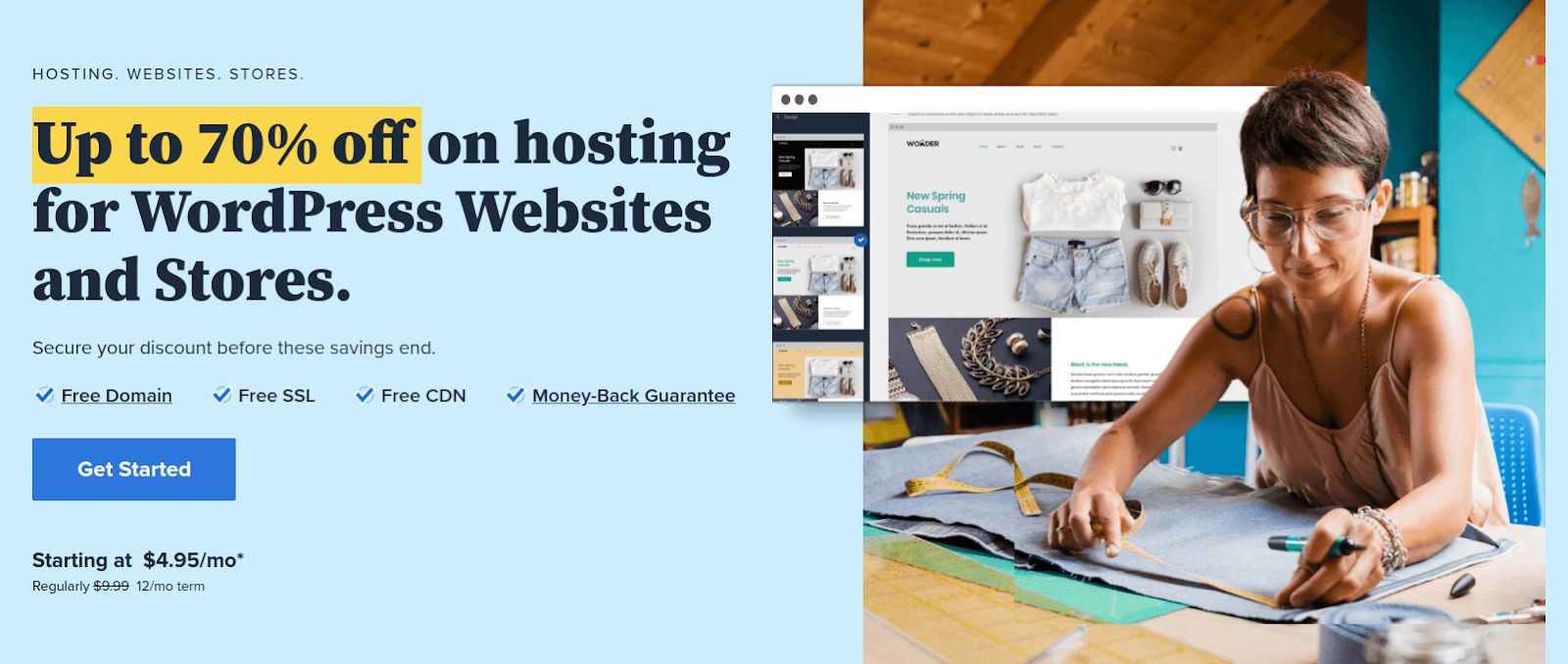
Performance and uptime
Bluehost does not reveal what infrastructure optimizations are implemented to ensure fast load times, but promises 75% faster response times on their platform compared to using no additional caching and other performance solutions. Bluehost encourages their customers to use Cloudflare to optimize the delivery of static content.
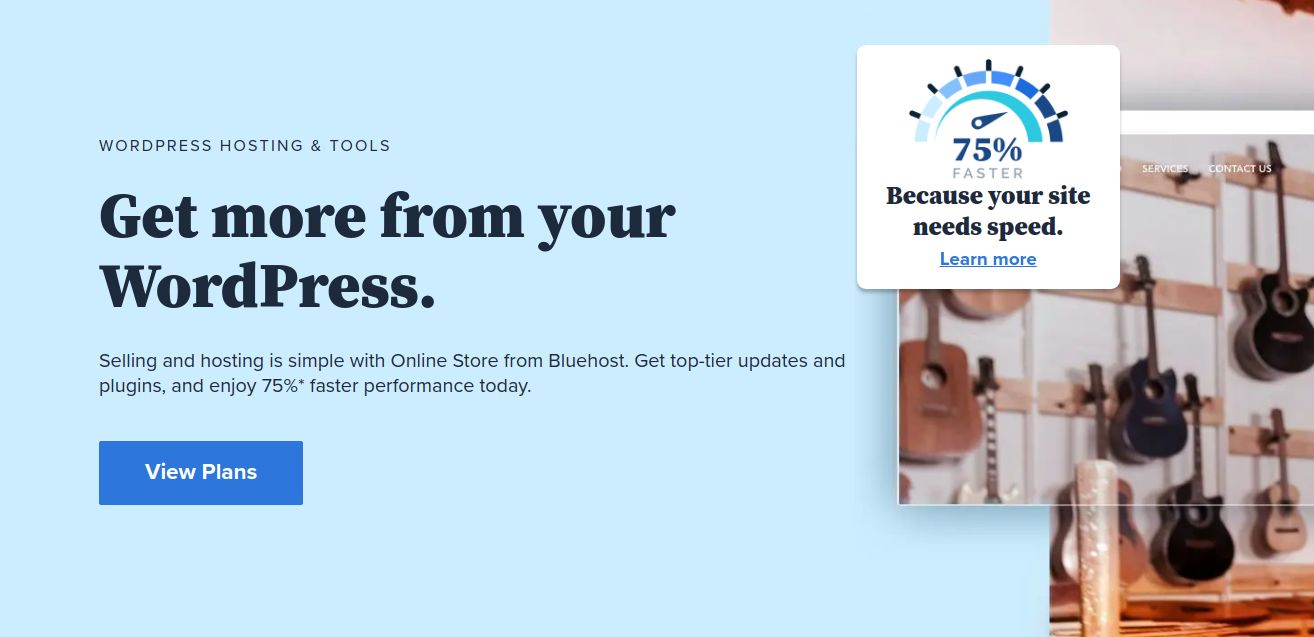
Security
Bluehost offers free SSL certificates on all managed WordPress hosting plans. While basic DDos protection and a web application firewall can protect WordPress websites hosted, website owners need to implement additional solutions on the website level to achieve a better level of security.
Backups and updates
Bluehost does not offer any automatic updates for WordPress, so users will be responsible for installing the latest version of WordPress, themes, and all plugins.
The Basic and Plus hosting plans do not include any backups, with only the most expensive of the four — the Pro plan — providing automated backups.
Bluehost pros and cons
Bluehost pros:
- One of the most affordable WordPress hosting solutions.
- Free domain name for the first year.
- Free SSL certificates.
- A number of website templates available.
Bluehost cons:
- Very limited functionality included.
- No automated updates.
- No backups included.
- High domain renewal rates after the first year.
Bluehost pricing
Bluehost managed WordPress hosting plans start at $9.99 monthly. If you choose an annual subscription, you can get 70% off. This discount is only valid for the first year, with auto renewals taking place at regular rates.
All four WordPress hosting solutions do not differ much in terms of pricing as Bluehost expects midsize and large websites to be moved to VPS or dedicated hosting as part of the upgrade path.
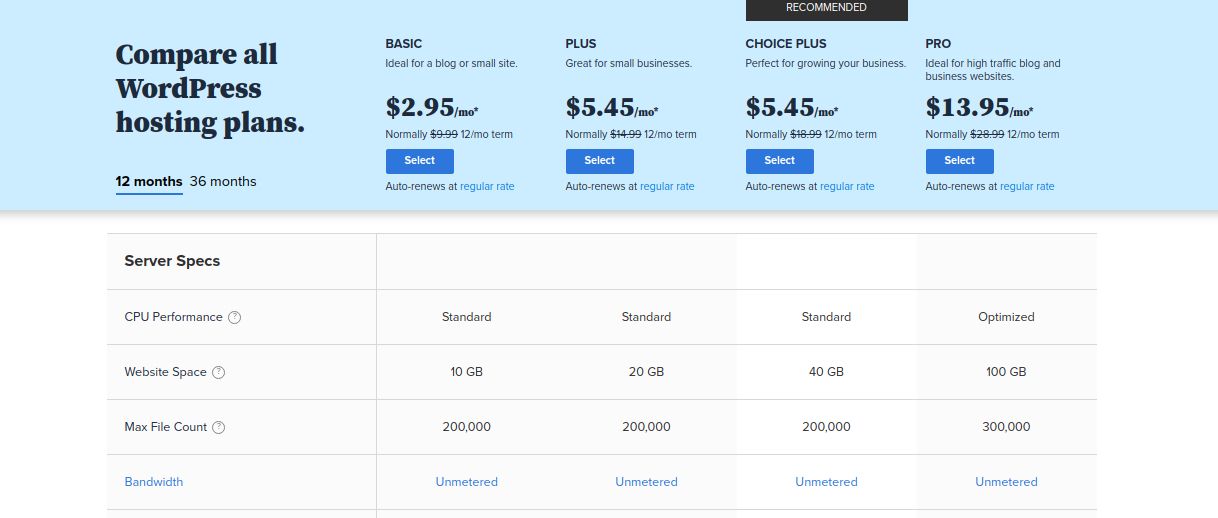
Siteground
SiteGround is another hosting provider that offers one of the best managed hosting WordPress solutions for both beginners to the platform and experienced website owners.
SiteGround can be ideal for small to medium-sized businesses that need a fast and reliable hosting platform. The three main plans include a wide range of features and built-in tools.
Similar to other managed WordPress hosts on our list, SiteGround ensures high performance and advanced security by using the cloud architecture and a web application firewall. However, as SiteGround also offers VPS hosting, larger businesses are expected to rent their own server to accommodate traffic.
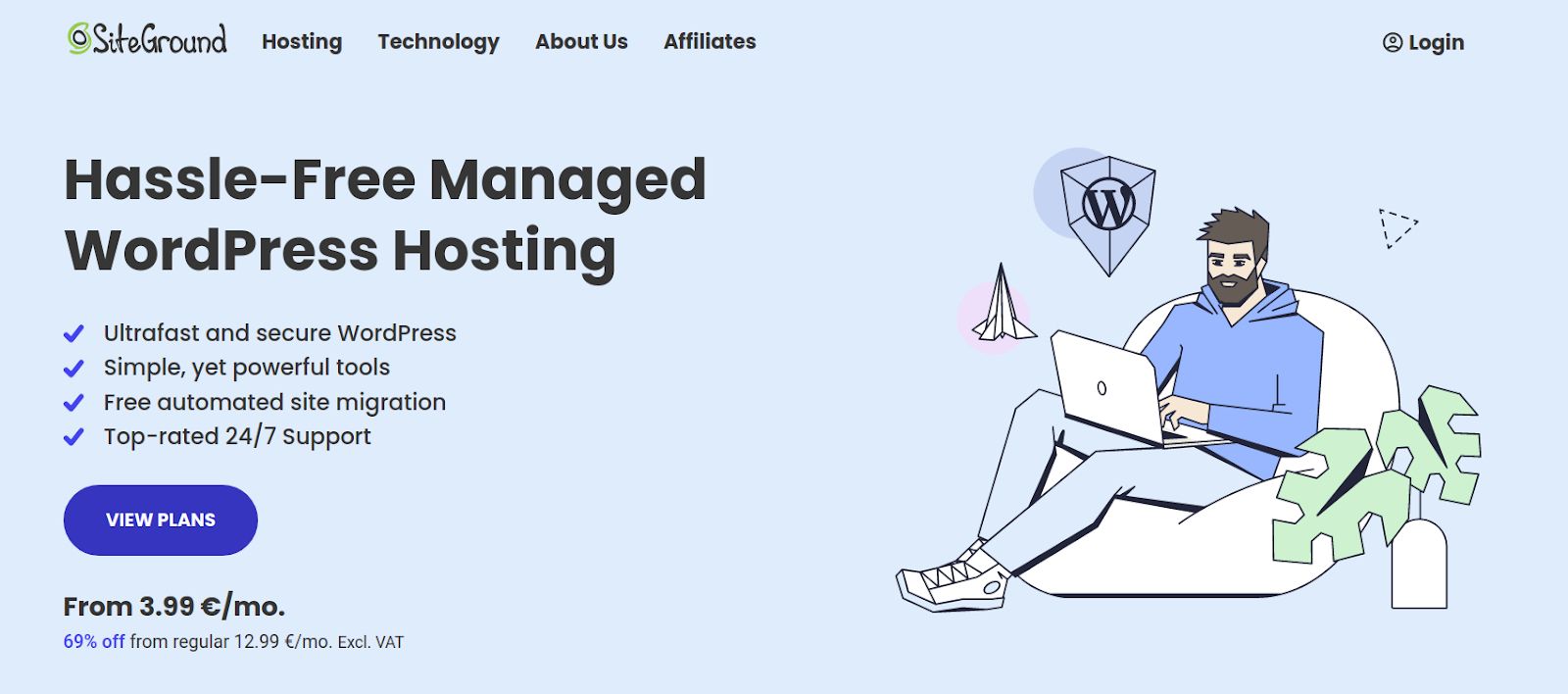
Performance and uptime
SiteGround uses the Google Cloud infrastructure to build their platform for hosting WordPress. The host
implements advanced caching and a number of optimizations to the PHP and database server configuration to ensure great web page load times for all websites.
The host has also recently introduced their CDN and SiteGround Optimizer, a plugin included with all WordPress hosting plans to help website owners manage PHP and enable all performance optimizations.
With all improvements taken into account, SiteGround might be the best managed hosting for WordPress if your website is resource-intensive.
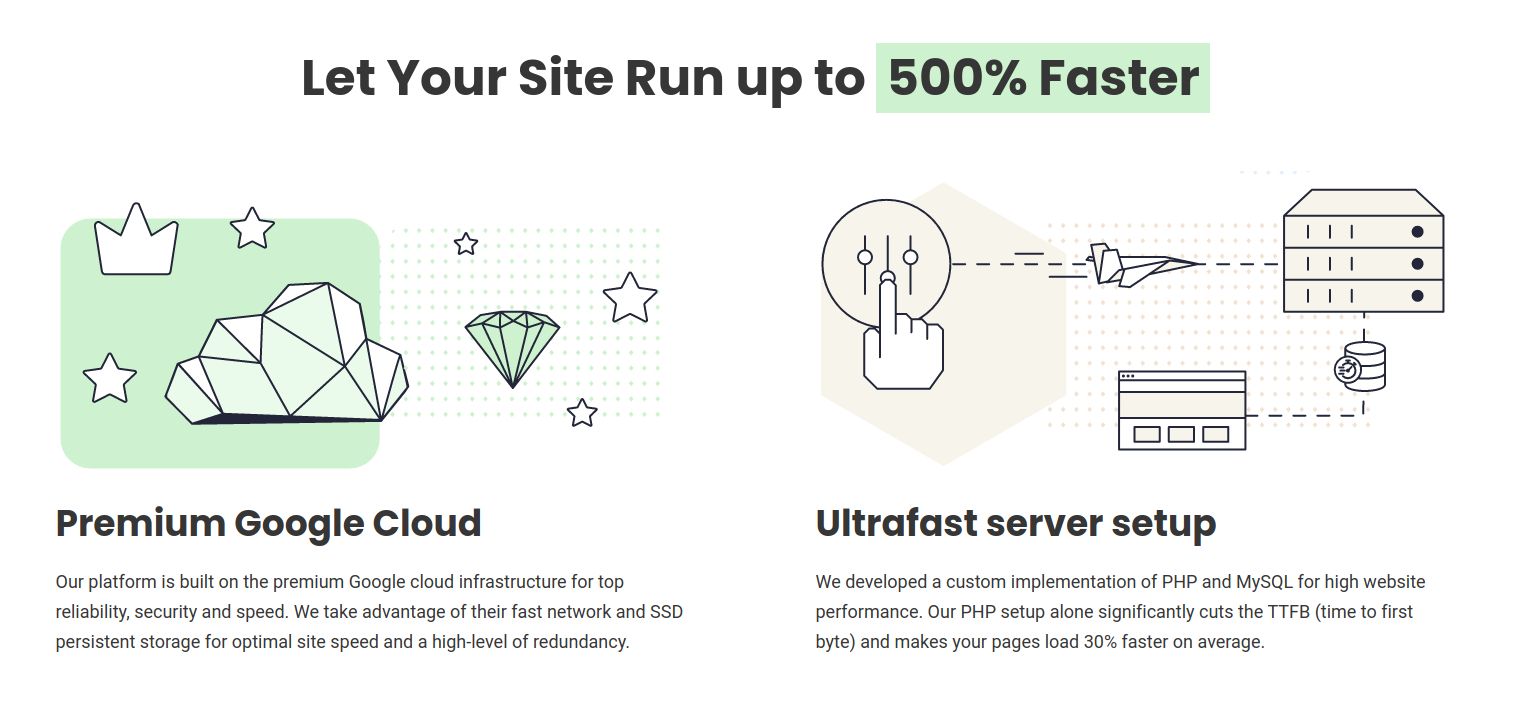
Security
SiteGround uses a web application firewall with a number of custom rules to keep WordPress websites from authorized access and various security vulnerabilities. On top of that, the host has developed their own intelligent anti-bot software. Free SSL is a great addition to the existing security features.
Backups and updates
SiteGround offers 30 days of backups on all managed WordPress hosting plans. On GrowBig and GoGeek solutions, you can create up to five on-demand backups at a time.
Automatic WordPress core and plugin updates make SiteGround even more appealing.
SiteGround pros and cons
SiteGround pros:
- Affordable managed WordPress hosting.
- Automatic backups and WordPress updates included.
- Free SSL certificates.
- A CDN included.
- One management portal for all website administration tasks.
SiteGround cons:
- Limited upgrade path.
- No free domain name included.
- High domain registration rates.
SiteGround pricing
Just like other hosts, SiteGround offers discounts if you prepay for a year. Without any discounts, WordPress hosting pricing ranges from $12.99 to $34.99 monthly.
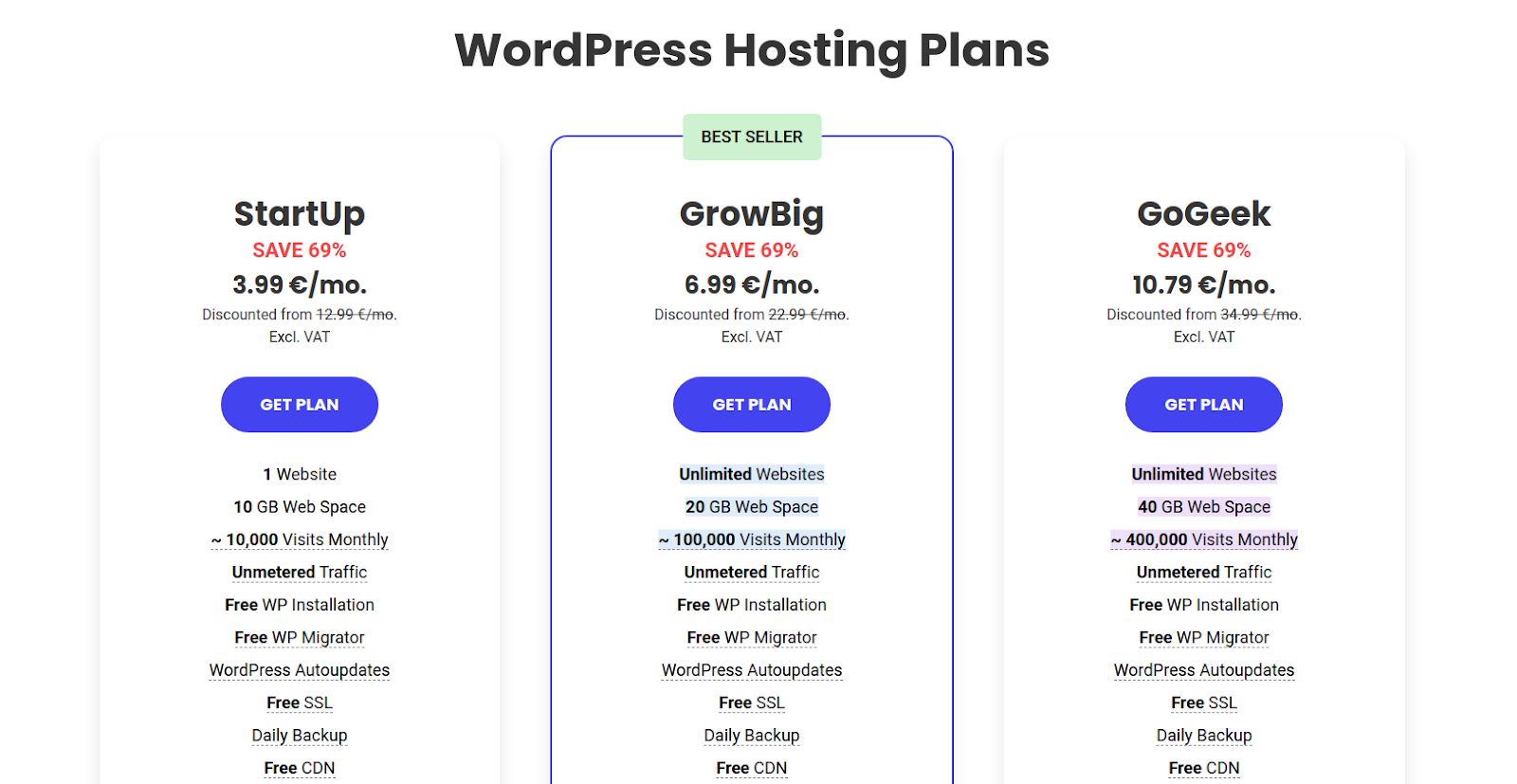
Kinsta
Kinsta is a premium managed WordPress hosting provider designed for enterprise-level websites. Kinsta is extremely popular in the WordPress community, but it can not at all be considered an affordable hosting solution, especially for beginners.
Kinsta offers 10 different managed WordPress hosting plans that allow for a different number of monthly visits and websites hosted.
One of the first things that catch your attention is a relatively low amount of hosting resources included with each hosting solution. Having focused on building a strong support team and the brand image, Kinsta requires you to pay much more than other hosts to get access to their platform and premium support.
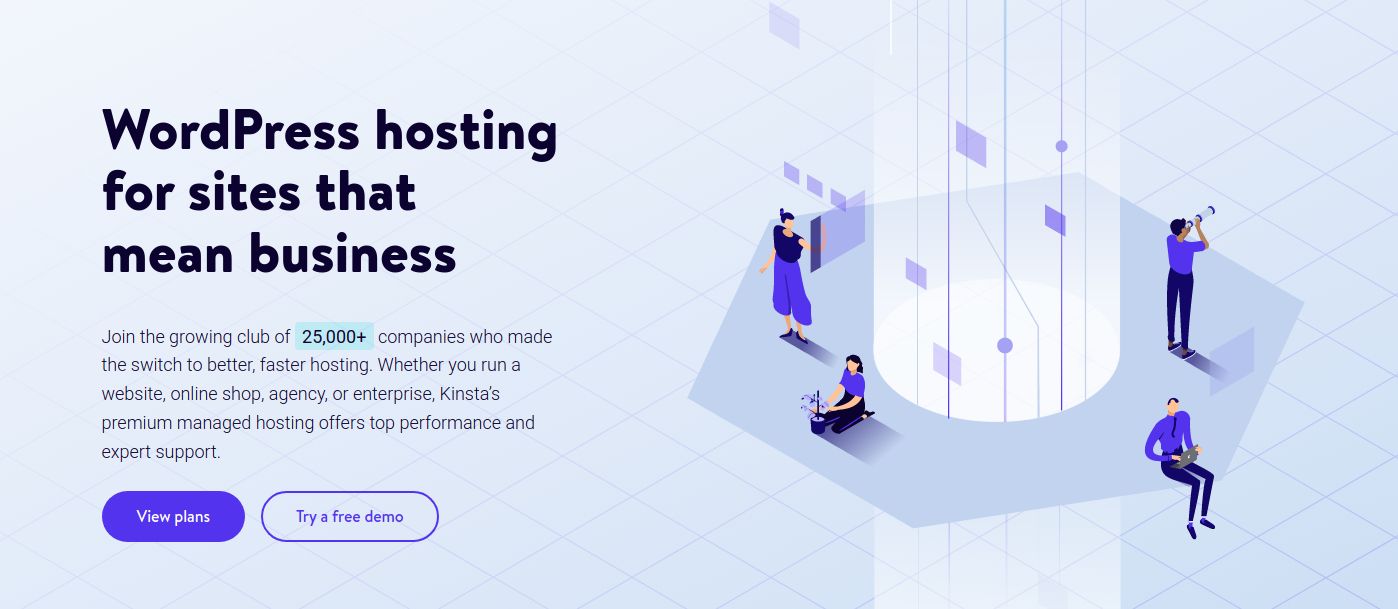
Performance and uptime
Kinsta builds its WordPress platform on the Google Cloud infrastructure and includes the paid Cloudflare Enterprise plan to ensure high-performance and uptime. Caching and database optimization can help speed up your WordPress website even more.
However, all WordPress hosting plans, including the Enterprise solutions, allocate less than 15 PHP workers per website, which is an extremely low number. You can get 10 or more PHP workers only having paid over $1000 monthly on the Enterprise 2 hosting plan.
Moreover, solutions such as Redis cache or Nginx reverse proxy, are going to cost you an additional $50-100 a month. Nexcess and some other hosting providers on the list include that free of charge.
We are sure that Kinsta customers leverage the high-performance platform Kinsta maintains, but trying to achieve great web page load times will almost inevitably make your costs go soaring with this hosting provider.

Security
Cloudflare Web Application Firewall with managed rulesets ensures a high level of security and protection against DDos and brute force attacks. Free SSL certificates are included with all WordPress hosting plans.
Backups and updates
Kinsta includes two weeks to twenty days of daily backups on Starter, Pro, and Business plans, with 30 copies of your website saved on Enterprise plans. If you would like more backups saved, hourly backups will cost you an extra $50-$100 a month.
The need for storing backups externally on Amazon S3 or Google Cloud Storage will also bring additional expenses.
Kinsta does not offer automatic WordPress updates and encourages their customers to test new releases first in the staging environment.
Kinsta pros and cons
Kinsta pros:
- Kinsta is fully focused on hosting WordPress.
- A wide range of hosting plans.
- Free SSL certificates.
- CloudFlare Enterprise included.
- One management portal for all website administration tasks.
- Great support.
Kinsta cons:
- More expensive than other WordPress hosting solutions.
- Constant upsells.
- A small amount of hosting resources allocated.
- No domain registration.
Kinsta pricing
Kinsta managed WordPress hosting starts at $35 monthly, and your hosting costs double as you upgrade. For example, the Business 1 plan with 5 WordPress installations and 4 PHP workers included will cost you $155 monthly, while you will have to pay up to $1650 a month on Enterprise solutions.
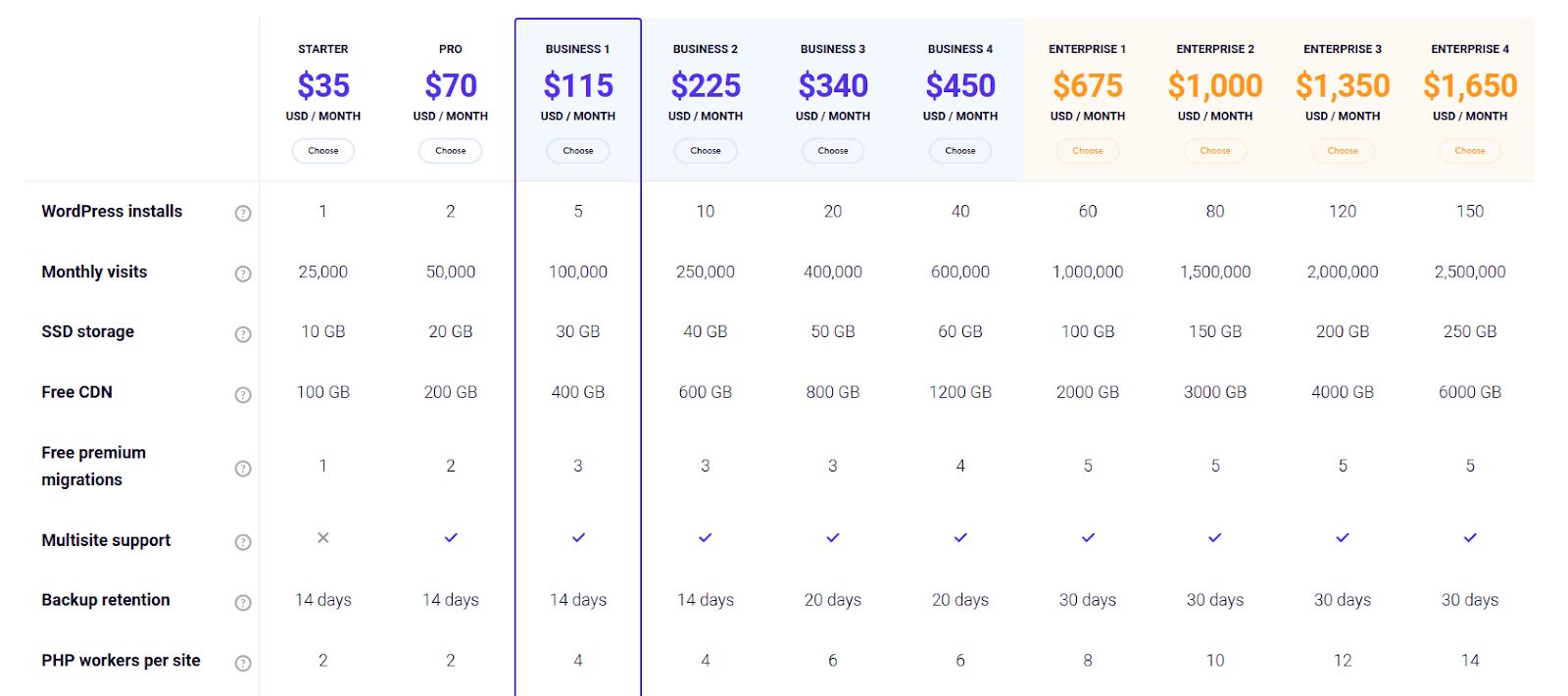
HostGator
HostGator is one of the best options for absolute beginners who need a reliable platform to start building their online presence using WordPress. A free domain name and a number of other features included make HostGator plans one of the best managed hosting WordPress solutions.
HostGator could be good for you if you are just starting your online business and have a long way to go until your website starts receiving a large number of daily visitors. The Starter plan allows you to host just one website, while the Business plan includes three WordPress installations.
However, if you are running a larger website or plan to host an online store, HostGator WordPress hosting is not for you. As the host also offers VPS and dedicated servers, experienced website owners can move to their own platform to accommodate traffic as their business grows.
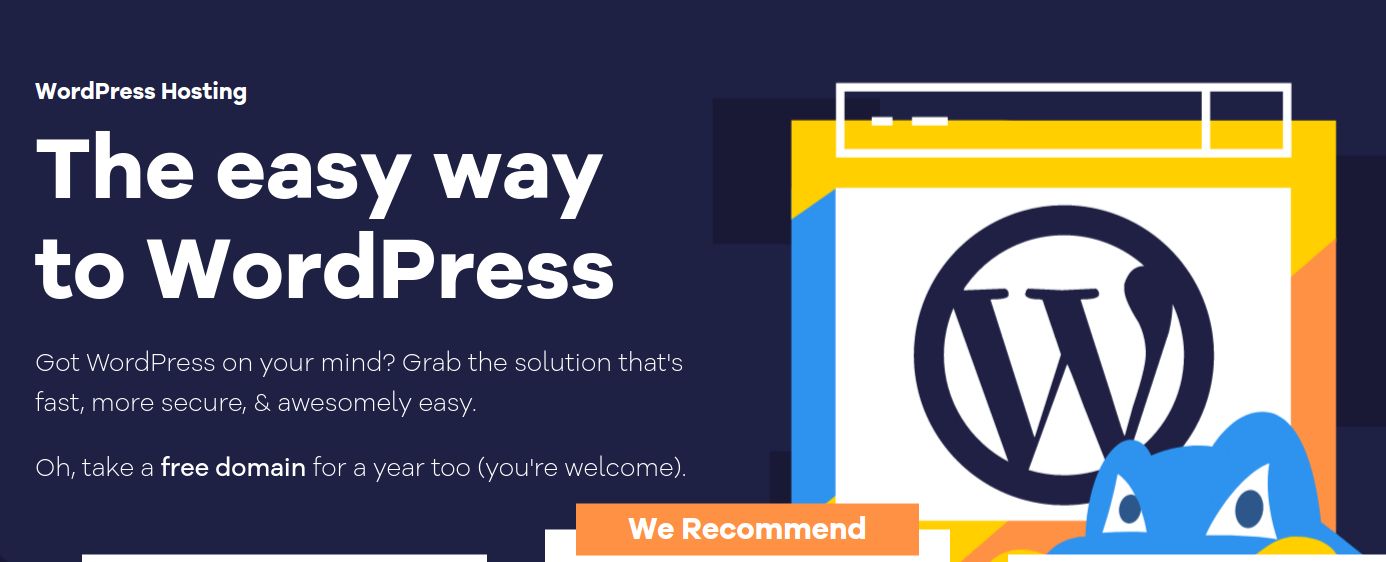
Performance and uptime
HostGator guarantees 99.9% uptime and fast page load speed for all WordPress websites hosted. This is achieved by a number of solutions implemented on the server side. Cloudflare is included with all WordPress hosting plans to speed up your website even more.
Security
HostGator includes free SSL certificates and a number of built-in security solutions. SiteLock Security and CodeGuard offer malware monitoring, vulnerability scanning, and daily backups to provide an additional layer of security for your WordPress website.
Backups and updates
Daily automatic backups are included in all three managed WordPress hosting plans. HostGator offers from 1 to 3G of storage for daily backups, so the number of website copies you can have at once depends on the size of your website.
Automatic WordPress core, theme, and plugin updates, however, are not provided. HostGator customers are encouraged to run updates manually to ensure the latest versions of the software in use are installed on time.
HostGator pros and cons
HostGator Pros:
- Best WordPress managed hosting for absolute beginners.
- Very affordable.
- Free SSL certificates.
- Free domain name included.
- Free daily backups.
- A number of premium security solutions included.
HostGator Cons:
- Very limited options for hosting WordPress.
- Not suitable for larger websites.
- No clear upgrade path.
HostGator pricing
HostGator offers discounts if you sign in for three years, which is the default option selected once you try to register a hosting account. This way, you can get 40% off, and pay just $5.95 monthly for the Starter plan. Without any discounts, HostGator pricing for WordPress plans ranges from $14.95 to $27.95 monthly.

WP Engine
WP Engine is another hosting provider on our list that is focused on WordPress. From small WordPress blogs or business websites to large, mission-critical portals and marketplaces, WP Engine offers managed WordPress hosting solutions for a large audience of business owners.
Similar to Kinsta, WP Engine positions itself as premium hosting, and the WordPress plans the host offers are not really affordable. With just 10G of storage and 50G of bandwidth included with the smallest managed WordPress plans, WP Engine might not be the best choice for small websites.
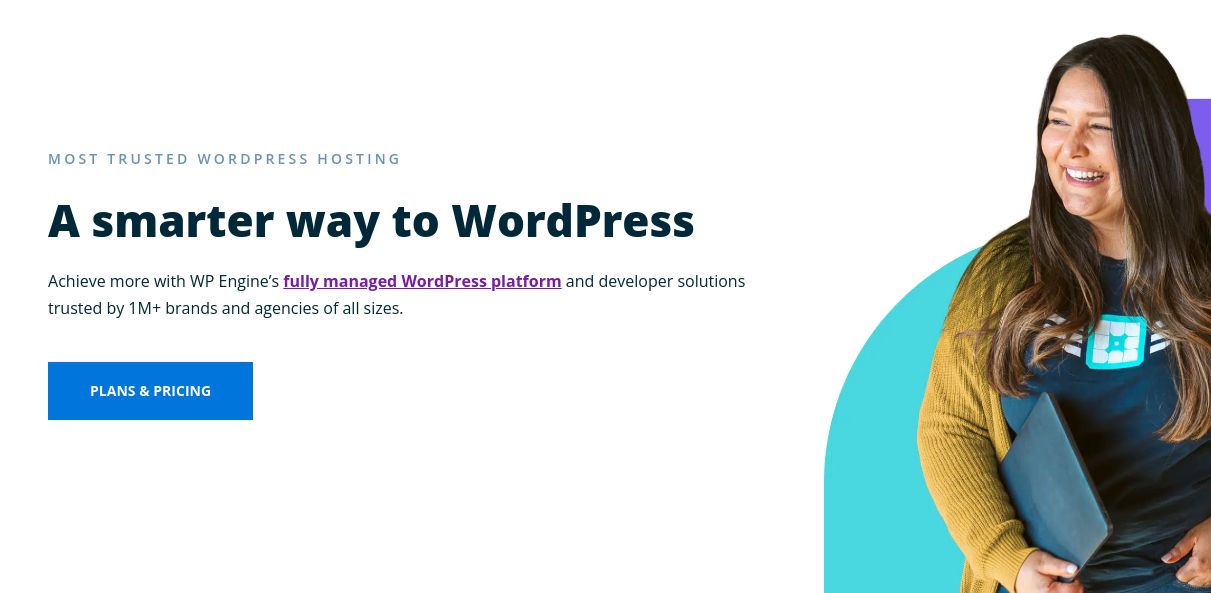
Performance and uptime
WP Engine provides high-performance hosting on a modern cloud infrastructure with WordPress optimized caching. The host guarantees over 99% uptime, and integrates a CDN to speed up the delivery of static content.
Page performance monitoring helps test how fast the critical areas of your website load and gives recommendations on how to achieve better web page load times.
Security
WP Engine offers malware monitoring, automatic threat detection, and free SSL certificates to ensure end-to-end encryption. You will need to pay an additional $15 a month to get more advanced web application firewall protection, with $4 extra to enable website monitoring.
Backups and updates
The host offers free daily and on-demand backups with one-click restores. When it comes to updates, WP Engine will keep your website using the latest versions of WordPress and PHP, but you will have to pay extra to get automated plugin updates.
WP Engine allows you to create additional development and staging environments to test out new functionality before pushing it to the live site.
WP Engine pros and cons
WP Engine pros:
- High-performance WordPress hosting.
- A CDN included.
- Free SSL certificates.
- Free daily backups.
- Automated plugin updates.
WP Engine cons:
- Rather expensive.
- A number of add-ons for an extra charge.
- No domain registration.
WP Engine pricing
WP Engine offers four main hosting options for WordPress, with prices ranging from $30 to $290 monthly. If you choose to sign up for an annual subscription, you can save up to 40%.

Choosing the best managed WordPress hosting provider
Managed WordPress hosting allows you to focus on your business while a team of WordPress experts is responsible for managing all technical aspects of your online presence. With a hosting platform optimized for WordPress, you can significantly simplify your life as a website owner. But how do you choose the best managed hosting for WordPress?
Choosing the best managed WordPress hosting provider is challenging. When you are just starting out, you need an affordable hosting solution with a great website builder and a number of WordPress plugins. But as your business grows and receives more attention, you start prioritizing website performance and security.
Nexcess has the best solutions built-in, allowing you to stop prioritizing one aspect of website hosting over another. Whether you are new to WordPress or are currently running a large website with thousands of active users, we can meet your unique hosting needs.
Forget about bad hosting with hidden fees and constant upsells. Check out Nexcess managed WordPress hosting plans to grow your business online.
Explore our plans to get started today.